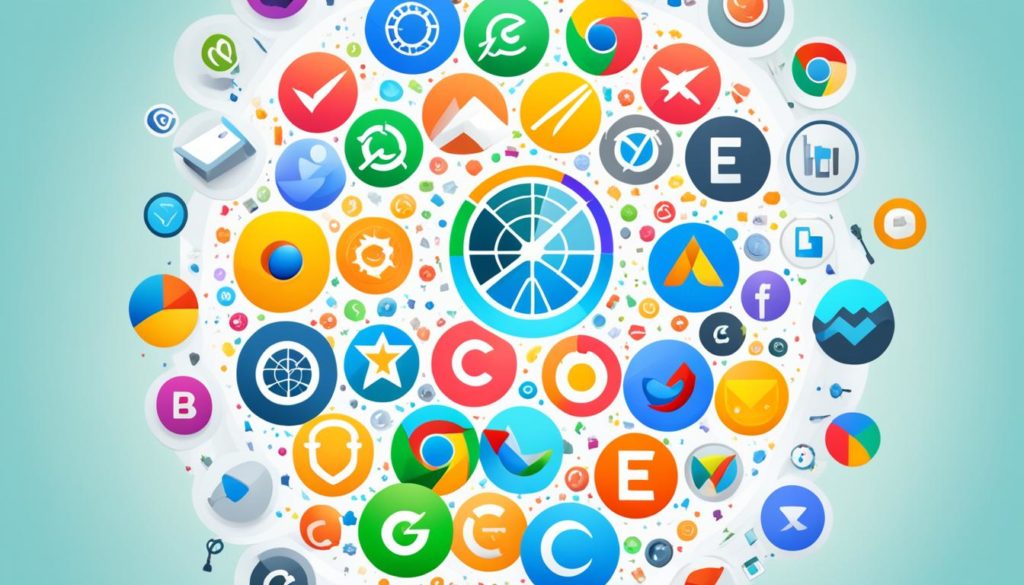While 62.3% of internet users prefer Chrome, we can’t ignore the others. That’s almost 2 billion people not using Chrome, as of November 2023. It’s critical to make sure every user enjoys their visit, no matter the browser they use. By using the right cross-browser testing tools, we avoid issues that turn off users. This ensures our websites work well on all platforms.
Putting all our trust in tools for just the popular browser might not be wise. It could leave out many users. Our aim is to shine a light on the many website testing tools available. These browser test tools help us make sure our sites work everywhere, for everyone.
As people who create online experiences, we value every visit to our sites. That’s why we use the best web compatibility testing and browser testing software. They help us include everyone and keep quality high. Let’s look at the key tools we have to keep our websites working great everywhere.
Key Takeaways
-
- Chrome leads in users, but our goal is to serve everyone. This shows why cross-browser testing tools are key.
- Our job is to make sure our sites work on all browsers. We do this with top browser compatibility testing tools.
Adopting website testing tools speeds up finding and fixing issues. This helps us ensure our sites are top-notch.
- Browser test tools let us check our sites on many devices. This is essential for our websites to succeed.
- Adding web compatibility testing to our work means we always meet high standards. Every user gets a good experience.
- Choosing the right browser testing software keeps us ahead. This way, we can always deliver a perfect website.
Understanding the Importance of Cross-Browser Testing
Today’s web world is growing fast, making it crucial to provide a smooth experience on all platforms. The mix of different devices, operating systems, and browsers asks a lot from developers and QA teams. They use special tools to make sure websites work well everywhere. This is key to stand out in the digital market.
Market Diversity: Beyond Google Chrome’s Dominance
Google Chrome is popular, but the web is filled with other important browsers. It’s vital to make sure your site works well on Firefox, Safari, and Edge too. We need special testing tools for this job. They help us check how sites perform on different browsers, ensuring everyone gets a great experience.
The Challenge of Varying User Experiences Across Browsers
Different browsers, like Blink, WebKit, and Gecko, show and handle websites in their ways. This leads to different experiences. Special testing tools help find and fix these differences. This makes sure your website or app works smoothly for everyone, no matter their browser or device.
We need to tackle the challenges of cross-browser testing head-on. This ensures that users enjoy and engage with our digital content, no matter where they access it from. Using the right tools and strategies, we can boost the quality and reach of our online work.
Assessing Your Options: Manual vs. Automated Cross-Browser Testing
Choosing between manual and automated cross-platform testing requires weighing your needs. It’s all about finding the right mix of time, cost, and scale. We’ll look at ways to make website compatibility testing fit smoothly into your work.
In-House Device Labs: Cost and Maintenance Factors
Having an in-house device lab lets you test directly and in control. But, the costs of keeping technology up-to-date can be high. As new devices and browsers come out, the need for more resources grows.
Cloud Testing Devices and Their Impact on Team Efficiency
Cloud testing devices offer a flexible alternative. They provide access to many operating systems and browsers without the need for physical gear. This can make teams work faster and more efficiently, even though fitting it into existing workflows might be tough.
Emulators and Simulators: Bridging the Device Gap
Emulators and simulators can be a good choice for some teams. They create a virtual environment to test different devices. This option is key for cross-platform testing but choosing the right tools is crucial for accurate results.
Every method has its pros and cons. To find what works best, consider what your team can handle and the size of your tests. Being flexible lets you keep up with changes in browser and device testing. This ensures your users get a smooth experience every time.
Key Features to Look for in Cross-Browser Testing Tools
Choosing the right cross-browser testing tools is very important. These tools help ensure web applications work well on all platforms. It’s not just about making things work; it’s also about a consistent user experience on any browser or device. Let’s look at what makes browser compatibility testing tools stand out.
Cloud-Based Testing for Improved Collaboration
Modern website testing tools often use the cloud. This means teams can work from anywhere and collaborate better. For example, Testsigma has a platform with over 2000 combinations of devices and browsers. It makes sharing results and troubleshooting easier.
Innovations in Continuous Integration and Delivery (CI/CD)
Great browser compatibility testing tools fit perfectly with CI/CD pipelines. They support continuous testing throughout the development cycle. This approach increases efficiency and speeds up the release of applications.
User Analytics and Continuous Feedback Mechanism
Top cross-browser testing tools provide detailed user analytics and feedback. These features help improve test strategies and make applications stronger. They quickly adapt to user needs and boost application performance.
| Feature | Description | Impact on Testing |
|---|---|---|
| Parallel Execution | Run multiple tests simultaneously across various environments. | Reduces testing time significantly for complex applications. |
| Scriptless Test Creation | Enables test case creation without detailed programming knowledge. | Lowers the entry barrier for new testers and accelerates setup. |
| Collaborative Tools | Facilitates sharing of test results and collaborative debugging. | Improves team communication and bug resolution efficiency. |
Understanding features in website testing tools helps us choose well. The right tools boost collaboration or use new tech. They play a big role in the success of testing strategies.
Cross-Browser Testing Tools in the Spotlight
In today’s digital world, it’s key that websites work well on all browsers. We use browser compatibility testing tools, web compatibility testing methods, and browser testing software for a good user experience. Let’s look at some top tools that meet these challenges.
Katalon Platform: A Comprehensive Solution for All Testing Needs
The Katalon Platform excels in offering a complete testing environment. It welcomes various programming languages, making it great for many teams. Its wide range of features makes it ideal for thorough web and mobile app testing.
Selenium: A Robust Framework for Tech-Savvy Teams
Selenium is favored by expert teams for its adaptability and broad browser support. Its seamless integration into development processes makes it essential for browser testing.
LambdaTest: Streamlining Testing with Cloud-Based Solutions
LambdaTest uses cloud tech to provide manual and automated browser compatibility testing tools across many environments. Its quick feedback for real-time and automated tests on real device clouds is perfect for fast-paced teams.
The browser testing software tools scene is key for web app success. Below, we compare some leading tools:
| Tool | Supported Browsers | Testing Capabilities | Key Features |
|---|---|---|---|
| LambdaTest | Chrome, Firefox, Safari, Edge, and more | Manual and Automated Testing | 3000+ real testing environments, Integration with CI/CD |
| Sauce Labs | Chrome, Firefox, Edge | Automated Testing | Supports Firebug plug-in, Continuous testing |
| Browsera | Multiple browsers | Design and Script Testing | Compares outputs, Reports conflicts |
| QA Wolf | Modern web and mobile browsers | End-to-End Testing | Generates clean JavaScript code |
Using tools like LambdaTest, Selenium, and other web compatibility testing tools is vital. They help ensure apps work smoothly on all platforms. This solves compatibility issues and boosts software productivity and debug efficiency.
Cost-Effectiveness and Scalability with Cross-Browser Testing Tools
In today’s fast-paced digital world, it’s crucial to ensure your website works well on all browsers. Cross-browser compatibility tools offer a cost-effective solution. They help avoid the high costs and challenges of running a large testing environment on your own.
Web browser testing tools are also known for their flexible pricing. This makes them an affordable choice. You don’t have to spend a lot on updating or managing various devices and operating systems. These tools adapt quickly to changing market needs. They allow businesses to expand their testing efforts without big investments in new hardware.
- Browsers like BrowserStack and Sauce Labs support many devices and browsers, making sure your site works well for everyone.
- Platforms like LambdaTest offer access to many testing environments. This means you can test website compatibility without needing a physical device lab.
These solutions can grow with your project. If your project gets bigger or changes, you can adjust your testing without missing anything. This flexibility is crucial whether you’re starting up or running a large enterprise. It keeps up with the rapid changes in web development and deployment.
Using advanced cross-browser compatibility tools also means you can integrate well with modern development environments. This includes CI/CD pipelines, enhancing continuous deployment. With tools from automated testing routines using Selenium to CBCaaS platforms, the testing field is always getting better, meeting complex needs efficiently.
In conclusion, adding these advanced web browser testing tools to your workflow helps with both cost-efficiency and growth. It builds a solid base for website compatibility testing. This approach is crucial for staying ahead in a market where digital experiences play a big role in business success.
Conclusion
The need for Cross-Browser Testing Tools is very clear in the complex world of devices and browsers. These tools help make sure websites work well on many different browsers. This includes the most popular ones on Android and iOS systems. By doing this, we reach a wide audience of online users.
Our journey has shown us how testing has evolved from manual to automated methods, like Selenium. This makes testing faster and more reliable. Plus, cloud-based options offer affordable and efficient ways to test on many devices remotely, thanks to services like Browserstack’s Live.
Using browser compatibility testing tools is essential in achieving top-notch web design and development. They’re crucial for QA teams, UI designers, and web developers alike. Regular testing ensures our websites work well for everyone. This commitment to quality makes sure users have a great experience, thanks to our joint effort in web development.
FAQ
What are cross-browser testing tools?
Cross-browser testing tools are software that check if websites work well on different browsers. They find and fix issues to ensure everyone has a good experience, no matter the browser.
Why is browser compatibility important?
Browser compatibility matters because people use many browsers and devices to go online. Making sure your website works for all these options is key. This way, everyone has a smooth experience, which is vital for success online.
Should we focus on testing only on popular browsers like Chrome?
While Chrome is widely used, testing on other browsers is also important. Ignoring less popular browsers can alienate many users. This can harm your site’s outreach and reputation.
What’s the difference between manual and automated cross-browser testing?
Manual testing means checking a website’s look and function by hand in different browsers. This approach can miss mistakes and take a lot of time. Automated testing uses scripts to test across browsers quickly and with more accuracy. This saves time and reduces human error.
Are in-house device labs a good solution for cross-browser testing?
In-house device labs provide good control and security but can get expensive. Many organizations find using cloud-based services more practical. These services give access to many devices and browsers without high costs or maintenance.
How do cloud testing devices improve cross-browser testing?
Cloud testing devices let teams test websites on many browsers and devices easily. There’s no need for a physical lab. This makes testing faster and more effective.
What role do emulators and simulators play in cross-browser testing?
Emulators and simulators create a virtual setup that acts like various devices and browsers. They’re useful for early testing when actual options aren’t available. But they can’t entirely replace testing on real devices.
Which cross-browser testing tools are best for collaboration?
Cloud-based platforms are great for teamwork. They let people work together from anywhere and share results and resources easily. Tools that work with other collaborative software also help teams be more efficient.
How important is CI/CD integration in cross-browser testing tools?
CI/CD integration is crucial for running tests automatically with every change in code. It spots problems early and ensures quality is maintained throughout development. This is essential for ongoing quality assurance.
Can user analytics help with cross-browser testing?
Yes, user analytics are very helpful. They show how real users interact with your site across different browsers and devices. This data helps focus testing and make decisions to boost the user experience.
What makes the Katalon Platform stand out for cross-browser testing?
The Katalon Platform shines by covering all testing needs in one tool. It’s easy to use for beginners but also has advanced features for complex tests. This makes it versatile for all testers.
Why might Selenium be preferred by tech-savvy teams for cross-browser testing?
Selenium is favored for its vast capabilities and flexibility. It supports many languages and integrates with different tools. Tech-savvy teams can tailor tests extensively and merge them into their workflows seamlessly.
How does LambdaTest facilitate cross-browser testing?
LambdaTest offers a cloud service for testing across browsers at the same time. It fits well with CI/CD processes, scaling up to meet testing needs without in-house infrastructure.
What are the cost benefits of using cross-browser testing tools?
These tools often come with flexible pricing, saving more than an in-house setup would. They cut down the need for lots of devices and various browser versions, reducing costs on equipment and manpower.
Can cross-browser testing tools scale with my project’s growth?
Yes, these tools can grow with your project. They support testing across more browsers and devices as your needs increase. This avoids the hassle of expanding a physical device lab.
Future App Studios is an award-winning software development & outsourcing company. Our team of experts is ready to craft the solution your company needs.