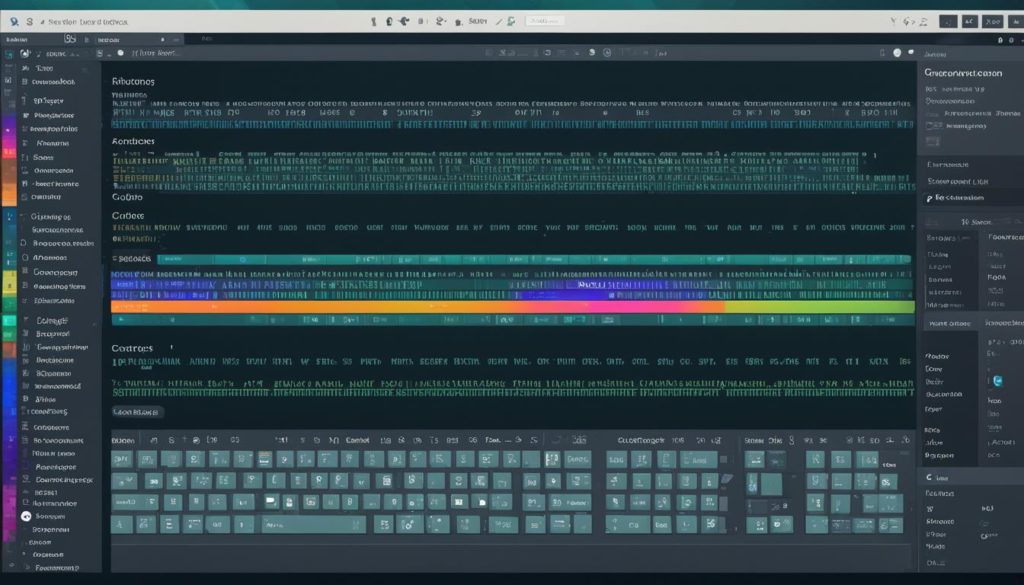Think of the world of digital creation, vibrant and vast. It’s made up of over 24 million developers globally. At its core, you’ll find a powerful selection of cross-platform code editors. These tools have reached new levels of excellence by 2023. The cross-platform coding software we choose is key in shaping technology’s future. We’re seeing the rise of multi-platform code editors. They’re essential for making software that’s efficient, works everywhere, and is top-notch.
We’re always on the lookout for the best cross-platform code editors. Developers need tools that work well in different computer environments. The world of tech changes fast, every single day. Having the top code editors for multiple platforms is crucial, not just nice to have. They let developers work smoothly, whether they’re using Windows, macOS, or Linux. These tools keep our workflow sharp, no matter the operating system.
For coders like us, adapting to different environments is just part of the job. Using cross-platform code editors gives us a key to all digital doors. The need for flexible and adaptable software is growing. We need the best tools. They should do more than just improve our code. They should make the whole development process smoother.
Key Takeaways
- The sheer scale of the developer community underscores the importance of choosing the right code editor.
- Cross-platform code editors maximize productivity by enabling a seamless transition between operating systems.
- Quality of life features such as syntax highlighting and version control are central to modern coding workflows.
- Demand for agile development tools reflects the rapid pace of software solution markets.
- A versatile code editor is an invaluable asset in a developer’s toolkit, aiding in project management across diverse platforms.
- Our selection process for the best tools considers the need for efficiency, compatibility, and an intuitive user experience.
Understanding the Essentials of Cross-Platform Code Editor
The need for software that works well on different operating systems is growing. This makes cross-platform development editors increasingly important. They are not just normal text editors. They are built to make managing and editing code easier across various systems.
The best thing about best cross-platform code editors is how they let you code smoothly on Windows, Linux, or macOS. This kind of flexibility ensures that developers stay productive and don’t have to worry about if their code will work on different systems.
Think about the benefits of code editing tools for all platforms. They come with features like syntax highlighting, error diagnostics, and smart code completion. These features are crucial. They help developers work more efficiently and make fewer mistakes.
- Syntax coloration makes reading and understanding the code much simpler by highlighting different parts of it.
- Smart coding suggestions based on the context help speed up the coding process and lessen mistakes.
- User-friendly designs mean even beginners can easily start using the editors without having to learn a lot first. up>
Today’s cross-platform development editors are designed to be powerful yet light. They have enough power for big projects but are light enough for simple tasks. This versatility makes them a must-have for any developer, for any kind of project.
Choosing the right best cross-platform code editors is all about being efficient and adaptable, no matter the platform. This adaptability is crucial. It helps not only single users but also teams working on different kinds of computers.
In the end, no matter if you code for fun or for work, using these versatile editors can greatly improve your skills. They help you keep up with the fast changes in technology.
Sublime Text: A Premium Solution for Coders
Sublime Text leads the pack in premium code editors. It’s known for letting you develop across different platforms with ease. Its strength and speed place it high among the best for coders everywhere. Let’s look at what makes Sublime Text the top pick for developers who value quick, efficient, and flexible coding.
Specifications of Sublime Text
Sublime Text boosts productivity with its sleek interface and strong editing features. Created by Sublime HQ, it supports Windows, macOS, and Linux. This makes it a top choice for coding on various platforms. Let’s check out its key features and benefits next.
Pros and Cons of Sublime Text
- Performance: It’s celebrated for its fast performance, which speeds up code work.
- Extensibility: You can tailor it with a wide range of plugins and APIs.
- Theming: It lets you customize your workspace with diverse themes.
- Price: At $99, it’s costlier than some free options available for all platforms.
- Licensing Reminders: The frequent buy-now pop-ups can interrupt your coding.
Assessing the Cost-Benefit of Sublime’s Features
The initial expense of Sublime Text might seem high, but the advantages it brings can make it worth the cost for many developers. Here’s a look at the value it offers through its features, how it can enhance productivity, and its licensing that covers multiple devices.
| Aspect | Details |
|---|---|
| Speed | Instant file loading and project switching without lag |
| Customization | Extensive library of plugins and themes adaptable to any need |
| Licensing | One-off fee that includes updates and multi-platform support |
| Support | Active community and frequent updates ensure sustained performance enhancements |
If you’re getting into cross-platform development or improving your current projects, Sublime Text is a standout choice. It boosts productivity with its wide range of features and compatibility with many platforms. It’s truly among the best code editors for diverse coding environments today.
Embrace the Speed and Versatility of Visual Studio Code
Today’s digital world moves quickly, and our tools must keep pace. Visual Studio Code shines as a top cross-platform IDE. It’s more than a tool; it’s a powerful ally for developers using Windows, macOS, or Linux.
Unique Features of Visual Studio Code
Visual Studio Code stands out because it supports many programming languages. Easy coding is made possible with syntax highlighting and auto-indentation. Plus, its integration with Git transforms how we handle version control and team projects.
How Visual Code Studio Stands Out for Developers
Visual Studio Code is popular for its flexibility and ability to customize. With its vast extension library in the Visual Studio Marketplace, it’s easy to make your development space personal.
Addressing Performance and Resource Consumption
Despite its many features, Visual Studio Code is built to be nimble. But be aware, complex projects and many extensions can slow down older computers. Keep your hardware updated to get the most out of this cross-platform coding software.
Below you’ll find reasons why Visual Studio Code is essential for developers everywhere:
| Feature | Description |
|---|---|
| Platform Compatibility | Runs on macOS, Linux, and Windows. |
| Language Support | Works with hundreds of programming languages. |
| Integration | Seamlessly integrates with build and scripting tools, plus Git for source control. |
| Customization | Loads of third-party extensions for a tailored experience. |
| Development Focus | Great for Node.js and web technologies like JavaScript and TypeScript. |
| Technological Architecture | Merges web, native, and specific language technologies for more flexibility. |
Choosing Visual Studio Code is smart. It suits both beginners and experts, offering the tools to write, debug, and deploy software effortlessly on any platform.
Learn why Visual Studio Code leads among top code editors for multiple platforms. Visit the official website to explore its resources and vibrant community.
Atom’s Customizability: A Developer’s Playground
The Atom code editor stands out for those who love to customize. Its huge package library makes it easy for users to make Atom their own. This makes the editor meet the unique needs of every developer.
GitHub developed Atom to work on Windows, macOS, and Linux. This makes sure users have a smooth experience, no matter their system. It helps developers stay productive everywhere.
Atom is special because it’s open-source and free. A community of developers constantly adds new features to it. This keeps Atom powerful and up-to-date in the tech world.
Atom offers great support for Go language with its go-plus plugins. These plugins help make your coding work easier and improve code quality. They provide autocompletion and highlight syntax.
However, it’s essential to find a balance with customization in Atom. Too much customization can slow it down on older systems. Developers should enhance their editor wisely to keep it fast and responsive.
For more on Go language, check out our detailed guide on code editors. It has lots of information and tools for Go programming.
If you love customizing your coding environment, Atom is perfect. It allows deep customization, has strong community support, and works across all platforms. It’s ideal for those who want their tools to fit their specific needs.
Why Notepad++ is the Choice for Efficient Simple Projects
In the world of multi-platform code editors and cross-platform development editors, Notepad++ shines for simple coding tasks. It’s a lightweight code editor known for its ease and efficiency. Many developers choose Notepad++ for their simple coding needs.
What Makes Notepad++ User-Friendly
Notepad++ is a top pick among cross-platform coding software for its design focused on the user. Its interface is clean and simple, promoting an efficient workflow. This ease makes Notepad++ a favorite for both beginners and experts who want fast and easy coding.
Leveraging Notepad++’s Plugin Support
Notepad++ becomes even more versatile with its wide range of plugins. These Notepad++ plugins turn it from a simple editor to a potent development tool. With features like syntax highlighting and advanced search, Notepad++ stands tall among cross-platform IDEs.
Exploring Notepad++ Limitations
But Notepad++ isn’t perfect, mainly because it works only on Windows. This is a downside for those using other operating systems, affecting its range as a multi-platform code editor. For projects needing cross-platform compatibility, looking at other cross-platform development editors might be necessary.
Conclusion: Choosing the Right Cross-Platform Code Editors
As we looked for the best cross-platform code editors, we viewed many options. Each one has special benefits for different types of developers. For those new to coding, Visual Studio Code and Atom are great. They offer smart autocompletion and support many programming languages. These include Python, Java, and TypeScript.
Experienced developers might prefer Sublime Text or UltraEdit. Sublime Text has a cool split-screen feature and allows editing in multiple places at once. UltraEdit is strong with its column mode editing and built-in FTP. For web and front-end developers, Brackets could be the best. It has a Live Preview feature that works directly in the browser.
In the end, choosing the right code editor is about matching its features with your needs and likes. You might like a free and feature-rich editor like Visual Studio Code. Or, you may want a premium one like Sublime Text. The key is to pick an editor that makes your work easier. It should also be flexible to fit future changes in the coding world.
FAQ
What are cross-platform code editors?
Cross-platform code editors let you work on code across many systems like Windows, macOS, and Linux. You don’t need to change how you work. This means you can keep the same setup, no matter the system.
Why should I use a cross-platform code editor?
They’re great for teamwork across different systems or for personal use across many devices. They give you the same experience everywhere, helping you stay productive on any platform.
What are the main features of Sublime Text?
Sublime Text is fast and helps you write code efficiently. It highlights syntax, provides smart suggestions, and automatically indents your code. It also matches braces and offers many plugins. It works on Windows, macOS, and Linux.
How does Visual Studio Code stand out amongst cross-platform editors?
Visual Studio Code is free and open-source. It’s quick, smart at completing codes, and offers many extensions. This makes it very adaptable for different coding projects.
What makes Atom a good choice for developers?
Atom is known for being highly customizable. You can change it with packages and themes to fit your needs. It offers a consistent coding experience on all major platforms.
Is Notepad++ a cross-platform editor?
No, Notepad++ works only on Windows. It’s light and supports many languages with a strong plugin system. However, it can’t be used natively on other platforms.
Can Sublime Text be used for free?
You can try Sublime Text for free, but it’ll remind you to buy a license. Buying a license stops the reminders and unlocks all features permanently.
What factors should I consider when choosing a cross-platform code editor?
Consider how fast it works, its features, and how much you can change it to suit your style. Also, think about how easy it is to use, if it supports your languages, and if it fits your budget. Whether you work alone or in a team and the kind of projects you do also matter.
Future App Studios is an award-winning software development & outsourcing company. Our team of experts is ready to craft the solution your company needs.