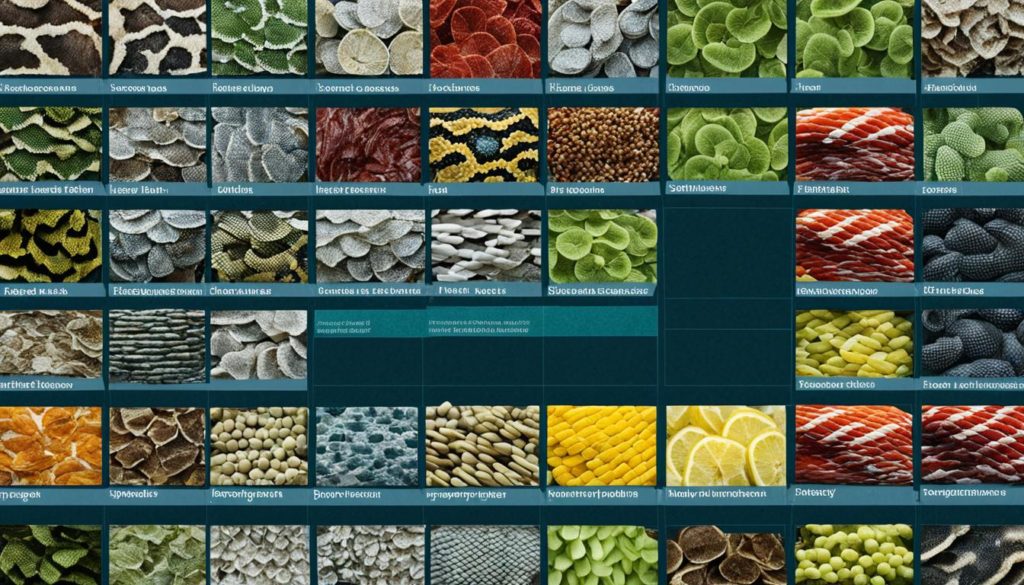Python developers spend a lot of their time working with lists. Lists help structure data in Python. They are key for writing good code. With Python Lists, you can do many tasks easily.
Learning Lists is vital, says tech educator Jamila Cocchiola. She shows how they help with many tasks. By knowing Lists well, you can organize data better and reach your coding goals quicker.
Key Takeaways
- Python Lists are fundamental for storing and manipulating ordered data collections.
- Mastering Python Lists allows for efficient data handling and complex task execution.
- Understanding list methods like append(), insert(), and remove() enhances versatility.
- Square brackets, list() constructors, and list comprehensions offer diverse ways to create lists.
- Expert proficiency in Python list manipulation can significantly boost programming efficiency.
Introduction to Python Lists
Python Lists are key in this programming language. They let us work with groups of items easily. They’re built-in, changeable, and always keep the order. This means they can hold different types of items together smoothly. A List in Python is like a flexible, array-shaped structure. It changes in size as needed. This feature is great for many tasks that involve working with data.
Creating a list in Python is quick, taking the same short time no matter how many items are in it. The space a list takes up is directly related to how many things are in it. This adjustment is why Python list functions work so well for saving and getting data fast.
Getting data from a list is fast because you can find items by their number. This makes lists great for tasks that need to check items often. Adding more elements to a list, however, takes more effort. Using append(), for a quick add, is almost instant. Yet, for adding into certain places or adding many items at once, it’s a slower process.
A cool thing about Python lists is how they keep order. Every item in the list knows its spot, unless you change it. This keeps things organized. It helps in tasks like putting items in order or finding items by their place. The Python list methods sort() or index() need this order to be right.
For people new to Python or those who know it well, learning about Python list methods examples is important. Python lists help with both saving data and changing it in smart, simple ways. Expert Jamila Cocchiola says these list tools boost how well we can manage and understand information. If you want to dive deeper into Python lists, check out sites like Geeks for Geeks on Python Lists.
Creating Python Lists
Creating lists in Python is key for any aspiring coder. Lists are flexible and can be changed. We’ll discuss how to make them using square brackets, with the list() function, and list comprehensions.
Using Square Brackets
Starting with square brackets is the simplest way to make a list in Python. You can put list items directly inside them. Here’s an example:
my_list = [1, 2, 3, 'apple', 'banana']
It’s great because you can mix different types of data. This makes it perfect for many uses like slicing and appending.
Using the list() Constructor
The list() function is another tool for creating lists. It’s perfect for turning other types, like tuples or strings, into lists. This keeps your lists up to date:
new_list = list(('a', 'b', 'c'))
It turns the tuple (‘a’, ‘b’, ‘c’) into a list. This is handy for updates with append and similar operations.
Using List Comprehensions
List comprehensions are a concise way to make lists. You can do a lot in a single line. For example:
squares = [x*x for x in range(10)]
This code creates a list of squared numbers from 0 to 9. It’s great for clarity and efficiency, especially when you’re playing with your lists.
Accessing and Modifying Python Lists
Working with Python lists means doing a few key things. This includes finding and changing items. We’ll show you important tasks. Plus, we’ll cover useful methods to work with lists.
Accessing List Elements
Getting items from a Python list is easy. Each item has a number. The first item’s number is 0. Here’s how it works:
my_list = ['a', 'b', 'c', 'd']
print(my_list[0]) # Output: 'a'
You can also count from the end using negative numbers:
print(my_list[-1]) # Output: 'd'
Updating List Elements
Changing items in a list is straightforward too. Lists are changeable. You can update specific items by their number.
my_list[1] = 'z'
print(my_list) # Output: ['a', 'z', 'c', 'd']
Using List Methods like append(), insert(), and remove()
Python lists have many methods you can use. These methods help with adding, inserting, and deleting items.
- append(): Adds an element to the end of the list.
- insert(): Inserts an element at a specific position in the list.
- remove(): Removes the first occurrence of a specified element from the list.
my_list.append('e')
print(my_list) # Output: ['a', 'z', 'c', 'd', 'e']
my_list.insert(2, 'f')
print(my_list) # Output: ['a', 'z', 'f', 'c', 'd', 'e']
my_list.remove('z')
print(my_list) # Output: ['a', 'f', 'c', 'd', 'e']
Python’s list features get a big boost from these methods. These tools make working with lists smooth. Whether you add, change, or delete items, Python has efficient ways to do it.
Advanced Techniques for Python List Manipulation
Exploring advanced Python list techniques enhances our coding. List slicing lets us access parts, comprehension transforms data quickly, and we can combine or reverse lists too.
List Slicing
With list slicing, we easily access list parts. A simple colon syntax helps us pick out items without changing the main list. Here’s an example:
my_list = [10, 20, 30, 40, 50]
subset = my_list[1:4]List Comprehensions
Python’s list comprehension is a neat way to make new lists. It’s concise and efficient. Let’s see how:
squares = [x2 for x in range(10)]This line generates the first ten squared numbers with ease.
Combining and Reversing Lists
Joining and flipping lists is easy in Python. We use the + sign or Python append list for combining:
list1 = [1, 2, 3]
list2 = [4, 5, 6]
combined = list1 + list2Reversing is just as simple using slicing or the built-in reverse() method:
reversed_list = combined[::-1]Here’s a table that tells you about these tricks:
| Action | Method | Example |
|---|---|---|
| Python List Slicing | Colon Syntax | my_list[1:4] |
| Python List Comprehension | List Comprehension Syntax | [x2 for x in range(10)] |
| Combining Lists | + | list1 + list2 |
| Reversing Lists | Slicing | combined[::-1] |
Python List Operations and Functions
Python’s lists are a great tool for managing data. By learning about Python list operations and functions, we can do our work faster. This article will look at key list operations, important functions, and how to use them with examples.
Common List Operations
When working with Python lists, we often need to join them or repeat their contents. This is useful for combining information or making more of the same. Here’s how it works:
- Concatenation: We merge two lists using the
+symbol. - Replication: The
*symbol lets us copy elements of a list.
These simple actions help us handle list data more effectively.
Built-in Functions for Lists
Python comes with many features to handle lists efficiently. Some of the most important Python list functions are:
len(): It tells us how many elements are in a list.sum(): This adds up all the numbers in a list.min()andmax(): They find the smallest and largest numbers in a list.sorted(): It returns a list with its elements sorted.index(): It finds the position where a value first appears in a list.count(): This one counts how many times a certain value appears in a list.
These functions make complex tasks easier. They help us find and use important data within lists.
Examples of Python List Methods
Here are some common Python list methods we use in coding:
| Method | Description | Example |
|---|---|---|
append() |
Adds an element to the end of the list. | my_list.append(4) |
insert() |
Inserts an element at a specified position. | my_list.insert(1, 'Python') |
extend() |
Extends the list by appending elements from an iterable. | my_list.extend([5, 6, 7]) |
pop() |
Removes and returns the element at a specified position. | my_list.pop(2) |
remove() |
Removes the first occurrence of a specified element. | my_list.remove('Python') |
reverse() |
Reverses the order of the list elements in place. | my_list.reverse() |
sort() |
Sorts the elements of the list in ascending order. | my_list.sort() |
Mastering these Python list operations and methods is key for Python programmers. With them, we can efficiently manipulate data. Whether it’s adding, removing, or changing the order of elements, these methods are important.
Conclusion
Learning Python Lists opens up a world of possibilities in programming. You can store many types of data, like numbers or words. This makes Python Lists a very powerful tool for anyone who codes.
Python Lists let you change their size easily. They have tools like append() and extend() for adding items. You can also take out parts of a list or add lists together for more complex data tasks. Mastering these methods helps us manage data better and improves our coding skills. For more about Python Lists, see this comprehensive guide.
As you advance, you’ll learn cool tricks like making a list longer with “*” and reversing it with [::-1]. You can also eliminate items from a list either one by one or all at once. These advanced skills are not just useful—they’re crucial for handling different coding problems. They’re what makes you a pro Python programmer.
FAQ
What are Python Lists?
Python Lists are key collections in Python. They can store many types of elements. This makes them great for managing data.
How do we create Python lists?
Creating lists is easy. You use square brackets [], the list() function, or list comprehensions. These methods cover direct element assignment or converting other data types to lists.
Can we access specific elements within a Python list?
Absolutely. You use an item’s position, starting from zero. Negative positions start from the end. So, the first item is list[0], and the last is list[-1].
How do we modify elements in a Python list?
Modifying lists is straightforward. You can change items directly by their position. Or you can use add, insert, or delete methods to update the list.
What is list slicing in Python?
Slicing helps you get parts of a list. You use a start and end point with a colon in between. For instance, list[1:4] picks items 2 to 4.
How do list comprehensions work?
List comprehensions are a concise way to create lists. They use a special syntax. The syntax lets you apply a function to every item in an iterable to create a new list.
What are some common operations for Python lists?
You can add lists together, copy them, or make sublists easily. There are also functions to find the length, the biggest and smallest items, or sum all items.
Future App Studios is an award-winning software development & outsourcing company. Our team of experts is ready to craft the solution your company needs.