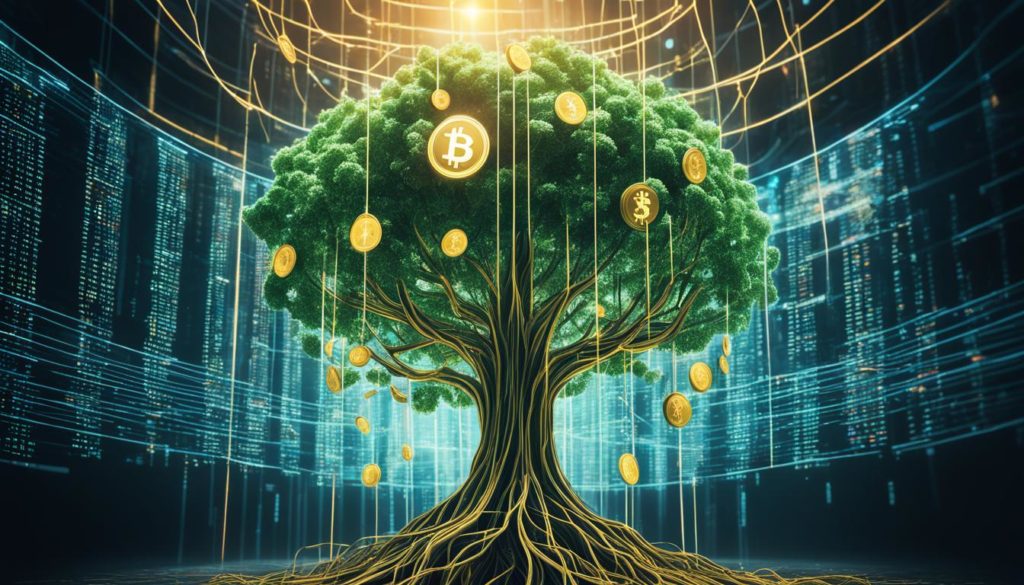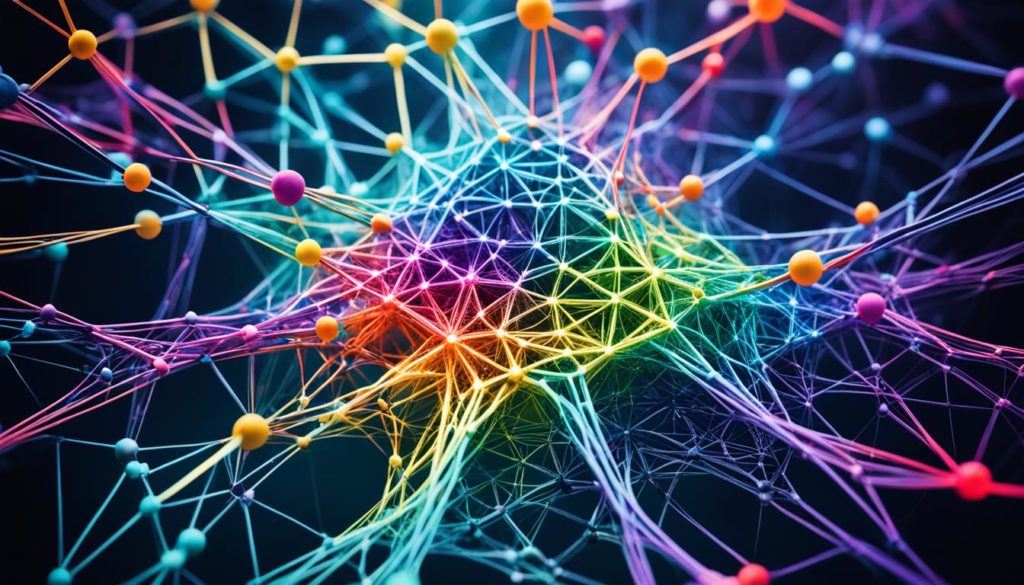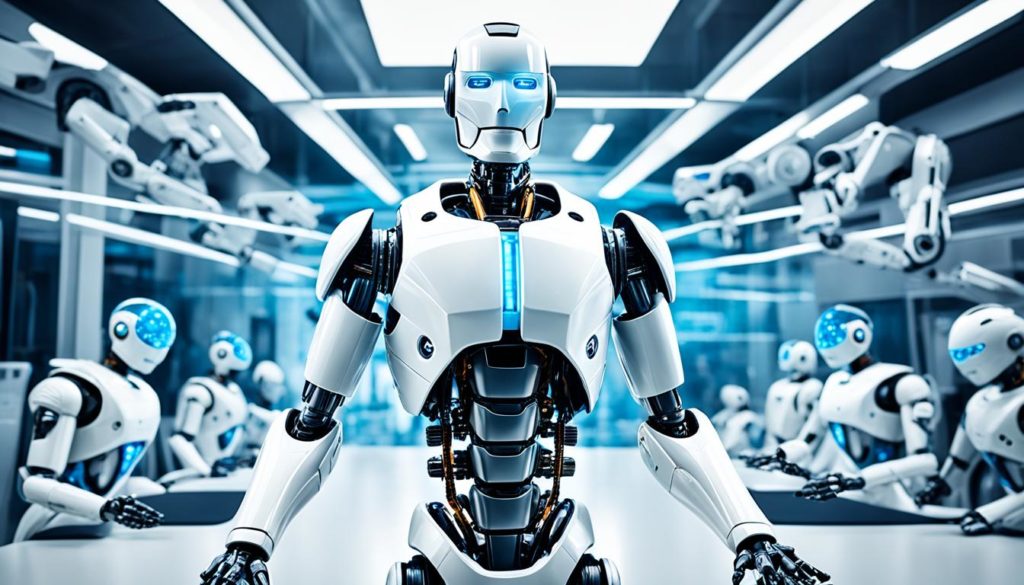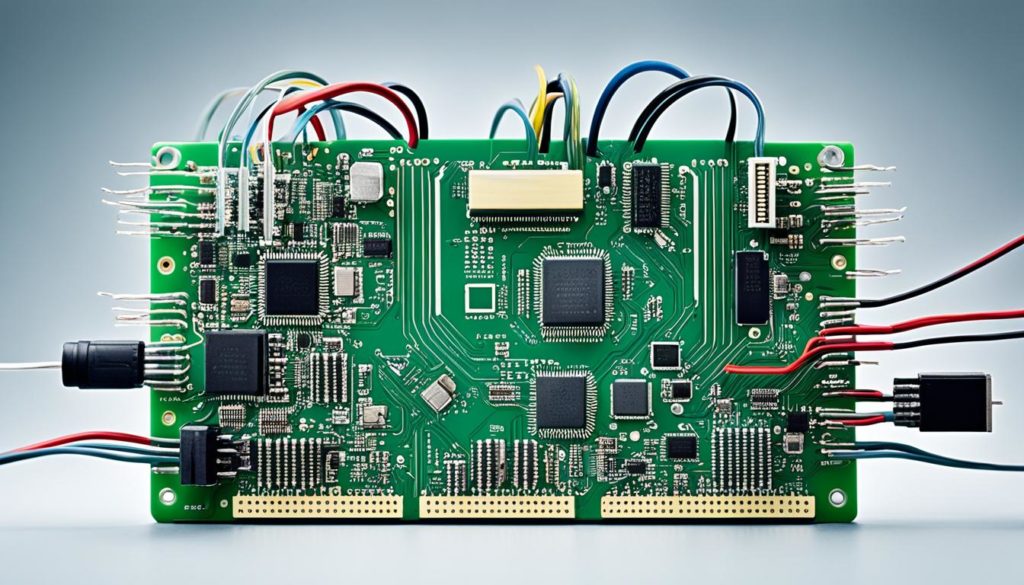Did you know that nearly 94% of enterprises use cloud services in some way? This big number shows how fast companies are moving to the cloud. They want more flexibility, to grow easily, and to save money. But, moving to the cloud can be tricky. Businesses may face downtime, lose data, or run into security issues. That’s why cloud migration tools are so important.
There are tools for moving data, apps, and even entire systems to the cloud. They help avoid risks, make processes easier, and keep data safe. For companies wanting to use cloud benefits fast, these tools are very valuable. We will talk about important features of cloud migration tools. We’ll also look at some top choices, like Azure Migrate, AWS Application Migration Service, and Google Cloud Migration Tools.
Key Takeaways
- Cloud migration tools help avoid risks when moving to the cloud.
- These tools make processes automatic and keep data safe.
- With the right tools, businesses can see a great return on investment.
- Knowing what these tools offer is key for a successful move.
- We’ll look at top tools like Azure Migrate, AWS Application Migration Service, and Google Cloud Migration Tools to help you decide.
Understanding Cloud Migration
Cloud migration means your business moves to the cloud. This includes data, applications, and IT moves. Doing this smartly can save money and make your systems run better.
What is Cloud Migration?
When we talk about cloud migration, it’s about taking your digital operations online. You have to look closely at what you already have and plan well. You might move everything or keep some stuff local. Each project is different, but making things more flexible is the goal.
Benefits of Cloud Migration
There are many good things about moving to the cloud. Being able to scale up or down easily is a big one. Surveys show 80% of groups love this the most about the cloud. It also cuts down on IT costs. Plus, it can make things work better and please users more. Learn more about the benefits on this handy guide.
Common Challenges in Cloud Migration
Yet, moving to the cloud can be tough. About 40% struggle because they don’t have a good plan. And 60% of companies find keeping costs down hard. There are also worries about sticking with one vendor, keeping data safe, and following rules. Picking the right tools is key. Tools like Dynatrace and AppDynamics help a lot. They give you a clear view of everything, making the move smoother.
Features to Look for in Cloud Migration Tools
Choosing the right tools for a cloud migration plan is vital. The best features make moving from traditional IT to the cloud smoother. They help keep things running without big problems and make the process more efficient.
Pre-Migration Assessment
A detailed pre-migration assessment is the start of any cloud migration plan. It looks at your current setup, finds possible risks and compatibility issues, and works out costs. Azure Migrate is good here, offering assessments and optimization in one, giving a complete view to make your migration strong and cost-aware.
Data Replication
It’s key to keep data safe and minimize downtime when moving to the cloud. The right data replication process copies your data correctly and quickly. AWS Application Migration Service does this well by handling server changes automatically. It also supports moving from other clouds, making sure data moves smoothly.
Performance Monitoring
Watching performance closely is needed all through the migration. Tools like AppDynamics and Dynatrace give up-to-the-minute performance details and reports. They help track how things are going, find and fix delays, and use resources best. This careful monitoring stops problems before they can interrupt business.
Application Rehosting and Replatforming
Moving to the cloud often means making apps ready for a new setting. Azure Migrate and Google Cloud Migration Tools help with this. They allow small tweaks or big changes to use cloud advantages well. These options add flexibility and make sure your apps work great in their new cloud home.
Focusing on core migration tool features builds a strong cloud migration plan. It should have a solid data replication process and in-depth performance analytics. This strategy makes migration simpler and faster, fitting with business aims and smoothing the changeover.
Top Cloud Migration Tools
When thinking about moving to the cloud, it’s key to find the right tools for your company. Some top picks are Azure Migrate, AWS Application Migration Service, and Google Cloud Migration Tools. They each have special features to make switching to the cloud easier.
Azure Migrate
Azure Migrate by Microsoft offers tools for assessing, moving, and optimizing various workloads. It’s perfect for those already using Azure’s services for server and database moves. With its easy-to-use interface and detailed support, Azure Migrate is a great choice for companies shifting to Azure. Read more about the best cloud migration tools
AWS Application Migration Service
The AWS Application Migration Service makes moving apps to AWS cloud simple. It’s known for being cost-effective and lets you keep your app’s original setup. Also, its cost is competitive, offering free use for the first 2,160 hours. This makes it a good deal for businesses.Details on Cloud migration tools and SaaS management
Google Cloud Migration Tools
Google’s Cloud Migration Tools help with moving VMs, apps, and data. They handle batch and data warehouse moves. Google’s tools support the whole migration process. This makes Google a strong choice for company transfers. Explore the best cloud migration tools
Other key tools include Zluri for managing SaaS, and Integrate.io, rated 4.3 out of 5. There are also IBM, VMware HCX, and Turbonomic which uses AI. All offer services fit for handling the needs of hybrid clouds.
Choosing the Right Cloud Migration Tool for Your Business
Choosing the right cloud migration tool is key. It must match your business’s specific needs. Large or small businesses need to think about work types, cloud platform compatibility, and digital transformation goals. Google Cloud Database Migration Service and Azure Migrate offer easy, low-downtime migrations.
Cost control and streamlined database moves are common challenges. Look for tools that give detailed migration checks, little downtime, strong security, and good post-move optimization. AWS Migration Services supports over 200 cloud platforms and meets these needs well.
Keeping data safe is crucial in choosing a migration tool. It’s important to meet industry rules to avoid legal issues. Your chosen tool should protect your data well and let your business manage it. With many firms going for multi-cloud or hybrid approaches, having a tool that supports cloud-to-cloud moves is essential. Reviewing a tool’s pros and cons, how it fits with your strategy, and its demands will make for a smooth switch. For top recommendations, look into cloud migration tools for 2024.
FAQ
What is Cloud Migration?
Cloud migration is when businesses move their operations to cloud platforms. It includes shifting data, applications, and IT processes. This helps businesses to grow easily, be more flexible, and save money.
What are the Benefits of Cloud Migration?
Benefits include growing easily, being flexible, spending less money, performing better, and quickly adapting to business changes. Companies can also manage resources better by using cloud features.
What are Common Challenges in Cloud Migration?
Some challenges are downtime, losing data, security issues, technical problems, and the need for more IT skills. Planning well and using the right tools are essential to deal with these issues.
What is a Pre-Migration Assessment?
It’s when you check your current setup to find risks, costs, and compatibility issues before moving to the cloud. It helps plan a smooth switch by understanding what you have and what needs to change.
Why is Data Replication Important?
Data replication keeps your data safe and minimizes downtime when moving to the cloud. It makes sure data is correctly copied and in sync between your place and the cloud, lowering the chance of data loss.
What Role Does Performance Monitoring Play in Cloud Migration?
It’s crucial for watching the migration process and solving any problems fast. This ensures the migration goes smoothly and apps work well after moving.
What are Application Rehosting and Replatforming?
Rehosting means moving apps to the cloud with few changes. Replatforming makes slight changes to use cloud benefits better. Both aim to get apps ready for the cloud effectively.
What are Azure Migrate’s Key Features?
Azure Migrate from Microsoft has tools for assessment, migration, and optimization. It’s great for businesses moving to Azure. It helps move different workloads smoothly with little interruption.
What Does the AWS Application Migration Service Offer?
AWS’s service allows for cost-effective and smooth app moves to AWS. It ensures minimal downtime and strong data safety for apps moving to AWS platforms.
How Can Google Cloud Migration Tools Help My Business?
Google’s tools help move VMs, apps, and databases. They’re good for batch moves and data warehouse transitions. This supports different business needs and a secure move.
How Do I Choose the Right Cloud Migration Tool for My Business?
Choose based on your migration needs, business size, workloads, target cloud, and goals. Look for tools that offer deep assessments, easy integration, strong security, and help after moving to succeed.
Future App Studios is an award-winning software development & outsourcing company. Our team of experts is ready to craft the solution your company needs.