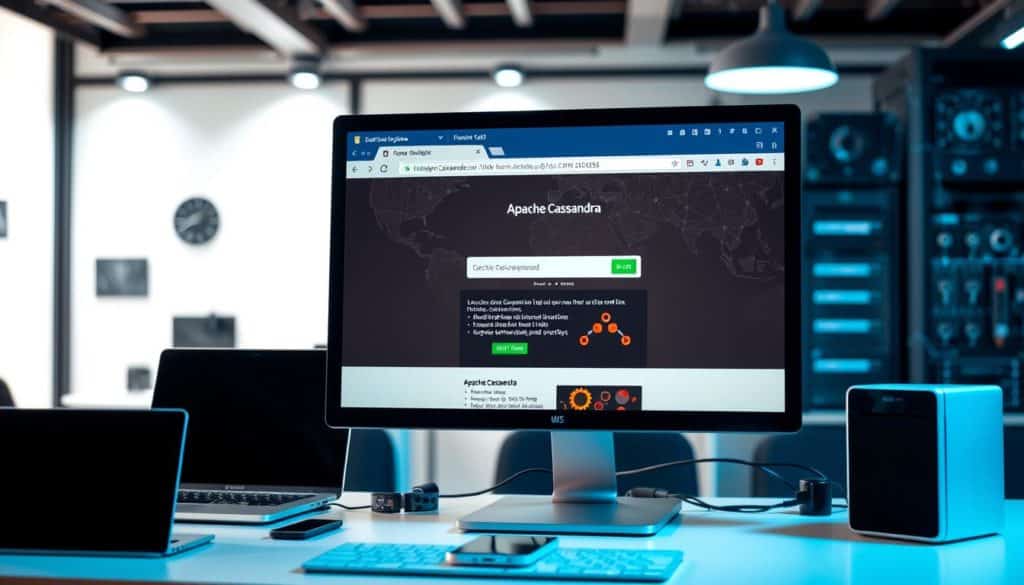Did you know Apache Cassandra handles over one trillion requests every day at Apple? This shows how powerful and reliable this system is. We’re going to look into why Apache Cassandra is key for handling big data today.
Cassandra stands out because it doesn’t have a single master. This makes it super scalable and able to keep going even if parts fail. It started at Facebook to solve big data problems. Now, it helps companies all over the world with their data challenges. Let’s dive into how you can use Apache Cassandra for your data needs.
Key Takeaways
- Apache Cassandra processes over one trillion daily requests at Apple, showing its strength.
- This NoSQL database is known for its ability to grow and keep going even if parts fail.
- It was first made by Facebook for handling big data, now it’s used by many for big data solutions.
- Its design lets it grow easily and keep performing well as it gets bigger.
- Being open-source, it lets you design flexible schemas and manage data across the cloud easily.
Introduction to Apache Cassandra
Let’s explore what is Apache Cassandra and its history. We’ll see why it’s a top choice among NoSQL databases. Cassandra shines with its strong performance and ability to grow big. It’s perfect for handling large amounts of data in today’s datacenters and cloud computing setups.
What is Apache Cassandra
To get the full picture of Apache Cassandra, let’s dive into its main goal. It’s a high-performance, scalable, and strong NoSQL database. Designed for big data, it spreads data across many nodes to avoid losing data. This makes it great for apps that need data fast.
Cassandra is different from old-school databases. It’s made for managing big data across many places. This means it’s always available and can handle failures well. It’s perfect for companies using the cloud and big data centers.
History and Evolution
Apache Cassandra started in 2008 at Facebook. It was made to handle the huge inbox search load. Cassandra combined Google’s BigTable and Amazon’s Dynamo features. By March 2009, it joined the Apache Incubator, showing its potential. Since then, it’s become key for many big tech companies, adapting to the need for more data handling and reliability.
Why Choose Apache Cassandra
Choosing Cassandra brings big benefits, especially for companies needing strong performance. It can grow endlessly across many places, making it great for big data tasks. Cassandra also doesn’t have a single point of failure, keeping it running even if some parts stop working. This makes it a reliable choice for handling important data in real-time.
Here’s a quick look at why Cassandra is a top pick for businesses:
| Feature | Benefit |
|---|---|
| Masterless Architecture | No single point of failure, ensuring continuous availability |
| Scalability | Seamless scaling across multiple datacenters and cloud environments |
| Data Distribution | Efficient handling of distributed data stores |
| High Performance | Efficient at managing heavy workloads and real-time data |
For more details on what makes Apache Cassandra special, check out this deeper look.
Key Features of Apache Cassandra
Apache Cassandra has many unique features that make it a top choice for big projects. We’ll look at some key Cassandra features that have made it so popular.
Masterless Architecture
Cassandra’s masterless architecture lets any node in the cluster take on client requests. This setup prevents any single point of failure, keeping the system always available and strong. You can easily add or remove nodes, making it super flexible.
Scalability and Fault Tolerance
One big plus of Cassandra features is its amazing scalability. Just add more nodes to handle more data. Plus, Cassandra is great at fault tolerance thanks to its smart data replication. Data is spread across nodes, so even if some fail, everything stays safe and accessible.
Replication and Consistency
Data replication is key to Cassandra’s top-notch performance and reliability. By copying data in different places, it boosts fault tolerance and speeds up reads and writes. This makes the system work better overall.
Cassandra Query Language (CQL)
If you know SQL, Cassandra’s CQL will feel familiar. It offers a similar interface, making it easier for developers to work with the data in the distributed system. This makes moving to a non-relational database easier.
Apache Cassandra Architecture
The Apache Cassandra architecture is built for high fault tolerance and availability. It uses a decentralized database setup. Each node in the cluster is the same, so any node can take on any request. This ensures there’s no single point of failure.
Decentralization
A key feature of Apache Cassandra architecture is its full decentralization. There’s no master node, unlike traditional databases. This design lets the system keep running even if some nodes fail. Each node can handle both read and write requests, making the system more available and strong.
Data Partitioning
Apache Cassandra uses data partitioning to manage data efficiently. It partitions data across nodes with consistent hashing. The partition key’s hash determines where data goes in the cluster, ensuring an even load. This method is key for adding new nodes without big data shifts.
Replication Mechanism
Replication is crucial in Apache Cassandra’s architecture. It makes data available and reliable by copying it across nodes. You can set the number of replicas and the replication factor to balance consistency and availability. By copying data across different centers, Cassandra ensures performance stays strong even if one location goes down.
Let’s dive into the main features of data replication in Apache Cassandra:
| Feature | Description |
|---|---|
| Token Ranges | Data is spread out by token ranges, with each node handling a certain range. This makes data distribution even across the cluster. |
| Consistent Hashing | This method makes adding or removing nodes easy, with little data movement. It helps with scalability and resource efficiency. |
| Availability | By replicating data across nodes and centers, Cassandra keeps the system highly available, even when nodes fail or need maintenance. |
Understanding these key parts of Apache Cassandra’s architecture helps us see its power. It offers a scalable, reliable, and highly available decentralized database solution.
Setting Up and Managing Cassandra
Starting with Apache Cassandra requires a few key steps for a smooth setup. First, we need to download Cassandra from official sources or choose distributions like DataStax for business needs. The installation process is easy, with lots of help available for single nodes or big Cassandra clusters.
Downloading and Installing
Before starting, make sure to download Cassandra from a reliable source. The Apache Software Foundation has the latest version, and DataStax offers more features for businesses. To install Cassandra, follow the detailed guides in the official manual, which cover Linux, Windows, and macOS. After setting it up, check all dependencies are met to prevent problems later.
Cluster Configuration and Management
Setting up a cluster starts with careful node configuration. Each node’s settings are in the cassandra.yaml file. This file sets important things like the cluster name, seed nodes, and how data is copied. After setting it up, managing Cassandra clusters uses tools like nodetool for checking and keeping things running well. It’s key to check node status often and do regular maintenance for smooth operation.
| Step | Description | Tool |
|---|---|---|
| Node Configuration | Define cluster name, seed nodes, and replication. | cassandra.yaml |
| Monitoring Nodes | Check node status and health. | nodetool |
| Routine Maintenance | Perform regular cluster maintenance. | nodetool repair |
Basic cqlsh Commands
The Cassandra Shell (cqlsh) is a great tool for working with Cassandra. It lets us run CQL commands right on the cluster. Basic commands include making keyspaces and tables, adding data, and querying data.
- Creating a Keyspace:
CREATE KEYSPACE mykeyspace WITH REPLICATION = {'class': 'SimpleStrategy', 'replication_factor': 3}; - Creating a Table:
CREATE TABLE mykeyspace.mytable (id UUID PRIMARY KEY, name text, age int); - Inserting Data:
INSERT INTO mykeyspace.mytable (id, name, age) VALUES (uuid(), 'Alice', 30); - Querying Data:
SELECT * FROM mykeyspace.mytable;
With these basics, we can handle Cassandra well, keeping our clusters strong and quick. As we get better with Cassandra clusters and the Cassandra Shell (cqlsh), we’ll get better at making and fixing things.
Apache Cassandra Use Cases
Apache Cassandra is known for its ability to support various critical applications across different industries. It shines in many Apache Cassandra use cases, making it a key tool for modern data management challenges.
High Availability Systems
One key use of Apache Cassandra is in high-availability data systems. Financial institutions heavily depend on Cassandra for their transaction platforms. These platforms need to run without pause—downtime is unacceptable.
Cassandra’s design ensures data stays accessible even when failures happen. This makes it a reliable choice for critical systems.
Real-Time Analytics
In real-time data analytics, Apache Cassandra is a top choice. It offers fast data updates and access. This is vital for IoT applications and systems that need quick data analysis.
Companies using Cassandra can quickly respond to changes and make better decisions.
Big Data Applications
Cassandra is great for handling huge amounts of data. Social media, e-commerce, and streaming services like Netflix use it to manage their big data. Its ability to scale easily makes it perfect for big data needs.
With Cassandra, organizations can handle complex data challenges. They keep their systems strong, fast, and ready for growth. For more details on Cassandra’s uses, readers can explore further.
Conclusion
Apache Cassandra is a key player in the world of NoSQL databases. It’s known for being highly scalable, robust, and fault-tolerant. Its design makes it perfect for handling big data across different locations without losing speed or reliability.
This database is special because it can grow with your data needs. It’s designed to be easy to use and maintain. This makes it a top choice for companies looking to manage their data well.
Cassandra is great for businesses that need their data available all the time and fast. It has features like decentralization and strong data replication. This ensures your data is safe and accessible.
The Cassandra Query Language (CQL) makes working with Cassandra easy for developers and analysts. This language helps make complex tasks simpler. It’s why Cassandra is a go-to for many in the data world.
There’s a big community around Cassandra that offers lots of help and resources. This is great for both new users and experts. With more companies needing strong databases for Big Data and cloud computing, knowing Cassandra is a big plus.
Learning about Cassandra means you’re getting ready for the future of data management. It’s a powerful tool that keeps you ahead in the field. It’s not just a database; it’s a key part of managing data well.
FAQ
What is Apache Cassandra?
Apache Cassandra is a powerful NoSQL database for handling big data. It’s great for managing data because it can grow and handle lots of data. It also keeps data safe and lets you design your data in flexible ways.
Why choose Apache Cassandra over other databases?
Cassandra is special because it doesn’t have a single point of failure. It can grow easily and handle lots of data across different places. This makes it perfect for big data needs.
How does Cassandra ensure fault tolerance?
Cassandra keeps data safe by copying it across many nodes and centers. This way, if one piece of hardware fails, data is still safe. It also makes reading and writing data faster by spreading it out.
What is the significance of Cassandra’s masterless architecture?
Cassandra doesn’t rely on a single master node. Instead, any node can lead, making it very strong and flexible. This is different from old databases that depend on one main node.
What is Cassandra Query Language (CQL)?
CQL is like SQL but for Cassandra. It makes getting and changing data in Cassandra easy. It’s similar to what you might use in other databases, so it’s easy to learn.
How is data partitioned in Apache Cassandra?
Cassandra spreads data out using a method called consistent hashing. This makes sure data is evenly spread, which helps with growth and makes data access faster.
What are some common use cases for Apache Cassandra?
Cassandra is used in many places where data needs to be available all the time. This includes finance, real-time analytics, and big data in social media and e-commerce. It’s great for handling lots of data well.
What kind of support and documentation is available for Apache Cassandra?
Cassandra has a big community and lots of official help. There are tutorials, guides, and forums online to help you learn and use Cassandra for your data needs.
How do you set up and manage an Apache Cassandra cluster?
To start with Cassandra, download and install it, then set up your nodes. Use tools like nodetool to check on nodes and cqlsh to interact with your database. There are many resources online that can guide you through this.
What are the key features of Apache Cassandra?
Cassandra is known for its design without a master node, its ability to grow, and its strong data safety. It also has a special language called CQL for working with data. These features make it great for handling big data and keeping data safe.
Can Apache Cassandra handle cloud-native applications?
Yes, Cassandra is perfect for cloud applications. It can grow and handle lots of data in the cloud. It also keeps data safe and works well with cloud services.
Future App Studios is an award-winning software development & outsourcing company. Our team of experts is ready to craft the solution your company needs.