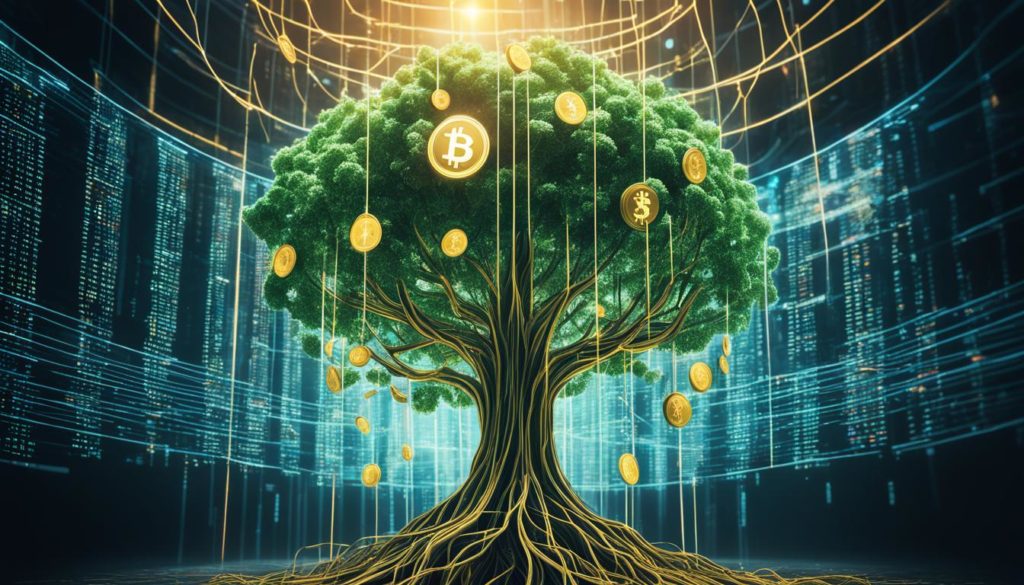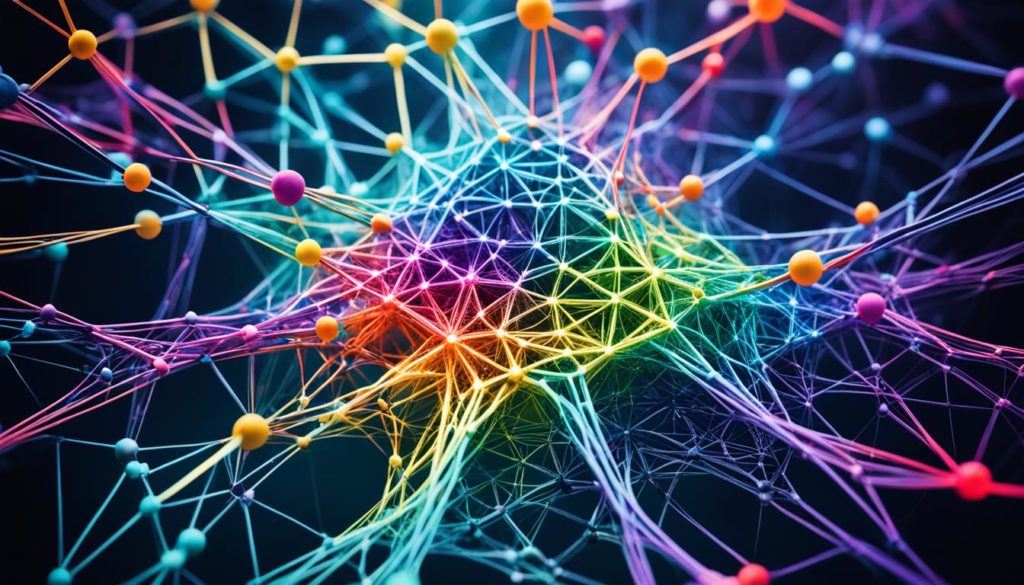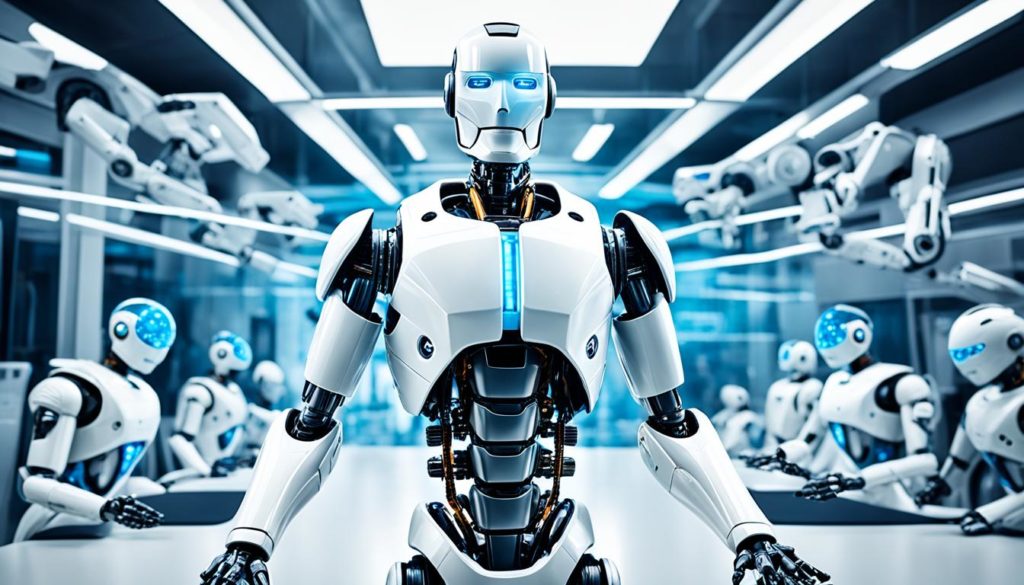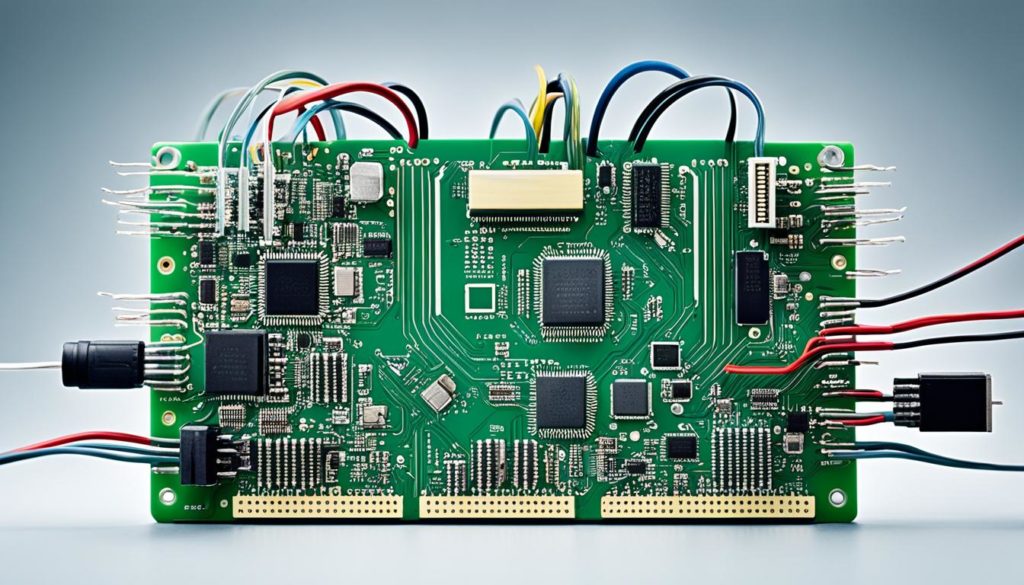Did you know Tableau has changed the world of data visualization a lot? It’s now a key tool for over 20,000 companies around the globe. This tool helps businesses make complex data easy to understand and use. It makes data analysis simple for everyone, no matter their tech skills.
Whether you’re making interactive dashboards or doing deep data analysis, Tableau has what you need. In this article, we’ll look at what Tableau can do. We’ll see how it can change how you work with data, making it easier, more insightful, and more effective.
Key Takeaways
- Tableau Desktop lets users make beautiful charts without coding.
- Tableau Public is free for sharing interactive data visualizations.
- Tableau Server is great for big companies needing strong security and integration.
- Tableau Cloud offers a cloud solution, no need for on-premises setup.
- Tableau has many products for full data analysis and visualization.
Introduction to Tableau
A Tableau dashboard is a powerful tool for making complex data easy to understand. It helps us find insights quickly and effectively. Let’s explore what Tableau is and why it’s so important in data visualization.
What is Tableau?
Tableau is a top data visualization tool used by many professionals. It was founded in 2003 and is now part of Salesforce. The latest version, Tableau Desktop 2022.4, is very popular in the industry.
It turns raw data into easy-to-understand visual insights. This helps in making better decisions and improving business intelligence. It can handle lots of data without slowing down, making it key for companies.
Creating different views in a Tableau workbook is easy. You can join datasets and connect to various sources. Tableau makes complex data analysis simple, thanks to its backend calculations.
It also supports powerful data exploration. You can even plot geographical data on a map. This is great for visualizing spatial data.
The Importance of Data Visualization
Data visualization is crucial with Tableau for business intelligence. It helps us see patterns in data that might be hard to find otherwise. Using different types of charts makes complex data easy to understand.
Learning Tableau takes about 19 hours, showing its depth. The Learning Library has lots of resources for skill development. Tableau Server makes managing data easy, improving workflow.
It’s also great for sharing insights. You can present stories and share findings through various platforms. This makes it easy to spread the word about your findings.
A Tableau Business Intelligence Analyst Professional Certificate program shows the quality of education. It has 9 quizzes, 4 assignments, and a shareable certificate. About 96% of learners found it valuable, showing its effectiveness.
Tableau Products and Their Applications
Tableau offers a range of products for data analysis and visualization. These tools cater to both individual users and large enterprises. Each product has unique features for different needs.
Tableau Desktop
Tableau Desktop is at the core of Tableau’s software suite. It lets users create interactive and insightful visualizations. It comes in Individual and Professional editions, connecting to many data sources.
This tool is known for its easy-to-use interface and strong analytical powers.
Tableau Public
Tableau Public is great for sharing visualizations online for free. It’s perfect for those with small budgets. It helps individuals and organizations share their data insights widely.
It fosters a dynamic community of data lovers.
Tableau Online
Tableau Online brings data analysis to the cloud. It makes data analysis and collaboration accessible from anywhere. It has strong security, supports mobile devices, and connects to cloud data sources.
It’s ideal for teams needing flexible and scalable solutions.
Tableau Server
Tableau Server is for big organizations. It offers controlled data access and customization options. It integrates well with existing systems, supports growth, and has APIs for more features.
It keeps sensitive data safe while providing powerful analytics for big companies.
How Tableau Transforms Business Intelligence
Tableau is a top visual analytics platform that changes how companies use business intelligence. It lets us connect to many data sources and share insights easily. Businesses using Tableau have seen a 15% drop in extra inventory and a 10% boost in sales.
Tableau makes data analysis easy for everyone. Its simple interface and drag-and-drop tools help users of all skills levels. This is why 22% of companies use it for Tableau data visualization. It helps many sectors, like healthcare and retail, make better decisions with data.
Tableau also makes sharing data safe and easy. Its platforms, Tableau Server and Tableau Online, support teamwork. This helps businesses make quick decisions with up-to-date data. Tableau Public, a free version, helps nonprofits share important data stories.
Tableau uses AI and machine learning to improve predictive analytics. For example, 27% of retail banks use its Consumer Banking Starter Analytics Template. The company plans to keep improving data connections and AI for better insights.
Tableau’s design is based on how our brains process information. It uses visualizations to help users understand data fast. For a look at other business intelligence tools, check out this comparison.
Tableau’s prices start at $75 per user/month for the Enterprise Edition. It offers a 14-day free trial. By saving IT departments time, Tableau helps teams work more efficiently.
Explain Data: Analyzing and Discovering Insights
Tableau’s “Explain Data” feature is a big step forward in data analysis. It lets users dive deep into their data with statistical models. This tool finds unusual data points and connections, and it tells stories with data.
Access and Permissions
Only users with the Run Explain Data permission can use this feature. They can start by opening a dashboard or sheet in a workbook. Then, they select Data Guide in the view toolbar.
The Data Guide pane shows possible reasons for the selected marks’ values. Users can expand details to learn more about anomalies. This adds valuable insights to their analysis.
Augment Your Analysis
With Explain Data, creators and explorers can find more detailed information. They need to know about marks, dimensions, measures, and more. These are key for using Explain Data well.
Explain Data works best with detailed data that can be grouped. It uses statistical models to explain data points. But, remember, finding a connection doesn’t mean it’s the cause.
Practical Use Cases
Explain Data is great for many uses. It makes analyzing data faster and easier. For example, it can find unusual sales patterns or reasons for customer loss.
It can show which factors are causing these issues. This helps make better business decisions. For more on how Explain Data works, check out here.
Table of Key Points
| Key Concept | Description |
|---|---|
| Marks | Individual data points in a visualization |
| Dimensions & Measures | Attributes and metrics used for creating visualizations |
| Aggregations | Summarizing data points into meaningful analysis |
| Record Values | Raw values of data points |
| Distributions | The spread of data points |
| Statistical Models | Methods used to generate explanations |
Advantages of Using Tableau
Tableau offers many benefits. It turns messy data into clear visuals and helps find deep insights. It’s easy to use, even for those new to data analysis.
Tableau works well with many data sources. This lets it mix different types of data into one picture. This picture helps drive analytics forward.
Visualizing Data Clearly
Tableau is great at making complex data easy to understand. It uses simple dashboards and drag-and-drop tools. This means you don’t need to know how to code.
As a leader in analytics, Tableau can handle big datasets. It’s a top choice for businesses looking to analyze data.
Obtaining Detailed Insights
Tableau has tools like Tableau Pulse for quick insights. It uses AI and natural language to understand data. This helps users get to the heart of their data fast.
The Metrics Layer also helps by explaining data. It shows why certain data points are different. This helps businesses make better decisions.
User-Friendly Approach
Tableau is easy to use, no matter your skill level. Its interface is designed for everyone. It’s perfect for both experts and beginners.
It also offers live data connections and real-time collaboration. This makes it great for fast-paced business environments.
Support for Multiple Data Sources
Tableau works with many data sources. This makes it a powerful tool for making decisions. It supports everything from text files to cloud platforms like Azure and AWS.
Its ability to handle different data sources makes Tableau Server very useful. It provides strong analytics for businesses.
| Feature | Tableau | Power BI |
|---|---|---|
| Cost | Varies by use | $20-$60 per user/month |
| Ease of Use | Intuitive | Moderate |
| Data Connectivity | Extensive | Good |
| Learning Curve | Low | High |
| Customization | High | Medium |
| Collaboration | Real-time | Real-time |
| Integration Capabilities | Broad | Broad |
What is Tableau?
Tableau is a leader in data visualization, known for quick and secure data handling. It was bought by Salesforce in June 2019. It competes with Looker, Sisense, and Qlik, making it a big name in the field.
Business teams use Tableau for KPI reports. They like its strong visuals, analytics, and easy use for non-techies.
Tableau offers many solutions. There’s Tableau Desktop for solo analysts, Tableau Server for big deployments, and Tableau Cloud for cloud analytics. It works with many data sources and handles big data well.
But, changing models after deployment is hard. Still, Tableau works well with Slack for better data sharing. It’s great for finding answers to business questions without needing to code.
Tableau is for more than just analysts. It’s also used by business leaders. It has tools like Tableau Prep Builder for prep, Tableau Public for sharing, and Tableau Mobile for mobile access. Plus, it’s a leader in the analytics world, as shown by Gartner Magic Quadrant.
Let’s look at what Tableau offers:
| Product | Functionality | Target Users |
|---|---|---|
| Tableau Desktop | Creating detailed visualizations | Individual Analysts |
| Tableau Server | Enterprise data management and collaboration | Organizations |
| Tableau Cloud | Flexible, cloud-based analytics | Businesses seeking cloud solutions |
| Tableau Public | Open data sharing with limited privacy | Public and educational purposes |
| Tableau Mobile | Interactive, on-the-go access | Business decision-makers |
Knowing what Tableau is and how it works is key. To get better at it, check out a Tableau tutorial. These guides will help you from the basics to advanced analytics, making the most of this powerful tool.
Conclusion
As we wrap up our talk about Tableau, it’s clear this platform is a game-changer. It offers tools that go beyond what traditional business intelligence can do. It helps us make sense of the huge amounts of data we face every day.
Think about huge companies like Walmart and Cardinal Health, Inc. They have thousands of employees and billions in revenue. They use Tableau to make smart decisions based on data. Tableau works well with many data sources and is easy to use, making it a smart choice for big data.
Our exploration of Tableau has shown its value. It’s easy to use and essential for anyone working with data. Tableau helps us understand data better and makes it easy to share insights. Gartner has recognized Tableau as a leader for nine years, proving its importance in our data-driven world.
FAQ
What is Tableau?
Tableau is a powerful tool for making data easy to understand. It turns raw data into clear visual insights. This helps in making better decisions and improving business intelligence.
How does Tableau data visualization aid businesses?
Tableau helps businesses by making data easy to see and understand. It finds hidden patterns and helps tell stories with data. This improves decision-making and insights.
What are the main products offered by Tableau?
Tableau has several products for different needs:
Tableau Desktop for creating interactive dashboards,
Tableau Public for sharing online,
Tableau Online for cloud analytics, and
Tableau Server for large-scale deployments with strong security.
How does Tableau Desktop stand out in the suite of products?
Tableau Desktop is key for turning data into interactive visuals. It’s great for detailed analysis and finding insights. It’s a must-have for data experts.
What is the “Explain Data” feature in Tableau?
“Explain Data” in Tableau offers statistical models for data points. It helps find outliers and correlations. This makes data storytelling more insightful.
How does Tableau support multiple data sources?
Tableau works with many data sources, blending different types. This lets users create detailed visualizations. It drives analytics forward.
What are the advantages of using Tableau for data analysis?
Tableau’s benefits include clear visuals and deep insights. It’s easy to use and supports many data sources. This makes data analysis accessible to all.
How does Tableau integrate with other systems for business intelligence?
Tableau integrates well with systems like Salesforce and Customer 360. This allows for comprehensive analysis. It helps users make informed decisions with all data in one place.
What are practical use cases for the “Explain Data” feature?
“Explain Data” is useful for finding outliers and trends. It provides statistical explanations for surprises. This feature enhances data storytelling and insights.
Can Tableau be used by non-technical users?
Yes, Tableau is easy to use, even for those not tech-savvy. It makes data analysis accessible to everyone. This boosts productivity and data use across all levels.
Future App Studios is an award-winning software development & outsourcing company. Our team of experts is ready to craft the solution your company needs.