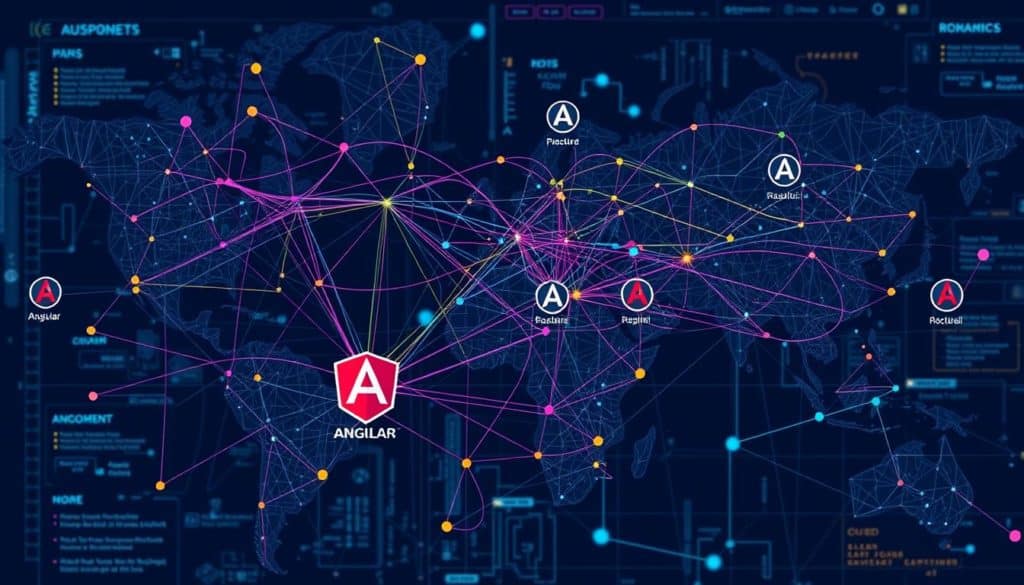
Did you know 70% of developers see Angular routing as key for Single Page Applications (SPAs)? We’re diving into top tips and tricks for mastering Angular routing. This will greatly help your development work. Angular is a top choice for web apps, thanks to its strong framework and routing.
The State of JS 2022 survey shows Angular is second, with 48.8% of developer use. Its fame comes from mapping URLs to components well. This makes interfaces dynamic and responsive, without page reloads. Learning Angular routing boosts user interaction and simplifies development.
In this guide, we’ll cover setting up routing, advanced topics, and best practices. Good routing strategies enhance navigation and app performance. This includes lazy loading and route guards.
Key Takeaways>
- Angular routing is fundamental in creating engaging Single Page Applications (SPAs).
- Setting up a basic Angular project involves commands like
npm installandng serve. - The import of
RouterModuleandRoutesis crucial for initial routing setup. - Lazy loading can enhance app performance by loading modules on demand.
- Implementing route guards helps in controlling access to routes based on specific conditions.
- Clear and concise routes, along with proper utilization of Angular router outlets and router links, are regarded as best practices.
- Handling navigation errors effectively involves defining a
PageNotFoundComponentand using theerrorHandlerproperty.
Basics of Angular Routing
Routing in Angular is key for making Single Page Applications (SPAs) work well. It lets users move between pages without reloading the whole page. This makes the app feel faster and more user-friendly.
What is Angular Routing?
Angular routing helps users navigate within an app by setting up how to move between pages. It uses the Angular router to load components based on the URL path. This is important for a smooth experience in SPAs like Google and Facebook.
Setting Up Angular Routing
To start routing in Angular, we use the app-routing.module.ts file. Here, we define our routes. For example, to add a login component, we use ‘ng g c login’ and then set it up in our route.
- { path: ‘login’, component: LoginComponent }
We also set up a default and wildcard route to handle URLs that don’t match any routes. This might look like:
- { path: ”, redirectTo: ‘/dashboard’, pathMatch: ‘full’ }
- { path: ”, component: PageNotFoundComponent }
By organizing routes from most specific to least specific, we make navigation better. For more details, check out this guide on Angular Routing.
Key Angular Routing Components
Several important components make Angular routing powerful:
- RouterModule: Offers the needed directives and services for routing.
- Routes: Define paths mapped to components.
- RouterOutlet: Directive in the app component to show routed components.
- RouterLink: Used for links within the app.
- Router: Has methods for navigating routes.
- ActivatedRoute: Gives info about the active route.
The RouterOutlet directive shows where to display routed components. Angular’s CLI also helps create Routing Modules. This makes our apps organized and easy to maintain.
For more on these components and how to use them, see the article Angular for Everyone: Basic Routing.
Advanced Angular Routing Concepts
Exploring advanced Angular routing concepts, we find powerful tools and strategies. These improve security and performance in our apps. They help us make Single Page Applications (SPAs) more dynamic and responsive.
Nested Routes
Nested routes in Angular, or child routes, help us create complex navigation structures. They are great for master-detail views and layouts with sidebars. This way, we can organize our routes better.
In an e-commerce app, nested routes make it easy to move between categories and product details. This keeps the interface consistent. It makes development easier and improves user experience.
Route Guards
Angular route guards control access to different parts of an app. With CanActivate, CanDeactivate, and CanLoad, we can limit access to certain routes. For example, CanActivate guards check if a user is logged in before they can access a route.
- CanActivate: Makes sure users are logged in before they can access a route.
- CanDeactivate: Stops users from leaving a route with unsaved changes.
- CanLoad: Delays loading of feature modules until certain conditions are met.
Halodoc uses the CanActivate guard to ensure only logged-in users can access the janji-medis route. This shows how route guards keep navigation secure.
Lazy Loading
Angular lazy loading boosts app performance. It loads modules only when needed, reducing initial load times. This makes apps load faster and improves user experience.
- Initial Load Time Reduction: Modules load only when required, reducing the initial bundle size.
- Resource Utilization: Optimized resource management by ensuring only necessary components are loaded.
Setting up Angular lazy loading is easy. We use the loadChildren property in our route definitions. This improves performance and helps manage complex apps.
| Concept | Benefit | Example Use Case |
|---|---|---|
| Nested Routes | Structured Navigation | E-commerce product listings |
| Route Guards | Secure Access Control | Authentication checks in Halodoc |
| Lazy Loading | Optimized Load Times | Modular application architecture |
Advanced routing strategies in Angular, like nested routes, route guards, and lazy loading, help us build strong web apps. They ensure users have a safe, fast, and smooth experience.
Best Practices for Angular Routing
Working with Angular routing means following best practices. This keeps our apps efficient, easy to use, and safe. Let’s explore some key techniques for achieving this.
Clear and Concise Routes
It’s important to have clear and simple routes. This makes it easy for users to navigate and understand our app. It also makes our apps easier to maintain and grow.
For example, using descriptive names for routes like /dashboard or /profile helps. Adding Angular route guards adds security, making sure only authorized users can access certain areas.
Utilizing Router Outlets
Using Angular router outlets makes our app’s layout and flexibility better. They let us insert different components into specific areas of our templates. This makes our design modular and easy to manage.
We can use primary and secondary router outlets for main content and sidebars. This approach improves how content is displayed and enhances the user experience. Here’s an example of how to structure router outlets in an Angular app.
| Component | Router Outlet | Description |
|---|---|---|
| Navbar | Primary | Main navigation bar |
| Sidebar | Secondary | Secondary navigation or additional content |
| Footer | Primary | Bottom information |
| Authentication | Primary | Login and registration forms |
Using Router Links and Route Parameters
Angular navigate, router links, and route parameters make our apps dynamic and interactive. Router links make navigation smooth. Route parameters let us pass data between routes, which is great for accessing specific resources.
For example, passing an item ID as a parameter for an item detail page works well. Here’s how:
[routerLink]=”[‘/item’, item.id]”
By following these best practices, we can make our Angular apps efficient, user-friendly, and secure. Using clear routes, router outlets, and dynamic routing features like nested routes and lazy loading enhances the user experience.
Handling Navigation Errors in Angular Routing
Managing navigation errors is key to making Angular apps reliable. By setting up Angular routes well, developers can keep users happy even when things go wrong. A common mistake is using absolute paths in routes, leading to errors like ‘Error: Invalid configuration of route ‘/two’: path cannot start with a slash’. Make sure all paths are relative to avoid these problems.
Angular has a way to handle errors during navigation with the errorHandler function. This function helps log and fix navigation problems. For example, if a route is used in both eager and lazy loading, Angular sorts it out based on the route order.
Here’s how to make a custom error-handling module in Angular:
- Create an Angular ErrorHandling-Module
- Create the Error-Page component
- Create and implement Custom Error Handler
- Define a Custom Error Type
- Integrate a Test Page for showcasing errors
- Develop a BackendService to simulate REST-API responses
Handling Angular routing errors is easier with the new features mentioned in this article. It’s also important to test and deploy strategies to avoid endless redirects and infinite loops. Angular stops redirects after finding an absolute redirect.
Error handling is more than just catching and fixing navigation problems. It’s about showing the right messages or taking users to custom error pages. With Angular, we can handle errors, use lazy-loading modules, and make sure our apps handle errors well.
It’s crucial to understand how Angular handles routes and components. For instance, Angular’s first-match wins strategy can manage different components for the same route path. Setting up this configuration right can prevent navigation problems and make the user experience better.
| Component | Angular Command | Description |
|---|---|---|
| ErrorHandlingModule | ng g m | Module dedicated to handle errors |
| Error-Page Component | ng g c | Component for displaying error messages |
| Custom Error Handler | ng g s | Service for custom error logic |
| Test Page Component | ng g c | Component to demonstrate error handling |
| BackendService | ng g s | Simulates REST-API responses |
By dividing tasks among different modules and components, and using Angular’s DI, we can build a strong error-handling system. This system not only catches and logs errors but also guides users, avoiding common mistakes in Angular route configuration and making the app more stable.
Conclusion
Mastering Angular routing opens up a world of possibilities. It helps us create smooth, interactive, and efficient experiences in our applications. From the basics to advanced concepts like lazy loading and route guards, Angular routing meets all kinds of needs.
Understanding Angular routing gets better with tools like provideRouter and forRoot. We also learn to declare routes with precision. Using pathMatch and wildcard paths makes navigation smoother.
Advanced techniques like lazy loading boost performance. This method fetches components asynchronously, making apps more efficient. Custom route matchers offer tailored solutions for complex scenarios. Check out the Angular Beginner’s Guide for more knowledge.
By mastering Angular routing, we create feature-rich applications with great user experiences. The detailed routing system makes Angular a key player in web development. With these skills, we can build top-notch applications that impress users, showing off Angular’s strength and flexibility.
FAQ
What is Angular Routing?
Angular Routing helps move between different pages in a single-page app. It uses the Angular router to match URLs to components without refreshing the page. This makes the app more dynamic and user-friendly.
How do we set up Angular Routing?
To set up Angular Routing, you need to define routes in a routing module, like app-routing.module.ts. Each route has a path and a component. For example, “/dashboard” might link to a DashboardComponent.
What are the key components of Angular Routing?
Key components include the RouterModule, Routes, RouterOutlet, RouterLink, Router, and ActivatedRoute. These help manage navigation and display components.
What are Nested Routes in Angular?
Nested Routes, or Child Routes, help create hierarchical navigation. They reflect component relationships and manage complex sub-views within a parent component.
How do Route Guards work in Angular?
Route Guards control access to routes based on conditions, like user authentication. They include canActivate, canDeactivate, and canLoad, each with its own purpose.
What is Lazy Loading in Angular?
Lazy Loading delays loading feature modules until needed. It improves initial load times and manages resources better.
How do we define clear and concise routes?
Clear routes have short, meaningful paths. Use consistent naming and avoid deep nesting for a clean structure.
How do we utilize Router Outlets in Angular?
Router Outlets are placeholders in the app component’s template. They display routed components and control layout views.
What are Router Links and Route Parameters?
Router Links create clickable links in templates. Route Parameters are dynamic values in URLs, fetched to display specific data.
How do we handle navigation errors in Angular Routing?
Use error handling functions in the RouterModule’s ExtraOptions to manage navigation errors. Redirects via the Router’s navigate method can also handle routing issues.
Future App Studios is an award-winning software development & outsourcing company. Our team of experts is ready to craft the solution your company needs.










