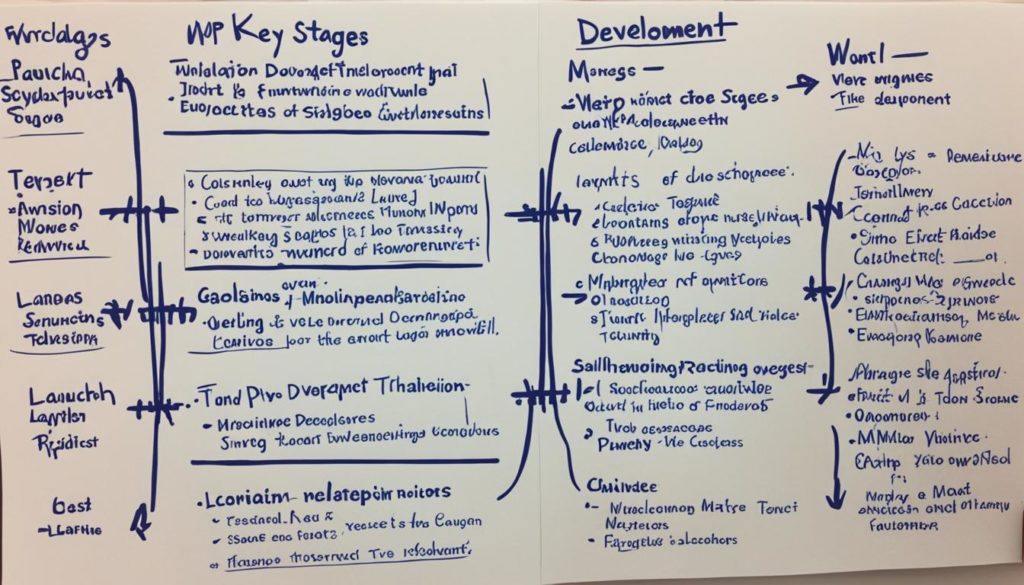Did you know that making websites easier to use can boost sales by up to 200%? This shows how important good web design basics are. We’ll cover the key parts that make websites easy and fun to use.
First, we need to get the basics of user interface (UI) and user experience (UX). These aren’t just about looks; they make the site fun and easy to get around. To make a great website, you need to know HTML and CSS. Plus, understanding visual design is key.
Good web design combines UI/UX design for a smooth user experience. It’s all about paying attention to details, being flexible, and being creative. Knowing these things is crucial for making a website that works well.
Key Takeaways
- Improving usability can boost conversion rates significantly.
- Mastering HTML and CSS is fundamental to building strong web design foundations.
- User-centered design prioritizes understanding and meeting user needs.
- Attention to detail and innovation are essential for effective UI/UX design.
- Regular usability testing helps identify and address pain points early.
Next, we’ll dive into the basics of web design. We’ll learn about HTML, CSS, and advanced UX strategies. Join us as we explore how to make websites that are both engaging and responsive.
Understanding the Core Principles of Web Design
Web design is all about paying close attention to every detail. This ensures that all parts work together smoothly. It makes websites look good and work well, meeting what users need and want.
Attention to Detail
Details matter a lot in web design. It’s about the little things, like how buttons work and how the site looks on different devices. By focusing on these details, we make websites that are not only pretty but also easy to use.
Adaptability
Web design needs to be adaptable for everyone. Since most people use mobile devices, it’s key to make sites that work well on all devices. We use different tools and techniques to make sure the site works great everywhere.
Organization and Navigation
Good organization and easy navigation are key for users. We make content easy to follow and navigation simple. This way, users can find what they need without getting confused. Tools like internal linking and consistent design help users move around easily.
Innovation and Creativity
Innovation and creativity are important to make websites unique. We add new design elements while keeping navigation easy to use. This way, websites are not only fun to look at but also easy to use.
| Profession | Focus Area |
|---|---|
| Web Developers | Building functional websites using front-end and back-end languages |
| Web Designers | Creating design layouts for the user interface |
| UX Designers | Enhancing user experience and creating user-centric solutions |
| UI Designers | Designing interfaces with a focus on navigational elements and patterns |
Building a Strong Foundation with HTML and CSS
In web design, knowing HTML and CSS is key. HTML is the skeleton of websites, using tags and attributes to organize content. CSS makes this content look good by changing fonts, colors, and layouts.
Introduction to HTML
HTML is the base language for web projects. It’s used by almost every website to structure content with tags. Tags like <body> and <p> are common. Inline elements like <a> add interactivity.
Basic CSS Styling
CSS styles HTML elements. It turns plain content into engaging sites. CSS controls how a website looks, from fonts to colors.
Combining HTML and CSS
HTML and CSS work together to make great websites. CSS makes HTML look good, making sites easy to use. Responsive design is also key, making sites work on all devices.
| Aspect | HTML Basics | CSS Styling |
|---|---|---|
| Purpose | Structure content | Style content |
| Key Elements | <head>, <body>, <p> |
Selectors, properties, values |
| Flexibility | Fixed structure | Customizable appearance |
HTML and CSS together make websites strong and attractive. This knowledge is crucial for web development. It helps us build sites that look good and work well on all devices.
Effective User Experience (UX) Design
Creating a good user experience is key. It means making websites easy to use and nice to look at. This makes users happy and helps them work better. We use usability testing to get feedback and make things better.
One important rule is empathy. We need to understand and meet our users’ needs. This means doing research and making user profiles to guide our work. Designing with the user in mind makes sure everything works well for them.
It’s also important to make websites accessible to everyone. About 15% of people have disabilities, so we must make sure our sites are open to all. Good interaction design makes it easy for users to do things on the site.
- User-centered design focuses on solving users’ problems and needs.
- Usability testing helps us gather and incorporate user feedback.
- Consistent layouts and visual hierarchy expedite task accomplishment.
With more people using mobiles, making websites work well on phones is crucial. Now, over 52% of internet traffic comes from mobiles. This shows how important it is to design for mobiles first.
UX design keeps getting better with new tech. AI and machine learning make websites more personal and efficient. Trends like AR and VR are also becoming more common, showing the future of UX.
| Graphic Designer | UX Designer |
|---|---|
| Specialized discipline | Multi-disciplinary field |
| Focus on pixel perfection | Focus on user problem-solving |
| Emotional Design | Functional and Usable Design |
By following these key principles, we can meet and exceed user expectations. This leads to better results and success. Keeping things consistent, using good typography, and making things easy to read are all important. About 75% of users judge a website’s credibility by how it looks and works.
Visual Design Principles in Web Design
Visual design principles are key to making websites attractive, functional, and engaging. Important aspects include color theory, typography, and strategic layouts. These elements are crucial for achieving a great website.
Color Theory
Color theory is vital in visual design. It helps us choose colors that evoke emotions and maintain balance. Using the color wheel, we can create color schemes that improve the user experience. It’s important to pick colors that match the brand and highlight key elements.
Visual design principles like contrast are also important. They make certain parts of the website stand out by using contrasting colors.
Typography for the Web
Typography is a key part of web design. Using legible fonts ensures content is easy to read. To create a clear visual hierarchy, we vary font sizes, styles, and weights. It’s best to use no more than three sizes for a clean design.
Strategic typeface sizes help show the importance of different content pieces. They guide the user’s eye smoothly across the page.
Layouts and Composition
Layouts and composition involve arranging elements like shapes and lines to create a harmonious web page. Balance is key for a satisfying visual experience. We can use radial balance for a dynamic composition.
Contrast and proximity are also important. Contrast makes elements stand out, while proximity groups related items together. This enhances user understanding.
Scale and proportion are crucial for a coherent design. For the best impact, use no more than three sizes. Make the most important elements the largest.
Understanding and applying these visual design rules ensures a visually engaging and user-friendly website.
Responsive Web Design: Ensuring Accessibility on All Devices
Responsive web design (RWD) is key for websites that work well on all devices. It covers smartphones, tablets, and desktops. Making sure our sites are mobile-friendly means they fit different screen sizes and shapes.
Using media queries, fluid grids, and flexible images helps a lot. It makes our sites look good on any device. Also, making sure our sites work well in all browsers is important.
Media Queries
Media queries are essential for making websites work on any device. They change how our site looks based on the device’s size and shape. This way, our site looks great on any screen.
For example, the viewport meta tag helps our site look right on mobiles. It stops the page from zooming out too much, making text easy to read.
Fluid Grids and Flexible Images
Fluid grids and flexible images are important for responsive design. Fluid grids change size based on the screen, making our site flexible. Flexible images resize to fit their container, avoiding ugly overflow.
Experts like Ethan Marcotte and Richard Rutter say it’s key to keep images small and fast, especially on phones.
Cross-Browser Compatibility
It’s vital to make sure our site works well in all browsers. By following modern web standards and testing on different browsers, we catch and fix problems. This makes sure everyone has a good experience.
Using techniques like progressive enhancement helps. It makes sure basic features work on all devices, with extra features for better ones. Following Web Content Accessibility Guidelines (WCAG) and improving contrast ratios also helps. This way, our site is easy for everyone to use.
FAQ
What are the basics of web design?
Web design basics include UI/UX design principles and the website creation process. You also need to know HTML/CSS coding and graphic design. Plus, understanding user experience design is key.
Why is attention to detail important in web design?
Detail matters in web design because it makes the site cohesive and user-friendly. It’s about precision in layout and consistent use of fonts and colors.
How does adaptability benefit web design?
Adaptability lets designers meet different audience needs. They use various techniques and software. This ensures websites work well on all devices and browsers.
What role does organization and navigation play in web design?
Good organization and navigation make the site easy to use. They help users find what they need quickly, like making purchases or signing up.
Why is innovation and creativity critical in web design?
Innovation and creativity make websites unique yet easy to use. They keep users engaged while being familiar with navigation.
What is the role of HTML in web design?
HTML is crucial for structuring content, images, and navigation on web pages. It’s the basic language for creating web content.
How does CSS enhance web design?
CSS makes HTML elements look better by controlling fonts, colors, and alignment. It makes designs more appealing and consistent.
How do HTML and CSS work together?
HTML and CSS together create visually appealing and functional websites. They follow best practices in design and organization.
What does effective User Experience (UX) design entail?
Good UX design focuses on usability, accessibility, and user needs. It involves research, creating personas, and feedback to improve the design.
How is color theory used in web design?
Color theory guides the use of colors to evoke emotions and ensure balance. It makes websites visually appealing and engaging.
Why is typography important for the web?
Web typography is about choosing readable fonts and organizing content. It makes text easy to read and visually appealing.
What are layouts and composition in web design?
Layouts and composition are about arranging elements like shapes and lines. They create balanced and harmonious web pages.
What are media queries in responsive web design?
Media queries adjust styles based on device type. They ensure websites work well on different screens and orientations.
How do fluid grids and flexible images work in web design?
Fluid grids and images scale to fit any screen size. This makes content accessible on any device.
Why is cross-browser compatibility important?
Cross-browser compatibility ensures a consistent user experience. It makes websites usable and accessible for more people.
Future App Studios is an award-winning software development & outsourcing company. Our team of experts is ready to craft the solution your company needs.