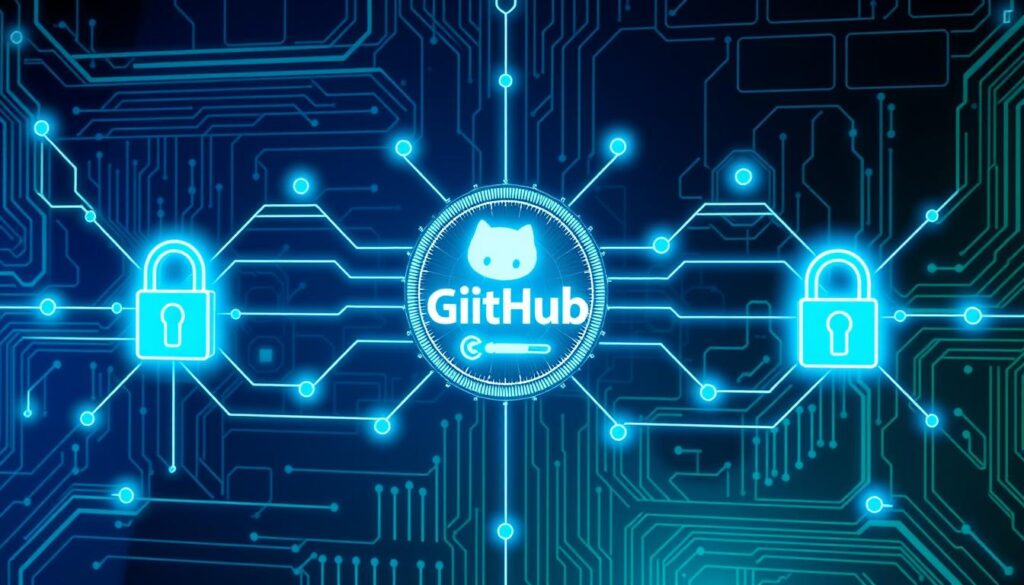Did you know GitHub now requires all code contributors to use two-factor authentication (2FA)? This change shows GitHub’s strong focus on keeping user accounts safe. With security threats everywhere, protecting our code is more important than ever.
GitHub offers several ways to keep accounts secure. You can use usernames, passwords, 2FA, personal access tokens, or SSH keys. These steps help make sure our code is safe from harm.
Once 2FA is turned on, GitHub checks your account for 28 days. It also deletes inactive sessions after two weeks. For those who don’t like passwords, GitHub now supports passkeys for a safer way to access your code.
It’s key to make these security steps your own. You can use a TOTP app, SMS, or security keys as a backup. For more on how to set these up, check out this guide.
Key Takeaways
- GitHub mandates 2FA for all code contributors to enhance user authentication.
- Authentication measures, including TOTP, SMS, and security keys, strengthen secure login processes.
- After enabling 2FA, accounts are subject to a 28-day check-up period to ensure security compliance.
- Passkeys can be added for a passwordless and more secure authentication experience.
- Inactive sessions are automatically marked for deletion after two weeks to prevent unauthorized access.
The Importance of Secure Coding
Secure coding is key in software development to protect data and keep software safe. Not following secure coding can leave your code open to hackers. Luckily, there are ways to keep your code safe, and GitHub is a big help.
Why Secure Coding Matters
Secure coding helps avoid risks in software development. Using code with known security flaws can put your data at risk. By managing vulnerabilities well, we can keep our code safe.
Tools like Dependabot can alert us to security issues in our code. Even with severity scores, we need a strong security plan. This plan should cover many areas to keep our code safe.
Risks of Insecure Coding
Bad coding can lead to serious security problems. For example, hardcoding sensitive data can let hackers in. Also, not verifying code sources can be risky.
Poor access controls can let unauthorized people into your Git repository. And, using outdated software can attract hackers. These are just a few reasons why secure coding is so important.
How GitHub Enhances Code Security
GitHub has many features to make code safer. It uses strong authentication like multi-factor authentication and GitHub Authentication. This makes sure only the right people can access your code.
GitHub also supports secure ways to authenticate, like personal access tokens. It has tools for scanning code and secrets. Code reviews and testing are also key to keeping your code safe.
Using GitHub with tools like Snyk can also help. It scans pull requests for security issues. Adding a SECURITY.md file to your project can also help keep coding practices secure.
GitHub works well with CI/CD tools like Jenkins and CircleCI. This makes managing versions easier while keeping security strong.
Understanding GitHub Authentication
GitHub Authentication is key to keeping code repositories safe. It uses different ways to make sure access is secure. This way, developers can work on their projects without worrying about their accounts getting hacked.
Basic Authentication Methods
GitHub’s basic authentication used to just need a username and password or a passkey. Before August 13, 2021, developers used these simple methods to access their code. But now, there are safer ways to do this.
- Username and Password: This old method is still used but needs more security for important tasks.
- Personal Access Tokens (PAT): These tokens replace passwords and can be managed online. They can be set to expire, making them more secure. For example, they can last up to 90 days.
Advanced Authentication Options
There are more secure ways to log in, like two-factor authentication. This adds an extra layer of protection.
- SSH Keys: Made with commands like ssh-keygen -t ed25519, these keys make sure communication with GitHub is safe. You need to add the public key to your GitHub account.
- Two-Factor Authentication (2FA): This uses apps like Google Authenticator or SMS codes to make logging in even safer. Even if someone guesses your password, 2FA keeps your account safe.
GitHub Authentication also supports installation tokens for GitHub Apps. These tokens use JSON Web Tokens (JWT) and expire after 10 minutes. This makes logging in more secure.
GitHub’s two-factor authentication is also very important. It uses WebAuthn for extra security. For more information, check out GitHub’s detailed documentation.
Webhook secrets are another security feature. They create SHA256 hashes from the request body. This makes sure only verified requests are processed. It keeps the authentication system safe and reliable.
Username and Password: The Traditional Method
Logging in with a username and password is still key to keeping your GitHub account safe. Using strong passwords helps protect your coding space from hackers. Here, we’ll explore how to make and manage strong passwords on GitHub.
Creating a Strong Password
Choosing a strong password for GitHub is crucial. Mix different types of characters like numbers, symbols, and both uppercase and lowercase letters. GitHub suggests using a password manager to keep these complex passwords safe. This makes managing passwords easier and reduces the chance of weak passwords being used.
Best Practices for Using Passwords
Here are some top tips for using passwords on GitHub:
- Enable Two-Factor Authentication (2FA): Adding an extra security step, like an app or token, makes logging in safer.
- Avoid Reusing Passwords: Use a different password for each account to avoid security issues.
- Regularly Update Passwords: Change your passwords often to stay protected. It’s good to do this every few months.
- Extra Verification for New Devices: When using a new device, extra checks can help keep your account safe.
- Don’t Share or Store Passwords in Plaintext: Never write down or share your passwords. Use encrypted storage instead.
Following these password tips helps keep your coding space safe. It shows we’re serious about security, just like GitHub. By doing this, we help keep our coding world a secure place.
| Practice | Benefit |
|---|---|
| Enable Two-Factor Authentication (2FA) | Provides an additional security layer |
| Avoid Reusing Passwords | Reduces risk of account compromises |
| Regularly Update Passwords | Mitigates long-term exposure threats |
| Extra Verification for New Devices | Prevents unauthorized device access |
| Don’t Share or Store Passwords in Plaintext | Ensures secure and encrypted storage |
Managing Personal Access Tokens
Personal access tokens (PATs) on GitHub are secure ways to log in, replacing passwords for better security. They let developers use GitHub’s services and endpoints safely. This is especially true when two-factor authentication (2FA) is turned on.
What are Personal Access Tokens?
Personal access tokens are like API keys that can act as a password for GitHub API or command-line tasks. When you make one, you can choose what permissions it has. GitHub clients can use these tokens to access certain parts of GitHub safely.
Best Practices for Token Management
Managing your tokens well means using the least privilege rule. Choose only the permissions you really need for your tokens. GitHub lets you set when tokens expire, like every 30, 60, or 90 days.
Setting expiration dates helps keep your tokens safe. It’s also good to check and change your tokens often to avoid security risks.
Secure Ways to Store Tokens
Storing tokens safely is key to good management. Never share or keep tokens in plain text. Using secret managers or encrypting your .env files can help a lot.
GitHub’s secret scanning can find leaked tokens early. For GitHub Actions, use the GITHUB_TOKEN, which expires after a job or 24 hours. Always keep tokens as secrets in your workflows to keep them safe.
FAQ
Why is secure coding important?
Secure coding protects sensitive data and keeps software safe. Bad coding practices can let unauthorized users in and cause data breaches.
What are the risks associated with insecure coding?
Insecure coding can lead to unauthorized access and data breaches. It also weakens software integrity, making it easy for hackers to exploit.
How does GitHub enhance code security?
GitHub boosts code security with features like two-factor authentication (2FA) and personal access tokens. It also offers secure Single Sign-On (SSO) and secret scanning for API credentials.
What are the basic GitHub authentication methods available?
Basic GitHub authentication includes using a username and password or a passkey.
What advanced authentication options does GitHub provide?
GitHub offers advanced authentication with personal access tokens, SSH keys, and two-factor authentication. You can use TOTP apps or SMS for 2FA.
How can I create a strong password for GitHub?
Create a strong, unique password for GitHub. Use a password manager. Make sure it’s not easy to guess and includes characters, numbers, and symbols.
What are the best practices for using passwords on GitHub?
Enable two-factor authentication and use extra verification for new devices. Don’t share or store passwords in plain text or unencrypted.
What are personal access tokens on GitHub?
Personal access tokens are secure login credentials for GitHub. They replace password-based login, making your account more secure.
What are the best practices for managing personal access tokens?
Choose minimal scopes and set expiration dates for tokens. Don’t share them publicly. Treat them like passwords.
How should I securely store my personal access tokens?
Store tokens securely in trusted secret managers or encrypted .env files. Use GitHub’s secret scanning to prevent unauthorized access and breaches.
Future App Studios is an award-winning software development & outsourcing company. Our team of experts is ready to craft the solution your company needs.