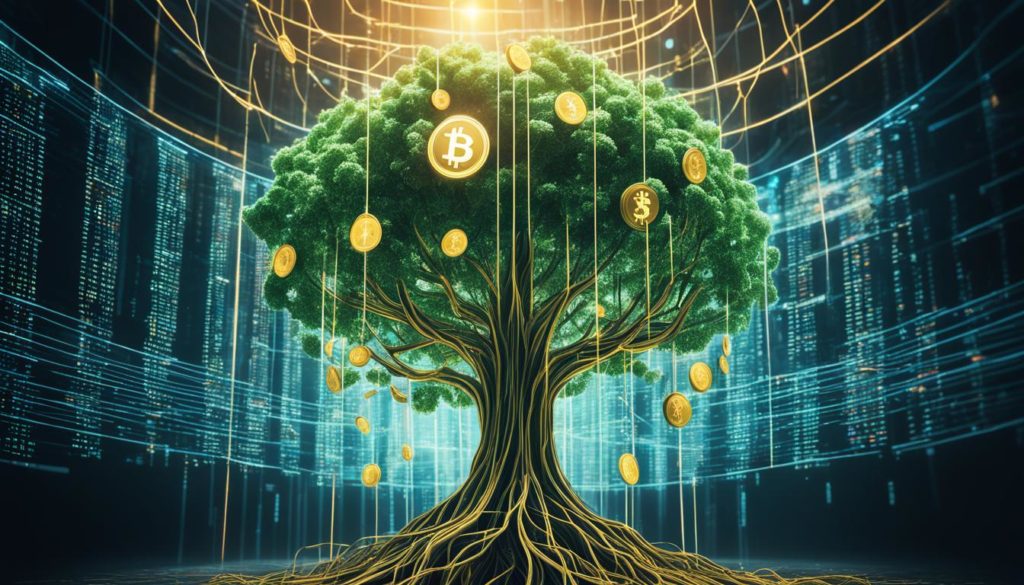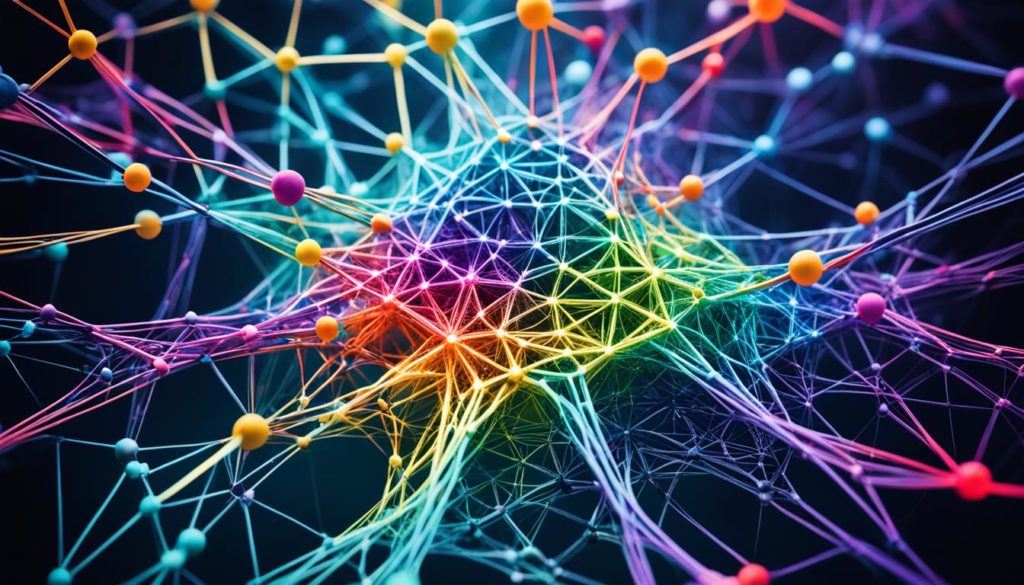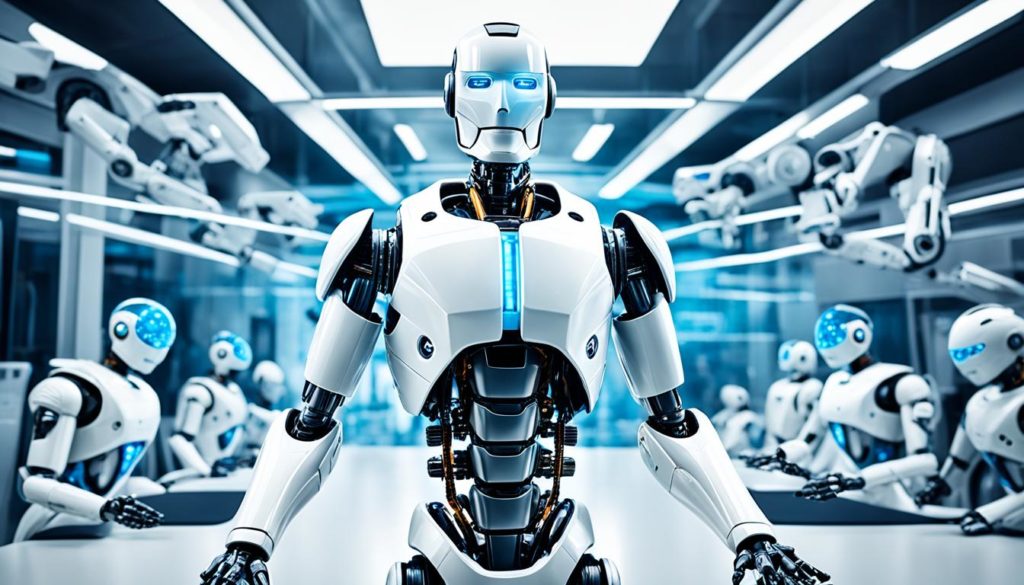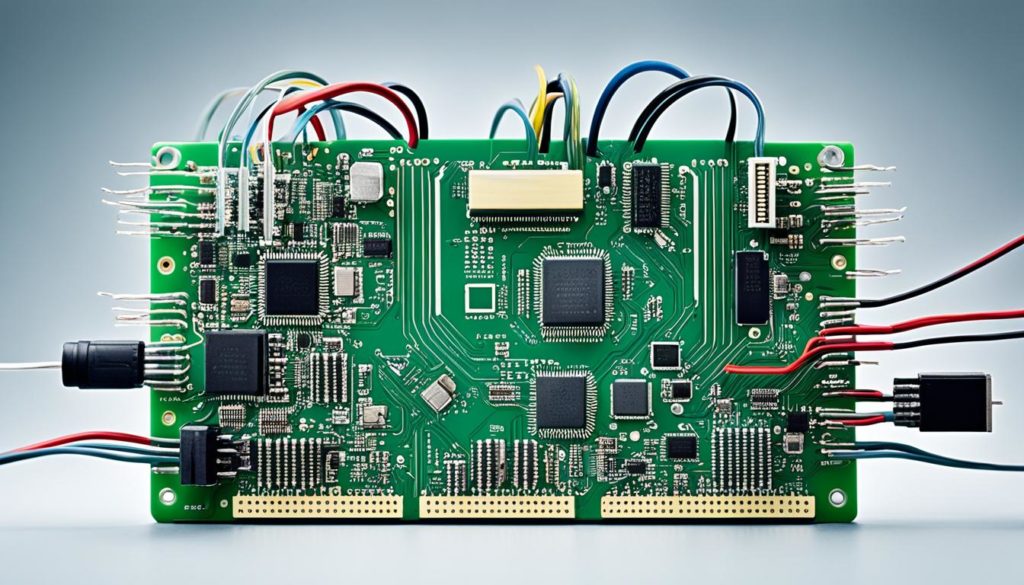Did you know Progressive Web Apps (PWAs) have changed the mobile world since 2015? They work great even on slow networks. This is a big help for businesses in areas with bad internet.
PWAs mix the best of web pages and apps. They offer a better user experience and reach more people. This is because they work well on any device.
PWAs fit any screen size, from desktops to phones. They use advanced tech for fast, reliable use. You don’t need to download them, making it easier for users to start.
By using PWAs, businesses can skip long app store waits. They can also update their apps quickly. This makes it easier for users to get the latest features.
Big names like Twitter and Starbucks have seen big wins with PWAs. Twitter Lite got 75% more tweets. These stories show how PWAs can boost your online presence.
Learn more about why PWAs are key for staying ahead online.
Key Takeaways
- PWA adoption: Since 2015, PWAs have revolutionized web experiences worldwide.
- Universal compatibility: PWAs adjust to any screen size, ensuring seamless transitions across devices.
- Offline functionality: PWAs work even on low-quality networks, making them indispensable in areas with poor internet connectivity.
- App-like experience: Users access functionalities without downloading or installing, streamlining user engagement.
- Real-world success: Companies like Twitter, Starbucks, and Pinterest demonstrate significant performance and engagement improvements with PWAs.
What are Progressive Web Apps (PWAs)?
Progressive Web Apps (PWAs) started in 2016 as a new way to make apps. They use web technologies like HTML, CSS, and JavaScript. This makes them fast and easy to use, like native apps.
They offer a great experience, blending the best of websites and apps. This makes them better for users and helps with Search Engine Optimization.
Key Characteristics of PWAs
Progressive Web Apps aim to improve user experiences. They have several key features:
- Progressive and Responsive: PWAs work well on any browser and screen size.
- Offline Functionality: They use service workers for offline access, helping users with bad internet.
- App-like Experience: PWAs feel like native apps with push notifications and full-screen mode.
- High Security: HTTPS ensures user data is safe from online threats.
- Installability: Users can install PWAs easily from their browsers, without app stores.
By 2021, PWAs were supported by major browsers like Google Chrome and Apple Safari. To qualify as a PWA, a site must be HTTPS, have a service worker, and a web app manifest. These technologies help PWAs perform well and offer a great user experience. For more details, check out FreeCodeCamp’s guide.
Businesses are seeing big benefits from PWAs. AliExpress, for example, saw a 104% increase in new user conversions. This is thanks to better user engagement and faster loading times. PWAs also help with Search Engine Optimization, which is great for businesses wanting to be more visible online.
| Feature | Benefits | Technologies Used |
|---|---|---|
| Offline Functionality | Ensures continued access without internet | Service Worker |
| Search Engine Optimization | Improved discoverability and indexing | HTML, CSS, JavaScript |
| Web Technologies | Leverages modern web standards for performance | Manifest, HTTPS, Web Storage |
The Benefits of PWAs
Progressive Web Apps (PWAs) are changing how we use mobile devices. They combine the best of web and native apps. Let’s look at the benefits, like better performance, cost savings, and more.
Improved Performance
PWAs perform well, even without internet. They use service workers to cache important data. For example, Tinder’s PWA made it load 50% faster, keeping users engaged.
Cost-Effective Development
PWAs are cheaper to make because they work on many platforms with one code. Unlike native apps, which need separate codes for iOS and Android. This saves money, letting businesses spend on other things.
Enhanced User Engagement
Features like push notifications and home screen icons help keep users interested. Twitter’s PWA, for instance, led to more tweets and fewer people leaving. Push notifications keep users coming back, thanks to tools like OneSignal, a top push notification provider.
Accessibility
PWAs are easy to find online, unlike native apps. This makes them more accessible and visible. For example, Lancôme saw more sales and mobile visits after launching their PWA.
Offline Functionality
PWAs work offline, which is great for places with poor internet. Users can keep using the app, improving their experience. Pinterest and Trivago saw big boosts in user engagement thanks to this feature.
Real-World Examples of Progressive Web Apps
Progressive Web Apps (PWAs) are changing how industries use Web Technologies. They improve Mobile App Performance. Let’s look at some great examples and their results.
Twitter Lite
Twitter Lite is a strong example of PWA power. It’s a fast and light option compared to the regular app. It works well even when internet is slow.
It uses less data, loads quickly, and works great on phones. Users can still see updates, post, and get notifications without using a lot of data.
Starbucks
Starbucks’ PWA is much smaller than its iOS app. This makes it more engaging for users. It lets people look at menus, customize orders, and even buy things offline.
The PWA’s efficiency makes it easy to use. It has doubled daily web users. Now, desktop users order as much as mobile users.
Pinterest’s PWA has seen amazing growth. It uses the latest Web Technologies. Users now spend 40% more time on the PWA than the mobile site.
There’s also a 60% increase in user engagement and a 44% rise in ad revenue. The PWA’s fast loading and low data use make it better for users.
These examples show how Web Technologies can change mobile experiences. They improve performance and user engagement.
Getting Started with Building PWAs
Before starting with Progressive Web Apps (PWAs), it’s key to know the steps. You’ll need to check your website, add important features, and make sure it works well on all devices.
Audit Your Website
First, audit your website. Look for areas to improve, check how it performs, and see what needs work. Google Lighthouse can help check if your site is ready. Fixing these issues first helps build a strong base for PWAs.
Implement Service Workers
Service workers are crucial for PWAs. They allow offline use, background updates, and notifications. You write scripts to cache data and handle requests. This makes your app fast and reliable.
Add Web App Manifest
The Web App Manifest is a JSON file with important app details. It includes the app’s name, icons, and theme color. Adding this file makes your app feel more like a native app, improving user experience and engagement.
Optimize Performance
Improving app performance is vital. Work on making it load faster, respond quicker, and run smoothly. Use methods like lazy loading and efficient caching. Fast apps keep users interested and coming back.
Audit your website for these improvements.
Test Across Devices
Testing on different devices is essential. Check how your app works on various screens and browsers. Tools like BrowserStack help with this. This ensures your PWA works well everywhere.
By focusing on service workers, web app manifest, and cross-device testing, we can create top-notch PWAs. These apps improve user experience and keep users coming back.
Challenges and Considerations
When we talk about Progressive Web Apps (PWAs), we face some big challenges. We need to make sure they work well and people use them.
Browser Compatibility
One big issue is making sure PWAs work on all browsers. Chrome is the most used browser, but others like Safari are important too. Safari is big in the US, but it doesn’t support all PWA features without extra steps.
PWAs only work on iOS from version 11.3 and up. Some browsers, like Desktop Firefox and Internet Explorer, don’t support PWAs at all. This makes it hard for users to have a good experience.
Security
Security is another big worry. Since PWAs come from unknown places, people might not trust them. It’s key to make sure they are safe and up-to-date.
Also, when service workers update, it takes time. The browser waits until all tabs are closed. This can slow down important updates.
User Education
Finally, teaching users about PWAs is important. Many people still look for apps in app stores. They might not know about the good things PWAs offer.
Telling users about the benefits of PWAs can help. PWAs work well and can be used offline. Showing how they can be turned into APK and IPA files can also help more people see their value.
| Challenge | Consideration | Impact | Solution |
|---|---|---|---|
| Browser Compatibility | Ensure cross-browser support | Inconsistent user experience | Optimize for key browsers, provide fallback |
| Security | Robust security measures | Potential security threats | Use HTTPS, regular updates |
| User Education | Educate users on benefits | Low adoption rates | Promote advantages, convert to APK/IPA |
Conclusion
Progressive Web Apps (PWAs) are changing the game in web development. They offer better performance, save costs, and improve user interaction. This makes PWAs key in our digital lives.
For example, Twitter Lite saw a 65 percent jump in pages per session and a 75 percent increase in Tweets. AliExpress users spent 74 percent more time on the site. These numbers show how PWAs can boost user experience and business success.
PWAs blend the web’s reach with native app features, promising a bright future for web design. Alibaba has also seen great results, proving PWAs benefit all industries. By adopting PWAs, we lead the digital revolution, leveraging their wide reach and capabilities. PWAs will be crucial in shaping the web’s future.
FAQ
What are Progressive Web Apps (PWAs)?
PWAs are a mix of web and mobile app tech. They work like native apps but from the browser. This means no need for separate apps on different platforms.
What are the key characteristics of PWAs?
PWAs are progressive, responsive, and work offline. They have app-like interfaces and are secure via HTTPS. They’re built with web tech like HTML, CSS, and JavaScript but act like native apps.
How do PWAs improve mobile app performance?
PWAs use cached data for fast loading, even offline. This makes them great for areas with bad internet.
Why are PWAs considered cost-effective in development?
PWAs use one codebase for all platforms. This cuts down on development and upkeep costs. It makes access and maintenance easier for users and developers.
How do PWAs enhance user engagement?
PWAs use push notifications and home screen icons. This boosts interaction and keeps users coming back. Their app-like design makes them easy to use.
What benefits do PWAs offer in terms of accessibility?
PWAs are easy to find through search engines. They also work offline, ensuring users can keep using them without internet.
Can you give real-world examples of Progressive Web Apps?
Yes. Twitter Lite saves data and loads fast. Starbucks lets you order offline. Pinterest works well offline and uses less data.
How do I get started with building a PWA?
First, check your website for improvements. Use service workers for offline and updates. Add a web app manifest for app features. Optimize for speed and test on all devices.
What challenges might I face when developing a PWA?
You might face issues like browser compatibility and security. Teaching users about PWAs is also key for adoption.
How do PWAs handle browser compatibility?
PWAs work on any browser. But, ensuring they work on all can be tough. You’ll need to test and adjust a lot.
What security considerations should I keep in mind for PWAs?
PWAs need HTTPS for security. Keeping up with security best practices is crucial to avoid threats.
How can we educate users about the benefits of PWAs?
Explain the benefits clearly, like offline use and easy install. A smooth onboarding process helps users see the value of PWAs.
Future App Studios is an award-winning software development & outsourcing company. Our team of experts is ready to craft the solution your company needs.