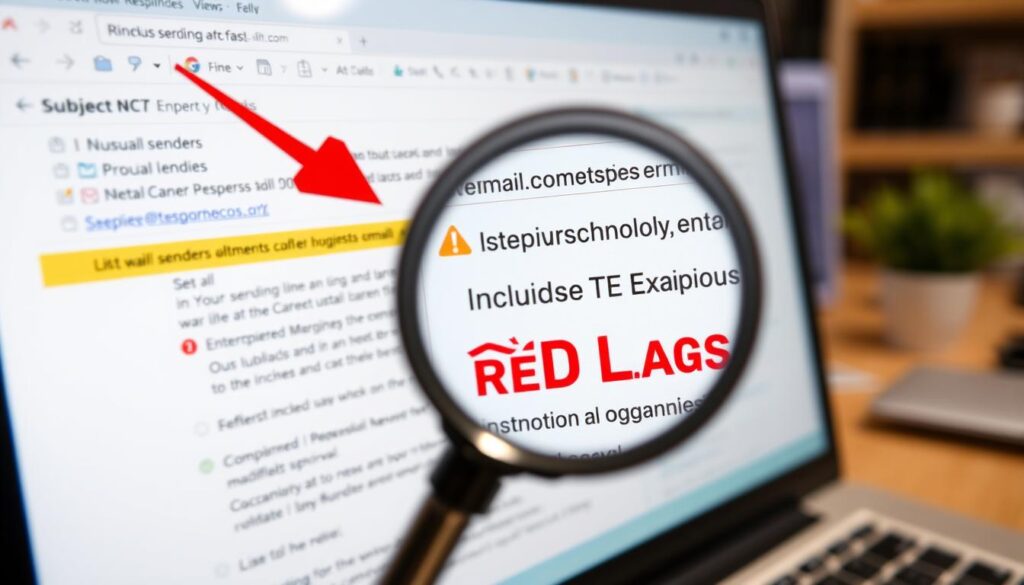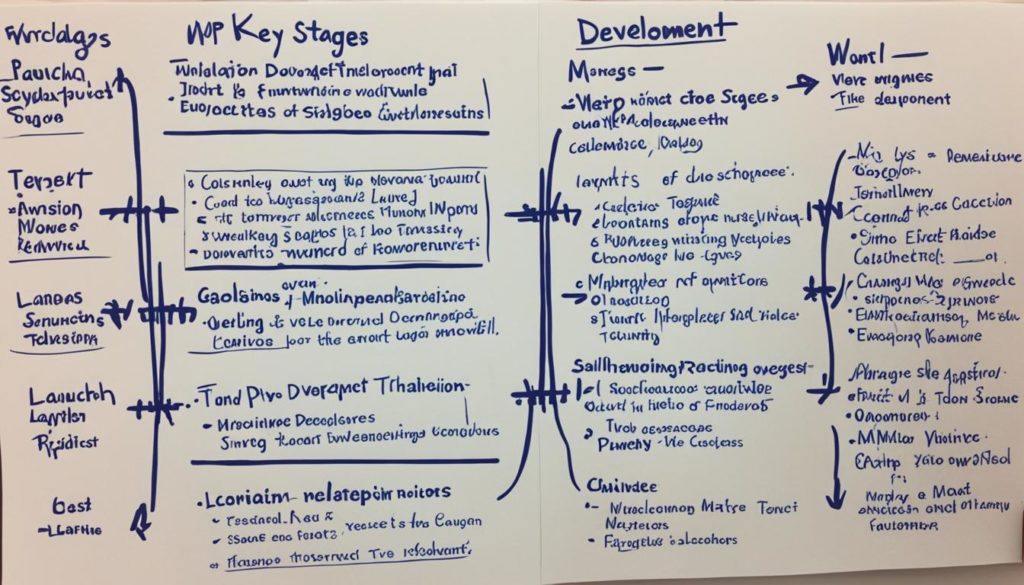Did you know small and medium-sized businesses face a higher risk of phishing attacks? This is because they have fewer cybersecurity resources than big companies. When it comes to staying safe online, being aware is key. Phishing scams use fake emails and messages to trick people into doing harmful things.
These scams are everywhere and getting smarter. It’s important to know how to spot them to stay safe online.
Key Takeaways
- Small and medium-sized businesses are particularly vulnerable to phishing due to limited cybersecurity resources.
- Regular training for employees can significantly reduce the risk of phishing attacks.
- Employees should be taught to watch for phishing email signs, like unexpected requests or urgent language.
- Keeping updated on the latest phishing scams through continual awareness training is essential.
- It is important to report phishing attempts to email platforms to protect others from scams.
Introduction to Phishing Threats
Phishing is a big risk for small and medium-sized businesses. They often don’t have enough cybersecurity to protect themselves. Since the mid-1990s, phishing attacks have gotten smarter. They use tricks to make people think they’re getting real messages.
Just one person falling for a phishing attack can cause big problems. It can hurt a company’s reputation and money. Scammers often look like real companies, making it hard to tell the difference.
Getting tricked by email scams can lead to serious issues. This includes getting malware, losing personal info, and even money. Phishing is seen as a big problem because it’s easy and cheap for hackers.
There are many types of phishing attacks:
- Email phishing
- Spear phishing
- Link manipulation
- Whaling (CEO fraud)
- Content injection
- Malware distribution
- Smishing
- Vishing
Spear phishing targets specific people or companies. Smishing and vishing use phones to trick victims. Angler phishing uses fake social media to get personal info or lead to bad websites.
Companies hit by phishing attacks lose a lot. They face big financial losses, damage to their reputation, and lose customer trust. Training employees, doing security checks, and using extra login steps can help a lot.
Guides like the IBM phishing guide help fight these threats. Cybersecurity Awareness Month also plays a big role in teaching people how to stay safe online.
How Phishing Works: Common Techniques Used by Cybercriminals
Phishing is a big threat in our digital world. It can harm both individuals and companies. Cybercriminals use fake emails and messages to trick people into sharing sensitive info or downloading harmful software. Let’s look at how hackers use these tricks.
Social engineering is key in phishing attacks. It uses psychology to make people act quickly. Phishers send emails that look real, trying to get people to click on bad links or open harmful files. They use fear or curiosity to make people act fast.
Business email compromise (BEC) is a type of phishing. It tricks employees into sending money to scammers. This shows how phishing can be very dangerous.
Phishing causes 16% of data breaches, according to IBM. The cost of these breaches is $4.76 million on average. This is more than the average breach cost of $4.45 million. It’s clear that phishing can be very costly.
Phishing attacks use many tactics. Some target specific people with personalized messages. Others go after high-profile executives. For example, a finance executive at Mattel was tricked into sending $3 million to China.
Other common phishing methods include:
- Email phishing
- Smishing/SMS phishing
- Vishing/voice phishing
- Angler phishing
- Clone phishing
- Evil twin phishing
- Pharming
Phishing attacks are getting smarter. They now use AI, like chatbots and deepfake tech. This makes them more believable and dangerous. It’s important to have strong cybersecurity to fight these attacks.
Some ways to fight phishing include using good antivirus software and keeping software updated. Automatic backups and multifactor authentication (MFA) also help. Learning to spot phishing attempts is key. For more info, check out IT Governance for tips and resources.
By using these strategies, we can protect ourselves from phishing. It’s important to stay alert and know how to spot fake emails and messages. This helps keep our online world safe.
Recognizing Phishing Attempts in Your Inbox
In today’s digital world, scammers launch thousands of phishing attacks every day. They use many tricks to fool people. Knowing how to spot suspicious emails is key to staying safe online. Let’s look at some ways to protect ourselves.
First, it’s important to verify sender information. Scammers often fake email addresses to look real. Make sure the sender’s email address is correct. For example, Amazon emails should end in @amazon.com, not @amozon.com.
Also, watch out for urgent and threatening language. Phishing emails might say your account is at risk or you must act fast. Real companies don’t scare you like that. Be wary if an email asks you to do something quickly.
Look closely at the email’s content too. Phishing emails often have bad spelling and grammar. Real companies write better. Also, if an email says “Dear Customer” instead of your name, it might be a scam.
Never give out personal info like credit card numbers or passwords via email. Real companies won’t ask for this info by email. It’s also smart to check links by hovering over them. This can show if the link is real or not.
Attachments in emails can also be a problem. They might have viruses. Real companies usually ask you to download files from their website, not via email.
To sum up, being careful with emails is important. Here’s a quick guide to help you:
| Phishing Elements | Legitimate Email Characteristics |
|---|---|
| Unprofessional writing and errors | High-standard, professional communication |
| Generic greetings like “Dear Customer” | Personalized greetings using your name |
| Urgent and threatening language | Calm, informative, and clear directions |
| Suspicious links and attachments | Safe links and no unsolicited attachments |
By identifying suspicious email elements and following best practices, we can avoid phishing scams. Always be careful and question emails that seem off.
Email Security Practices to Avoid Phishing Scams
In today’s digital world, fighting phishing scams is key. Using spam filters and two-factor authentication helps a lot. We’ll look at how to stay safe from phishing emails.
Being careful is crucial to spot phishing emails. Email filters help, but we must also watch for signs like urgent messages and spelling errors. Unusual greetings and attachments are also red flags.
Setting up two-factor authentication is a strong defense. It makes it tough for hackers to get into your account. Adding strong, unique passwords helps even more.
Learning to spot phishing emails is important. Training helps us know how to handle these scams. Since phishing attacks are on the rise, it’s vital to teach everyone.
Here are some key email security tips:
- Always check who sent the email.
- Look for any oddities in the email’s details.
- Check links by hovering over them before clicking.
- Don’t share sensitive info via email.
- Use a VPN when on public Wi-Fi.
| Best Practices | Benefits |
|---|---|
| Using Spam Filters | Blocks harmful emails before they reach you. |
| Two-Factor Authentication | Keeps your account safe from unauthorized access. |
| Regular Password Updates | Helps avoid using old, weak passwords. |
Groups like the National Cyber Security Alliance and Cofense have great tips. Staying updated and teaching others is key to staying safe online.
The Importance of Cybersecurity Training for Employees
Cybersecurity training is now more important than ever, especially with more people working from home. Studies show that almost three-quarters of data breaches are caused by human mistakes. This shows how crucial it is for employees to protect company data.
Yet, one-third of companies still don’t train their remote workers on cybersecurity. These workers can access sensitive information, which is a big risk. It’s vital to teach them how to stay safe online and spot phishing attempts.
Simulated phishing tests are key in making sure employees are ready for real threats. These tests help us see how well employees can handle phishing attacks. They help us strengthen our security.
Security frameworks like NIST CSF and CIS Controls also stress the importance of training. They help us understand our risks and improve our defenses.
Government offices, like election offices, also focus on training to protect critical systems. This training makes our whole team more alert and helps prevent breaches. The SANS Institute is offering a 50% discount on their training until July 31. This is a great chance to strengthen our defenses against cyber threats.
FAQ
What is phishing and how does it threaten Internet security?
Phishing is when scammers send fake emails or messages to trick you. They might ask you to click on harmful links or download attachments. This can lead to your personal info being stolen or malware getting on your device. Staying alert and knowing how to spot phishing is crucial to protect yourself online.
How do cybercriminals execute a phishing attack?
Cybercriminals send fake emails or messages that look real. They use tricks to make you feel like you must act fast. This could be by clicking on bad links or downloading attachments that harm your device.
What are some common elements of email scams that we should watch out for?
Email scams often have poor writing and generic greetings. They ask for your personal info. Always check who sent the email and be cautious of urgent or scary messages. Spotting these signs can help you avoid phishing scams.
How can two-factor authentication improve our email security?
Two-factor authentication adds an extra layer of security to your accounts. It makes it harder for hackers to get in. Also, using strong and unique passwords and updating them often is key to keeping your online info safe.
Why should businesses conduct simulated phishing tests?
Simulated phishing tests are like practice exercises for your team. They help train employees on how to spot phishing attempts. These tests show where more training is needed and help make your company’s security stronger.
How effective are spam filters in preventing phishing attacks?
Spam filters are very good at catching phishing threats before they reach you. They block suspicious emails, so you’re less likely to click on bad links or download harmful attachments.
What role does regular training play in phishing threat awareness?
Regular training sessions teach employees about new phishing tricks and how to avoid them. Keeping up with training helps everyone stay safe online. It also makes sure everyone knows the best ways to protect themselves from cyber threats.
Future App Studios is an award-winning software development & outsourcing company. Our team of experts is ready to craft the solution your company needs.