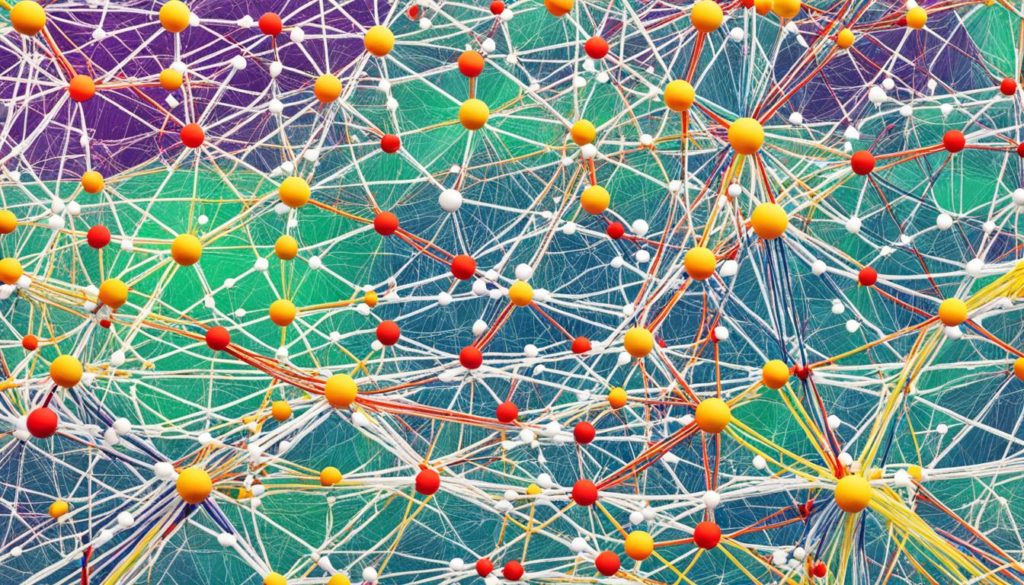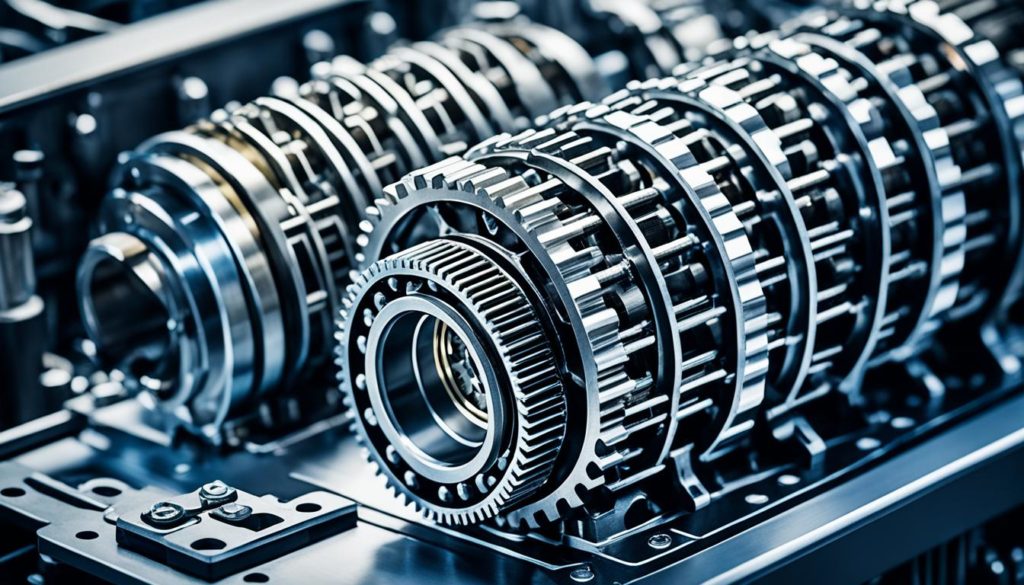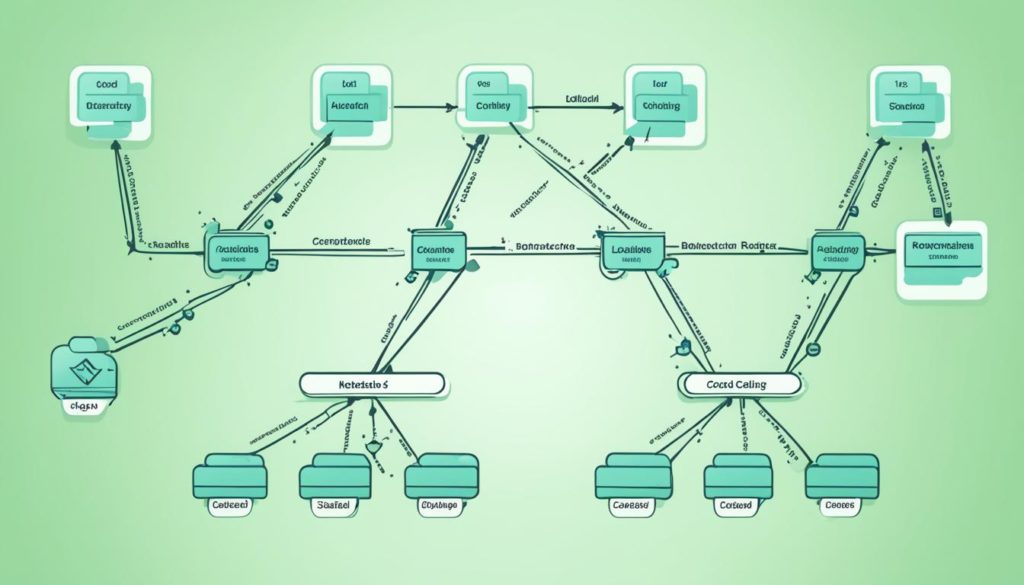
Did you know that Node.js is great at doing many things at once? It doesn’t wait for one task to finish before starting another. It’s all because of how it’s built on the V8 JavaScript engine. This makes Node.js very fast in running code. As more and more people use digital technology, businesses want to keep up without losing speed and stability.
For developers who want to build powerful apps, Node.js is a top choice. It uses an event-driven style that doesn’t block when waiting for data. This means apps can do more without slowing down. And since Node.js is all about JavaScript, it’s easy to work with from start to finish.
Choosing Node.js means your apps will respond quickly. This is thanks to its internal design and the many resources shared by its big community. It’s light, meaning it doesn’t use up a lot of resources. Plus, it can work well on different systems. This makes Node.js a smart pick for various types of projects.
Key Takeaways
- Node.js shines with its asynchronous, event-driven model for handling multiple operations concurrently.
- Built on the V8 JavaScript engine, Node.js ensures high-speed code execution for enhanced performance.
- A large and active community surrounds Node.js, providing abundant resources and libraries for easier development.
- Node.js is cross-platform, running efficiently on Windows, Linux, and Mac OS.
- Lightweight and resource-efficient, Node.js scales gracefully without slowing down, enhancing user experience.
Why Node.js is Ideal for Scalable Applications
Node.js is a prime pick for big, fast-growing apps thanks to its special features and design. It excels at managing popular apps that grow quickly.
Event-Driven Architecture
The rare event-driven setup of Node.js stands out. It thrives on managing I/O operations with ease, thanks to its async event-driven framework. What this means is it can handle many tasks at once, which boosts its ability to scale. This is perfect for apps that need to do a lot at the same time, without wasting resources.
By using callbacks, Node.js starts tasks and moves on without waiting. This helps it keep up with heavy workloads and stay quick.
Asynchronous and Non-Blocking I/O
Node.js is all about working asynchronously and without blockages. It’s key for making processes faster and more efficient. This setup lets Node.js tackle numerous duties simultaneously, without needing to pause for each to finish. It’s a winning feature for applications like web servers that need to perform well under high use.
Single Programming Language Across the Stack
Using JavaScript for both sides of app development is a big plus for Node.js. It makes the whole process smoother and faster, offering Node.js scalability tips. With everyone using one language, it’s easier to work together and learn from each other.
Node.js also uses the libuv library to handle tasks in the background. This keeps the main thread free for other important work, which is great for dealing with complex tasks.
Understanding Node.js Scalability Techniques
It’s important to scale Node.js apps to meet more user needs efficiently. Different methods and strategies help scale Node.js apps. They vary based on the system’s requirements and design.
Vertical Scaling vs. Horizontal Scaling
Vertical scaling boosts the app’s abilities by increasing server resources like RAM and CPU. It improves performance, letting a single app instance manage more work. But, there’s a cap on how much you can scale this way.
On the other hand, with horizontal scaling, you add more app instances to share the workload across different servers. This way is more adaptable. It lets your system manage high traffic by spreading the work out. Choosing between Node.js vertical scaling and Node.js horizontal scaling depends on what your app needs.
Microservices Architecture
Using a Node.js microservices architecture is a great way to scale Node.js apps. This method involves dividing the app into smaller, independent services that talk to each other via APIs. Such microservices can be created, put into action, and scaled up solely. This gives more flexibility and resilience.
This strategy helps contain any crashes to specific areas of the app, keeping the rest safe. Also, a microservices model makes it easier to maintain and update the app. It supports the use of continuous integration and delivery.
| Scaling Technique | Benefits | Drawbacks |
|---|---|---|
| Vertical Scaling | Improved performance, easier to implement | Resource limitations, single point of failure |
| Horizontal Scaling | Flexible, better load distribution | Complex setup, increased coordination efforts |
| Microservices Architecture | Independent scalability, fault tolerance, better maintenance | Requires significant architectural changes, potential overhead |
Learning and using these Node.js scalability techniques will greatly improve how our applications handle more work.
Best Practices for Node.js Application Architecture
Creating efficient and scalable Node.js applications means following good architecture practices. This involves understanding vital components that boost performance and make your app easier to maintain.
Using the Cluster Module
Making the most of multi-core systems is key. We do this by using the Node.js cluster module. It lets us set up child processes, all using the same port, which spreads the work across cores. Thus, our app can handle more tasks at once, offering better performance and staying strong even with heavy use.
Leveraging Worker Threads for CPU-Intensive Tasks
Node.js worker threads are crucial for tasks that really tax your CPU. They let us move these heavy jobs to different threads, which keeps the main thread clear. This means our Node.js app can handle tough tasks without slowing down its normal functions.
Implementing Stateless Authentication
It’s smart to use stateless authentication like JWT in Node.js apps. This method spreads user authentication work without keeping session data on the server. It’s great for handling many users across various servers smoothly and securely.
By using the cluster module, worker threads, and stateless authentication, we can create top-notch Node.js apps. These methods lay a strong foundation for great app architecture, ensuring the best performance and user experience.
Node.js Performance Optimization
To make sure your Node.js apps work their best, it’s crucial to use the right strategies. We’ll look at caching, code optimization, and cutting down on network calls. These three areas play a big part in boosting app performance.
Caching Strategies
Good caching can make a big difference in how well Node.js works. With tools like Redis, we can keep often used data in memory. This means data is found quickly, making our apps seem faster to users.
- In-memory data storage
- Lightning-fast data retrieval
- Reduced server load
Code Optimization Techniques
It’s vital to improve your code for top performance. Node.js code can be refined by cutting out extra calculations. This makes your app run faster and uses up fewer resources. Keep your code in check and follow the best methods to make sure it stays efficient and powerful.
- Regular code audits
- Removing redundant computations
- Adopting best coding practices
Minimizing Network Calls
Lessening the number of times your app needs to make network calls is key. By bundling up requests and using caching, you can cut down on how many times your app talks to the server. This improves the app’s speed and makes it more efficient overall.
| Strategy | Benefits |
|---|---|
| Caching Layer | Faster data access, reduced server load |
| Request Aggregation | Lowers latency, improves performance |
By utilizing strong caching methods, working on your code’s efficiency, and reducing network calls, your Node.js apps can be more powerful and able to handle more users.
Node.js Scalable Applications with Cloud Services
Using cloud services changes the game in creating scalable Node.js apps. These technologies offer flexibility and power. They make scaling easy, use resources efficiently, and help with cost control.
Horizontal Scaling with Auto Scaling Groups
Horizontal scaling, thanks to cloud services, boosts Node.js app scalability. Auto scaling groups in the cloud can change active instances as needed. This means your app can handle busy times without wasting resources. It saves you from manual work, making things more efficient and cost-effective.
For tips on scaling Node.js apps, check out this guide on scaling applications with Node.js. It shares useful info on scaling and performance.
Containerization with Docker
Containerization with Docker is key for scaling Node.js apps. It puts apps in isolated containers, making them easy to manage. You can scale apps with less effort.
This method boosts development by ensuring every deployment is the same. It also helps with Node.js horizontal scaling. Docker containers make apps more reliable and scalable. They work well in any setup.
Using Node.js load balancing along with containers, optimizes resources further. Load balancing splits traffic between containers, preventing overloads. This makes your app perform better and be more reliable.
In short, cloud services, auto-scaling groups, and Docker allow for top-notch scalable Node.js apps. This method helps apps work well, do good under pressure, and adapt easily.
Real-World Examples of Node.js Scalable Applications
In today’s world, many top tech companies use Node.js for their big apps. These real-world Node.js scalable applications show how well it works under a lot of traffic.
LinkedIn moved to Node.js for their mobile services. This change made their system faster and need less space. Node.js proved great for social apps. Similarly, PayPal saw big improvements. They could handle twice as many requests and got faster responses by using Node.js.
Netflix also improved by using Node.js. Their start times got much quicker, making users happier even with a huge load. It shows Node.js is great for sites with lots of people watching at once.
Even eBay found Node.js useful. It made live updates and tracking smoother and better for user experience. Node.js application success stories show it’s changing online stores for the better.
After looking at these Node.js application success stories, it’s clear. Node.js not only makes apps bigger and better but also boosts their performance. It fits well in social apps, finance, streaming, and online shops. Node.js is the smart choice for those looking ahead in business.
Conclusion
In conclusion, we’ve seen Node.js can make apps robust and fast. It uses special methods like event-driven models and handling multiple tasks at once. This helps apps stay strong even when more people are using them.
The use of cloud services and tweaks makes Node.js even better. Solutions like auto-scaling and Docker can adjust to lots of users without losing speed. Thanks to these tools, making apps with Node.js is effective and adaptable.
Many big companies show us that Node.js really works for scaling apps. It’s great for growing an app’s abilities, whether you’re adding more power or spreading tasks around. By learning these methods, we can make sure our apps perform well and are stable for users.
FAQ
What makes Node.js suitable for building scalable applications?
Node.js can handle many operations at once without blocking others. It works on an event-driven method and doesn’t stop to wait. So, it’s perfect for apps that grow quickly without losing speed.
How does Node.js handle scalability?
Node.js can get bigger by improving one server (vertical scaling) or by adding more (horizontal scaling). This means giving servers more power or letting them share the work. It also gets a boost by using a microservices setup.
What are the best practices for designing scalable Node.js application architecture?
For a good Node.js setup, spread the work across many CPU cores with the cluster module. Use worker threads for jobs that need a lot of CPU time. It’s smart to keep user data light and secure using tools like JWT.
How can we optimize the performance of a Node.js application?
Make your Node.js app faster by using Redis to cache data and by cleaning up your code. Try to make fewer trips over the network. You can do this by grouping requests and by putting in a cache.
How does the cluster module help in scaling Node.js applications?
The cluster module lets a Node.js app spread out its work over many processes. This is great for computers with more than one brain (core). It means the app can run better and use more of the machine’s power.
What role do worker threads play in Node.js scalability?
Worker threads let Node.js run many tasks at the same time, even tasks that need a lot of CPU power. This keeps everything running smoothly, even if the app is very busy.
How does using cloud services enhance Node.js scalability?
Clouds make it easy to grow or shrink your app as needed. Their auto-scaling can add more servers when it gets busy. Docker makes this even easier by bundling your app neatly for the cloud.
Can you provide real-world examples of scalable Node.js applications?
Big names like LinkedIn, PayPal, and Netflix rely on Node.js for fast, reliable apps, despite huge user numbers. It shows Node.js can handle a lot and still deliver.
Why is a microservices architecture beneficial for Node.js scalability?
Making an app from small, separate parts works well with Node.js. This way, each part grows or fixes itself without slowing the whole app. It’s like having many helpers, each doing its own thing.
How does Node.js handle horizontal scaling with auto-scaling groups?
When more servers are needed, Node.js can easily share its work among them. AWS and others can add these servers automatically. This keeps the app quick and affordable.
How does containerization with Docker aid in Node.js scalability?
Docker packs everything an app needs into a neat box. It’s easy to fill or empty this box as your app grows or shrinks. The result is an app that’s ready for anything, running as smoothly everywhere.
What are some code optimization techniques for Node.js performance enhancement?
To speed up Node.js, clean up the code, make sure it waits for nothing, and talk to the database wisely. These steps use less power and make the app faster.
What caching strategies are recommended for Node.js applications?
The best way to cache in Node.js is with Redis, strong rules for telling the browser to stop and remember things, and willful help for the server in the middle. This way, things load faster and everyone’s happy.
How does stateless authentication contribute to scalability?
By using a thin way to check who’s who, called JWT, apps can grow easily to any size. No big memory for users is needed. This means less work for the server, more room for your app to grow.
Future App Studios is an award-winning software development & outsourcing company. Our team of experts is ready to craft the solution your company needs.