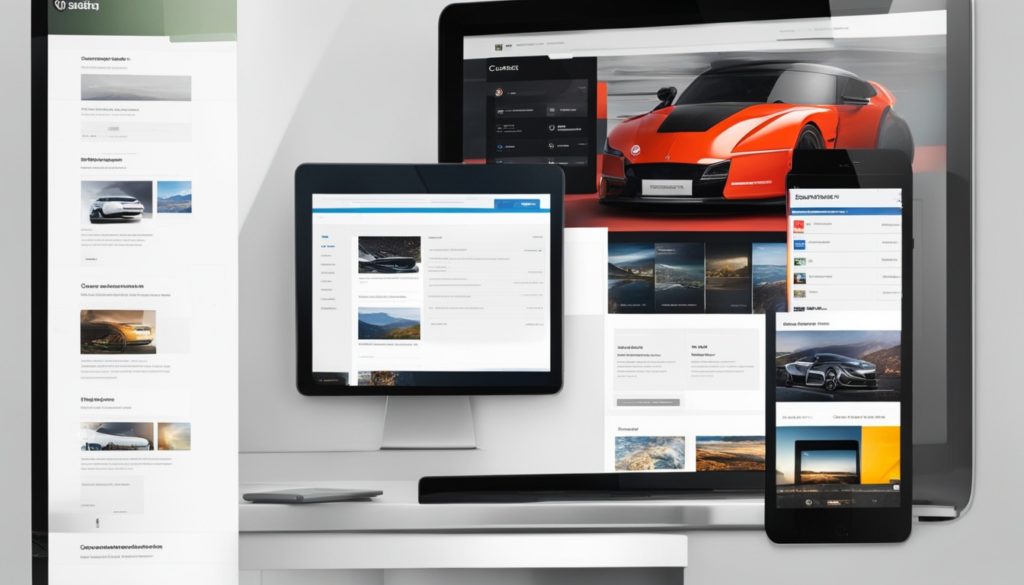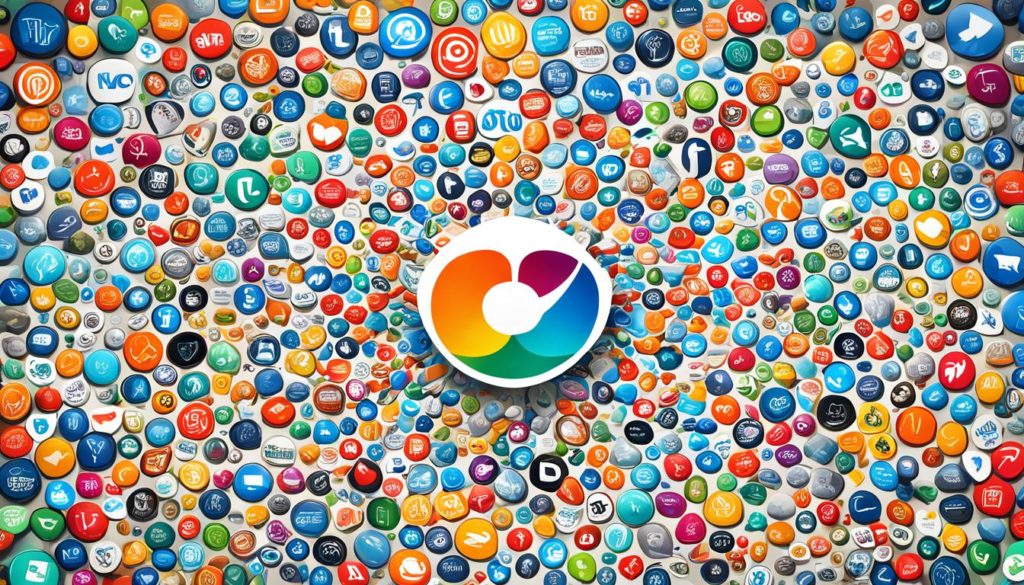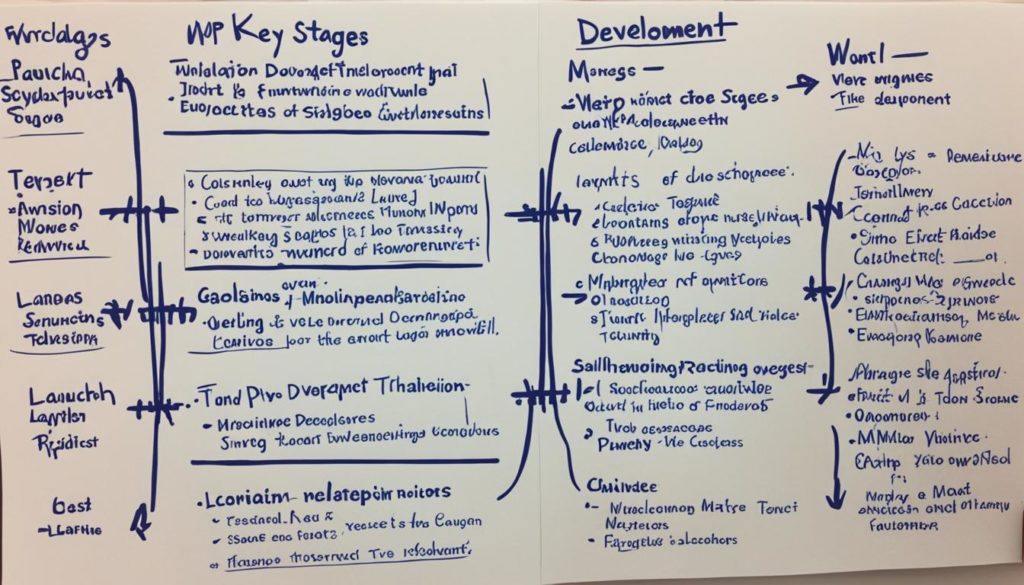Did you know that over 43.2% of websites worldwide use a single CMS platform? This huge number shows how important the best CMS systems are today. We explore the world of technology to help you find a top content management system that meets your website needs perfectly.
A strong, dependable CMS platform is key to any online success. WordPress is known for its great user experience and customization. It’s a leading CMS solution. But, is it the right choice for you? Maybe you need Drupal for its top-notch security and flexibility. Or Squarespace’s simplicity might be what your business needs. We’ll guide you through the details of the best CMS software out there.
Our insights make choosing easier than before. We’ll cover the advantages and downsides of each big name in the field. Will WordPress stay on top with its plugins, or will Drupal and Joomla attract users with their power? And what about Brightspot CMS, with its focus on multimedia? For a better choice, we’ve detailed each top CMS contender to keep an eye on in 2024.
Key Takeaways
- Understanding market share and CMS capabilities is key for choosing the right website base.
- User-friendly CMS like WordPress offer ease with lots of customization, making it a top pick.
- For top security and complex sites, CMSs like Drupal are strong choices.
- Shopify and Squarespace are good for e-commerce, but less flexible.
- Brightspot CMS is a favorite for its easy design and multimedia features.
- For beginners, Wix and Weebly make web development simple with drag-and-drop.
Understanding Content Management Systems and Their Importance
In today’s world, managing content well is key for all businesses. The importance of choosing a CMS for small business cannot be overstated. It helps streamline operations and boosts online visibility with ease. Now, let’s explore what a CMS is and its critical role in today’s tech-centered market.
What is a CMS and Why You Need One?
A content management system (CMS) lets you handle website content without needing to know coding. With this easy-to-use tool, you can create, manage, and publish content. This is essential for keeping websites fresh and engaging for visitors. A user-friendly CMS makes sure your site stays current and meets users’ needs.
The Evolution of CMS Platforms: Benefits and Advancements
CMS platforms have grown to offer responsive CMS design, automated features, and top-notch security. They fit various business sizes and needs, offering flexibility and strength. Let’s look at the key benefits of these advanced systems:
- Scalability: CMSs can grow with your business, handling more visitors and content smoothly.
- Enhanced Security: Modern CMSs have strong security to keep your content and user data safe.
- SEO Optimization: CMSs come with SEO tools to help your site get found on search engines easier.
- Responsive Design: They ensure your site looks and works well on all devices.
Thanks to CMS advancements, businesses can not only exist online but also stand out in crowded digital spaces. Adopting a CMS is crucial for leveraging the power of online content and engaging with customers effectively.
Exploring the Top Contenders for Best CMS
Finding the right content management system is key for a strong online presence. It’s essential for small businesses, big e-commerce sites or if you want to rank high in SEO. Knowing each CMS’s strengths helps you make a smart choice.
The Dominance of WordPress: Is It Right for You?
WordPress is the top choice for many. It’s famous for being user-friendly and great for SEO, making it perfect for small businesses and bloggers. Its tools for managing meta descriptions, titles, and URLs make it a prime CMS for SEO, boosting your website’s visibility.
Joomla’s Advanced Capabilities for Professional Websites
Joomla lets you customize a lot, ideal for sophisticated, multilingual sites. Its flexibility makes it a top pick for professional websites worldwide.
Drupal: When Performance and Security are Paramount
Drupal is best for high-traffic sites needing security, like government and education sites. Its robust and customizable nature suits web experts.
Magento: A Robust Solution for E-commerce Ventures
Magento is powerful for e-commerce needing performance and customization. It’s great for businesses that are growing thanks to its scalability.
PrestaShop and Concrete5: Simplifying E-commerce and Content Editing
PrestaShop and Concrete5 help smaller online stores with easy interfaces. They offer the right tools to make managing your store or website simpler, great for beginners.
The digital age demands a good CMS that fits your needs and skills. Each CMS has its perks. But, your choice should match your business needs, technical abilities, and SEO ambitions.
CMS Platforms: Comparing Performance, Flexibility, and Ease of Use
Choosing the best CMS platform involves looking at performance, flexibility, and ease. Let’s check out top choices that are great for responsive design and SEO optimization.
WordPress is famous for its big theme and plugin libraries. It’s great for lots of projects, from blogs to big business sites. Its power comes from being easy to change and use, thanks to a big community and SEO improvements.
Joomla does well with complicated sites and multilingual needs. It’s perfect for medium to big businesses. Its user management lets you set up complex websites just right.
Drupal is top-notch for handling a lot of traffic and keeping things secure. It’s best for big, busy sites. Learning it takes time, but it’s worth it for reliable sites that manage lots of data and users.
Squarespace and Wix are great for beginners in web development. They make things easier but are a bit rigid. They have pretty templates and easy drag-and-drop features. However, they don’t offer as much control over flexibility and SEO as the others.
| Platform | Performance | Flexibility | User-Friendliness | SEO Capabilities |
|---|---|---|---|---|
| WordPress | High | High | High | Excellent |
| Joomla | Medium | High | Medium | Good |
| Drupal | Excellent | Medium | Low | Very Good |
| Squarespace | Good | Low | High | Medium |
| Wix | Good | Low | Very High | Medium |
To wrap it up, each CMS has its own strengths and limits. Think about what you need for your website in terms of performance, flexibility, how easy it is to use, and SEO optimization.
Best CMS for Small Businesses and Bloggers: User-friendly Solutions
Choosing the right CMS for beginners or CMS platforms for non-tech users is crucial for small business owners and bloggers. These systems need to be easy to use but also strong enough for different needs. From publishing to handling data, let’s look at the best choices.
Identifying the Best CMS for Beginners and Non-technical Users
The many CMS options can seem daunting at first. Yet, WordPress stands out as the most user-friendly, perfect for beginners and veterans alike. It’s easy with an intuitive design and lots of support, making WordPress great for CMS for bloggers and small businesses.
Why WordPress Stands Out for First-time Website Owners
WordPress isn’t just for blogs but leads over 60% of the global CMS market in 2023. It’s popular because it’s easy to use without losing power. With lots of themes and plugins, users can quickly make their sites unique, no advanced tech skills needed.
Using Squarespace and Wix: Pros and Cons for New Entrants
Squarespace and Wix are also great for CMS platforms for non-tech users. Squarespace offers beautiful templates with fewer custom options, perfect for those who want simplicity. Wix lets you build sites easily with drag-and-drop, but may be limited in function and speed.
| Platform | User-Friendliness | Customization | Special Features |
|---|---|---|---|
| WordPress | High | Extensive | Massive plugin library |
| Squarespace | Medium | Limited | High-quality templates |
| Wializedt | Medium | Medium | Drag-and-drop builder |
For those new to online platforms, choosing the right CMS is key to success. Whether it’s the flexibility of WordPress, the design of Squarespace, or the ease of Wix. Each provides unique tools for launching and growing online efficiently.
Discover more about the best CMS solutions for small businesses
, made for easy use without limiting growth.
Conclusion
We’re wrapping up our look at the top content management system choices. It’s clear that picking the right CMS is very personal. WordPress leads the chart, fueling over 43.3% of all websites globally. Its flexibility makes it perfect for anyone, from beginners to pro web developers.
Joomla is great for those seeking a mix of ease and advanced features. It’s a solid choice if Drupal feels too complex. On the flip side, Magento is the go-to for e-commerce needs. It offers both a free version and an Enterprise Edition for more sophisticated online stores.
Squarespace appeals to those looking for an easy design experience and clear usability. With its structured pricing, it’s attractive for starting online ventures. In essence, the ideal CMS matches your goals, merging functionality, flexibility, and simplicity for an effective online presence. A well-selected CMS isn’t just a tool; it’s the cornerstone of your digital identity, lifting your online presence to greater heights.
Q: What are the best CMS options for beginners and non-technical users?
What is a CMS and why is it important for my website?
A CMS, or content management system, is a tool for website content management. It lets you create, manage, and change website content easily. No technical skills needed. This is key for streamlining work, supporting teamwork, keeping your brand consistent, and efficiently publishing digital content.
How has the CMS landscape evolved over the years?
CMS platforms have changed a lot, adding automated tasks, better content organization, scalability, and strong security. These improvements make modern CMS platforms better and necessary for all businesses, big or small, and for anyone managing online content effectively.
For a top CMS, why is WordPress so widely used?
WordPress is popular because it’s open-source, offering many customization options and a supportive community. Its flexibility is perfect for all types of websites, from small blogs to big corporate ones.
What makes Joomla a good choice for professional websites?
Joomla is great for complex, multilingual sites and supports multiple users with different access rights. It offers a good mix of power and flexibility, making it a solid choice for professional websites.
When should I consider using Drupal?
Use Drupal if you need top performance and security. It’s best for big websites with lots of traffic. Though it requires more technical skills, Drupal brings advanced features and scalability.
How does Magento serve e-commerce ventures?
Magento is designed for e-commerce, excelling in providing a strong solution for big online stores. It boosts performance, customization, and complex e-commerce features, making it ideal for bigger ventures.
Can PrestaShop and Concrete5 simplify e-commerce and content editing for me?
Yes, PrestaShop and Concrete5 make things simpler. PrestaShop is great for small to medium e-commerce businesses with its easy-to-use platform. Concrete5 allows easy content editing for those not very tech-savvy.
How do I compare CMS platforms based on performance, flexibility, and ease of use?
Compare CMS platforms by their ability to scale, customize, and ease of daily use. See how they handle high traffic, how adaptable they are in design and function, and how easy they are for content management. Think about your needs and skills to choose the best one.
For beginners, the best CMS are user-friendly yet powerful. WordPress is recommended for its simple interface and resources. Squarespace and Wix offer easy design processes and beautiful templates but are less flexible than WordPress.
Why does WordPress stand out for first-time website owners?
WordPress is great for its easy use, wide range of themes and plugins, and big support community. It suits many skill levels, making it appealing for anyone making their first website.
What are the pros and cons of using Squarespace and Wix for new website creators?
Squarespace and Wix have user-friendly designs with drag-and-drop features, ideal for newcomers. However, they may limit customization and control compared to more advanced CMS. Some may find this simplicity worth the trade-off.
Future App Studios is an award-winning software development & outsourcing company. Our team of experts is ready to craft the solution your company needs.