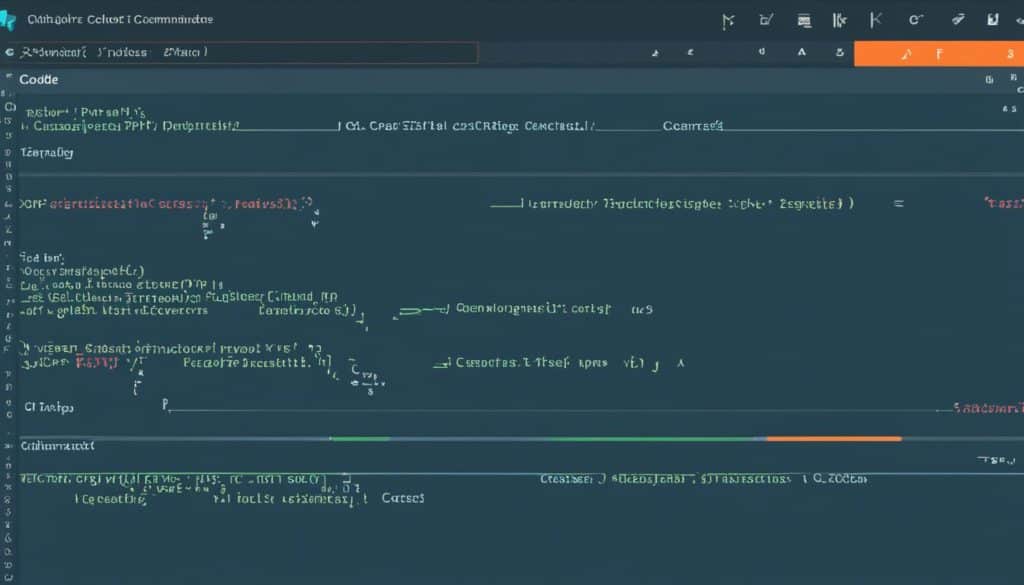
Did you know 77.5% of websites use PHP for server-side programming? This shows the big role PHP plays in web development. Picking the best PHP IDE is crucial for anyone serious about coding.
Finding a top PHP IDE isn’t just nice to have. It’s about making our PHP coding better and faster. The best PHP IDEs have tools like smart code completion and debugging, making coding smoother.
We’re here to help you find the best tools for PHP development. We’ll look at the top PHP environments and what makes them stand out. This could change the way you code.
Key Takeaways
- PHP is used by 77.5% of all websites, highlighting its widespread use in web development.
- Choosing the best PHP IDE can significantly enhance productivity and code quality.
- Advanced PHP IDEs come equipped with smart code completion and debugging tools.
- Top-rated PHP editors are narrowing the gap with IDEs, offering robust features for PHP developers.
- Understanding different PHP coding environments helps in selecting the right tool for your development needs.
Looking for the best IDE for your projects? Check out resources like the best PHP editors and a detailed comparison of PHP IDEs. Also, a thorough review of PHP IDEs can highlight important features for your work.
The Difference Between IDE and Code Editors
Understanding when to use a PHP IDE or a code editor is key for PHP developers. We will explore the unique traits of each. This will help us grasp how they fit into PHP development differently.
Understanding IDEs
An Integrated Development Environment (IDE) is all-in-one software. It offers tools for PHP development like writing, compiling, and debugging. PHPStorm, NetBeans, and Eclipse are top examples. They improve work by providing specific supports.
Understanding Code Editors
A code editor, however, is a souped-up text editor. It boasts syntax highlighting and plug-in support but lacks built-in debug or compile features. Visual Studio Code is a prime example. It’s perfect for devs who value a simple, fast setup.
Key Differences and Use Cases
Choosing between a PHP IDE and a code editor comes down to your needs and project type. IDEs are for complex, demanding projects needing lots of coding help. Code editors work best for quick edits and simple scripts. Below is a quick comparison:
| Attributes | PHP IDE | Code1020 Editor |
|---|---|---|
| Integration | Comes with built-in tools for debugging, compiling, and executing | Requires external plugins for extended features |
| Performance | Handles large-scale projects effectively with more computing resources | Best for lightweight tasks and smaller projects |
| Complexity | Offers extensive features that may require a learning curve | More straightforward with a quicker setup |
To choose between a PHP IDE and a code editor, think about what you’re working on. Consider the project’s complexity and how much help you need. This will guide your decision.
Top Features to Look for in PHP IDEs
A great PHP IDE offers more than just simple features like syntax highlighting or managing projects. It provides a comprehensive set of tools that make PHP development smoother.
These tools include smart syntax highlighting for various languages and strong debugging options. They also feature integration with version control systems and analysis of code quality. Other key features are PHPUnit testing capabilities and efficient refactoring tools. UML support and integration with deployment services greatly improve a PHP IDE’s usefulness.
Modern PHP IDEs meet today’s demands with responsive user interfaces. They have vast community support from users all around the world. This overview gives insight into the crucial features of PHP IDEs and how they enhance PHP development.
| Feature | Description |
|---|---|
| Syntax Highlighting | Automatically recognizes and colors PHP syntax to enhance readability and reduce errors. |
| Debugging Tools | Integrated debugging tools to set breakpoints, inspect variables, and control execution flow. |
| Version Control Integration | Allows seamless integration with Git, SVN, and other version control systems for code management. |
| IDE Code Quality Analysis | Provides static code analysis to identify potential issues and enforce coding standards. |
| Unit Testing Support | Built-in support for PHPUnit and other testing frameworks to ensure robust code. |
| Efficient Refactoring Tools | Automated tools to rename variables, extract methods, and refactor code quickly and accurately. |
| UML Support | Offers UML diagram generation to aid in database design and visualization. |
| Deployment Integration | Facilitates tight integration with deployment services for continuous delivery. |
Understanding and using these features can make our PHP development better. It leads to more efficient, error-free coding. These tools are essential for any developer today.
Popular IDEs for PHP Development
In the PHP development world, there are many powerful IDEs to choose from. Each one has its own unique benefits. Let’s take a look at some of the top choices:
PHPStorm
JetBrains created PHPStorm, a well-liked IDE for PHP. It’s known for fast performance and broad PHP and web tech support. With tools for databases and SQL, it makes development smoother. The first year costs $249, but it gets cheaper after that. It’s a good pick for dedicated developers.
NetBeans
NetBeans is free and open-source, licensed under CDDL or GPLv2. Its build and wide language support make it great for PHP apps. With extensions for HTML5 and Java, it’s a flexible choice for developers.
Aptana Studio
Aptana Studio, free for those who like Eclipse, offers many web app development tools. It supports PHP well and is GPL licensed. This means all features come without a cost.
Eclipse
Eclipse, originally a Java IDE, now also supports PHP through extensions like Eclipse PDT. This IDE is free under the Eclipse Public License. It’s praised for being flexible and expandable. PHP development in Eclipse gets help from syntax highlighting, debugging, and management tools.
Visual Studio (with Xamarin)
Visual Studio, with Xamarin, lets PHP developers also create mobile apps. It costs $999 per year, with no monthly option. Even though it’s pricey, its comprehensive features and PHP support offer great value for developers focused on more than web development.
Zend Studio / Laminas
The Laminas Project, once Zend Framework, integrates tightly with Zend Studio. It is aimed at developers using the Zend framework. With advanced features like debugging and code completion, it’s a strong option for PHP coding.
Visual Studio Code
Visual Studio Code (VS Code) is known for being light but mighty. It offers wide language support and is easy to extend with plugins. VS Code quickly became a go-to for PHP development, fitting both new and experienced developers.
Here’s a quick review of these top IDEs:
| IDE | Price | License | Features |
|---|---|---|---|
| PHPStorm | $249/year first year | Commercial | Rapid Performance, Extensive PHP Support |
| NetBeans | Free | CDDL or GPLv2 | Modular, Multi-language support |
| Aptana Studio | Free | GPL | Rich Web Development Tools |
| Eclipse | Free | Eclipse Public License | Extensible, Project Management Tools |
| Visual Studio with Xamarin | $999/year | Commercial | Mobile App Development |
| Zend Studio / Laminas | Varies | Open-source | Debugging, Profiling, Code Completion |
| Visual Studio Code | Free | MIT | Lightweight, Extensible |
Choosing the right IDE depends on each developer’s needs and preferences. With so many good PHP IDEs out there, each offering different features and prices, there’s something for every project and developer.
Best PHP IDE for Expert Coding
Choosing the right Integrated Development Environment (IDE) is crucial for PHP developers. It affects productivity and the quality of coding. Key features include performance, flexibility, and community support.
Performance and Efficiency
Performance tops the priority list for PHP IDEs. Important metrics include start-up time and response to heavy tasks. Also, how well it manages big codebases without slowing down is key.
Efficient coding in PHP relies on tools that make processes smoother. This lets us focus on code quality over technical issues. High-performance IDEs also integrate debugging tools well, saving time on troubleshooting.
Customization and Flexibility
Customizable PHP IDEs are essential for developers. Being able to adjust themes, workflows, and workspaces improves daily efficiency. This customization supports different programming styles, making it easier to tailor our setup for specific projects.
Community and Support
A supportive PHP developer community enhances the development process. PHP IDEs with active communities offer technical help, knowledge sharing, and collaborative problem-solving. They also provide access to plugins and extensions.
Being part of a community keeps us up-to-date with the latest in PHP development. It offers resources, tutorials, and forums. This supportive ecosystem promotes innovation and growth.
Advantages of Using PHP IDEs and Editors
Using PHP IDEs and editors helps developers code better and faster. These tools make development smoother by improving writing code, debugging, and teamwork.
Boost Productivity
The benefits of a PHP IDE include automating routine tasks. Things like syntax highlighting and code completion let developers tackle more complex issues. Tools like Visual Studio Code and Sublime Text speed up work without extra effort.
Error Reduction
Error-checking editors are vital for fewer bugs. Tools in PhpStorm pinpoint and fix problems quickly. They check syntax in real time, catching mistakes early and saving troubleshooting time. This results in faster projects and dependable code.
Enhanced Collaboration
Modern IDEs boost teamwork with collaborative tools. They connect with Git for better collaboration. PhpStorm helps with code review and shared editing. This improves code quality by sharing feedback and responsibilities.
Integrating Development Tools with PHP IDEs
When we integrate PHP development tools with our PHP IDEs, we make coding more efficient and flexible. IDEs like PHPStorm and NetBeans make it easy to connect with different tools. This includes debuggers for fixing bugs and version control for code management. These integrations boost our productivity greatly.
Having a streamlined PHP workflow means we can customize our coding space. IDEs let us add plugins, even though they have many features already. This way, we can make our coding experience better and work more smoothly. Here’s a look at how modern PHP IDEs work with various tools:
| Tool | Functionality | Integration Benefit |
|---|---|---|
| Debugger | Identify and resolve code errors | Facilitates real-time debugging |
| Version Control | Manage code versions and collaborations | Streamlined code management and teamwork |
| Build Automation | Compile and automate builds | Reduces manual build processes |
| Deployment Tools | Automate deployment pipelines | Eases the deployment of applications |
By using PHP IDE toolchains, we’re opening doors to innovation and better efficiency. This is crucial for a strong and productive development process. It makes our work more effective and fun.
Conclusion
Finding the best PHP IDE is a journey full of factors like functionality, ease, performance, and more. This guide went deep into what to look for in a PHP IDE. It covered the differences between IDEs and code editors and their best features.
PhpStorm is a top choice for many, with its strong features and big community. Visual Studio Code is known for its flexibility and supports many languages. NetBeans and Eclipse PDT are also good, with lots of plugins. For saving money, NetBeans is a free option that still offers lots of benefits.
Choosing the correct PHP editor is key because it greatly affects your work. Key features like syntax highlighting and code autocompletion matter a lot to developers. A good IDE fits your needs and boosts your productivity. Cloud-based tools like Codeanywhere offer convenience and ready-to-use setups. The top PHP IDE is the one that fits your way of coding, helps with your projects, and makes your workflow smooth and efficient.
FAQ
What is the best PHP IDE for expert coding?
The top PHP IDE for experts has quick performance and strong debugging. It supports many programming languages. PHPStorm, NetBeans, and Visual Studio Code are great choices, each with their own benefits.
What is the difference between an IDE and a code editor?
IDEs are tools that help in coding, compiling, and debugging. They have features like code completion and error checks. Code editors are more basic, focusing on text editing with some added benefits. They’re faster and less complex than IDEs.
What features should I look for in a PHP IDE?
Look for a PHP IDE with smart syntax highlighting and reliable debugging tools. It should support version control and code quality checks. Tools for refactoring, PHPUnit tests, and a user-friendly UI are also important. They make PHP coding easier and more efficient.
Which are the most popular IDEs for PHP development?
Popular PHP IDEs include PHPStorm, NetBeans, Aptana Studio, and Eclipse. Visual Studio with Xamarin, Zend Studio / Laminas, and Visual Studio Code are also highly regarded. Each IDE has special features for PHP developers.
How does the performance of a PHP IDE impact coding?
A fast PHP IDE makes coding, debugging, and testing quicker. It’s important for an IDE to start quickly, be responsive, and manage big projects well. This leads to better productivity.
Why is customization important in an IDE?
Customizing an IDE makes the coding experience better. You can change themes, workspaces, and workflows. This makes coding more efficient and enjoyable.
How does community support benefit PHP developers using an IDE?
Community support offers PHP developers help, resources, and updates. A big community means fast answers to problems and lots of plugins, keeping the development process smooth.
What are the advantages of using PHP IDEs in terms of collaboration?
PHP IDEs improve teamwork by supporting version control and code reviewing. They help team members communicate better and keep everyone updated during development.
How do PHP IDEs and editors boost productivity?
PHP IDEs and editors speed up work by handling repetitive tasks. With auto-completion, code refactoring, and real-time syntax checking, developers can solve problems, not worry about code.
Why is error reduction important in software development?
Reducing errors saves debugging time and keeps apps running smoothly. PHP IDEs with real-time syntax checks and strong debugging tools catch errors early. This ensures top-quality code.
How do modern PHP IDEs integrate with other development tools?
Modern PHP IDEs work well with debuggers, version control, and automation tools. This lets developers add their preferred tools into their IDE. It creates an efficient and streamlined workflow.
Future App Studios is an award-winning software development & outsourcing company. Our team of experts is ready to craft the solution your company needs.









