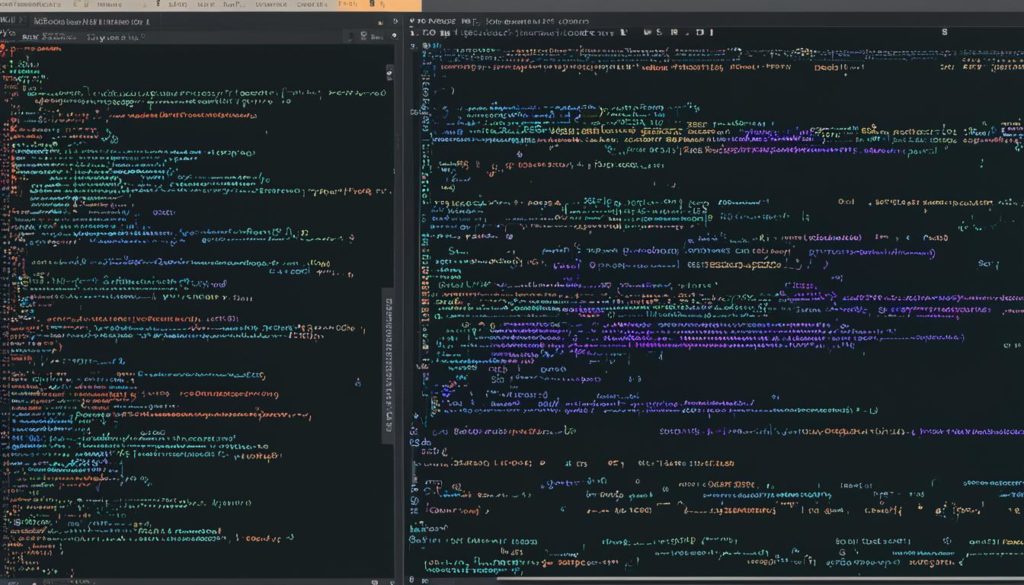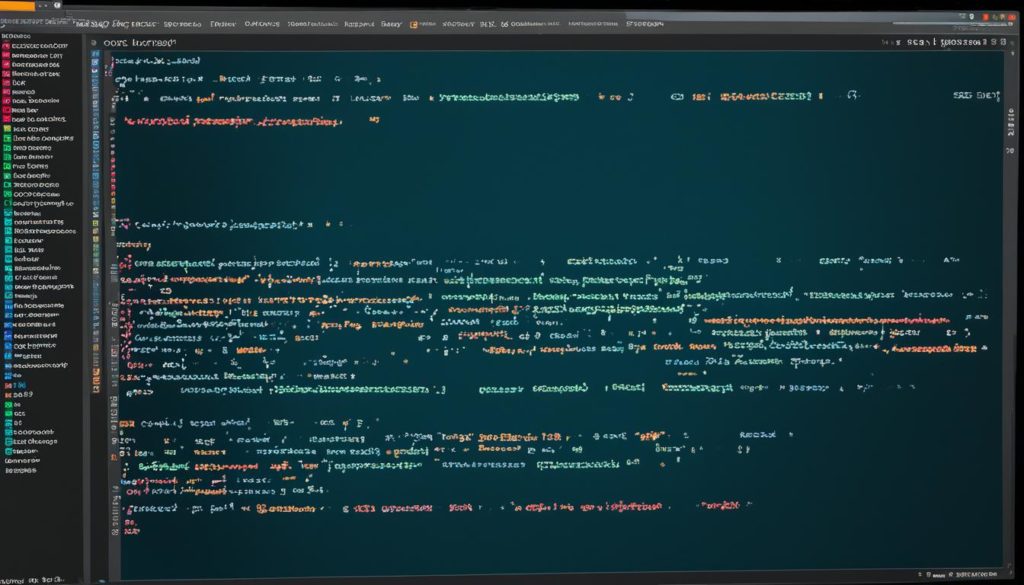
Did you know that over 50% of developers feel more productive with a good Integrated Development Environment (IDE) for Python? As we code more, we need better Python development tools. The right Integrated Development Environment Python can make coding faster and easier. It helps with writing, testing, and fixing code quickly.
Finding the top Python IDE isn’t just about what you like. It’s about finding a tool that fits your project’s needs. There are so many options for Python users. Each has unique features for different kinds of work. Whether you’re just starting or handling big projects, the right IDE matters. This guide will introduce the best Python IDEs. We want you to choose wisely.
Key Takeaways
- Over 50% of developers see a productivity leap with sophisticated Python IDEs.
- The right IDE matches your project’s needs and raises your work quality.
- It’s important to know the features of various tools to improve workflow.
- A suitable Integrated Development Environment Python makes coding simpler.
- This guide aims to assist both new and experienced developers in finding their perfect Python IDE.
Understanding Integrated Development Environments (IDEs)
Integrated Development Environments, or IDEs, are key in today’s programming world. They offer a unified place that mixes usual developer tools. This mix helps in easy code editing, making executables, and fixing issues in one spot.
What is an IDE?
An IDE is a program that gives programmers everything they need to develop software. It has a code editor, tools for building programs, and a debugger. IDEs like PyCharm and Visual Studio Code make programming easier. They do this by putting all needed tools in one place. This lets developers focus on writing code instead of juggling different tools.
How IDEs Enhance Programming Efficiency
IDEs boost efficiency with smart code completion, debugging tools, and an easy-to-use interface. Tools like Jupyter and Spyder target data science. They offer special features that help work faster. These tools reduce coding mistakes and speed up the process.
For instance, Wing IDE provides a 30-day demo. Developers can try its features before buying. Prices go from US $95 to US $179.
Differences Between IDEs and Code Editors
IDEs and code editors are different in what they offer to developers. Code editors, like Sublime Text and Atom, focus on text editing. They give basic features such as syntax highlighting. On the other hand, IDEs have a wide range of tools. They come with debuggers and are better for big projects. A comparison of Python IDEs shows IDEs are more powerful for big software projects. But, code editors are simple and flexible, often chosen by experts who like a basic setup.
In the end, knowing the difference helps choose between an IDE and a code editor. The right choice can change how fast you work, handle errors, and your overall coding experience.
Top Python IDEs for Expert Coding
Choosing the right Integrated Development Environment (IDE) boosts our coding efficiency. We will look at prime Python IDEs including IDLE IDE, PyCharm IDE, Visual Studio Code Python, Spyder, and Jupyter. A brief overview of other well-liked options is also provided.
IDLE: A Primer on Beginners’ IDE
IDLE IDE is Python’s default editor. It’s simple, aiming at beginner ease. It offers syntax highlighting, a debugger, and a text editor. It’s great for those new to Python coding.
PyCharm: Professional Development at Its Best
For a professional Python IDE, PyCharm by JetBrains is top-tier. It boasts features like intelligent code navigation and database tools. It excels in managing complex projects.
Visual Studio Code: Lightweight and Feature-Packed
Visual Studio Code Python, by Microsoft, is free and full of features. It provides superb code completion and Git support. Its extensions meet diverse coding needs without sacrificing speed.
Spyder: Ideal for Data Science and Machine Learning
Spyder is a standout for data science and machine learning. It offers integrated plotting and supports major data science libraries. This environment is perfect for data analysis and computing work.
Jupyter: Interactive Coding for Data Scientists
Jupyter gives an interactive coding experience ideal for data scientists. It merges code, text, and visuals in one notebook. This aids in data analysis and sharing results smoothly.
Pros and Cons of Other Popular IDEs
Besides the leading choices, other IDEs are worth considering. Let’s compare them:
| IDE | Pros | Cons |
|---|---|---|
| Sublime Text | Highly customizable, fast performance | Limited built-in Python support |
| Atom | Open-source, user-friendly interface | Slower performance with large files |
| Thonny | Beginner-friendly, simple interface | Limited functionality for advanced users |
Each IDE has its strengths and weaknesses. They let us pick the best one for our needs and skill level.
Key Features to Look for in the Best Python IDE
Picking the right Python IDE can really change how well you code. It’s important to look at different IDE features before choosing. This way, you find one that fits your style and work flow. Here are some top features to think about:
Intelligent Code Completion
Intelligent code completion is key in a great Python IDE. It guesses what you’re about to type, offering suggestions for methods and variables. This boosts your coding speed and helps avoid mistakes, making programming smoother.
Integrated Debugging Tools
Good debugging tools are crucial for developers. With strong debugging tools in a Python IDE, you can quickly find and fix bugs. These debugging tools let you check variables, run code step by step, and see code flow. This makes developing software much easier.
Version Control Integration
Having version control like Git integrated in your customizable Python IDE is vital. It makes version control easier, letting you track and adjust code changes. An IDE with built-in version control simplifies keeping code versions organized. It also makes working with others smoother.
Customization and Extensibility
A top-notch Python IDE should let you use various plugins and scripts. This allows for more customization to fit your workflow. Such customizations boost your work rate and make coding fun. Being able to add new tools through plugins means the IDE grows as your needs do.
| Feature | Description | Benefit |
|---|---|---|
| Intelligent Code Completion | Offers real-time coding suggestions | Increases coding speed and reduces errors |
| Integrated Debugging Tools | Allows for in-depth code inspection and step-by-step execution | Streamlines debugging process |
| Version Control Integration | Integrates with systems like Git for seamless code management | Facilitates efficient collaboration and version tracking |
| Customization and Extensibility | Supports plugins and scripts for extensive customization | Enhances developer productivity and adaptability |
Case Studies: Expert Developers and Their Preferred Python IDEs
Looking into what expert developers prefer can teach us a lot about choosing the right Python IDE. Many go for PyCharm by JetBrains because it’s smart and makes organizing code easier. It has awesome tools built right in, lets you work on code from afar, edit in real time, and use IPython Notebook. It’s easy to see why PyCharm is loved by so many.
Data analysts pick Jupyter Notebook for its easy way of handling data. This web-based IDE uses tools like Seaborn and Matplotlib for making data look good, which wins over data scientists. Its interactivity and script handling are key for work based on data.
For science tasks, Spyder is the top pick. It’s made for data science, bringing together important libraries like NumPy and SciPy to improve work. This IDE helps everyone from novices to pros.
Choosing the right Python IDE involves looking at customization, speed, and support from others. Take Visual Studio Code, famous for Django projects. It comes with git built-in, lets you tweak it with extensions, debug easily, and has an interactive console. This makes it great for those wanting something both light and powerful.
Vim stands out for those who love to have full command. It helps with coding by supporting scripts and offers features like Ctags. This makes it a go-to for efficiency lovers. Likewise, Sublime Text and GNU Emacs are known for being fast, responsive, and highly customizable. These features make developing in Python adaptable to your style.
Atom by GitHub is unique for its custom touches and vast package manager. Its big collection of themes and its ability to work with many languages show off its flexibility.
These case studies highlight how key IDEs like PyCharm, Jupyter Notebook, and Spyder boost productivity and effectiveness. The choice of tools really depends on what each developer needs.
| IDE | Notable Features | Preferred By |
|---|---|---|
| PyCharm | Built-in developer tools, remote development, live editing, IPython Notebook | Professional Developers |
| Jupyter Notebook | Interactive development, data visualization with Seaborn and Matplotlib | Data Scientists |
| Spyder | Integration with NumPy, Matplotlib, SciPy, code introspection, variable explorer | Scientific Computing Professionals |
| Visual Studio Code | Built-in git, customization extensions, breakpoints for debugging, interactive console | Developers seeking lightweight solutions |
| Vim | Script support, Ctags, basic word completion | Developers preferring control and efficiency |
| Sublime Text | Speed, responsiveness, extensibility, multiple cursors, command palette | Universal and widely used |
| GNU Emacs | Syntax coloring, Unicode support | Versatile developers |
| Atom | Customization options, package manager, multiple language compatibility | Developers needing flexibility |
How to Choose the Best Python IDE for Your Needs
Choosing the right Python IDE is all about matching it to your project’s needs and how well it works with those. It’s important to have an IDE User Interface that’s easy to use. This keeps developers productive and focused. Also, having community support and documentation is key for fixing problems and learning to use the IDE fully.
Project Requirements and IDE Compatibility
When picking the best Python IDE, think about what your project needs. Say your project is heavy on data science, Spyder might be perfect because it’s great for data analysis and popular with data scientists. It’s also vital to check if it works well with other libraries and frameworks you need. For web development, PyCharm is a top choice thanks to its support for Django, Flask, and more.
User Interface and Usability
The design of an IDE User Interface can make or break your coding experience. Visual Studio Code is a favorite for its light design and customization options, making coding smoother. For those new to Python, simpler interfaces from IDLE or Thonny can ease the learning curve.
In conclusion, choosing the right Python IDE involves looking at several factors. These include Python IDE documentation, community help, and ease of use. By considering these elements, developers can find the Python tools that fit their project best.
Conclusion
Choosing the right Integrated Development Environment (IDE) for Python goes beyond popularity. We looked at different IDEs like PyCharm, Visual Studio Code, and Jupyter. Each has special features. Features like smart code help and debugging tools can make our work easier and more efficient.
Knowing about these tools helps us pick what’s best for our projects. For example, data scientists may like Jupyter for its interactive use. Developers might choose PyCharm for its many tools. We should think about what we need and what we like to use. This way, we find an IDE that improves our work flow.
In the end, the best Python IDE is a big help and fits our coding style well. With the advice from this article, we can pick an IDE that meets our needs. This choice will help us do better in our Python projects.
FAQ
What is an IDE?
An IDE, or Integrated Development Environment, combines code editing, automating builds, and debugging in one place. It makes it easier for programmers to work by bringing everything together. This boosts how much they can get done.
How do IDEs enhance programming efficiency?
IDEs boost programming work by offering smart code suggestions and debugging tools inside a user-friendly graphical interface. These help make coding smoother, cut down mistakes, and quicken project completion.
What are the differences between IDEs and code editors?
IDEs offer a full package with editing, debugging, and build automation for big projects. Unlike IDEs, code editors focus more on editing text. They’re simpler, providing syntax highlights and some coding tools. They’re mainly for developers who like to set up their environments by hand.
What makes IDLE a good choice for beginners?
IDLE is simple and ideal for newcomers. It comes with Python, ready to use. It has what you need to start learning and small projects. This includes a basic editor and a Python shell for direct commands.
Why is PyCharm popular among professional developers?
PyCharm by JetBrains is a top pick for complex projects. It offers advanced navigation, database tools, web support, and smart completion. Its powerful tools meet the needs of pro development work.
What are the key features of Visual Studio Code for Python development?
Visual Studio Code is from Microsoft and it’s free. It’s not just powerful, but also light. With good code completion, Git hooks, and lots of plugins, Python developers find it very useful.
How does Spyder cater to data science and machine learning needs?
Spyder is made for data and machine learning work. It offers charting tools, supports many data science libraries, and is built for scientific computing. This makes it right for those areas.
What are the advantages of using Jupyter for data science?
Jupyter offers a notebook setup that mixes code, text, and visuals, perfect for data exploration. It lets scientists run code piece by piece and see results immediately, making it great for visualizing data.
What are key features to look for in a Python IDE?
Look for smart code suggestions, debugging tools, version control, and ways to make it yours. These can make coding faster and fit various kinds of projects.
How do built-in debugging tools enhance development?
Debugging tools built into the IDE make finding and fixing errors faster. They show errors in real-time and give deep insights. This speeds up work and makes code more reliable.
What role does version control integration play in an IDE?
Version control, like Git, helps manage changes, work with others, and keep track of code history. It’s key to smooth development and handling projects well.
Why is customization important in choosing a Python IDE?
Being able to change your IDE and add plugins or scripts makes programming fit your way of working. It can make the process better and more fun.
How do expert developers choose their preferred Python IDEs?
Experts pick their IDEs based on how much they can change them, how well they perform, and if there’s good community support. They choose what matches their project needs and how they like to code.
What should be considered when choosing the best Python IDE for your needs?
Choosing the right Python IDE? Think about your project needs, how easy it is to use, support from others, and if there’s good instructions. These help make sure the IDE fits your work and helps you move faster.
Future App Studios is an award-winning software development & outsourcing company. Our team of experts is ready to craft the solution your company needs.