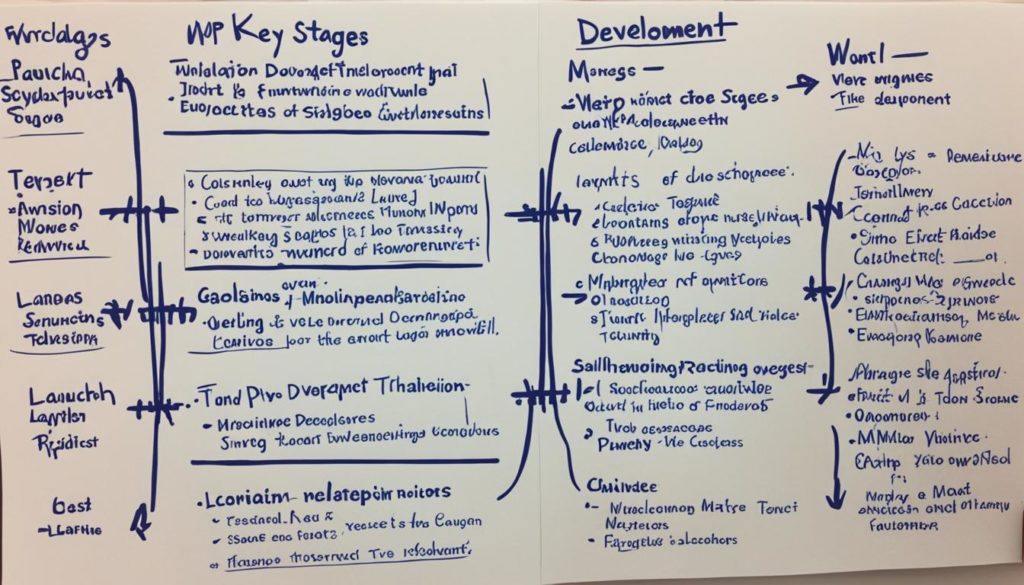Did you know Microsoft Power BI was once called Project Crescent in 2011? Today, it’s a top business intelligence tool. It helps us find insights quickly and accurately. It’s great for making data visual, sharing insights, and working together.
It was first released as Power BI for Office 365 in 2013. By 2015, it became its own product. Since then, it has added many new features. In 2019, it introduced AI-based tools like Key Influencers. And in 2023, it got even better with generative AI features from Microsoft’s Copilot.
More and more businesses are using Microsoft Power BI to turn data into useful insights. It uses smart algorithms to find important patterns and trends. It can spot unusual data points and find repeating patterns. Plus, it keeps getting better with new updates, helping us make smart choices.
Key Takeaways
- Microsoft Power BI was initially called Project Crescent and rebranded in subsequent years.
- Incorporates advanced AI capabilities, including Key Influencers and Microsoft’s Copilot.
- Detects trends, patterns, and outliers in complex data sets.
- Regular updates ensure access to the latest features and tools.
- Empowers businesses to make informed, data-driven decisions.
Microsoft Power BI has amazing features that change how we use data. We’ll explore more about its power and how it can help us.
Understanding the Basics of Microsoft Power BI
Microsoft Power BI helps businesses understand their data better. It turns raw data into interactive visuals. It’s useful for everyone, from business users to developers. Let’s see why it’s key for business intelligence today.
What is Microsoft Power BI?
Microsoft Power BI is a suite of tools for data analysis. It connects different data sources into one place. This makes data easier to understand and use.
It includes Power BI Desktop, Service, Mobile apps, and more. These tools help users connect to many data sources. They also make data preparation simpler and analysis easier.
The Evolution and History
Microsoft introduced Power BI in 2013. Since then, it has grown a lot. It now uses AI and connects to over 150 data sources.
It supports data from SQL Server, Excel, and Google Analytics. Power BI lets users create reports and dashboards easily. It also works well with Microsoft Fabric, making it a key part of analytics.
Why Businesses Choose Power BI
Businesses like Power BI for its interactive data tools. It’s easy to use and offers many visual options. This makes data analysis simple and effective.
Power BI also supports on-premises reporting. This meets different business needs. It helps make data-driven decisions, as shown by Microsoft’s Gartner Magic Quadrant win.
Key Features of Microsoft Power BI
Microsoft Power BI has many key features that help businesses use their data better. It offers a detailed Power BI dashboard, data visualization, and tools for interactive reports. These tools help businesses work more efficiently and gain deeper insights.
Power BI Dashboard
The Power BI dashboard is a standout feature. It gives a complete view of important business metrics. Users can monitor data in real-time and make quick decisions.
This tool can be tailored to fit business needs. It’s a crucial part of daily operations.
Data Visualization Capabilities
Power BI’s data visualization is top-notch. It lets users create interactive charts, graphs, and maps. With tools like Power View, making complex visualizations is easy.
This feature helps tell data stories and present information effectively.
Interactive Power BI Reports
The platform shines with its interactive reporting. Users can create detailed reports to explore data layers. This helps understand trends and issues deeply.
These reports are not just static. They’re interactive, allowing for deeper analysis and insights.
| Key Features | Description |
|---|---|
| Power BI Dashboard | Provides comprehensive views of business metrics and enables real-time monitoring. |
| Data Visualization | Enables the creation of dynamic charts, graphs, and maps to illustrate data effectively. |
| Interactive Reports | Allows for interactive data exploration and deep dive analysis with actionable insights. |
| Power Query | Facilitates importing, cleaning, transforming, and reshaping data from diverse sources. |
| Data Integration | Connects seamlessly to numerous data sources including Excel, cloud, and on-premises warehouses. |
| Security Features | Incorporates row-level and object-level security with integration to Microsoft Entra ID for centralized management. |
| Real-time Data Streaming | Enables monitoring and visualizing live data streams for immediate insights. |
Microsoft Power BI is a must-have for businesses looking to improve data analysis and visualization. It offers powerful performance and versatility for various industries.
How Power BI Transforms Data Analysis
Microsoft Power BI changes the game in business intelligence. It offers top-notch tools for combining and cleaning data. This cloud service helps companies make quick, smart decisions by turning raw data into useful insights.
It works with many data sources and has pre-built connections. This makes it easy to bring all data together.
Data Integration and Cleaning
Power BI is great at bringing together different data sources like Excel and CRM systems. It makes sure data flows smoothly across platforms. This helps users get insights and create interactive reports.
The platform also cleans data well. This is key for accurate analysis.
Advanced Data Modeling Tools
Power BI has advanced tools for data modeling. These tools use smart algorithms to find important patterns and trends. They help make strategic decisions by showing a clear view of the data.
It also has AI features like Quick Insights and Natural Language Query. These make complex analysis easy, even for those who aren’t tech-savvy.
As part of the Microsoft Power Platform, Power BI helps companies stay competitive. This platform includes Power Apps, Power Automate, and Power Pages. For more on how Microsoft uses these tools, check out this guide.
Here’s a quick look at what Power BI offers:
| Feature | Description |
|---|---|
| Data Integration | Connects to hundreds of data sources, ensuring seamless data flow. |
| Data Cleaning | Ensures data quality and accuracy for reliable analysis. |
| Advanced Modeling | Uses sophisticated algorithms to reveal insights. |
| AI-driven Tools | Includes Quick Insights, Natural Language Query, and Automated Machine Learning for enhanced analysis. |
| Comprehensive Platform | Part of the Microsoft Power Platform, supporting diverse business needs. |
Power BI in Action: Real-world Applications
Microsoft Power BI has changed how we analyze data. It offers tools for many industries. From healthcare to finance, marketing, and more, Power BI helps make smart decisions.
It works with many business tools. This means it gives insights for every department.
Applications in Different Industries
In healthcare, Power BI tracks important metrics. It looks at patient satisfaction, readmission rates, and how long patients stay. This helps find ways to get better.
Finance teams use Power BI to watch financial numbers. They see revenue, expenses, and profits in real time. This helps them understand the company’s financial health.
Sales and marketing teams use Power BI too. It combines data to check on things like lead conversion rates and customer value. This helps them plan better.
Success Stories
Power BI has helped many companies grow. In 2016, it had about five million users. This shows it’s widely used and works well.
Companies say Power BI has improved their data handling and analysis. They can upload big data and refresh reports often. This means they make decisions with the latest information.
Microsoft is always improving Power BI. They’re adding more AI and machine learning. They’re also making it work better with other Microsoft products. This keeps Power BI a key tool for growth and improvement in many fields.
Learn more about Power BI at Microsoft’s website.
FAQ
What is Microsoft Power BI?
Microsoft Power BI is a tool for business intelligence. It helps users see data, make reports, and share insights. This makes decision-making more informed.
What are some key features of Microsoft Power BI?
Power BI has a detailed dashboard and great data visualization. It also offers interactive reports. These features help users understand data better and share it easily.
How does Power BI facilitate data analysis?
Power BI makes data analysis easier with tools for integrating and cleaning data. It also has advanced modeling tools. These tools help find patterns and trends, aiding in decision-making.
What industries use Microsoft Power BI?
Power BI is used in many industries like healthcare and finance. It’s versatile and can handle specific analytics needs.
Why do businesses choose Power BI?
Businesses like Power BI for its ease of use and data analysis. It supports making decisions based on data. Its interactive visuals and updates also make it popular.
Can you give examples of real-world applications of Power BI?
Power BI helps in healthcare, finance, and marketing. It improves efficiency and provides insights for growth. Many companies have seen big improvements with Power BI.
How has Power BI evolved over time?
Power BI has grown with features like AI insights and real-time updates. These advancements make it a powerful tool for analytics.
What makes Power BI’s data visualization capabilities unique?
Power BI’s visuals are unique because they’re interactive and appealing. Users can dive deep into data, making insights easier to find.
How do Power BI dashboards enhance operational efficiency?
Power BI dashboards give a quick view of business metrics. This real-time view helps make faster, better decisions, improving efficiency.
What are the benefits of using Power BI’s data integration and cleaning features?
Power BI’s features help combine and clean data easily. This ensures data quality and accuracy. It makes getting insights simpler.
Future App Studios is an award-winning software development & outsourcing company. Our team of experts is ready to craft the solution your company needs.