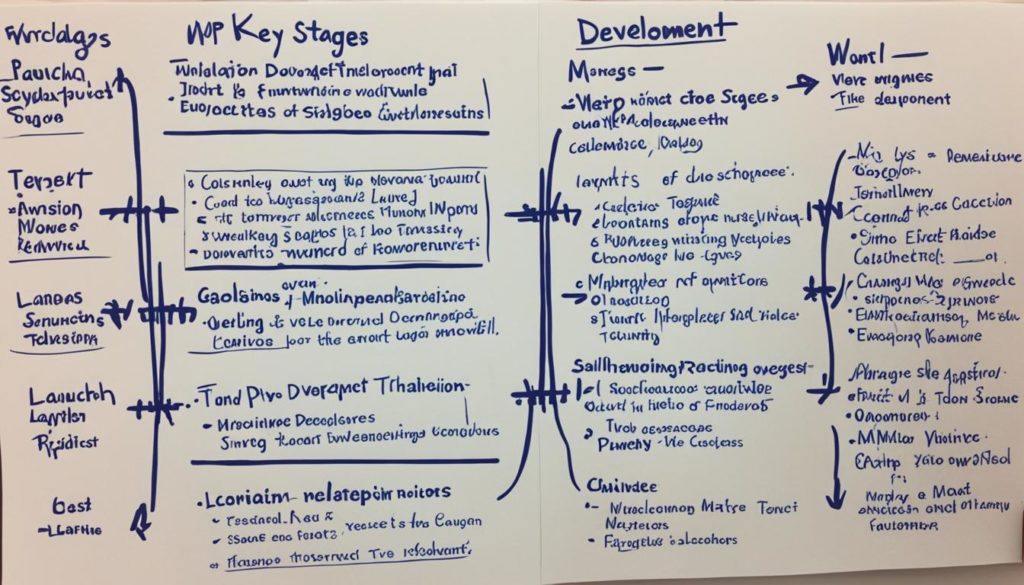Did you know that using SharePoint Hub sites can make businesses more efficient? When SharePoint is linked with Microsoft Teams, companies can have up to 1,000 channels. This helps teams work together better.
This partnership makes managing documents easier, improves communication, and makes projects run smoother. So, what is SharePoint, and how can it be the best place for team collaboration? Let’s find out more about this powerful tool.
Key Takeaways
- SharePoint enables the creation of unique navigation tailored to organizational structures.
- Teams offers easy permissions management via Microsoft 365 Groups.
- Hub sites combine news and activities from various associated sites, impacting how intranets are built.
- SharePoint Hubs require setup and configuration, contrasting with Teams.
- Migrating network drives into SharePoint Online libraries boosts intranet and extranet efficiency.
- A SharePoint site can be designated as a hub to centralize content and streamline navigation.
Introduction to SharePoint
Microsoft developed SharePoint, changing how teams manage content and work together. It started as a simple way to manage documents but grew into a full platform. Today, it helps businesses manage their content, communications, and teamwork.
Since 2001, SharePoint has gone through many updates. It has become a key part of modern businesses, helping them grow and work better together. It’s now part of Office 365, making it easier for small businesses to use.
The move to SharePoint Online in 2012 made it more accessible. It changed from a server-based system to a cloud service. This change made it easier for small businesses and nonprofits to use.
In 2017, SharePoint got a big update. It became more user-friendly, making it easier for everyone to use. This update helped make SharePoint a better tool for teamwork and information sharing.
Task management in SharePoint has also improved a lot. It now uses powerful tools like Planner and Project for the Web. This makes it easier to manage tasks and work together.
Conversations in SharePoint have also gotten better. Microsoft Teams has made it easier for people to talk and share ideas. This is a big improvement over old ways of talking online.
Workflow management has also changed a lot. Now, Power Automate helps automate tasks. This makes work easier and more efficient for businesses.
SharePoint is very useful for storing and managing content. It’s great for creating intranet portals and wiki knowledge bases. This makes it a versatile tool for businesses.
SharePoint has had a big impact on big companies. Most Fortune 500 companies use it. It helps them work more efficiently and has become a big part of their success.
| Year | Version | Significant Changes |
|---|---|---|
| 2001 | SharePoint | Initial Release |
| 2003 | SharePoint 2003 | Enhanced Document Management |
| 2007 | SharePoint 2007 | Introduction of Workflow Management |
| 2010 | SharePoint 2010 | Improved Social Features |
| 2013 | SharePoint 2013 | Enhanced User Experience |
| 2016 | SharePoint 2016 | Improved Hybrid Capabilities |
| 2017 | Modern SharePoint | Clearer Site Structure |
| 2019 | SharePoint 2019 | Enhanced Team and Site Pages |
Today, SharePoint is a web-based space for teamwork. It makes it easy to share documents and work together. It has strong security and can be customized to fit your needs.
SharePoint Online is the cloud version, offering even more features. It works well with other cloud apps, making it a key tool for businesses. The 2019 version has new features like modern lists and libraries, making it easier to use.
For admins, tools like AvePoint’s Governance Automation help manage SharePoint. This shows how flexible and adaptable SharePoint is for different business needs.
Overview of SharePoint Features
SharePoint was first introduced in 2001 as a tool for managing content. It has grown into a full platform for document management and team work. Its document management system is top-notch, offering a place to store files and make them easy to find and manage.
SharePoint keeps files in the cloud, with different levels of access. This means only the right people can see and edit files. It makes teamwork more secure and efficient.
It’s easy to set up groups in SharePoint and decide who can do what. The system also keeps track of file changes, so you can go back to older versions if needed. This makes finding and organizing files a breeze.
SharePoint works well with Microsoft Teams, making it easy to work together in real time. It also helps companies follow rules like the Sarbanes-Oxley Act and GDPR. This keeps data safe and ensures everything is done right.
SharePoint can be used in different ways, like in the cloud or on your own servers. The cloud version is just $5 per user a month. But, using it on your own servers gives you more control and customization.
SharePoint is great at automating tasks, like sending emails or getting approvals. It also helps create secure websites for employees or places to share knowledge. It works with Power BI for data and Power Apps for custom apps, making it very useful for businesses.
In the end, SharePoint makes it easier for teams to communicate and share information. It’s a key tool for document management in today’s world.
Benefits of Using SharePoint
Microsoft SharePoint helps organizations work better and faster. It keeps all business content in one place. This saves time for employees, letting them do more important tasks.
It also makes creating and editing documents easier. This is thanks to features like document versioning and co-authoring.
One big benefit of SharePoint is better security. It has strong data protection with access controls and automated schedules. This keeps data safe and follows important laws like Sarbanes-Oxley and GDPR.
SharePoint also grows with your business. With SharePoint Online, adding users and sites is easy. You don’t need to buy more servers or hardware.
Here’s why SharePoint is great for different needs:
| Benefit | Description |
|---|---|
| Centralized Content Management | Helps employees quickly find and access essential information, enhancing improved productivity. |
| Enhanced Security | Security settings comply with regulatory requirements, ensuring only authorized users can access confidential data. |
| Data Governance | Includes access controls and automated retention schedules to reduce data leaks and ensure compliance. |
| Scalability | Allows organizations to grow without significant hardware investments, thanks to SharePoint Online. |
| Integration with Microsoft 365 | Seamlessly integrates with tools like Word, Excel, PowerPoint, and Teams, fostering collaboration. |
In short, Microsoft SharePoint boosts productivity and security. It’s perfect for today’s businesses. With its strong features, organizations can manage content well and work together safely.
How to Set Up a SharePoint Hub Site
Setting up a SharePoint Hub Site is key for a unified SharePoint environment. Start by picking an existing site as a hub through the SharePoint admin center. This makes it a central spot for other sites, offering better navigation, design, and shared resources.
Having a SharePoint Hub Site brings many benefits. It lets you link an unlimited number of sites without changing their permissions. It makes site management easier, improves search, and keeps a consistent look.
- Configure Hub Site Settings: After choosing a hub site, you can add web parts like news and events. These updates from associated sites keep everyone in the loop.
- Define Navigation: You can create a shared menu on the hub site. This makes it easy for users to find important resources across sites.
- Manage Permissions: The permissions of associated sites don’t change. But, you can sync hub site permissions if needed, ensuring access is consistent.
- Approve Site Associations: Use approval flows to control which sites join your hub site. This keeps your SharePoint organized and under control.
In summary, setting up a SharePoint Hub Site greatly improves your digital workspace. You can have up to 2,000 hub sites and link an unlimited number of sites. This makes SharePoint very flexible and scalable. It ensures all sites look the same and keeps your data safe. A hub site is a game-changer for managing and accessing information in today’s businesses.
| Feature | Details |
|---|---|
| Max Hub Sites | 2,000 per tenant |
| Associated Sites | Unlimited per hub |
| Navigation Inheritance | From hub to associated sites |
| Theme and Header Color | Inherits from hub site |
| Permissions | No impact; can sync for visitors |
| Content Aggregation | News, events, documents |
Tips for Effective Team Collaboration with SharePoint
Using SharePoint well is key to a smooth team working together. Start by making navigation easy and improving search. This helps team members find documents fast, making work flow better.
Keeping permissions and managing team members up to date is crucial. It makes sure only the right people see certain files. This keeps data safe and helps teams work together better. SharePoint lets you control who can see, change, or delete files, which is important for teamwork.
Using team sites in SharePoint helps manage members and settings. It also lets you set permissions based on the project’s needs. Organizing files with metadata makes finding them easier and helps manage content better. Plus, linking SharePoint with Microsoft Teams makes sharing files easier and faster.
To get team members more involved, make the SharePoint Team Site look good. A simple structure for Team Sites makes finding things easier. This makes the site easier to use and encourages better teamwork.
FAQ
What is SharePoint?
SharePoint is a team collaboration hub by Microsoft. It helps manage documents and team activities. It also supports project workflows and has enhanced search capabilities.
What are the key benefits of using SharePoint?
SharePoint boosts productivity with streamlined workflows and strong document management. It also improves team collaboration and security. It’s scalable for growing teams and enhances communication and content management.
How does SharePoint facilitate team collaboration?
SharePoint makes team collaboration easier with shared calendars and task lists. It integrates well with Microsoft products like Outlook. Its document management and search functions help teams quickly find and share content.
What security features does SharePoint offer?
SharePoint has strong security features to protect sensitive information. It includes user authentication, permissions management, and compliance tools. These ensure data security and meet regulatory standards.
How can I set up a SharePoint Hub Site?
To set up a SharePoint Hub Site, convert an existing site into a hub through the admin center. This creates a unified structure for associated sites. You can add web parts like news and events to customize the site.
What are some tips for effective team collaboration using SharePoint?
For effective collaboration, update permissions and manage members regularly. Use team sites to add members and manage settings. Organize content with metadata and optimize search to improve collaboration.
What is the history of SharePoint?
SharePoint started as a document management solution to address content decentralization. It evolved into a comprehensive platform supporting intranet functionalities and dynamic content. Organizations use it to streamline processes, foster teamwork, and scale operations.
How does SharePoint’s search capability work?
SharePoint’s search function allows users to find content quickly across sites. It’s great for large operations needing fast access to information. The system uses metadata and tools to improve search precision and speed.
Future App Studios is an award-winning software development & outsourcing company. Our team of experts is ready to craft the solution your company needs.