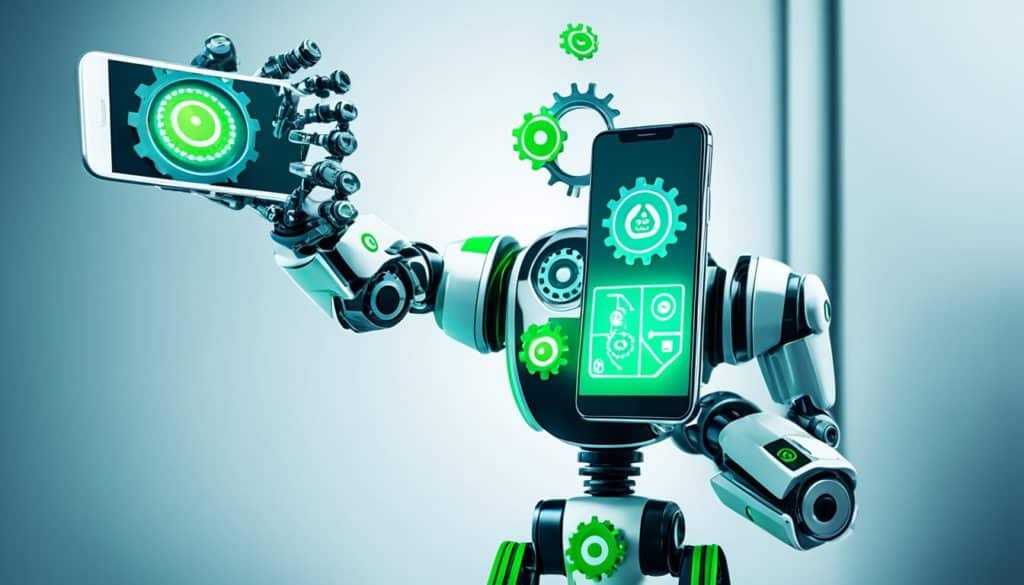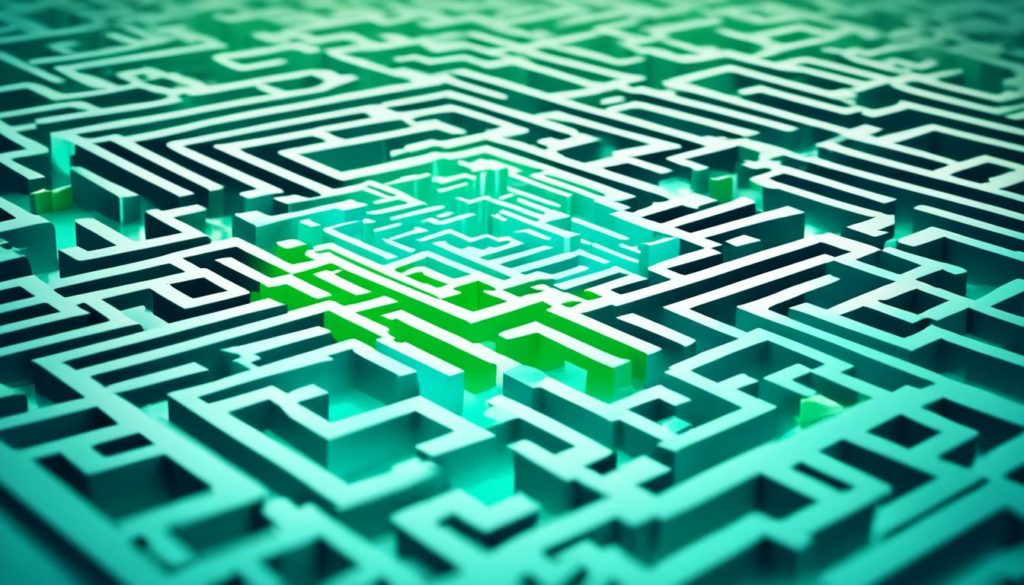
The success of an app depends on how well it works on different mobile devices. This is possible through detailed Mobile App Testing. In a world where users expect the best, strong app testing is key. It makes sure the app works great by finding and fixing any issues early on.
For both new and big companies, it’s important to test every part of the app carefully. This attention to detail ensures the app works smoothly and pleases users. Companies like Confiz excel because they mix smart strategies with technology. This approach leads to happy users and strong loyalty to the brand.
Key Takeaways
- Mobile App Testing assures app quality and user satisfaction.
- App Testing Tools play a pivotal role in identifying and resolving issues.
- Mobile App Development Testing aligns product objectives with market demands.
- Mobile Device Testing ensures compatibility across all user interfaces.
- Every phase of testing is crucial for delivering impeccable app performance.
- Collaborating with experienced testers is key to driving app success.
Understanding the Importance of Comprehensive Mobile App Testing
In the digital world, giving users an excellent experience on smartphones is key. These devices account for more than half of web traffic globally. Best mobile testing practices are critical for app success. They help apps not just meet, but beat, user expectations. With 80% of customers ready to remove an app that disappoints, it’s vital for companies to do effective mobile app performance testing.
By 2026, an incredible 7.5 billion people will use mobiles. Making sure an app works well on over 9000 different devices is crucial and challenging. The fast growth of mobile devices, doubling from 3.6 billion users in 2016, makes thorough testing necessary. This answers the needs of the 48% who would stop using a slow app.
Many forget how important it is for an app to use storage wisely. Half of the users will delete an app if it takes up too much space. That’s why mobile app usability testing is essential. It ensures apps are light, fast, and meet users’ expectations for space.
To truly understand the benefits of complete mobile app testing, listen to the experts on mobile app usability testing. They highlight the importance of testing on multiple platforms and devices. This ensures an app works well for everyone, everywhere.
Committing to top-notch mobile app testing improves user happiness and strengthens a company’s standing. By focusing on strong testing from the start, businesses can stay ahead in the digital world.
Key Components of Effective Mobile App Testing Strategies
Ensuring an app works well is key to keeping users happy. A good testing strategy shows a company’s commitment to doing things right. Using automated testing and detailed plans helps meet business goals.
Aligning Testing Objectives with Business Goals
Testing should aim to match business goals, making an app valuable and enjoyable for users. By covering everything from functionality to compatibility, testing ensures an app meets business targets.
Manual vs Automated Mobile Testing: Balancing Efficiency and Accuracy
Automated testing can do a lot quickly, something people alone can’t. But having people test too is important. They notice things machines might miss. Together, they offer a powerful way to find and fix problems.
This ensures an app works well in the real world.
Testing Across Various Devices and Operating Systems
An app must work well on all kinds of devices. Companies use tools and real devices to make sure of this. By doing so, they make sure the app is good to use everywhere.
This approach helps avoid problems with different networks, making the app reliable.
Below is a table summarizing the key components and testing strategies critical to mobile application quality assurance:
| Testing Component | Description | Purpose |
|---|---|---|
| Functional Testing | Validates the functionality of the app against the requirements. | Ensures the app operates as intended. |
| Performance Testing | Assessment of the app’s speed, responsiveness, and stability under load. | Optimizes user experience during peak usage situations. |
| Accessibility Testing | Confirms the app’s usability for people with various disabilities. | Inclusiveness to all user demographics. |
| Compatibility Testing | Checks the app’s fluidity across different devices and OS versions. | Minimizes compatibility issues and maximizes user reach. |
| Beta Testing | Testing in the actual user environment by real users. | Gathers feedback from the end-user perspective before the final release. |
| Cloud Testing | Leverages cloud computing environments for testing purposes. | Reduces costs, enhances test range, and supports complicated apps. |
Success comes from balancing these testing parts. By using new methods and automated mobile testing, teams can exceed what users expect. This makes a product that lasts and pleases everyone.
.
Mobile App Testing
The world of mobile app making is always changing. Mobile testing methods are getting better too, changing with market needs. Mobile apps are a big deal now, with earnings expected to reach 188.9 billion dollars by 2020. Good app quality and thorough testing are crucial for keeping users. There are over 400 mobile networks worldwide, like CDMA and GSM. Apps must work well in all these different network conditions.
How Mobile App Testing Drives User Satisfaction and Retention
Mobile app testing is vital. A shocking 70% more apps were deleted in 2021 than in the year before. This shows how important it is for an app to work well to keep users happy. Most apps can handle up to 2GB of RAM and 16GB of storage. Tests make sure apps run well, even with limited device resources. About 70-80% of app crashes are because they don’t perform well. So, testing for good performance is key to a good app experience.
Trends in Mobile App Testing Tools and Technologies
The tools for testing mobile apps are always improving. They keep up with the complex world of apps. Different device screens means testing has to make sure apps work everywhere. About 25-35% of a project’s budget goes to testing. This ensures apps are of high quality. Using new testing methods and languages, plus crowdsourcing, makes testing diverse, fast, and affordable.
Mobile apps have their own set of challenges, like touch and voice commands. Mixing manual and automatic testing cuts testing time in half and improves quality. Data security is a huge part of testing, as 80-90% of app bugs involve data privacy. This makes security testing a must-have.
Great installation and easy to use apps are expected today. Installation and usability tests make sure an app meets its goals. The result is an app that attracts and keeps users in a tough digital market.
Staying up-to-date with mobile app testing methods is critical for those leading the way in the app world. With every download, the need for smart testing grows. This ensures every app offers a great experience all the time.
Optimizing App Performance with Mobile App Usability Testing
It’s vital to understand how mobile app usability testing improves app performance in today’s market. Strategies like using caching for key images can cut down load times a lot. This makes your app work faster. Also, using a content delivery network (CDN) can make your app respond quicker by reducing delays.
To make your app even quicker, reuse data templates to avoid doing the same heavy tasks over and over. Launching the most important parts first and loading the rest later can also speed things up. This, together with compressing images, saves time but keeps pictures looking good.
Adding an offline mode helps keep users happy, even if the internet is down. Making fewer DNS lookups also means a faster network, which is great for testing and for your users.
Showing fun loading animations can make waiting seem shorter. Also, try not to redirect users too much because it slows things down each time.
| Performance Strategy | Benefit | Tool/Technique |
|---|---|---|
| Caching Key Images | Reduced Load Times | CDN Implementation |
| Asynchronous Loading | Decreased Launch Times | Essential Items Prioritization |
| Data Template Reuse | Faster App Loading | Efficiency in Data Management |
| Offline Mode Development | Enhanced UX in Network Drops | User-Centric Design |
| Image Compression | Time-Saving Without Quality Loss | Advanced Compression Algorithms |
Using App Performance Monitoring (APM) tools like Instabug helps track problems like UI freezes and slow starts. This helps improve the app’s stability and performance. Mobile app usability testing and performance testing can take your app to the next level of success.
Ensuring Security and Compliance Through Rigorous Mobile Testing
In today’s fast-growing mobile app world, having strong security and meeting compliance rules is a must. As more people use mobile apps, developers need to follow top security practices. This keeps users safe and meets legal needs. It’s important to look at how detailed testing of mobile app development and automated tests help create a secure space for users.
Advanced Security Measures for Safer Mobile Experiences
Mobile app security is like a house lock. It’s key to keeping user info like addresses and card details safe. This is vital for customer trust and protecting against identity theft. In sectors like healthcare and the military, meeting strict rules like HIPAA is a must. Developers do more than just code; they ensure strong security measures are in place during testing to protect against cyber threats.
The Role of Mobile App Testing in Data Protection Compliance
Mobile app testing and keeping user data safe are closely linked. Strong testing is crucial because many apps don’t meet security needs. Automated testing helps with efficiency and meets compliance faster, like the NIAP pilot showed. This helps all involved by making compliance faster and reducing risks.
- Data Protection in Design: Developers must follow important data protection rules, like GDPR. They need scalable security and privacy designs for agile development.
- Collaborative Awareness: There’s a need for teamwork between policymakers, regulators, and the app industry to meet legal requirements and practical use.
| Security Area | Compliance Requirement | Automated Testing Benefit |
|---|---|---|
| Encryption & Authentication | Data Protection (e.g., GDPR) | Quick vetting against latest standards |
| API Access Management | Industry Standards (e.g., HIPAA Compliance) | Reduced risk for vendors and agencies |
| Data Privacy | Consumer Trust & Legal Obligations | Identification of issues without source code |
By doing detailed testing in mobile app development, developers can protect their apps from security threats. They can also make their apps trusted, competitive, and fully meet tough industry standards. This blend of planning, skills, and advanced testing shows responsible app development. It assures users that their data is safe online.
Maximizing the Potential of Automated Mobile Testing
The rise of automated mobile testing marked a big change for teams making apps. When one team switched from Calabash to Espresso, they cut the time needed for tests from over two hours to about 20 minutes for nearly 110 tests. This shift sped up testing and allowed for more precise issue detection. Advances in mobile testing tools help find bugs sooner, especially after adding new code via GitHub. This ensures the code is top-notch and the final product is strong.
Using Test Warden, which needs a test to pass 50 times before it’s included, shows the focus on reliable testing. Projects like Graffiti make getting test data quicker, pushing for more efficient automated mobile testing. Sharing test automation duties between QA folks and developers leads to better teamwork and a deeper understanding of testing. This collaboration has made test automation very important, increasing its value in the business world.
| Key Improvements | Benefits |
|---|---|
| Reduced Test Times | Swift feedback, faster development cycle |
| Direct Screen Launch Testing | Enhanced precision in bug detection |
| Test Suite Reliability | High-standard product assurance |
| Data Retrieval Speed | Streamlined testing process |
| Collaborative Test Automation | Improved understanding and innovation |
| Prioritized Automation Effort | Greater overall business value |
Tests must mirror real use cases. Testers HUB offers various devices for testing compatibility, ensuring apps work well everywhere. These devices replicate real-world issues like network changes, making the apps reliable.
There’s a lot of talk about app testing. Articles like “Top 10 Mobile App Testing Companies in 2024” highlight its necessity. These resources prove essential for navigating testing challenges. They emphasize the need for advanced mobile testing tools in making superior apps.
Integrating Mobile Device Testing Infrastructure and Cloud Solutions
Exploring modern mobile app development testing presents a big choice. Do we set up on-premise labs or go for cloud-based services? The answer impacts cost, scalability, and efficiency. Cloud-based mobile Testing-as-a-Service (TaaS) is gaining popularity, according to ABI Research. It helps reduce the high costs and complexity of mobile device testing. This shift in TaaS is changing how businesses approach app quality assurance.
Choosing Between On-Premise and Cloud-Based Testing Environments
Deciding on a testing environment requires understanding your needs and the devices your apps will support. On-premise setups give total control. Yet, cloud-based mobile TaaS offers more device variety, lowering costs and tackling platform fragmentation issues. Cloud solutions also offer scalability and support for many users, making them increasingly popular.
Leveraging Analytics in Mobile App Performance Testing
Cloud-based mobile TaaS not just makes testing easier but also uses analytics to improve app testing. This service combines infrastructure, platforms, and software as a service. It gives tools for precise performance issue diagnosis, using vast data and insights. Developers can quickly find and fix bottlenecks, leading to better user experiences for complex mobile apps.
When adding mobile testing to strategies, companies face many testing options, eight to be precise, using cloud-based mobile TaaS. These options include specialized cloud features. By using these advanced features and cloud-based cost efficiencies, firms can change their mobile device testing methods. This change strengthens their position in the competitive digital world.
Conclusion
In the world of digital progress, effective mobile app testing strategies are key. They help apps not just survive but also stand out in a crowded market. Many health professionals depend on mobile tech, with 87% using smartphones or tablets at work. So, app makers need to focus on testing. This ensures apps work well on all devices and platforms. Reflecting how 85% of medical faculty and students use mobile devices in various clinical settings, testing must make sure apps are reliable no matter the situation.
Automated mobile testing shines by mixing accuracy with speed. With 70% of medical professionals using at least one medical app regularly, automation helps make sure these apps are perfect for everyday use. Also, with 80% of doctors over 55 having smartphones, apps need to be accessible to everyone. This shows how advanced testing practices are designed to include all users.
The goal of mobile app testing is simple: to give users an experience they love. This leads to more people using the app and sticking with it. Since almost all medical pros use computers, and many use mobiles for looking up info, it’s crucial that apps meet users’ needs. Creating tests that consider what users want, just like doctors do for patients, is essential. This is the best way to achieve lasting success in the mobile app world.
FAQ
What is Mobile App Testing?
Mobile App Testing checks the functionality, usability, and security of mobile apps. It makes sure apps work well on different devices before they’re released. This process ensures apps meet users’ needs and business goals.
Why are app testing tools important?
Testing tools are vital because they automate the testing workflow. They help find flaws, ensure device consistency, and save time. Without them, manual testing would take much longer.
What are the best mobile testing practices?
Top mobile testing practices include knowing what the user needs. Test on actual devices and emulators alike. Ensure your app works on different platforms.
Don’t forget security checks and performance tuning. Use both manual and automated tests to cover all bases.
How does mobile app usability testing improve app performance?
Usability testing looks at how people find the app to use. It helps spot issues so developers can make the app easier to use. This leads to happier users and better app performance.
What is the difference between manual and automated mobile testing?
Manual testing means people check the app themselves. Automated testing uses tools to run tests quickly. Automation is faster and more repeatable, but manual testing can uncover unique insights.
Why is it important to test across various devices and operating systems?
It’s key to test on many devices and systems to ensure the app works well for everyone. This avoids crashes and issues that could frustrate users. A smooth experience across devices keeps users happy.
What are the trends in mobile app testing tools and technologies?
Now, we’re seeing AI help predict issues before they happen. More teams use cloud testing for access to many devices. Continuous integration and delivery speed up releasing apps with quick feedback.
How does automated mobile testing benefit the development lifecycle?
Automated testing speeds up feedback, cuts down on manual work, and increases test reach and accuracy. This helps find and fix problems faster. Thus, quality apps get to market quicker.
What is the role of mobile app testing in ensuring data protection compliance?
Testing is key to make sure apps follow data protection laws. It checks that data is encrypted and handled safely. This reduces breach risk and ensures legal compliance.
What factors should be considered when choosing between on-premise and cloud-based testing environments?
When picking a testing environment, consider your app’s complexity, budget, and security needs. Think about scalability and the variety of devices you need to test on.
How can leveraging analytics improve mobile app performance testing?
Using analytics helps understand app performance under different conditions. This identifies slow areas and how users interact with the app. The insights guide optimization for better performance.
Future App Studios is an award-winning software development & outsourcing company. Our team of experts is ready to craft the solution your company needs.