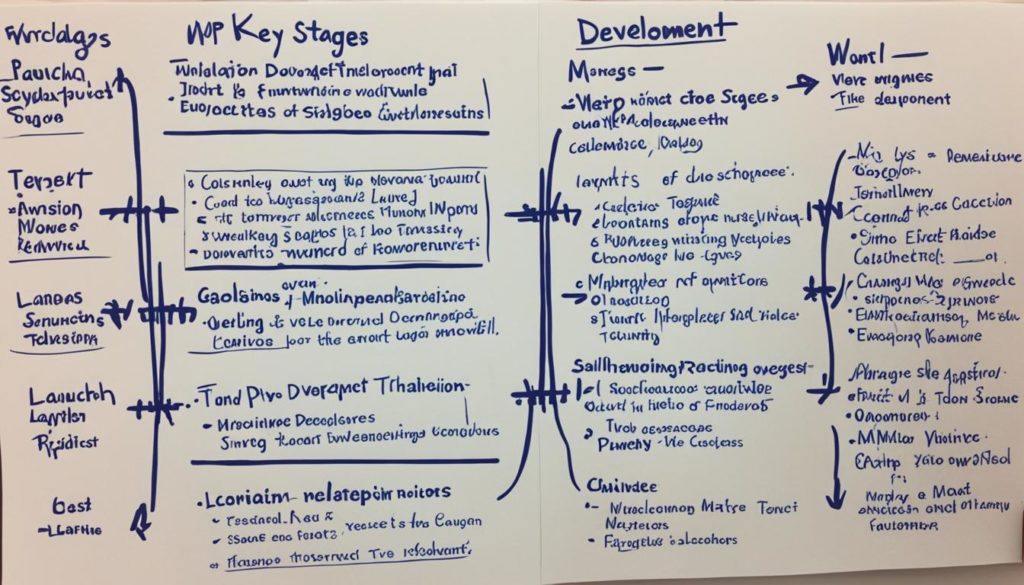Did you know the global data analytics market is expected to hit $103 billion by 2025? This shows how crucial data analytics tools are today. They help various sectors like healthcare, finance, retail, and logistics turn big data into useful insights. This leads to new ideas and better ways of working.
Data analytics tools are diverse, including descriptive, predictive, prescriptive, and diagnostic analytics. Knowing how to pick the right tool is vital for making smart choices and staying ahead. You can use Microsoft Excel for simple tasks, Google BigQuery for fast data, or Tableau for cool visuals.
Choosing the right data analysis software is key to better data handling and visualization. New tools like MageMetrics use AI for easier, more detailed analysis. The right tools make our work smoother and help us use our data fully, leading to success.
Key Takeaways
- The global data analytics market is projected to hit $103 billion by 2025.
- Industries using data analytics tools include healthcare, retail, finance, and manufacturing.
- Some key tools are Tableau, Power BI, Google Analytics, and Hadoop.
- Future trends include AI, edge computing, IoT integration, and real-time analytics.
- Choosing the right data analysis software can drive innovation and efficiency.
Understanding Data Analytics Tools
Data analytics tools help us understand and predict data. They are used for many things, like making decisions based on data. Tools like RapidMiner and KNIME help with data mining. Google Charts and Datawrapper make data easy to see.
- Sisense: It’s fast, making it great for quick data work.
- Google Data Studio: It works well with Google apps, making analytics easy.
- Jupyter Notebook: It supports many languages, making it useful for data experts.
- Mode: It has a special engine for fast data analysis.
- IBM Cognos: It uses AI to make complex data easy to understand.
Business intelligence tools, like SAP BusinessObjects, help companies improve. They manage big data, giving insights into operations. This is key as AI roles grow, needing data skills.
Advanced analytics tools include predictive and text analytics. They help companies make better decisions and improve performance. This leads to better meeting goals and finding areas to get better.
| Tool | Key Features | Unique Benefits |
|---|---|---|
| Sisense | Custom In-Chip technology | 10–100x faster computation |
| Google Data Studio | Integration with Google applications | Seamless analytics ecosystem |
| Jupyter Notebook | Supports 40+ programming languages | High flexibility for data scientists |
| Mode | Helix data engine | Supports 10GB of fast, interactive analysis |
| IBM Cognos | Built-in AI tools | Explains insights in plain English |
Choosing data analytics tools depends on data size, complexity, and analysis type. The right tools can improve strategy and resource use.
In conclusion, our world of data tools is vast. Learning these tools gives us a competitive edge and deep business insights.
Top Data Analytics Tools for Data Visualization
Several data visualization tools are key in turning raw data into easy-to-understand visuals. They are vital for business intelligence, helping stakeholders grasp complex data. We will explore the top data visualization tools and their special features.
Tableau
Tableau leads in data visualization tools. It’s known for its easy-to-use interface, making it a top choice for business analytics and intelligence. Users can craft detailed and engaging visuals with it. Tableau stands out for handling big data, helping businesses find valuable insights in large data sets.
One of Tableau’s highlights is its large community support. It has millions of users and a wealth of knowledgeable community members.
Google Charts
Google Charts is great for interactive and engaging visuals. It supports 18 types of charts and can draw data from many sources. This makes it a favorite for businesses needing flexible data tools.
Its smooth integration with Google products adds to its value. It’s perfect for everything from simple charts to complex dashboards for web and mobile use.
Datawrapper
Datawrapper was made for reporters but is now popular among professionals. It’s great for creating charts, maps, and graphics for the web. Although it requires manual data input, this ensures accuracy and reliability.
Its focus on detail makes it a top pick for those serious about quality visuals. The wide range of customization options makes it ideal for creating unique visual content.
| Tool | Primary Use | Unique Feature |
|---|---|---|
| Tableau | Business Analytics | Extensive community support |
| Google Charts | Interactive Visuals | Data integration from multiple sources |
| Datawrapper | Online Visuals | Manual data input for precision |
Best Tools for Business Intelligence
In today’s fast-paced world, businesses need business intelligence software to turn data into useful insights. We’ll look at top tools that connect data well and provide detailed reports.
Microsoft Excel and Power BI
Microsoft Excel paired with Power BI is a strong choice for big data analysis. Power BI works well with Microsoft tools like Excel and Azure. It starts at $10 per user per month, with both free and paid options.
It also has customizable dashboard reports for deeper insights. Its wide connectivity makes integrating data sources easy, helping with detailed analysis.
Google Data Studio
Google Data Studio is great for analyzing data from Google services in a team-friendly dashboard. This business intelligence software is easy to use and connects data smoothly. It’s perfect for those using Google tools.
It offers simple dashboard reports for clear data understanding.
SAP BusinessObjects
SAP BusinessObjects is made for non-tech users, working well with Microsoft Excel. It makes moving from analysis to reporting easy, helping businesses create useful reports without needing tech skills. SAP BusinessObjects is a strong tool for connecting data, helping organizations make better decisions.
Utilizing Data Analysis Software for Predictive Analytics
Predictive analytics is changing how businesses see the future and improve their operations. Thanks to predictive analytics software, using predictive models is getting easier. This is because of advanced machine learning algorithms and data processing methods.
Many tools for predictive analytics are now available for different industries. These tools use past and current data to predict what will happen. For example, MageMetrics offers tools that help non-tech users understand predictive analytics.
This makes it easier for more businesses to use predictive analytics. They don’t need to know how algorithms work or how to code.
A big feature of predictive analytics software today is prebuilt models and templates. These make solving specific problems easier for both experts and non-experts. For instance, Altair AI Studio has features like Turbo Prep and Auto Model to help with model development.
Tools like H2O Driverless AI also make things easier. It automates tasks like feature engineering and model selection. This makes it simpler to create and test predictive models.
The world of predictive analytics tools is also changing. Now, there are platforms for different users. This means programmers can focus on the technical side, while others can use no-code tools to create models.
This makes predictive analytics more accessible and useful in business. Platforms like IBM Watson Studio and Google Cloud’s data analytics tools offer a wide range of capabilities. They help users make better decisions with predictive insights.
The World Bank and tools like ChatGPT’s Advanced Data Analysis feature also provide resources. They help users understand and explore complex data patterns.
Gartner says there’s a growing trend towards easier-to-use predictive analytics tools. This means more people can use these tools without needing to be tech experts. Tools like Altair AI Studio offer free trials, so businesses can try them out before committing.
The development of predictive analytics software is key for businesses looking ahead. By using these technologies, companies can tackle challenges and grab opportunities. This leads to a culture of predictive excellence.
| Predictive Analytics Tool | Key Features |
|---|---|
| Altair AI Studio | Turbo Prep, Auto Model, free trials |
| H2O Driverless AI | Feature engineering, model selection, explainability |
| IBM Watson Studio | Descriptive, diagnostic, predictive, prescriptive analytics |
| Microsoft Azure Machine Learning | Integrates with Power BI and Excel |
| Google Cloud | Data analytics, machine learning, AI solutions |
Conclusion
Finding the right data analytics tools can be tough. But, the right software can change how a company uses data. Tools like R and Python let companies work with data in new ways. Apache Spark makes it possible to process data in real-time, helping businesses grow smarter and faster.
Data analytics tools are key for businesses to succeed today. They help turn data into useful information. For example, Procter & Gamble saves a lot of money by using data analytics for supply chain management. Amazon uses it to make shopping more personal, making customers happier.
In our world filled with data, using the best tools is crucial. Tools like Tableau, Python, and Power BI are essential. They help companies understand and use data to predict the future and improve operations. With so much data being created every day, data analytics will play an even bigger role in business decisions. For more on how data analytics helps businesses, check out this link.
FAQ
What are data analytics tools?
Data analytics tools help analyze and understand data. They turn data into useful insights. This helps businesses make better decisions.
Why is data visualization important in data analytics?
Data visualization makes complex data easy to understand. Tools like Tableau and Google Charts create clear, visual stories. This helps everyone, not just tech experts, to grasp data insights.
Which data analytics tools are best for business intelligence?
For business intelligence, tools like Microsoft Excel and Power BI are top choices. Google Data Studio and SAP BusinessObjects also excel. They offer deep analysis and are easy to use.
How do predictive analytics tools benefit businesses?
Predictive analytics tools use advanced algorithms to forecast trends. Tools like Apache Spark help businesses stay ahead. They make it easier to plan and adapt to changes.
What role do machine learning algorithms play in data analysis?
Machine learning algorithms are key in predictive analytics. They learn from data to predict future trends. This automation helps businesses make better decisions.
How can data warehousing solutions improve data analytics?
Data warehousing solutions store data efficiently. They create a central place for data analysis. This is crucial for making informed business decisions.
What are some examples of data mining tools?
RapidMiner and KNIME are examples of data mining tools. They find patterns in data, helping businesses understand and improve their strategies.
Can non-technical users utilize data analytics tools effectively?
Yes, many tools are easy to use. Tools like Tableau and SAP BusinessObjects are designed for non-technical users. They make data analysis accessible to everyone.
What are the advantages of using AI-powered data analytics tools?
AI tools like MageMetrics simplify complex data analysis. They provide quick, actionable insights. This makes data analytics easier and more effective for everyone.
What is the significance of real-time data processing in analytics?
Real-time data processing, like with Apache Spark, is crucial. It allows for immediate analysis and decision-making. This is vital for staying competitive in fast-moving markets.
Future App Studios is an award-winning software development & outsourcing company. Our team of experts is ready to craft the solution your company needs.