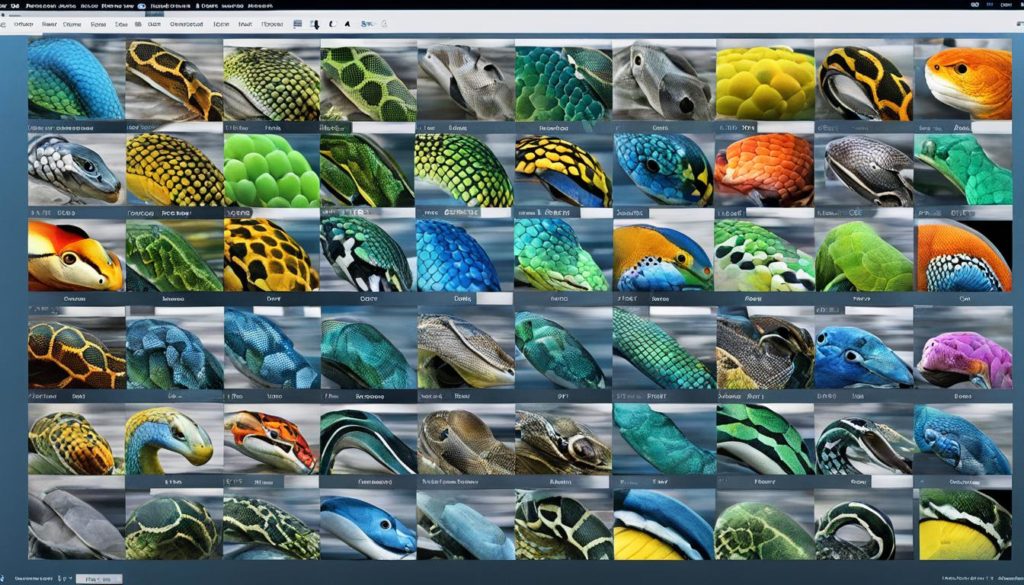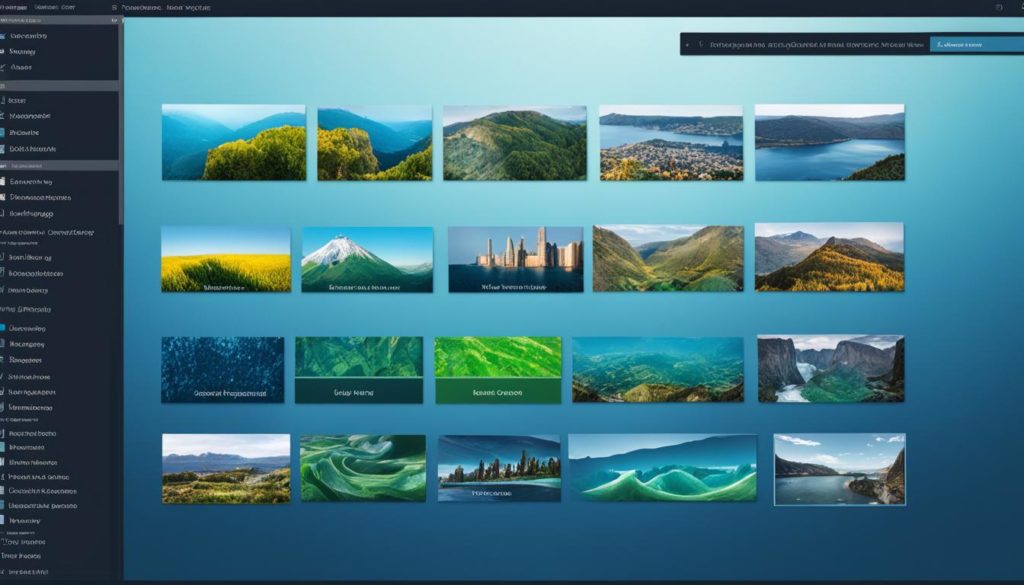
PyQt5 is amazing with over 600 classes. It supports different needs on Android, iOS, and more. This shows how Python GUI libraries are flexible and helpful for developers.
A GUI is the first thing we see in apps or websites. It uses icons, cursors, and buttons to show and do things. Python makes it easy to build these interfaces for any device.
PyQt5 is a top choice for its many features and working on all devices. It includes QtGUI and QtDesigner for making apps both big and small. This means you can easily add new features and it will work everywhere.
Then, there’s Tkinter, which comes with Python. It’s simple and great for those starting out or making small apps. Tkinter stands out because it’s already there when you install Python. So, you don’t need to get anything extra to start using it.
Kivy is for making cool, touch-friendly interfaces with nice graphics. And PySimpleGUI is super easy for newcomers. It helps by keeping things simple and friendly when you’re starting to learn.
Key Takeaways
- PyQt5 supports Android, iOS, Linux, macOS, and Windows, offering over 600 classes for versatile development needs.
- Tkinter is pre-installed with Python, offering ease of use and stability, making it perfect for beginners.
- Kivy uses OpenGL ES2 acceleration to support modern interfaces across multiple platforms, including Android and iOS.
- PySimpleGUI aims at simplifying GUI development by leveraging frameworks like Qt and Tkinter.
- Python GUI libraries cater to both cross-platform and specific platform needs, making them highly adaptable and user-centric.
Understanding the Importance of GUI in Software Development
GUIs are crucial for shaping an app’s first impression. They allow users to interact with software easily. A good design makes it more user-friendly.
What is a GUI?
A GUI has visual elements like buttons, checkboxes, and dropdown lists. These help users navigate and understand the software.
The Role of GUI in User Experience
The GUI greatly impacts how users experience an app. A user-friendly GUI makes an app easy and enjoyable to use. This is key for user satisfaction with the software.
Creating an intuitive Python GUI reduces the time needed to figure it out. It helps new users learn faster. This boosts the software’s success.
Why Choose Python for GUI Development?
Python is popular for GUIs because of its easy-to-read code. It’s great for anyone learning or experienced. Python GUI programming lets you make apps, from simple to complex, easily.
With Python, you get many frameworks that improve app security and performance. It’s also flexible for moving to new versions and adding extensions. This makes Python a great choice for many developers.
Popular Cross-Platform Python GUI Libraries
When it comes to creating cross-platform GUIs with Python, there are many good options. These options help developers make apps that look great and work well. We’ll look at some of the top Python GUI frameworks today.
PyQt5
PyQt5 connects with the large Qt framework, giving a lot of power for making GUIs. Qt is more than a GUI library. It’s a full system for building apps, including commercial and media apps. It supports different UI styles, which makes it good for many kinds of apps.
More than 10,000 developers have bought the book “Create GUI Applications with Python & Qt!”. This book shows how popular and useful PyQt5 is. It lets you make beautiful UIs using Python’s simple language.
Kivy
Kivy is a unique Python framework made for touch-screen applications. It uses OpenGL ES2 for smoother graphics and works well with mobile apps. Kivy is known for its custom widgets and can be used on various devices and systems.
PySide2
PySide2, known as Qt for Python, connects Python with the Qt framework, similar to PyQt5. It’s great for those creating commercial or media apps that need to work on different systems. PySide2 helps make apps look and feel right no matter the platform.
| Framework | Key Features | Platforms |
|---|---|---|
| PyQt5 | Supports Qt Widgets API and Qt Quick/QML, commercial-grade | Windows, macOS, Linux |
| Kivy | OpenGL ES2 acceleration, multi-touch support | Windows, macOS, Linux, iOS, Android |
| PySide2 | Access to Qt APIs, robust and flexible | Windows, macOS, Linux |
These Python GUI frameworks are great for anyone making apps. They help make apps that work well on many systems. This makes development easier and the user experience better on all devices.
Platform-Specific Python GUI Libraries
When you look into making platform-specific GUI’s, the right Python library can really boost how well your app works. Some apps do better with the tools that match their system closely. We’ll explore some top libraries for this kind of work.
Tkinter is the go-to library for making GUIs with Python. It’s there from the start on Windows and macOS, which is great for newcomers. But, you might need to add something extra for it to work on Ubuntu/Debian Linux.
For bigger, more complex apps, PyQt and PySide are key. They use the Qt system and are very versatile. These are popular choices because they open up lots of possibilities. The way you can use them depends on the kind of license you need for your project.
PyQt and PySide let you work with Qt Widgets or Qt Quick/QML. Qt Quick/QML is cool for making GUIs that are touch-friendly. It’s perfect for things like the Raspberry Pi, media players, and games.
Then there’s Kivy, a top choice for making GUIs for phones and tablets. It’s mostly Python and supports touchscreens well. Kivy gives you many ways to make your mobile app look and feel good.
Choosing the right Python GUI library means thinking about where your users will be. With libraries like Tkinter, PyQt, PySide, and Kivy, you can take full advantage of each platform. This makes users feel like your app is perfectly made for their device.
Python GUI Libraries for Beginners
Starting out in Python GUI development means choosing the right libraries. Luckily, there are easy-to-use options like Tkinter and PySimpleGUI. They make learning to create graphical user interfaces smooth and simple.
Tkinter
Tkinter is great because it’s built into Python already. This means you don’t have to install anything extra. It’s simple to use and works the same on any computer type, whether it’s Windows, macOS, or Linux.
With Tkinter, you can make your programs look any way you want. It has tools for adding buttons, labels, and text boxes. This helps new people in GUI projects.
PySimpleGUI
PySimpleGUI is also a top pick for Python GUI newbies. It hides the hard parts of coding, making it easier to start. It’s a good place to begin before trying more complex programs.
Using PySimpleGUI, you can create working GUI apps fast. This means you can learn important basics without getting overwhelmed. It paves the way to take on bigger challenges later.
Both Tkinter and PySimpleGUI are strong choices for new developers. By using these top Python GUI libraries, beginners can learn GUI development well. They are the right first step in the Python GUI world.
FAQ
What is a GUI?
A GUI is short for Graphical User Interface. It’s a visual system for computer software. Using icons and buttons, it lets users interact with the software easily.
The Role of GUI in User Experience?
The GUI shapes how users feel about an application from the start. It makes software user-friendly, with elements like buttons and tooltips. This makes the software fun and easy to use.
Why Choose Python for GUI Development?
Python stands out for making GUIs because it’s easy to read and use. It has a lot of tools for making different graphic user interfaces (GUIs). Even new users can make advanced GUIs with Python.
What is PyQt5?
PyQt5 is a Python framework for creating GUIs. It works together with the Qt framework to make interactive interfaces. Tools like QtGUI help with designing and coding.
What is Kivy?
Kivy is a Python framework meant for touch-friendly user interfaces. It uses modern graphics and supports many widgets. This makes it great for interactive apps that respond to touch.
What is PySide2?
PySide2, or Qt for Python, lets you use Qt’s powerful tools in Python. It makes it easy to build good-looking interfaces. These interfaces work well on different systems.
What are Platform-Specific Python GUI Libraries?
Some Python GUI libraries are made for specific platforms. They include PyGUI and Tkinter. Each one follows the design of different systems closely, offering a smooth user experience.
What is Tkinter?
Tkinter comes with Python and is known for being simple. It’s the go-to for those starting with GUIs. This is because it doesn’t require advanced knowledge to begin.
What is PySimpleGUI?
PySimpleGUI makes GUI development easier with a simple interface. It uses frameworks like Qt and Tkinter. Even new developers can quickly make GUI applications, learning the basics first.
Future App Studios is an award-winning software development & outsourcing company. Our team of experts is ready to craft the solution your company needs.