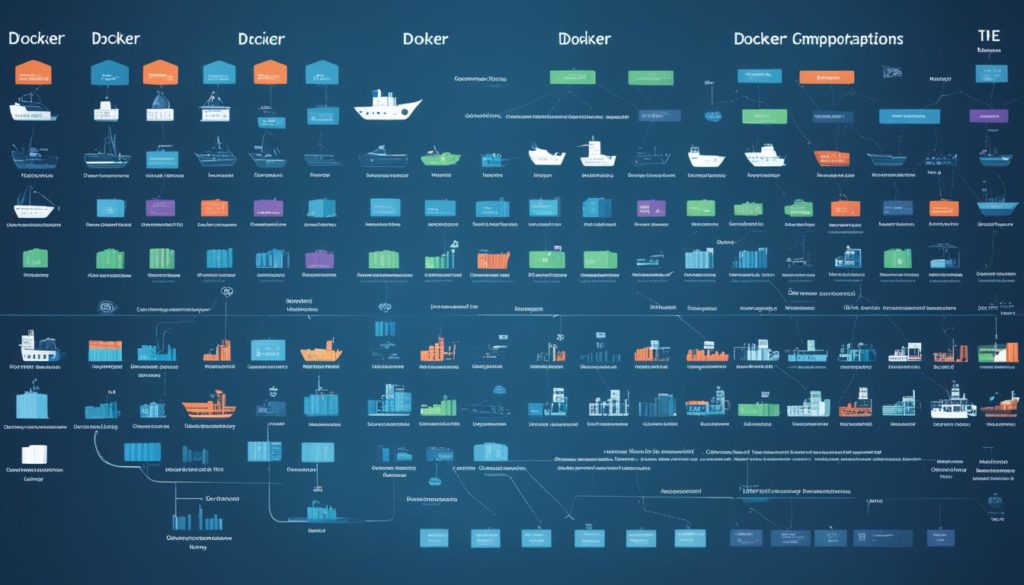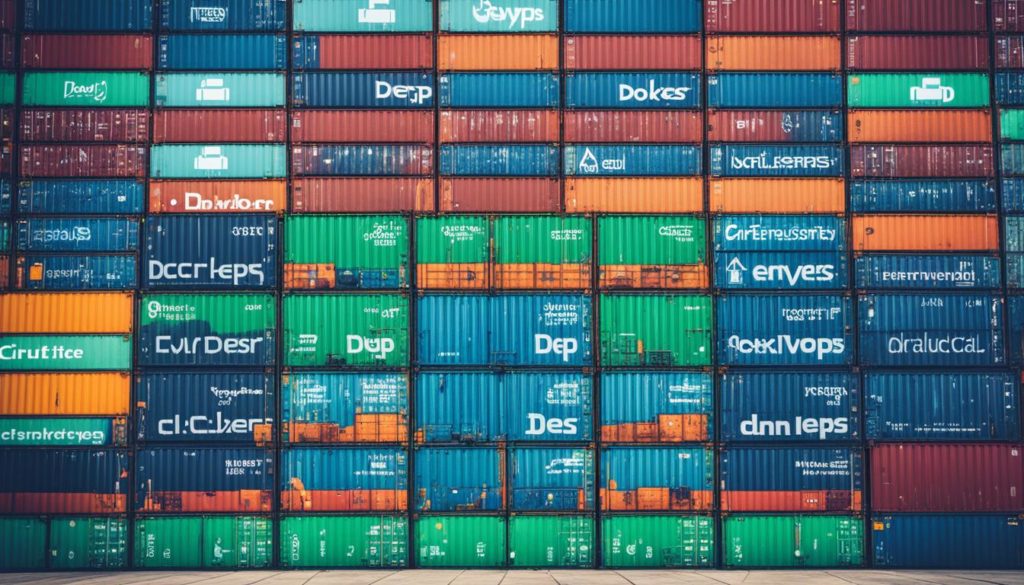
Did you know about Podman? It’s a lightweight Docker alternative by Red Hat. It lets users store containers in different places, unlike Docker’s local-only storage. This flexibility is a big deal for those in DevOps. As the DevOps world grows, so does the need for other options. Docker is huge in containerization but we need more because of security, performance, and complex tasks.
There’s good news. Many container orchestration tools work like Docker but have extra features. For example, “rootless” modes increase security. Red Hat’s Buildah even lets you control Container Images closely. It works well with Docker Hub and fits into CI/CD pipelines perfectly.
The interest in better DevOps workflows is also because of Docker’s complicated subscriptions. As we look at new ideas, let’s check out the best Docker alternatives. They can make our DevOps tools better and more suited to our needs.
Key Takeaways
- Podman allows versatile storage options beyond local constraints.
- Buildah offers fine-grained control for CI/CD pipelines and Docker Hub integration.
- RunC supports full Linux namespaces and Windows 10 containers, enhancing cross-platform compatibility.
- BuildKit by Docker enhances caching and supports rootless builds for improved performance.
- LXD, developed by Ubuntu, facilitates powerful CLI use and live container migration.
- Apache Mesos scales to thousands of nodes, suitable for large-scale environments.
- Containerd provides lightweight and efficient container runtime capabilities.
While Docker is still a top choice for containerization, looking at alternatives can boost our DevOps work. They offer more flexibility, security, and efficiency. Stay tuned as we explore the best options and what makes them stand out!
Introduction to Docker and Its Importance in DevOps
Introduction to Docker and Its Importance in Devops
Docker changed how we develop and deploy software with its open-source containerization technology. It is a big part of the Docker ecosystem. Docker is built on Linux containers. It lets developers run code in production faster, thus speeding up delivery.
plays a key role in developing applications. Docker makes containers light so many can run on one host. This boosts efficiency. It fits well with DevOps, helping continuous integration and delivery (CI/CD) through standardized local container environments.
Docker’s portability is a huge plus. It allows smooth deployment across different environments. This is vital for organizations that need to handle dynamic workloads and scale up applications quickly.
Docker also offers a cost-effective alternative to older virtual machines. It increases server use and works well in busy environments. Docker containers keep binaries, libraries, configurations, and the app together. This isolation is key to Docker’s efficiency, improving consistent development across various phases.
The Docker ecosystem includes Docker Hub, a cloud service for sharing Docker images. Docker Compose allows running multi-container apps with a YAML file. This makes building and deploying easier.
To better understand Docker, here is a table of its main features and benefits:
| Core Feature | Benefits |
|---|---|
| Encapsulation | Ensures isolated application execution |
| Platform Agnosticism | Promotes seamless portability across diverse environments |
| Version Control | Streamlines development lifecycles |
| Modularity | Enhances microservices agility |
| Consistency | Maintains performance across different computing environments |
| Lightweight Nature | Optimizes resource utilization efficiently |
| Portability | Facilitates dynamic workload management |
Despite its great features, Docker has challenges. These include complexity, security risks, performance limits, and issues with GUI apps. Because of these issues, looking at Docker alternatives is smart for specific DevOps needs.
Why Explore Docker Alternatives for Containerization?
The DevOps world is always changing. It’s important to look at Docker alternatives for many reasons. For starters, there are big concerns about Docker’s security, how well it performs, and if it can handle complex tasks.
Addressing Security Concerns
Docker is strong but has security weaknesses. These issues can lead to leaked sensitive data and breaking rules. Exploring other container tools helps improve our defense and keeps our work safe and within the law.
Overcoming Performance Limitations
Docker sometimes struggles with demanding apps due to how it shares resources. Alternatives to Docker are made to use resources better. They ensure high performance and efficient running for heavy applications.
Handling Complex Workloads
Complex tasks can be hard for Docker to manage. These tasks need strong management and the ability to scale well. Choosing different tools can make our container setups more adaptable and ready for complicated and changing workloads.
| Concern | Docker Limitation | Benefit of Alternatives |
|---|---|---|
| Security Vulnerabilities | Potential misconfigurations | Enhanced security and compliance |
| Performance Limitations | Resource sharing inefficiencies | Optimized for resource-intensive applications |
| Complex Workloads | Limited scalability features | Advanced management and DevOps scalability |
Top Docker Alternatives for DevOps Success
Exploring Docker alternatives is key in DevOps. Each option serves unique needs, with various benefits for developers.
Kubernetes: The Container Orchestration Giant
Kubernetes excels in managing containerized apps efficiently. It’s ideal for apps needing high availability. This tool is a favorite for large projects. Kubernetes also balances resources well. Find out more about Docker alternatives for better container management.
Podman: The Secure and Lightweight Choice
Podman is great for security-focused developers. It works without root access, reducing safety risks. Its compatibility with Kubernetes enhances workflow. Being developed by RedHat, Podman feels familiar to Docker users.
LXC and LXD: Traditional Yet Powerful
LXC and LXD offer traditional container solutions. Sponsored by Canonical, they allow system-level control. LXD adds advanced management features, like live migration. These tools support a variety of Linux distributions, allowing flexible application management.
Buildah: Building Containers from Scratch
Buildah is perfect for controlled container building. It supports scripted builds and custom image creation. This approach allows for precision in DevOps processes.
Singularity: Containers for High-Performance Computing
Singularity specializes in HPC environments. It enables optimal performance on clusters and supercomputers. With strong security and efficient resource use, it suits research needs well.
| Feature | Kubernetes | Podman | LXC & LXD | Buildah | Singularity |
|---|---|---|---|---|---|
| Orchestration | Robust | Compatible | Basic | N/A | Limited |
| Security | High | Inherent | Basic | Specific | Optimized |
| Resource Management | Advanced | Simple | Comprehensive | Granular | Efficient |
| Use Case | Large Scale | Lightweight | Traditional | Custom Builds | HPC |
Check out this excellent overview for more on optimizing containerization strategies.
Comparing Features and Use Cases of Docker Alternatives
When we look at Docker alternatives, it’s key to think about their container runtime features. We also need to see if they fit our DevOps needs.
- Containerd: It shines with its simplicity and ability to handle many tenants, making it great for enhanced container management.
- Podman: It’s known for its rootless containers and flexibility. It also meets OCI standards well.
- Buildah: Focused on making OCI container images, Buildah works well with Docker and Kubernetes. This tool is good at Kubernetes integration and enhanced container management.
A detailed comparison table below highlights the key features for each alternative:
| Alternative | Container Runtime Features | OCI Standards Compliance | Kubernetes Integration | Enhanced Container Management |
|---|---|---|---|---|
| Containerd | Simple, Multi-tenant support | Yes | Partial | Yes |
| Podman | Rootless Containers | Yes | Yes | High |
| Buildah | OCI Image Creation | Yes | Yes | Yes |
Choosing the Right Docker Alternative for Your DevOps Needs
Finding the right Docker alternative can make our DevOps way better and more successful. We need to look at key things before deciding.
Compatibility with Existing Workflows
The tool we pick must fit with what we already do. It should make things go smoothly and keep our work flowing well.
Security Features
Security is super important today. We have to check if a tool’s security options are good for us. They must protect our sensitive tasks.
Scalability
Being able to grow our resources easily is important. We should choose options that let us scale up or down based on what we need.
Community Support
A strong community is a big help. It gives us access to help and learning. This makes fixing issues and learning new things easier.
Resource Efficiency
Using resources well saves money and boosts performance. We should focus on options that use power and storage smartly.
Conclusion
As we find our way in the changing DevOps world, choosing alternatives to Docker is key. We look at tools like Kubernetes, Podman, LXC/LXD, Buildah, and Singularity to make better container plans. Each one has its strengths, like better security, more scalability, or faster performance.
DevOps keeps evolving, affecting how we deploy software. When we pick a Docker alternative, we can find new chances for creativity. It’s important to choose tools that not only work well now but will also in the future. This makes sure our methods stay up-to-date with technology changes.
In the end, having many advanced container tools gives us the chance to improve our DevOps methods. We focus on compatibility, security, scalability, and support from the community. Choosing the right tool helps us succeed and keep our edge in the fast-moving tech world. Exploring different options helps us make our software deployment better and more innovative. It keeps our strategies strong and effective.
FAQ
What are some top Docker alternatives for DevOps?
Leading Docker alternatives are Kubernetes, Podman, LXC and LXD, Buildah, and Singularity. These tools have unique features for DevOps needs.
Why should we consider using Docker alternatives?
Using Docker alternatives can help with security issues, and performance limits. They offer better security, resource management, and can scale to fit project needs.
How does Kubernetes compare to Docker?
Kubernetes is great at automation and managing applications. It can handle big, complex apps better than Docker’s orchestration features.
What makes Podman a secure alternative to Docker?
Podman improves security by letting users run containers without needing full privileges. It works well with Docker and Kubernetes, making it secure and flexible.
Can LXC and LXD replace Docker for containerization?
LXC and LXD are good for running different Linux systems. They’re powerful for handling complex container needs compared to Docker.
What are the advantages of using Buildah over Docker?
Buildah lets you script container images, offering more control during creation. It’s more flexible than Docker.
Why is Singularity preferred for high-performance computing (HPC) environments?
Singularity matches HPC workloads with security and efficiency. It integrates well with traditional HPC job schedulers.
What should we consider when choosing a Docker alternative?
Consider workflow compatibility, security, scalability, support, and efficiency. These help pick the best tool for your DevOps strategy.
How do Docker alternatives improve security?
Alternatives offer rootless modes, better isolation, and meet security standards. This lowers vulnerability risks from container setups.
Can these Docker alternatives integrate with Kubernetes?
Yes, alternatives like Podman, Buildah, and Singularity work well with Kubernetes. They allow smooth container management in a Kubernetes setup.
How do these alternatives handle complex workloads better than Docker?
Kubernetes excels in handling complex tasks with its scheduling and balancing features. LXC/LXD and Singularity cater to specific needs like system-level or high-performance computing tasks.
Future App Studios is an award-winning software development & outsourcing company. Our team of experts is ready to craft the solution your company needs.