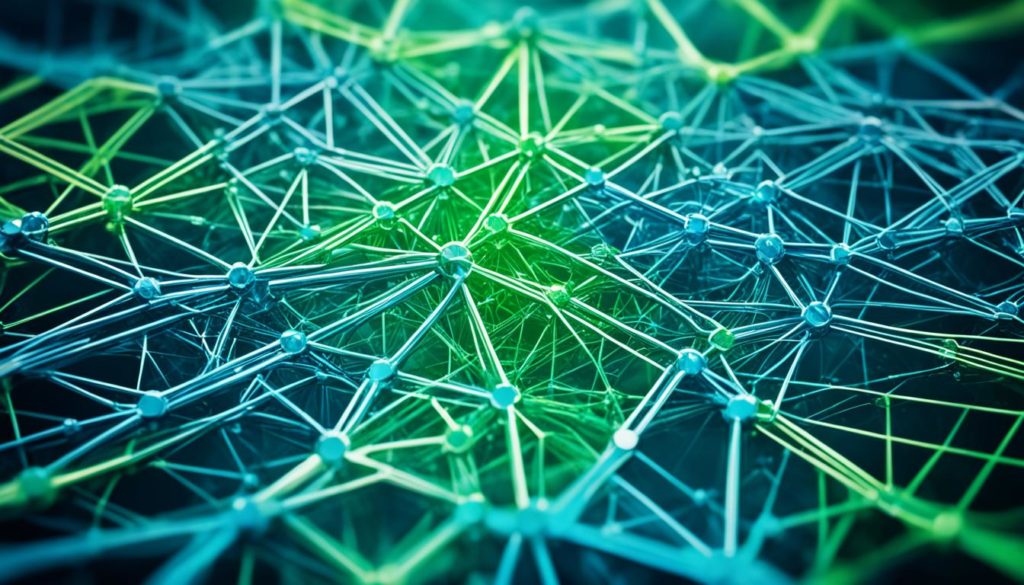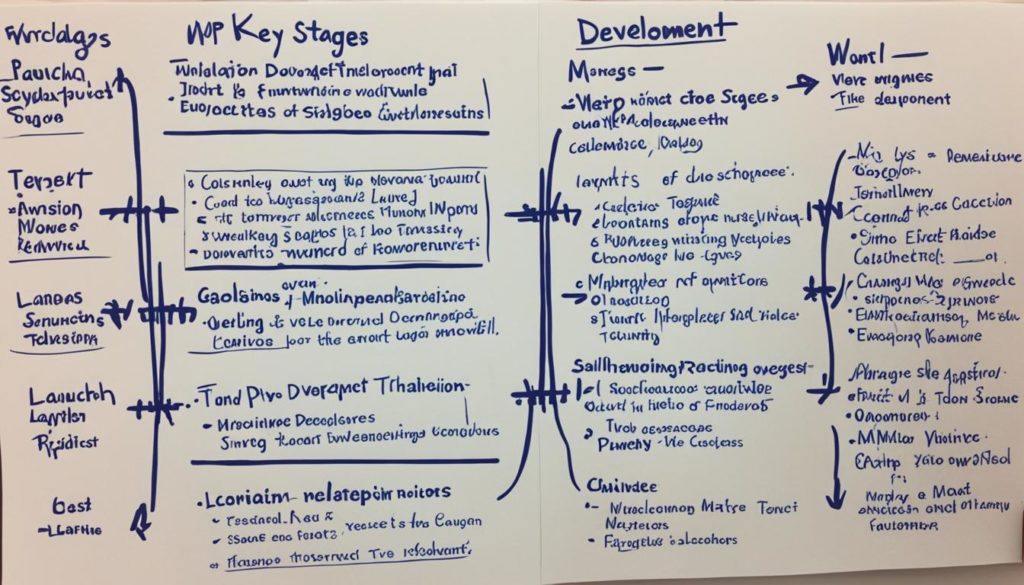Did you know over half of the world’s sites depend on content management systems (CMS)? Choosing the right one for your site is vital. They boost site functionality and improve user experience for eCommerce, SEO, or when handling lots of content.
A CMS makes managing site content easy for everyone, not just tech experts. It ensures your content is up to date and your promotions get seen. With CMS, handling articles, images, and videos is streamlined. It takes care of the routine, keeping all your important content in one central place.
Enterprise Content Management Systems (ECMs) make working with various file types easy. This makes life simpler for many departments by managing content better. Then, Web Content Management Systems (WCMS) tailor user experiences and automate updates, saving lots of time and effort.
Choosing the best CMS for your needs is key. Options vary from open-source like WordPress and Joomla to proprietary ones like Adobe Experience Manager. Each has its pros and cons but is designed to make your work easier and your site better.
Key Takeaways
- Over half of the world’s websites use a Content Management System.
- Enterprise Content Management Systems (ECMs) streamline content storage and retrieval.
- Web Content Management Systems (WCMS) automate tasks and reduce manual labor.
- Open Source CMSs like WordPress and Joomla offer extensive customizations.
- SaaS CMS options like Wix and Shopify provide user-friendly interfaces and automated updates.
Understanding Content Management Systems (CMS)
Content management systems (CMS) help manage website content easily. They are vital for all, not just tech experts. CMS allows effortless creation, management, and editing of digital content. Let’s explore the CMS world and its many advantages.
Definition of CMS
A content management system simplifies making, changing, and posting online content. WordPress stands out, owning over 62.5% of the CMS market. Others include Magento, Joomla, and Drupal. They offer friendly interfaces, so you do not need deep tech skills to use them.
Benefits of Using a CMS
Employing a CMS, like WordPress, is great for user-friendliness. This cuts the need for high tech knowledge to manage a site. Teams can work together easily.
Additionally, systems such as Oracle’s CMS benefit from top-notch digital asset management. 70% of CMS users enjoy cloud-based solutions. This makes managing content a breeze from anywhere.
Creating and managing websites is easy with a CMS, thanks to templates and themes. Over 60% of CMS tools provide these benefits. Check out details here.
Lastly, CMS platforms like WordPress and Drupal grow with your needs. They support from small sites to large digital landscapes. Besides, they fit with many apps, enhancing their power and user experience.
| Feature | Popular CMS Platforms |
|---|---|
| User-friendly Interface | WordPress, Joomla, Wix |
| Cloud-Based Management | Oracle CMS, Squarespace, Wix |
| Scalability | WordPress, Drupal, Shopify |
| Integration Capabilities | Magento, Optimizely CMS, Contentful |
To wrap up, mastering CMS is key for a strong digital strategy. By utilizing various platforms, companies can enhance content production and management. This leads to more efficiency and less spending.
Enterprise Content Management System (ECM)
Enterprise Content Management System (ECM) is designed for big companies to manage a lot of data. It acts like a helper for handling documents, photos, and other information. By using ECM, companies can work better and save money.
Features of ECM
ECM has many tools that help manage information and make work faster. It includes:
- Heightened Efficiency: It does tasks automatically, saving time and making work smoother.
- Document Management Automation: It helps sort, find, and control the versions of documents easily.
- Cost-effectiveness: By storing and finding data wisely, it saves a lot of money over time.
Popular ECM Platforms
Many ECM platforms are available, each with its own benefits. Some of the top ones are:
| Platform | Description | Key Features |
|---|---|---|
| Microsoft SharePoint | A versatile platform, well-integrated with Microsoft tools. | Allows for team work, sharing documents, and automating tasks. |
| Documentum | Known for its scalability and helping companies follow rules. | Manages content from start to finish, with top-level security. |
| Alfresco | An open-source choice, filled with options and easy to change. | Plays well with many other apps, easy for users, and has a strong community. |
These platforms show the variety of tools businesses can use. With ECM, companies can change how they handle data. This can make their work smoother, saving time and increasing productivity.
Types of CMS
We’re diving into different CMS types and how they all meet digital needs. There are key CMS categories that help groups organize their content better.
Web Content Management System (WCMS)
Web Content Management Systems (WCMS) handle digital content on websites. Platforms like WordPress, Drupal, and Joomla are flexible and easy to use. Even without tech skills, people can manage websites well with them. WordPress is the most popular, used by 42.8% of top sites. Joomla and Drupal are also strong, meeting different org needs.
Did you know about 73 million websites using CMSs? This proves how important it is to compare CMSs when choosing. Each CMS has special features, like search and content management, for a full web solution.
Digital Asset Management System (DAM)
Digital Asset Management Systems (DAM) look after digital assets, such as videos and images in one place. Leaders like Adobe and Bynder show how DAM systems secure assets and boost teamwork. They help store, find, and share these assets safely.
A DAM usually joins easily with other platforms, making sharing content simple. In creative and marketing areas, using a DAM can really help work and asset use.
Remember, different CMS types come with unique features. Always compare, including top CMSs like WCMS and DAM, to find what suits you best.
Open Source vs. Proprietary CMS
Choosing between an open source CMS and a proprietary one depends on your needs, budget, and tech skills. Each type has its pros and cons that can impact your website strategy.
Open Source CMS
Open source CMSs, like WordPress, Joomla, or Drupal, give you lots of options to change and make your site unique. Anyone can access and edit the source code. They get lots of help from a big community, meaning there are many templates, plugins, and updates available. But, using these CMSs well needs detailed tech knowledge and might mean extra cash for help.
Proprietary CMS
On the flip side, proprietary CMSs, like those from Adobe, Sitecore, or HubSpot, need a purchase. They’re known for their customer service and how easily they work with other tools. They offer features you won’t find in open source options. Plus, they’re easier to use, which is great for teams with less tech know-how.
Deciding which CMS to use means thinking about how much help and customization you need. Also, it’s about what you can spend and the skills available to you.
SaaS and Headless CMS
It’s important to know about SaaS CMS and headless CMS for today’s digital strategy. Each type has its own benefits for businesses and developers. Let’s dive into what these content management solutions offer.
SaaS CMS
Platforms like Wix, Squarespace, and Shopify have made online management easier. They use the cloud, so you don’t have to worry about servers. Plus, you pay a monthly fee instead of a big initial cost.
They update often with new features. Core dna, for example, lets you personalize and manage more than one site. It also works well with outside tools to do even more.
SaaS CMS like DotCMS are good for many languages, easy content editing, and making workflows. They also handle high traffic without a problem. This makes them a solid choice for many businesses.
Comparing SaaS CMS to self-hosted solutions shows differences in control for updates and security. SaaS CMS does these for you, while self-hosted CMS give you more say. For a deeper look into this, check out this detailed comparison.
Headless CMS
Headless CMS separates content from how it’s shown, making it very flexible. For example, Contentful is known for its strong back-end and app support. This makes it easy to put content wherever you need it.
It uses APIs (RESTful and GraphQL) to let developers work with content easily. This speeds up how content is handled, which is great for big projects.
Other headless CMS tools, like Prismic and Strapi, are also great for sharing content across many devices. This is especially important with the growing number of IoT devices.
There’s more to headless CMS than just being flexible. Platforms like Contentful are highly customizable and scalable. This is good news for developers wanting to make unique digital experiences.
If you’re looking for more headless CMS options and their features, check out this list of top solutions.
| Feature | SaaS CMS | Headless CMS |
|---|---|---|
| Type | User-friendly, all-in-one platforms | API-first, decoupled systems |
| Updates | Automatic, managed by provider | Flexible, developer-controlled |
| Flexibility | Limited customization | Highly customizable |
| Scalability | Seamless, cloud-based scaling | Efficient content delivery across platforms |
| Control | Less control over infrastructure | More control for developers |
Conclusion
Exploring content management systems shows us how important it is to pick the right one for your site. This means figuring out what your business needs. You might want an Enterprise Content Management System (ECM) for big team work or a Web Content Management System (WCMS) to make your site better. Thankfully, there are lots of choices that can meet these needs.
Deciding between open-source and proprietary CMS is a big choice too. Open-source options let you do a lot of customizing, but proprietary ones bring strong help and safety. Today, SaaS and Headless CMS are also becoming more popular. They are made to meet the needs of both traditional and new ways of making websites.
In the end, the best CMS for you is one that fits your goals perfectly. It should also work well with the tools you already use and make your site better for visitors. If boosting your search rankings is a big deal, then a CMS that’s good for SEO can help a lot. With the right CMS, you can use your site’s content well. This will help you keep up with the competition online.
FAQ
What is a Content Management System (CMS)?
A Content Management System (CMS) helps manage website content. It’s a software tool. It lets people create, edit, and publish content online easily. You don’t need to be a programmer to use it.
What are the benefits of using a CMS?
There are many benefits of using a CMS. It makes working on websites easier for different people. It updates things on its own. Also, users get a personal experience when they visit a website. A big plus is that you don’t have to worry about the technical stuff. This lets you focus on making the website better and more creative.
What is an Enterprise Content Management System (ECM)?
An Enterprise Content Management System is for big organizations. It’s a digital system that holds various types of information. It makes handling documents easier and helps a company run more smoothly.
What are some popular ECM platforms?
SharePoint, Documentum, and Alfresco are top ECM platforms. They are great for managing documents. They also help store data in a cost-friendly way.
What is a Web Content Management System (WCMS)?
A Web Content Management System focuses on managing websites. It’s made for easy digital content publishing. WordPress, Drupal, and Joomla are examples. They are user-friendly, even for those without tech skills.
What is a Digital Asset Management System (DAM)?
A Digital Asset Management System takes care of images, videos, and more. For example, Adobe Experience Manager keeps digital content in one place. It makes it easy for teams to work together on projects.
What is the difference between Open Source CMS and Proprietary CMS?
Open Source CMS are like WordPress, Joomla, and Drupal. They are free and can be changed by anyone. But they may need tech support. Proprietary CMS, such as Adobe Experience Manager, Sitecore, and HubSpot, need to be bought. They come with special support and solutions.
What is a SaaS CMS?
A SaaS CMS is in the cloud, so you don’t have to worry about servers. It’s easy to use. Wix, Squarespace, and Shopify are SaaS CMS examples. They update automatically and offer an easy way to build and manage websites.
What is a Headless CMS?
A Headless CMS doesn’t dictate how content appears. It separates the content from the way it’s shown. Systems like Contentful, Prismic, and Strapi make content look good on any device. They are great for making content that looks good everywhere.
Future App Studios is an award-winning software development & outsourcing company. Our team of experts is ready to craft the solution your company needs.