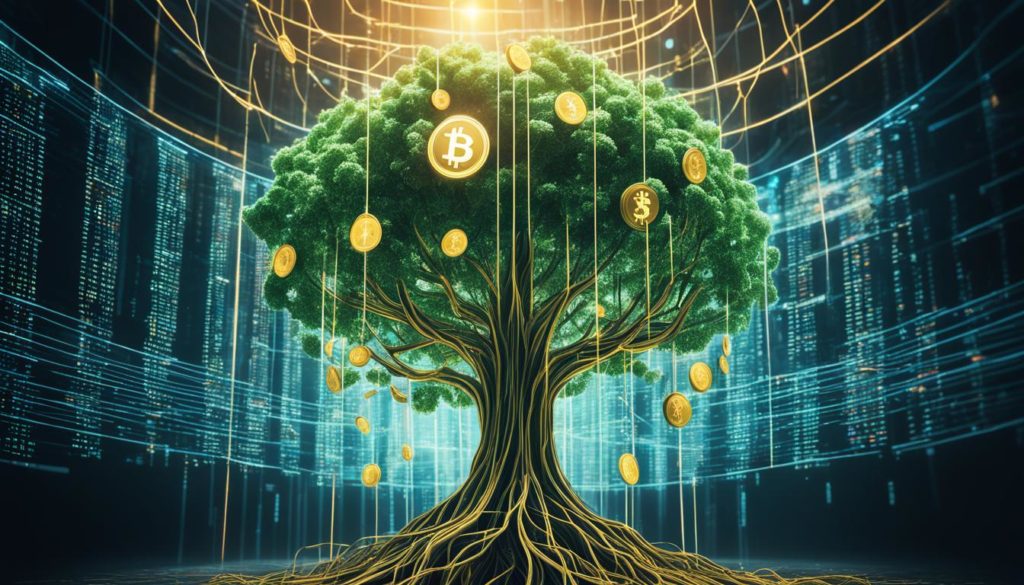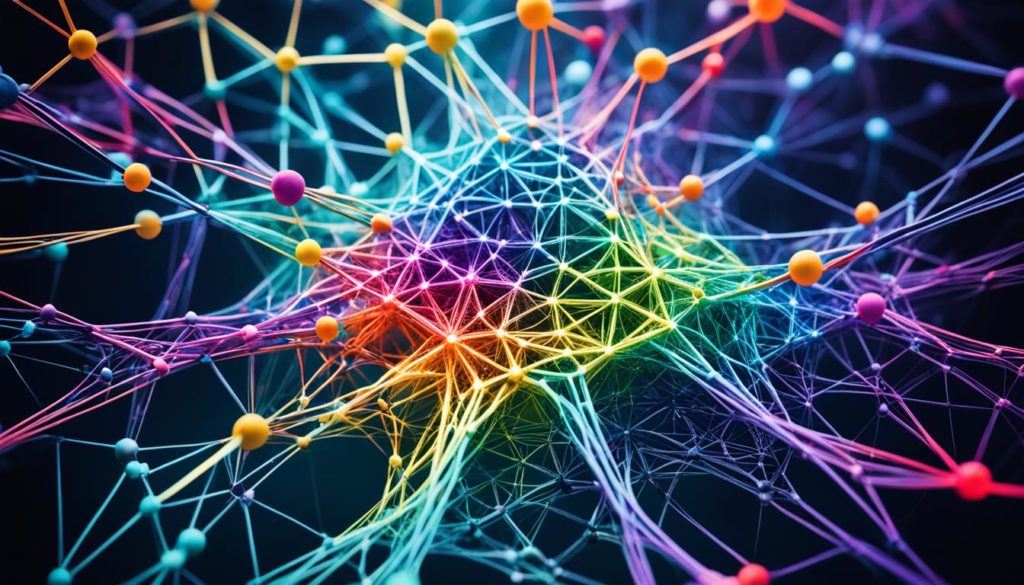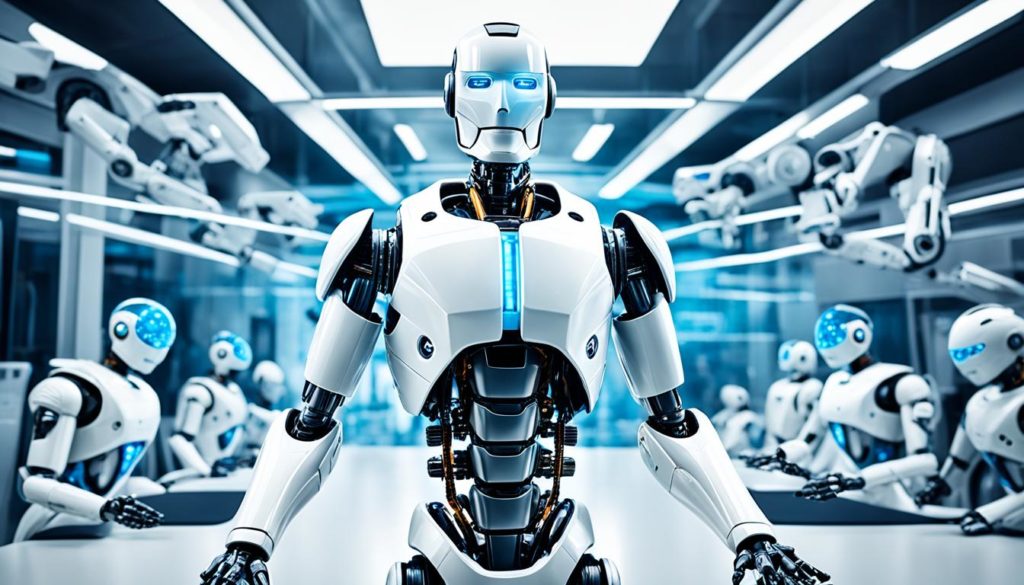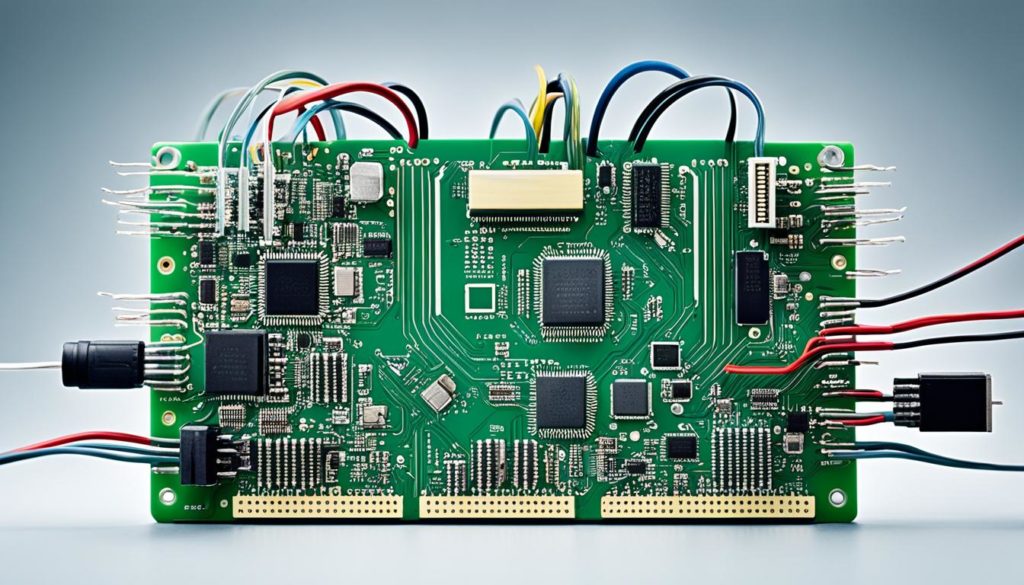Did you know people in the US spend over 13 hours a day with digital content? This shows how big of a deal Human-Computer Interaction (HCI) is in our lives. Learning about what is HCI isn’t just for tech fans. It’s about how we use digital stuff every day.
Human-Computer Interaction, or HCI, started in the 1980s with the first personal computers. Now, it’s huge, touching areas like cognitive science and engineering. Think about how far we’ve come from big machines to easy-to-use phones and smart homes.
HCI is all about making tech easy for us to use. John M. Carroll, a big name in HCI, says it’s grown a lot. It now includes things like social media, health apps, and emergency systems. This shows how wide and vital this field is.
Key Takeaways
- HCI emerged in the 1980s with the rise of personal computers.
- Today, HCI extends into fields like cognitive science, health, and social computing.
- Human-computer interaction enhances daily digital experiences for users.
- Understanding HCI helps in building user-friendly and intuitive technology interfaces.
- People in the US engage with media and digital content for over 13 hours daily.
Introduction to Human-Computer Interaction (HCI)
Human-Computer Interaction (HCI) is about how people and computers work together. It uses HCI principles to make things easier for us. With more people using computers, HCI made technology easier for everyone.
The HCI importance has grown with mobile and internet use. Making computer interfaces easy to use is key. This ensures technology works well for everyone.
Examples of HCI include keyboards and monitors. We use different ways to interact, like voice commands. For example, smart homes use voice commands or apps.
Biometric sensors, like those in Tesla cars, are another example. Virtual assistants like Siri also show how HCI works in our daily lives.
HCI combines fields like computer science and psychology. It has grown to include areas like education and healthcare. This growth helps make technology better for users.
Historical Evolution of HCI
The history of Human-Computer Interaction (HCI) is exciting. It shows how fast technology has grown and how complex user needs have become. From simple command-line interfaces to today’s advanced graphical user interfaces (GUIs), HCI has changed a lot.
The Rise of Personal Computing
In the late 1970s and early 1980s, personal computing changed HCI a lot. GUIs made computers easier for everyone to use. They introduced icons, windows, and menus.
Apple Macintosh and IBM PC 5150 were key in this change. They made computers more user-friendly. This led to more people using computers.
Cognitive science started in the late 1970s. It helped create a field called cognitive engineering, linked to HCI. By studying how we think, HCI made computers easier to use. Learn more about HCI’s growth.
Impact of Mobile and Internet Technologies
Mobile and internet technologies changed HCI a lot. Touch screens on phones and tablets made mobile computing better. Mobile apps and responsive designs helped everyone stay connected.
Now, HCI includes things like wearable devices and brain-computer interfaces. These new areas show how HCI is growing. They make interactions more immersive.
Today, HCI focuses on making things more inclusive and ethical. It also looks at how to keep data safe. AI and machine learning make interactions more personal. HCI research keeps exploring these changes. For more, check out the Journal of Computer Science.
- Early Command-Line Interfaces
- Introduction of GUIs in the 1980s
- Emergence of Cognitive Science
- Expansion into Various Fields
- Current Trends and Technological Integrations
From the early 1980s to now, HCI has evolved a lot. It’s been shaped by new technology and understanding user needs better. The future of HCI is full of exciting possibilities for new interactions.
The Four Key Components of HCI
Human-Computer Interaction (HCI) is all about four main parts. These parts are key to making systems easy and fun to use. Let’s explore each part in detail.
The User
The user is at the center of HCI. It’s important to know how people behave and what they need. This includes how they use technology, like how easy it is to use and how comfortable it is.
By focusing on Human-Computer Interaction, designers can make systems better for users. This means users will be happier and more efficient.
The Goal-Oriented Task
The second part is understanding what users want to do. It’s about making tasks easy to do on computers. Good HCI design makes tasks simple and easy on the mind.
The Interface
Interface design is about the parts we see and touch, like screens and buttons. It’s how users talk to the system. Good design makes it easy and fun to use.
The Context
The last part is the setting where we use the system. It’s about where and how we use it. Good HCI design makes systems work well in different places and situations.
| Component | Definition | Importance | Related Technologies |
|---|---|---|---|
| The User | Understanding behaviors, needs, and capabilities of individual users and groups. | Tailors systems to enhance user satisfaction and efficiency. | Eye-tracking technology, Speech recognition technology |
| The Goal-Oriented Task | Comprehending user objectives and task complexity. | Enables users to achieve goals seamlessly with minimal effort. | User-centered design, Task analysis tools |
| The Interface | Elements facilitating user-system dialogue. | Ensures interfaces are intuitive, responsive, and enjoyable to use. | Graphical user interfaces (GUIs), Direct manipulation interfaces |
| The Context | Physical and social environments influencing system use. | Creates adaptable systems for diverse environments and user scenarios. | Augmented reality (AR), Internet of Things (IoT) devices |
What is HCI?
Human-Computer Interaction (HCI) is the study of making user interfaces better. It aims to give users smooth, easy, and enjoyable experiences. It started in the 1980s with the rise of personal computers.
Devices like the Apple Macintosh and IBM PC 5150 made HCI important. They brought computers into homes and offices.
At its heart, HCI combines computer science, cognitive science, and human-factors engineering. It works to make digital systems easier to use. The work of Stuart K. Card and others in 1983 helped make HCI well-known.
At first, HCI focused on making desktop computers easier to use. Now, it covers many areas, including social computing and accessibility. The Association for Computing Machinery sees HCI as key to improving technology.
HCI is closely related to user-centered design and user experience design. While UX designers focus on the industry, HCI experts often come from academia. Working together, they can create big changes in technology and society. You can see examples on the Interaction Design Foundation website.
By using HCI, designers make technology that works well with how we behave. This makes technology easier and more accessible for everyone. HCI is crucial for improving our digital lives, from computers to mobile devices.
Here is a detailed overview of key areas within Human-Computer Interaction:
| Interaction Type | Focus Areas |
|---|---|
| Visual-Based HCI | Facial Expression Analysis, Body Movement Tracking, Gesture Recognition, Gaze Detection |
| Audio-Based HCI | Speech Recognition, Speaker Recognition, Auditory Emotion Analysis, Human-made Noise Detection |
| Sensor-Based HCI | Pen-Based Interaction, Mouse & Keyboard, Joysticks, Motion Tracking Sensors, Haptic Sensors |
The Importance of HCI in Modern Technology
Human-Computer Interaction (HCI) is key in today’s tech world. As tech gets more into our lives, HCI’s role grows. It shows how important design that focuses on users and usability is.
HCI in Daily Lives
We see HCI everywhere, like in ATMs, vending machines, and phones. These are made to be easy to use, no matter your tech skills. This shows how important HCI is for smooth interactions.
Micro-Voice HCI Technology lets us use voice commands. This makes things like setting reminders with Alexa or controlling smart homes easier. For more on HCI, check out Interaction Design Foundation’s HCI encyclopedia.
Industrial Applications of HCI
In work settings, HCI is even more vital. Companies use HCI to make workspaces better for everyone. Good interfaces are critical in places like air traffic control and healthcare, where they can save lives.
Adobe, Microsoft, and Facebook lead in making interfaces easy to use. This improves usability, boosts brand value, and makes users happy.
HCI is growing in many areas, but it’s always changing. By focusing on users, making things accessible, and solving privacy issues, HCI will keep improving our tech world.
| HCI Components | Key Features | Examples |
|---|---|---|
| User-Centered Design | Focus on user needs and behaviors | Smartphones, ATMs |
| Accessibility | Inclusive design for all abilities | Voice-controlled devices |
| Responsive Interfaces | Timely feedback and interaction | Online banking, navigation apps |
| Consistency in Design | Uniform design across platforms | Software suites |
| Balancing Complexity and Simplicity | Powerful yet user-friendly design | Graphics editing software |
| Cross-Device Interaction | Adapting to different devices | Smartwatches, tablets |
| Privacy Concerns | Ethical considerations | Social media platforms |
| Personalization | AI-powered user customization | Online retail, streaming services |
Conclusion
Human-Computer Interaction (HCI) has changed how we use technology. It started in the 1980s with the rise of personal computers. Now, HCI covers many areas, like social computing and making technology accessible to everyone.
HCI has grown a lot, moving from just making computers easier to use. It now helps in many fields. This shows how important HCI is in making our digital world better.
The future of HCI looks bright. It will keep making technology better for us. Experts and designers are working together to make things easier and more enjoyable. This will help us use technology in new and better ways.
FAQ
What is HCI?
Human-Computer Interaction (HCI) is a field that combines computer science and design. It focuses on making technology easy for people to use.
Why is HCI important?
HCI helps make digital tools easy and fun to use. It makes sure technology works well for everyone, no matter their skills or feelings.
What are the main principles of HCI?
HCI is based on a few key ideas. These include making technology easy to use, focusing on the user, and making sure it works for everyone. These ideas help create systems that are both useful and enjoyable.
How did HCI evolve historically?
HCI started with the rise of personal computers in the 1980s. It then grew with mobile and internet technology. Now, HCI includes designing for mobile devices and global connections.
Can you provide some examples of HCI?
HCI is all around us. We see it in ATMs, vending machines, smartphones, and computers. It also helps in air traffic control, healthcare, and workplace tools.
What are the key components of HCI?
HCI has four main parts: the user, the task, the interface, and the context. These parts work together to make interactions smooth and effective.
How does HCI research impact modern technology?
HCI research shapes how we design digital interfaces. It makes technology more engaging by understanding human behavior. This research is key in social computing, medicine, and emergency systems.
What is the role of HCI in industrial applications?
In industries, HCI makes systems easy to use. This boosts productivity and safety. It’s crucial in areas like air traffic control and healthcare, where quick, simple interfaces are vital.
How does HCI contribute to future technology developments?
As technology becomes more part of our lives, HCI will keep being important. It will help make sure our digital world is accessible, easy to use, and focused on the user.
Future App Studios is an award-winning software development & outsourcing company. Our team of experts is ready to craft the solution your company needs.