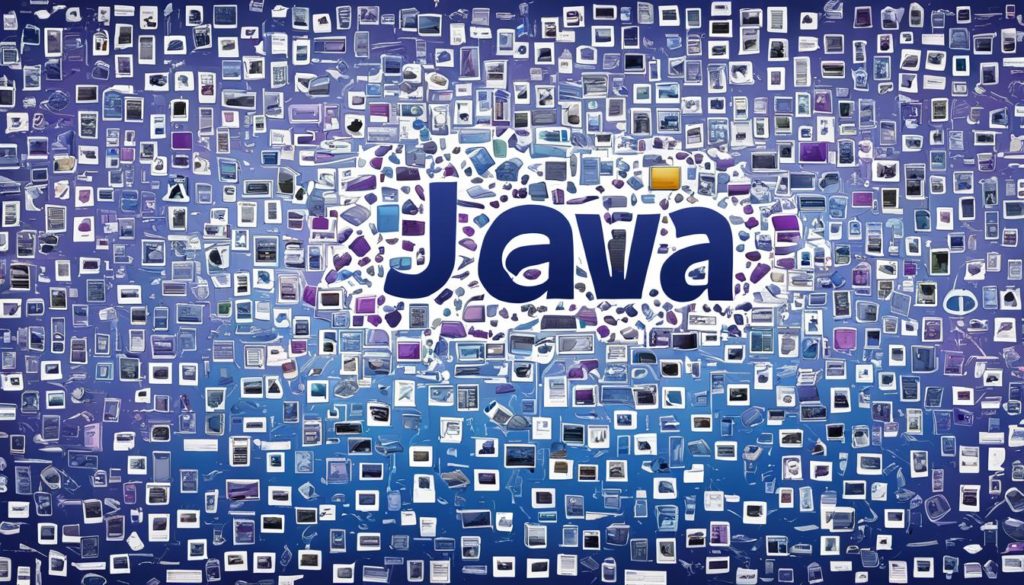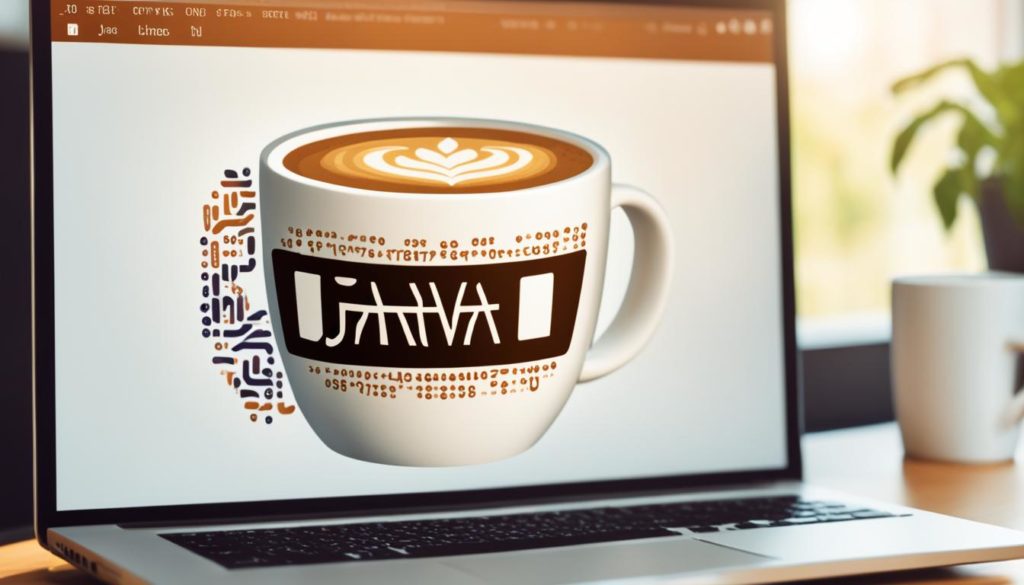
Java, released in 1995, changed the world of computing. It was developed by the Green Team at Sun Microsystems starting in 1991. They wanted to make a strong, portable programming language. They succeeded. Now, Java is essential for creating software for desktops, the web, and mobile devices.
This is a guide just for you on Java Introduction. It’s perfect if you are in grades 8-10 and want to learn Java. Whether you’re new or need to boost your basic skills, we’re here to help. Our journey includes understanding how computers think, the basics of coding, and key Java concepts like variables and classes.
We start with simple ideas and move to harder topics. You will learn in a way that builds on what you know in school. Our activities and lessons help you learn by doing. This approach improves not only your programming but also your schoolwork.
Key Takeaways
- Java made its debut in 1995 at Sun Microsystems.
- It’s perfect for creating many types of applications, including those for mobile and the web.
- Java is known for being independent of platforms, its way of organizing code, and being easy to learn.
- Our guide is designed for students in grades 8-10 to master the fundamentals of Java easily.
- Hands-on lessons make sure you really understand and can use Java’s key ideas.
What is Java?
Java is a powerful programming language introduced in 1995. It’s now on over 3 billion devices. To get what Java is about, let’s look at its features and uses.
Overview
Java’s basics show its many skills. It was born in 1995 and quickly became popular. One key reason is it can work on many systems without changes.
In 2006, Sun Microsystems made parts of Java open source. Plus, they worked with ISO to set Java’s standards in 1997. This made a big community around Java that keeps making it better.
Applications
Learning Java shows how much it’s used. It’s in desktop apps, web platforms, and mobile devices like Android. Java is also big in making games, websites, and connecting to databases. It handles multiple tasks well at the same time.
Popularity and Support
Java is loved for being simple, strong, and safe. It has a big fan base among developers. Teaching Java is easy thanks to many resources. Also, it’s built to be fast, which lowers costs.
The Java Runtime Environment helps run Java programs smoothly. For anyone wanting to code, understanding Java well is key.
Why Learn Java?
Learning Java can be really eye-opening and inspiring for new developers. It’s known as a language that works well in many areas, making it great for different types of projects.
Cross-Platform Compatibility
Java stands out for working on many platforms, from computers to phones. This means you can write a program once and it runs everywhere.
Creating applications for a wide audience has never been easier. Java’s flexibility lets you reach more people without extra work.
Strong Community and Job Market Demand
Java has a big and helpful community. Their shared knowledge and support can help you grow as a developer. Plus, many companies are looking for Java experts. This makes it a smart choice for your career.
Ease of Learning and Use
Java is designed to be easy to pick up, which is perfect for beginners. Its clear rules and helpful guides make learning fun. There’s a vast array of Java tutorials online to take you from simple to complex tasks.
Java’s free and open nature adds to its appeal. This means you get lots of free tools and help. It’s like having a big support team as you learn.
In a nutshell, Java offers:
| Feature | Benefit |
|---|---|
| Cross-Platform Compatibility | Run applications on various operating systems without modifications. |
| Strong Community | Access to extensive resources, support, and networking opportunities. |
| Job Market Demand | High demand for Java programming skills in the job market. |
| Ease of Learning | Simplified syntax and abundant tutorials make it beginner-friendly. |
Setting Up Your Java Environment
Starting Java programming means you need the right setup. This part helps you install the Java Development Kit (JDK), get an Integrated Development Environment (IDE), and make your first Java program. Read our guide to get ready to Learn Java quickly.
Installing Java Development Kit (JDK)
The first thing to do is get the Java Development Kit (JDK). On 21 May, 2024, Java 22 was the newest version, but for Windows, we recommend Java 8 JDK. If you use Linux, go for OpenJDK.
- Windows: Go to the official Oracle website to download and install Java 8 JDK. Then, follow the installing steps.
- Linux: Type these commands in your terminal to get OpenJDK:
sudo apt update
sudo apt install openjdk-11-jdk - macOS: If you’re using a Mac, install OpenJDK via Homebrew with these commands:
brew update
brew install openjdk
Setting the JAVA_HOME and PATH are important after you install.
Setting Up an Integrated Development Environment (IDE)
An IDE makes coding easier with special tools. When you Learn Java, try these:
- Notepad for Windows and gedit for Linux are simple editors for your Java code.
- Eclipse IDE has many features and is good for new coders.
- Mac users can use terminal commands to work with Java.
Writing Your First Program
Start coding Java by opening your IDE or text editor. Then, write this as your first code:
public class HelloWorld {
public static void main(String[] args) {
System.out.println("Hello, World!");
}
}
Save the file with .java at the end. Then, compile with this command in your terminal:
javac HelloWorld.javaTo run, use this command:
java HelloWorldSeeing “Hello, World!” on your screen means you’re set up. Learning Java as a beginner is fun and satisfying. Keep trying new things and learning!
Java Introduction: Basic Concepts
To start Java programming, you need to understand some basic concepts. These are essential for learning more advanced topics. We’ll look at variables and data types, control flow, and the first steps into Object-Oriented Programming.
Variables and Data Types
Variables hold information in your program. You can change and check this information. Each variable in Java needs a data type, like int for whole numbers or String for text. We’ll show you how to work with these data types.
Control Flow Constructs
Control flow decides the order of your program’s actions. It includes if-else, switch-case, for, while, and do-while. These let you do different tasks and repeat actions as needed. Our Java tutorial explains these in detail so you can use them well.
Object-Oriented Programming (OOP) Basics
Java is known for Object-Oriented Programming (OOP). You build programs around objects that hold data and methods. The main ideas of OOP are inheritance, encapsulation, polymorphism, and abstraction. These make your code easier to organize and reuse. We will help you understand classes and objects, preparing you for complex Java projects.
Learning these basics sets you on a path to master Java. Our course gives you a strong start, mixing theory with hands-on practice for a solid learning experience.
FAQ
What is Java programming?
Java is a powerful, versatile language for making apps from mobile to desktop. It includes Android apps, games, and website platforms. Java was born in 1995. Today, it’s on more than 3 billion devices.
Why should we learn Java?
Java brings a lot of benefits. It works on many types of devices. It’s in high demand in the job market. Learning it is quite straightforward. Makes building apps for real life easy. Its simple language and broad features are perfect for new coders.
What are the steps to set up a Java programming environment?
First, install the Java Development Kit (JDK). Next, pick an IDE like Eclipse or IntelliJ IDEA. Then, start coding and running your first Java programs. We offer guides to help you every step of the way.
Can beginners learn Java easily?
Absolutely. Java is designed to be beginner-friendly. It’s got clear documentation and a big support community. This means there are lots of resources for you to learn and practice Java programming.
What are variables and data types in Java?
Variables store data you can change. Data types show what kind of data the variable holds. This can be numbers, letters, or yes/no choices. Knowing these basics helps manage and save data in Java.
How does Java’s control flow work?
Java uses if-else statements, loops, and switch cases to control how a program runs. With these, you can make code run only when needed or over and over. They give programmers more power over their apps.
What is Object-Oriented Programming (OOP) in Java?
Object-Oriented Programming (OOP) in Java focuses on data and objects rather than just functions. It uses concepts like classes, inheritance, and more. OOP encourages reusing code, which makes projects easier to work with and grow.
Future App Studios is an award-winning software development & outsourcing company. Our team of experts is ready to craft the solution your company needs.