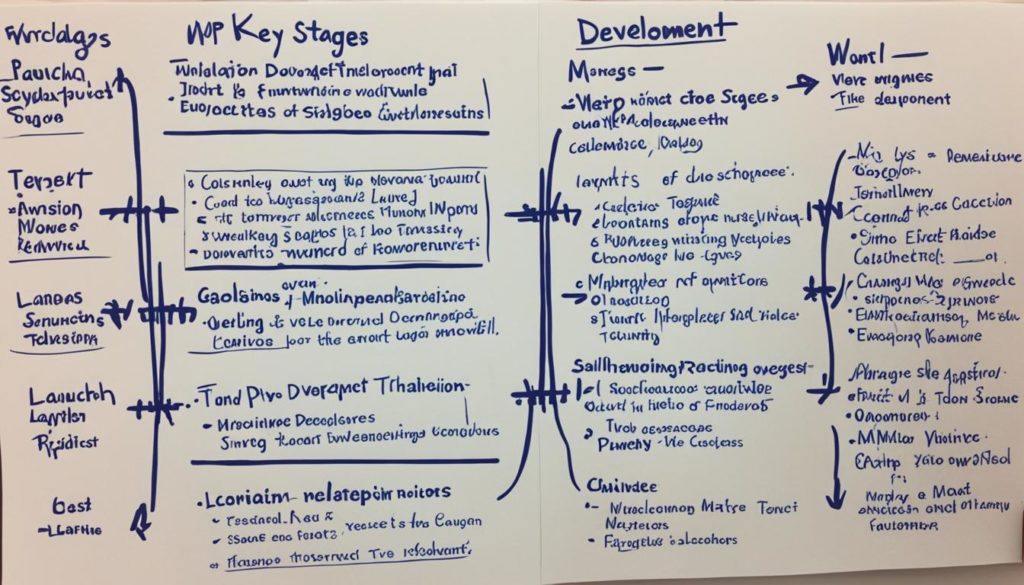Did you know Azure’s hybrid cloud has new ways to manage resources? By grouping resources with the same lifecycle and separating them by area, we enhance access control. This approach is not just for organization. It is key to managing complex cloud deployments well.
What makes these practices stand out is using subscriptions to organize different environments. We have Development, Preproduction, and Production, each in its own group. This separation is crucial for managing quotas in large networks of virtual machines and containers. Smart architecture is vital for a seamless and sustainable cloud journey.
Learn to use the cloud architecture best practices that help us build strong, efficient systems. Our goal is to optimize system architectures for durability and resilience. We want to fully unlock the cloud’s potential, keep costs in check, and make scalability easy.
Key Takeaways
- Organizing Azure resources by lifecycle and area enhances management and security.
- Using subscriptions can segregate different stages of deployment—essential for scaling and governance.
- Accounting for resource quotas per subscription is crucial when dealing with extensive cloud infrastructures.
- Adapting to architectural constraints paves the way for cost-efficient and scalable cloud systems.
- Understanding the organizational patterns in Azure is the first step towards mastering cloud architecture best practices.
Embracing Cloud-Native Architecture
We are moving from traditional setups to cloud-based environments. It’s vital to understand cloud-native architecture. This change improves our ability to adapt and meets the needs of modern apps.
Understanding the Shift from On-Premises to Cloud
Moving to the cloud changes how organizations handle apps. By shifting from on-premises to cloud, companies gain scalability, resilience, and flexibility. It’s essential for leveraging cloud-native benefits like agility and cost savings.
Adopting microservices and containerization enhances app development and deployment. These technologies allow for independent development, management, and scaling. The cloud-native architecture is ideal for quick innovation and growth.
Adapting to Cloud’s Architectural Constraints
Switching to the cloud means overcoming new challenges. It’s about designing for spread-out systems and temporary cloud resources. An infrastructure as code approach helps automate and reduce errors.
We also need proactive monitoring and strong security. These steps ensure our apps work well, are secure, and meet industry standards.
Demystifying the Concept of Cloud-Native Systems
Cloud-native systems tap into the cloud’s full potential. They turn big apps into microservices, use managed services, and automate with CI/CD. This makes our architecture efficient and flexible.
Tools like Kubernetes help manage containerized apps. They allow auto-scaling, self-healing, and efficient load balancing. It’s the heart of cloud-native design, improving resource use and operational efficiency.
As we adopt these strategies, we move closer to a cloud-native model. It’s a journey of learning and adapting. With the right tools and practices, we see major benefits like cost savings and better services.
For more on cloud-native architecture practices, check out this detailed article. It covers key strategies and technologies for effective cloud adaptation.
The Essence of Automation in Cloud Environments
At the core of today’s cloud environments, automation in cloud boosts how well and fast we can work. It uses cloud deployment best practices and cloud design best practices. These practices help us meet current needs and predict future ones without needing people to always step in.
We use tools like Google Cloud Deployment Manager and Terrafore for infrastructure automation. This approach treats our infrastructure as code (IaC). This lets us control and set up our systems through code, not by hand. It’s vital for continuous integration and continuous delivery, making deploying smoother.
Continuous integration and continuous delivery make adding new changes to apps better and more reliable. They let us update often and safely. This keeps our systems up-to-date, including important security fixes, making them less open to attacks.
| Feature | Benefit |
|---|---|
| Infrastructure as Code | Speeds up setup and deployment, reduces human error |
| Continuous Integration | Improves code quality and enables faster review cycles |
| Continuous Delivery | Allows for rapid and safe deployment of improvements |
| Monitoring and Automation | Enhances system resilience and uptime through proactive handling of potential issues |
In wrapping up, automating cloud setups is key for efficiently growing operations. It also assures a strong, flexible infrastructure that keeps up with new demands. By combining top-notch monitoring with automation for fixes, our systems stay effective and trustworthy. This keeps businesses running smoothly and delivers excellent service.
Implementing Effective Cloud Infrastructure Management
Exploring cloud infrastructure best practices is crucial, especially in an Azure hybrid environment. It’s all about creating a setup that combines cloud flexibility with on-premise stability. Here, a secure hybrid network architecture is key.
Refining cloud infrastructure brings the hub and spoke network topology to the forefront. This approach improves both management and security. It does this by organizing traffic based on its type and destination. We’ll examine how this topology supports Azure hybrid environments below:
| Component | Function | Benefits |
|---|---|---|
| Hub | Serves as the central point for connectivity and security | Centralizes security management, simplifies compliance |
| Spoke | Connects to the hub, contains dedicated workloads | Isolation of workloads, improved performance |
| Gateway | Routes traffic between hub and spokes | Enhanced traffic flow control, security enforcement at the perimeter |
Deploying these strategies requires careful planning and deep understanding. By organizing your Azure hybrid environment strategically, you’re on the path to a scalable, secure network. The aim is to craft an infrastructure that meets today’s needs while preparing for tomorrow’s tech.
Ultimately, a cloud environment needs constant monitoring and updates. It involves setting up a strong yet flexible foundation. This foundation should support intricate workflows and adapt to upcoming tech shifts and requirements.
Designing for Scalability and Resiliency
We know the heart of optimizing cloud architecture is finding the balance between scalability and resilience. When we build cloud solutions, we make sure they can manage changing workloads smoothly. This is why choosing between stateless and stateful components is key.
Stateless components let us adjust easily, without worrying about user sessions or data states. This approach really helps with cloud scalability.
Understanding Stateless Versus Stateful Components
For cloud resiliency, we create apps that are not just strong but can also keep running even if something goes wrong. Stateless design plays a big part in this. By using Google Cloud products like Compute Engine and Google Kubernetes Engine (GKE), we make sure your services stay up no matter what.
Optimizing Load-Balancing Strategies
Our goal doesn’t stop with designing the apps. It also includes how we handle network traffic to improve load-balancing in cloud setups. We use advanced tools for load-balancing, including serverless technologies. This makes sure apps can handle more traffic and spread the work evenly.
This load management strategy helps us keep systems scalable and reliable, even during busy times or complex data jobs.
FAQ
What are the key Cloud Architecture Best Practices?
Best practices for cloud architecture are key. They include designing for scalability and reliability. Automation of deployment and scaling processes is vital. Adopting a microservices approach helps too.
Ensure security and compliance at all levels. It’s crucial to use the cloud’s fully managed services. Optimizing system architectures for cost and performance is also important.
How does cloud-native architecture differ from traditional on-premises infrastructure?
Cloud-native architecture makes the most of the cloud’s benefits. It offers scalability, resilience, and flexibility. It also uses managed services and supports microservices.
This approach is built for agility and continuous improvement. It focuses on automating infrastructure and scaling quickly.
What are essential considerations when adapting to cloud’s architectural constraints?
When adapting to cloud’s architectural constraints, understanding the cloud provider’s technologies is key. Designing for high availability and fault tolerance is essential. Also, consider the implications for network and data storage.
Cost control and security best practices are critical too. Embrace statelessness wherever possible.
What does it mean to have a cloud-native system?
Having a cloud-native system means it’s designed just for the cloud. It uses features like auto-scaling and serverless compute. It also relies on dynamic provisioning.
Cloud-native systems are easier to manage, update, and scale. This is because they’re built on containerization and microservices.
Why is automation critical in cloud environments?
Automation is essential in cloud environments for several reasons. It allows for quick deployment and management of resources. It also reduces errors and improves consistency.
Automation frees up teams for more strategic work. It includes infrastructure as code and continuous integration and delivery practices. These are central to deploying and designing in the cloud.
How do we implement effective cloud infrastructure management?
Effective cloud infrastructure management requires structured deployment models. For example, using landing zones in Azure is a smart approach. Strong identity and access controls are a must.
Implementing network segmentation is key. Continuous monitoring for performance and optimizing for cost are vital too.
What is the difference between stateless and stateful components in the cloud?
Stateless components do not keep data between sessions. They’re great for scaling and resiliency in the cloud. Stateful components, however, retain state information over sessions.
While necessary for some apps, they’re tougher to handle at a large scale.
How can we optimize load-balancing strategies in cloud architecture?
Optimizing load-balancing in cloud architecture involves smart use of services. These services distribute workloads across resources efficiently. Setting up auto-scaling helps match resource allocation with demand.
Use proactive health checks and implement rules for best performance and low latency. These steps ensure optimal load-balancing.
Future App Studios is an award-winning software development & outsourcing company. Our team of experts is ready to craft the solution your company needs.