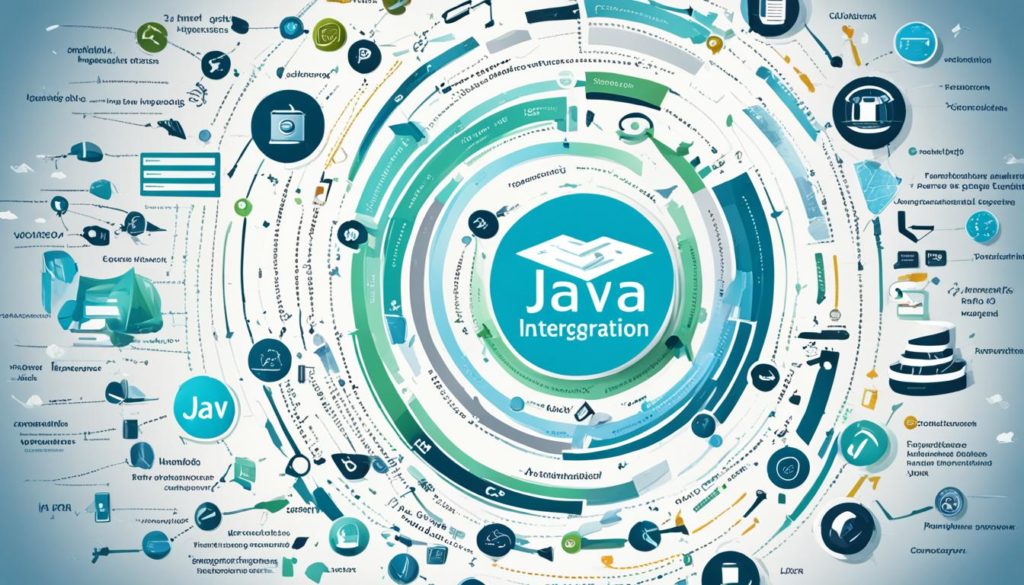Did you know in software development, integration testing plays a key role? It makes sure components and modules work together as they should. This becomes more critical as software systems get more complex.
Java Integration Testing is essential for anyone making software. It’s a key part of ensuring your software is reliable. In this guide, we’ll teach you the basics and advanced methods for Java Integration Testing. We’ll talk about choosing the right Java testing tools, creating a top test environment, and using the best practices for Java Integration Testing. We have everything you need to improve your testing.
Key Takeaways
- Integration testing ensures components and modules work as expected when combined.
- Continuous delivery and DevOps rely heavily on robust integration testing to maintain quality and reduce technical debt.
- Selecting the right Java testing tools, like JUnit5 and TestNG, is vital for effective integration testing.
- Proper test environment setup, including dependency mocking and data population, is key to successful integration tests.
- Adopting best practices for Java Integration Testing enhances the reliability and maintainability of your applications.
Introduction to Java Integration Testing
Java Integration Testing is key in the development of software. It joins different parts for testing. This testing phase makes sure everything functions well together. It catches and fixes problems early.
What is Java Integration Testing?
Java integration testing checks how software components interact. It’s between testing one piece (unit testing) and the whole system (system testing). By using integration testing frameworks, we can test like it’s the real world. This helps make Java testing more thorough and automatic.
Importance of Integration Testing
With more CI/CD use, integration tests are vital to spot issues early. This cuts down on problems and lifts code quality. Integration testing also checks that different parts work smoothly. It helps keep our software strong given quick updates.
Key Differences: Java Unit Testing vs Integration Testing
Java unit testing looks at one unit’s functionality, like a method or class. Integration testing checks how these units work together. Unit testing isolates and confirms each part. But, integration testing shows how everything interacts. Knowing these differences helps in choosing the right testing methods.
| Aspect | Java Unit Testing | Java Integration Testing |
|---|---|---|
| Scope | Individual units (methods, classes) | Multiple integrated units |
| Frameworks | JUnit | Various integration testing frameworks |
| Purpose | Verify correctness of individual units | Validate interactions between units |
| Focus | Isolated code pieces | Integrated functionality |
| Test Environment | Mocked dependencies | Real or simulated dependencies |
Choosing the Right Java Integration Testing Tools and Frameworks
In the dynamic world of software development, picking the right Java testing tools is key. It’s vital for proper integration testing. Let’s explore the top tools used widely in the field.
JUnit5
JUnit5 is a major player in the world of Java testing tools. It provides many features for both unit and integration tests. JUnit5 is known for its flexibility and the use of annotations like @BeforeEach. These features are great for creating and managing the test environment. This is super important for solid integration testing.
TestNG
TestNG is a top choice for its great flexibility in setting up tests. It adds on to JUnit with features like powerful annotations and the ability to run tests in parallel. Many leading Java development firms use TestNG. They find it especially useful in continuous delivery and DevOps setups. These places count multi-type testing, including integration testing, as a must-do.
Spring Boot Test
For apps built on Spring, Spring Boot integration testing is very important. Spring Boot Test offers key annotations like @SpringBootTest. They make it easy to set up tests that use the whole application environment. This approach makes testing Spring apps easier. It’s a popular choice for integration testing due to its simplicity.
Mockito
Mockito for Java testing is essential for creating mock objects. These mock objects pretend to be real parts of the software. This helps separate the main system from its parts, making tests more focused. Mockito works well with testing frameworks like JUnit5 and TestNG. This adds to its value in keeping tests clear and effective.
Testcontainers
Testcontainers provides a clever way to handle Docker containers during tests. It’s perfect for testing applications that use outside services, like databases or message queues. Using Testcontainers, you can set up and run these services in isolated containers. This ensures tests give the same results every time, no matter the setting. It helps make integration testing as close to real-world use as possible.
| Tool/Framework | Primary Use | Advantages |
|---|---|---|
| JUnit5 | Unit and Integration Testing | Extensibility, @BeforeEach Annotation |
| TestNG | Configuration of Tests | Flexible Annotations, Parallel Testing |
| Spring Boot Test | Spring Integration Testing | Annotation-based Configuration, Comprehensive Context Loading |
| Mockito | Mocking Dependencies | Isolation of Test Units, Compatibility |
| Testcontainers | Managing Docker Containers | Production-like Environment, Consistency |
Making a choice among these Java testing tools and frameworks is crucial for top Java developers. They see the value of integration testing in their quest for quality and high performance. Choosing the right tools can boost testing, aligning efforts with agile and DevOps principles that are central to modern software development.
Setting Up Your Integration Testing Environment
To make Java integration testing smooth, setting up the environment carefully is key. Make sure dependencies are set up right. Use mocking and stubbing well, and keep test data ready.
Configuring Dependencies
The first step is getting the dependencies ready. This step avoids issues in your Java API testing. You need to set up databases, outside services, and anything else your app uses.
Mocking and Stubbing Dependencies
You can simplify testing by using mock and stub dependencies. This means we can pretend that complex services are working. It focuses our testing and makes things simpler.
Using @BeforeEach for Test Data Preparation
JUnit’s @BeforeEach is helpful for keeping test data ready. It keeps tests consistent and reliable. This makes Java API testing smoother.
| Component | Real-world Use | Mock Dependency |
|---|---|---|
| Database | MySQL/PostgreSQL | H2 Database |
| External API | Stripe API | MockServer |
| Message Queue | RabbitMQ | Embedded RabbitMQ |
By following these steps, you’ll build a strong testing environment for your Java API. This will make your tests more reliable and powerful. Good test setup considers all real scenarios, leading to top-notch software.
Best Practices for Java Integration Testing
It’s crucial to blend top Java Integration Testing practices into our work. This improves our app’s trustworthiness and how it runs. As our systems get more complicated, making sure pieces and parts work well together is key. We will focus on main tips to keep our integration tests strong and helpful.
Separation of Concerns
It’s key to keep our integration testing separate. We separate the test code from the production code. This strategy cuts down on mixing, makes things easier to keep up, and shields our tests from unwanted changes in production code.
Insightful Naming Conventions
Good naming for our Java test files and groups counts as a best practice. It makes things clear and helps everyone know fast what a test is for. This keeps our tests reader-friendly and organized as we add more.
Writing Simple Test Cases
It’s better to keep test cases simple yet clear. Focusing on checking specific situations is key. This approach makes tests easier to fix and keep up, helping our Java integration testing work better.
Using Appropriate Assertions
Choosing the right assertions boosts our tests’ power. The best assertion tools check test outcomes better. For example, using assertion tools in frameworks like JUnit5 gives us clearer, more informative test results.
Testing Production Scenarios
Duplicating real-work conditions is critical for solid Java integration testing. It helps spot issues that might slip by in simpler tests. With frameworks like Spring Boot Test and tools like Testcontainers, we can mimic true set-ups. This makes our integration tests strong and similar to real-world usage.
Common Java Integration Testing Strategies
When you do Java Integration Testing, picking the right strategy matters. You can choose from the Big Bang, Bottom-Up, Top-Down, and Mixed (Sandwich) Approaches. Each way has its benefits and works better for certain projects.
Big Bang Approach
The Big Bang Approach tests all pieces at once. It’s great for small projects because it’s easy. But for big projects, finding errors can be hard. Using testing tools can help manage the complexity.
Bottom-Up Approach
The Bottom-Up way tests from the basics up. This makes sure the core parts work first. Testing lower parts is simple, but you need to make fake parts for the rest.
Top-Down Approach
The Top-Down way starts from the top. It tests big parts first, slowly adding the smaller ones. Dummy parts are needed for the ones not tested yet.
Mixed (Sandwich) Approach
The Mixed Approach mixes Top-Down and Bottom-Up. It tests both ends and the center at once. This way, you check the whole system as you build it. It’s a good balance for both big and small projects.
Choosing the right method depends on your project’s size and needs, and what resources you have. Picking the right approach helps you test your system well, no matter how complex it is.
Case Studies and Examples in Java Integration Testing
Exploring Java testing examples teaches us a lot about how to use integration testing. Real-life cases help us learn how different parts of Java programs work together. We will look into detailed cases to learn from professional Java development services using strong integration tests.
A healthcare app’s team focused heavily on integration testing. They made sure their microservices communicated smoothly. They used JUnit5 and Mockito to check each part before looking at the bigger services.
In an e-commerce project, the team started from the basics. They looked at the databases and simple APIs first. This approach helped avoid big problems later. It followed the key idea that unit testing comes before integration testing, making the testing process smooth.
A different way was seen in the banking sector due to system complexity. They used JUnit5, Spring Boot Test, and Testcontainers to test all layers well. This approach balanced the testing of top-level functions with deeper components.
Let’s summarize the testing strategies used in these cases:
| Project | Industry | Testing Approach | Tools & Frameworks |
|---|---|---|---|
| Healthcare Application | Healthcare | Top-Down | JUnit5, Mockito |
| E-commerce Platform | Retail | Bottom-Up | JUnit5 |
| Banking System | Finance | Mixed (Sandwich) | JUnit5, Spring Boot Test, Testcontainers |
These studies show how different projects need different testing approaches. Learning from these Java test case studies helps us choose the right tools and strategies for our tests.
Studying these real cases not only increases our knowledge. It also gives us the skills to deal with hard integration test issues. Using up-to-date Java services shows how important integration testing is in software today.
Conclusion
Mastering Java integration testing is essential for top-notch software. We’ve looked at how it joins different parts smoothly. With tools like JUnit5, TestNG, and Spring Boot Test, we make a realistic testing setup.
Good practices like clear naming and separating tasks are key. Easy test cases and the right checks make our tests shine. We can use different methods like Big Bang or Top-Down to suit our project.
Real-life examples help us understand complex testing in Java better. This detailed learning stops errors and helps make strong software. With every skill we refine, we get better at keeping up with what users and the market need.
FAQ
What is Java Integration Testing?
Java Integration Testing checks how different parts of a program work together. It’s done to make sure the whole program runs smoothly. This kind of testing mimics how users actually use the software more than just testing parts separately.
Why is Integration Testing important?
Integration Testing is vital because it checks interfaces and connections between parts of a program. It looks for problems early on, which helps prevent bigger issues later and makes the program stronger.
What are the key differences between Java Unit Testing and Integration Testing?
Java Unit Testing checks single pieces of code to see if they’re right, used with tools like JUnit. Integration Testing, on the other hand, makes sure different modules work together. Unit Testing looks at small functions, but Integration Testing checks how those parts come together.
What are some recommended Java Integration Testing tools and frameworks?
For Java Integration Testing, tools like JUnit5, TestNG, and Mockito are well-liked. Spring Boot Test and Testcontainers are also popular. These tools offer different features to match various testing needs, including working with databases and managing dependencies.
How do we configure dependencies for Java Integration Testing?
Setting up dependencies means setting up the environment like the real world for tests. It involves adding databases and other services your program uses. Testcontainers makes this easier to do during tests.
What are mocking and stubbing in Java Integration Testing?
Mocking and stubbing are about faking parts you don’t want to include in a test. Mockito, a key tool for this, creates fake parts for your tests. This way, you can focus on testing just what you want.
How does the @BeforeEach annotation help in Java Integration Testing?
The @BeforeEach annotation in JUnit prepares the test by setting up initial conditions. It helps each test start the same way, making it easier to see and understand any issues that come up.
What are some best practices for Java Integration Testing?
Good habits for integration testing include keeping things simple and naming tests well. Make sure your tests are clear, check what really matters, and mimic the live setting as much as possible. These steps make your tests stronger and more reliable.
What are common Java Integration Testing strategies?
Testing strategies include starting from the smallest parts and moving up, or the opposite, or even together. Each approach, such as Big Bang or Bottom-Up, has its way of looking at the program elements.
Can you provide examples of Java Integration Testing in practice?
Looking at real cases shows how using Java testing tools leads to good software. These examples give us ideas on what works best and what to look out for during testing.
Future App Studios is an award-winning software development & outsourcing company. Our team of experts is ready to craft the solution your company needs.