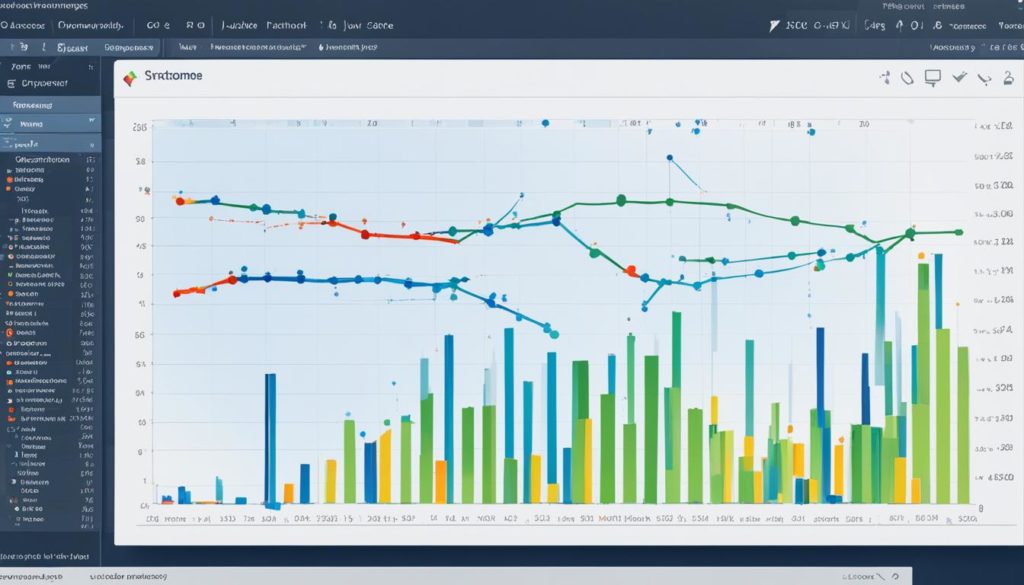
About 40% of global businesses say Java problems slow them down a lot. Knowing how to tune Java apps can make your projects much better. It begins with analyzing Java performance and keeping an eye on it to boost code efficiency.
In our guide, we explore key ways to improve system capacity. This includes setting JVM performance goals and using benchmarks. Cameron McKenzie from TechTarget highlights the need for good Java tuning strategies, especially in DevOps teams. A properly tuned Java system avoids slowdowns and makes apps run more smoothly.
Key Takeaways
- Java performance issues can considerably affect global enterprises.
- Effective Java performance tuning starts with thorough Java performance analysis.
- Aligning JVM performance targets with server capabilities is vital.
- DevOps teams should implement strong Java performance optimization strategies.
- Using industry benchmarks can help define system performance capacities.
Understanding Java Performance Tuning
Performance tuning is crucial for Java applications to run efficiently. By doing this, we can boost Java application speed. This makes sure the app runs smoothly and meets guidelines.
What is Java Performance Tuning?
Java Performance Tuning includes strategies to fix slowdowns. We can use tools like Java Mission Control to find problems. By improving Java performance, the JVM can manage resources better.
Why is Performance Tuning Important?
Performance tuning is key for Java apps to work well. It keeps them stable and quick. For example, tuning garbage collection makes apps perform better.
Using tools like Apache JMeter helps see if apps can handle the load. Best practices include optimizing database access. Java performance best practices also suggest using PreparedStatements for faster queries.
Creating performance tests finds issues early. This prevents problems for users. Tuning JVM settings helps, like adjusting memory size with -Xmx and -Xms.
Understanding Java performance tuning is vital for great apps. It makes sure apps perform well, improving user experience and efficiency. Thus, constantly adopting strategies to boost Java application speed is important.
Assessing System Capacity for Java Performance
Before we start with JVM optimization, let’s look at our system’s hardware. It’s important to make sure the server hardware can handle the improvements we plan. Knowing the system capacity benchmarks for Java helps us understand what our current setup can do.
System Capacity Benchmarks
Checking system capacity benchmarks tells us how our server performs. TCP.org lists many benchmarks we can use. The newest Lenovo ThinkSystem servers handle tasks better and respond faster than older ones. These tests show if our server is ready for heavy Java applications or needs an upgrade.
| Server Model | Transaction Load | CPU Utilization |
|---|---|---|
| Lenovo ThinkSystem SR650 | High | Optimal |
| HP ProLiant DL380 Gen10 | Moderate | Moderate |
| Old Server Model | Low | High |
JVM Performance Targets
Setting clear JVM performance targets is key. We focus on response times, how many transactions can be processed, and how much CPU is used. These targets help us see if we need to do more to optimize JVM.
Java Performance Tuning Techniques
Effective Java performance tuning is key for the best app performance. We’ll look into profiling, JVM garbage collection, and code optimization. These areas help applications run faster and more efficiently.
Profiling for Performance Degradation
To find slowdowns, profiling is essential. It gives deep insights into method use, memory, and CPU load. Tools like VisualVM and YourKit are great for profiling for Java performance. They track thread activity and memory usage, and pinpoint code issues. For more insights, check out Java performance optimization tips and techniques. Profiling aims optimization at the most critical application parts.
Optimizing JVM Garbage Collection
Managing memory with garbage collection (GC) boosts performance. Choosing the right garbage collector and tweaking JVM settings are crucial steps. Options like Serial GC, Parallel GC, CMS, G1, ZGC, and Shenandoah exist. Adjusting settings, such as starting with MaxRAMPercentage at 75%, shapes performance. Visit Java performance tuning techniques for deeper understanding. Regular checks with tools like VisualVM and using flags like -XX:+DoEscapeAnalysis improve GC efficiency.
Code Optimization Strategies
Improving code performance calls for several strategies. For example, using efficient algorithms and the right data structures boosts speed. Keep in mind, using ArrayLists instead of LinkedLists aids speed. Also, minimizing unnecessary locks, choosing StringBuilder over StringBuffer, and declaring variables as final helps. Remember, always aim for correct functioning before optimizing. For more tips, refer to Java performance tips.
Using these tuning techniques ensures Java apps run well. Focus on careful profiling, improving garbage collection, and coding efficiently. This approach guarantees smooth and effective Java application performance.
Common Java Performance Issues
Java applications often face big problems if they’re not fixed quickly. Many have issues with OutOfMemoryError because of memory leaks, which are very serious. Using tools like VisualVM or YourKit helps by checking for these leaks. It’s also key to properly use the equals() and hashCode() methods to avoid leaks.
Thread deadlocks can also stop applications from working and are very serious. To fix this, managing threads well and checking your application regularly helps. Tools like JFR/JMC and GCToolkit are great for looking into these problems. For garbage collection, it’s best if it uses less than 10% of CPU time to avoid slowing things down too much.
Code problems can also slow down Java a lot. Complicated code and using memory badly can cause issues. To fix this, optimizing your code by improving algorithms and managing memory well is key.
Handling database connections correctly is very important too. Using connection pools wrongly can slow down your system. Using tools to monitor and manage these connections can help a lot. Also, choosing lazy loading over eager loading saves resources and makes your application run better.
Aiming for 1000 transactions per second with less than 500ms latency on a Standard_DS_v4 VM is a good goal. This means managing time well in all operation phases. For example, using strategies like Timeboxing can help keep round-trip times short in JavaScript, JVM, and databases.
| Java Performance Issues | Impact Severity |
|---|---|
| Out of Memory Errors | 9/10 |
| Thread Deadlocks | 10/10 |
| Garbage Collection Overhead | 8/10 |
| Code-Level Inefficiencies | 9/10 |
| Connection Leaks | 8/10 |
Check out more tips and strategies at Java performance problems. Following these tips can really help make Java applications run better.
Best Practices for Improving Java Performance
Enhancing Java’s performance calls for a carefully planned approach. We should focus on key parts of our Java applications to make them run better. Let’s explore three main areas: using prepared statements, optimizing string operations, and improving JVM settings.
Using Prepared Statements
One top way to boost Java’s speed is by using PreparedStatement instead of Statement. This method not only speeds things up but also makes your app more secure. PreparedStatement precompiles SQL queries, making them run faster and putting less strain on the database. Check out these Java performance strategies for more details.
Optimizing Strings
Improving how we handle strings can also make our Java programs run faster. It’s smarter to use StringBuilder or StringBuffer for changing strings, instead of adding them together in the usual way. This approach saves memory and makes your app quicker. Learn more about these strategies by exploring string optimization techniques.
Tuning JVM Parameters
Adjusting JVM settings is key for better Java app performance. Fine-tuning memory use and how garbage collection works can make a big difference. Choosing the right garbage collector and managing memory wisely can make apps run smoother. For more on how to fine-tune JVM settings, read these JVM tuning practices.
| Best Practice | Description |
|---|---|
| Using Prepared Statements | Enhances SQL execution efficiency and security by precompiling SQL queries. |
| Optimizing Strings | Encourages the use of StringBuilder or StringBuffer over plain string concatenation to save memory and boost performance. |
| Tuning JVM Parameters | Involves adjusting memory settings and garbage collection to optimize application runtime performance. |
Using these best practices can make a big difference in our Java apps. We should also use tools like JProfiler and VisualVM. They help us see and fix any slowdowns in our code.
Conclusion
Mastering Java performance boosts the power, speed, and quality of our applications. We work on improving system capacity to make stronger and more effective Java solutions. Our journey has taken us through profiting from advanced Java performance tuning techniques.
These techniques, like profiling and optimizing garbage collection, help solve common performance problems. Embracing best practices elevates our Java tuning success. Using prepared statements carefully, optimizing strings, and tuning JVM parameters form a solid plan to boost Java performance.
These strategies ensure our applications aren’t just efficient but also meet high demands. As we evolve our Java projects, it’s crucial to stay updated with the latest JDK releases and optimization tactics. This keeps us ahead in the fast-changing tech landscape.
Our dedication to improving Java performance shows our commitment to quality software. By using these approaches, we shine in Java app development. Solutions we deliver are powerful and quick. Let’s keep honing our skills and exploring new ways to excel in Java performance tuning for continued success.
FAQ
What is Java Performance Tuning?
Java Performance Tuning makes Java apps faster and more efficient. It means finding slow spots and fixing them. This keeps the app working well and hitting its speed goals.
Why is Performance Tuning Important?
It’s key for keeping apps fast, stable, and easy to use. By setting and hitting performance goals, we make sure our Java apps work great and keep users happy.
How can we assess our system capacity for Java performance?
We check our system against standard benchmarks, like those from TCP.org. It shows if our hardware fits our goals for Java performance.
What are JVM performance targets and why are they important?
JVM targets are about quick responses and handling lots of transactions without using too much CPU. Hitting these targets makes sure our Java system works as it should.
What are the key techniques for Java performance tuning?
We use profiling to find slow areas, make JVM garbage collection better, and improve code. Things like better algorithms, memory use, and efficient I/O make our Java apps faster.
What profiling tools can we use for Java performance analysis?
Tools like Java Mission Control, VisualVM, and YourKit help us see where our Java app might be slow. They show us how it uses memory and CPU so we can make it faster.
How can we optimize JVM garbage collection?
Choosing the right garbage collection strategy and tweaking JVM settings helps. It keeps our Java app responsive by managing memory well.
What are common Java performance issues?
Issues like memory leaks, thread deadlocks, and slow garbage collection can make Java apps freeze or slow down. We fix these with monitoring, profiling, and tuning.
How can we handle memory leaks in Java applications?
To stop memory leaks, we use profiling tools to find and fix them. Making sure we manage memory correctly is key.
What are the best practices for improving Java performance?
For better performance, we use PreparedStatement for SQL queries and StringBuilder for strings. Tuning JVM for memory and garbage collection is also crucial. Using caching and the latest JDK versions helps too.
How can we optimize string handling in Java applications?
Using StringBuilder or StringBuffer helps manage strings better. It’s good for Java apps that work a lot with strings.
Why is it important to stay updated with the latest JDK versions?
New JDK versions bring features, fixes, and performance boosts. They keep our Java apps up-to-date and running smoothly.
Future App Studios is an award-winning software development & outsourcing company. Our team of experts is ready to craft the solution your company needs.










