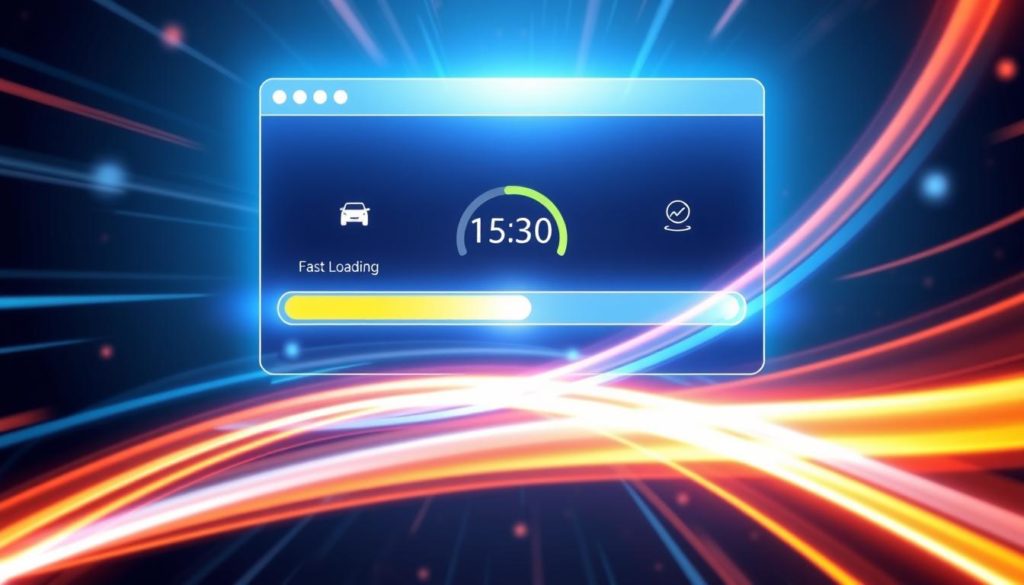Did you know a one-second delay in loading your website can cut conversions by 7%? In today’s fast-paced online world, your site’s speed and efficiency are key. By working on maximizing site speed and optimizing website performance, you can boost website traffic, lower bounce rates, and make more visitors into loyal customers.
We’ll explore the steps to improve site speed in this article. We’ll cover auditing your site with tools like PageSpeed Insights and understanding Core Web Vitals. We’ll also talk about user experience testing. Your site’s speed is essential for a great user experience and staying ahead online.
Key Takeaways
- A one-second delay in load time can result in a 7% loss in conversions.
- Optimizing website performance can significantly reduce bounce rates and increase user engagement.
- Using tools like PageSpeed Insights helps you audit and improve site speed effectively.
- Understanding Core Web Vitals is crucial for monitoring and enhancing website performance.
- Comprehensive testing of user experience ensures your website meets visitors’ expectations.
Why Website Speed Matters
Website speed is key for online businesses. It helps improve user experience, boost SEO rankings, and increase conversion rates. A fast-loading site means a smooth experience for users. It also affects search engine rankings and can boost revenue.
Impact on User Experience
A quick-loading website gives users a great experience. It keeps them from leaving the site quickly. This leads to more engagement and repeat visits.
Enhancing user experience is vital. Studies show that users expect sites to load in two seconds or less. Every second counts.
Boosting SEO Rankings
Search engines like Google look at site speed when ranking websites. Faster sites tend to rank higher on search results pages. This can greatly improve SEO rankings.
To stay competitive, focus on reducing page weight, optimizing images, and minifying code. For more information, check out this article on website speed.
Conversion Rates and Revenue
Website speed affects conversion rates and revenue. Improving load times from 5 seconds to 1 second can triple conversion rates. Faster sites lead to better user experiences.
This encourages users to complete transactions or sign up for newsletters. Optimizing site speed can significantly boost revenue.
Audit and Analyze Your Current Site Performance
Regular audits are key to making sure our website works well and keeps users interested. Using website optimization strategies helps us beat the competition and stay on top in the digital world.
Using Tools like PageSpeed Insights
Google’s PageSpeed Insights is a great tool for checking how fast and easy a website is to use. It gives us detailed reports for both mobile and desktop. This lets us use on-page SEO techniques to make the site faster and better for users. It also points out problems and offers ways to fix them, helping us focus on what really matters for our site’s speed.
Understanding Core Web Vitals
Core Web Vitals are key metrics from Google that measure how good a website performs. They look at things like how fast and stable pages load. By focusing on these, we can make sure our website optimization strategies meet Google’s standards. This is crucial for SEO and making users happy.
User Experience Testing
Testing user experience on different devices is crucial for finding and fixing problems. It makes sure our site looks good, is easy to use, and loads quickly. Improving UX means more people will stick around and engage with our site, which can lead to more conversions. Plus, it’s key for making sure our optimize for mobile strategy works well, so everyone has a great experience, no matter their device.
Doing regular SEO and UX checks gives us important data to keep improving our site. This active approach helps us make a website that’s both high-performing and easy for users to enjoy.
How to Optimize Your Hosting Provider
To make our site faster and more efficient, we need to look closely at our hosting provider choices. Whether we pick VPS or dedicated hosting, the server type is key to our site’s speed.
Shared vs. VPS vs. Dedicated Hosting
It’s important to know the differences between shared, VPS, and dedicated hosting. Shared hosting shares a server with other sites, which can slow down our site when many people visit. VPS hosting gives us a separate space on a server, which means better speed and control. Dedicated hosting is the best for speed and reliability since it gives us our own server.
Geographical Considerations
Where our hosting servers are located affects how fast our site loads. Choosing a host with servers near our audience cuts down on delays and makes our site faster. Hosting companies with servers in many places can make our content reach users faster and more reliably.
Bandwidth and Infrastructure
Bandwidth and infrastructure are key for handling lots of visitors without slowing down. When picking a host, check their bandwidth and infrastructure strength. A good bandwidth lets our site handle lots of visitors smoothly. Strong infrastructure means our server works well and reliably. A well-chosen hosting provider is crucial for our site’s speed and efficiency.
By focusing on these areas, we can make our website faster and better for users. Let’s use these tips to keep our site running smoothly.
Implementing a Content Delivery Network (CDN)
Using a content delivery network can make your website run faster and work better. CDNs spread your website’s content across many servers around the world. This cuts down on delays, making sure people everywhere get quick access to your site.
As more people use the internet, making websites load faster is key. CDNs are getting more important for this reason. They help websites run smoothly for people all over the world, making them a must-have for businesses with global customers.
CDNs don’t just make websites load faster. They also help save money on internet costs and keep sites running smoothly when lots of people visit. By storing copies of your website in many places, CDNs make sure everyone gets to your site quickly and easily.
Setting up a CDN is easy and really helps if your business reaches far and wide or has lots of content. This useful guide explains how CDNs can change how well your website works.
Optimizing Images and Media for Faster Load Times
Improving website speed is more than just about server settings and code tweaks. A big part of making sites load faster is optimizing images and media. By using smart techniques, we can make media files smaller and fix loading issues. This makes the site work better overall.
Image Compression Techniques
Image compression techniques help shrink image files without losing quality. Tools like Adobe Photoshop, TinyPNG, or ImageOptim make this easy. Using lossless or lossy compression keeps images looking good while making them smaller. This is key for a quicker web experience.
Choosing the Right File Formats
Picking the right image format is also vital. JPEGs work great for photos because they handle colors well and compress efficiently. PNGs are best for graphics needing transparency. WebP is a newer format that compresses well without losing quality. Choosing the right formats helps media load fast without slowing down the network.
Lazy Loading Media
Lazy loading media is a smart way to speed up loading. It loads images and videos only when they’re in view, not at the start. This cuts down the initial load time and saves bandwidth by delaying non-essential media. Tools like lazysizes or browser features make this easy to add to websites.
By using these methods, we can make our sites much faster and more efficient. Focusing on image compression, choosing the best formats, and lazy loading media are key to a quick and smooth user experience.
FAQ
Why is it important to maximize site speed and optimize website performance?
Making your site fast is key for a great user experience, better SEO, and more visitors. A quick site keeps people interested, lowers bounce rates, and makes them stay longer. This leads to more sales and higher earnings.
How does website speed impact user experience?
Website speed is crucial for a good user experience. Fast loading times keep visitors hooked, cut down on leaving early, and make them spend more time on your site. A speedy website means a smooth experience, helping you keep and convert visitors into customers.
In what ways can improving site speed boost SEO rankings?
Search engines like Google favor fast-loading sites because they want to give users the best experience. Making your site quicker can help your SEO, making it easier for people to find you and bringing more visitors to your pages.
What effect does site speed have on conversion rates and revenue?
Faster sites lead to more conversions and more money. Studies show that cutting load times from 5 seconds to 1 second can triple conversion rates. Quick loading times mean visitors stick around, increasing the chance they’ll buy or do what you want.
How can we audit and analyze our current site performance?
Use tools like PageSpeed Insights, Google Analytics, and other performance checkers to see how your site is doing. These tools show key metrics and where you can get better. Regular checks help you make smart choices to improve your site.
What are Core Web Vitals, and why are they important?
Core Web Vitals are Google’s metrics for measuring user experience, like loading speed, interactivity, and stability. Getting these right is key for a smooth experience on both computers and phones. It’s important for making sure your site works well everywhere.
What is user experience testing, and why do we need it?
User experience testing checks how your website works on different devices and browsers to make sure it’s easy to use. It’s vital for finding and fixing problems that could make users unhappy. This makes your site better for everyone.
How should we choose between shared, VPS, and dedicated hosting?
Pick hosting based on your site’s needs and traffic. Shared hosting is cheaper but might be slow when lots of people visit. VPS hosting gives better speed and more control. Dedicated hosting is the fastest and most flexible, great for big sites with lots of traffic.
What are the geographical considerations for hosting servers?
Where you host your servers affects your site’s speed. Choosing servers near your audience cuts down on delays and makes your site faster. Some places have better internet and infrastructure, making your site run even smoother.
How does bandwidth and infrastructure affect our website’s speed?
Good bandwidth and strong infrastructure are key for handling lots of visitors without slowing down. They make sure many people can visit your site at once without problems. This means faster data transfer and server performance.
What is a Content Delivery Network (CDN), and how does it help reduce load times?
A CDN is a network of servers around the world that store your site’s content. By serving content from nearby, a CDN cuts down load times and improves delivery speed. This makes your site faster and better for everyone, everywhere.
What are some techniques for image compression?
Compress images by making their files smaller without losing quality, using tools like TinyPNG or JPEG-Optimizer. This reduces load times, making your site faster and more efficient, while still looking great.
How do we choose the right file formats for images?
Picking the right file formats is key for image optimization. JPEG is best for photos, keeping quality high while compressing well. PNG is great for images with text or transparent backgrounds. New formats like WebP offer even better compression and quality, making your site run smoother.
What is lazy loading, and how can it improve site speed?
Lazy loading loads images and media only when they’re in view, not all at once. This cuts down initial load times and boosts site performance. It makes your site faster and more efficient, improving user experience.
Future App Studios is an award-winning software development & outsourcing company. Our team of experts is ready to craft the solution your company needs.