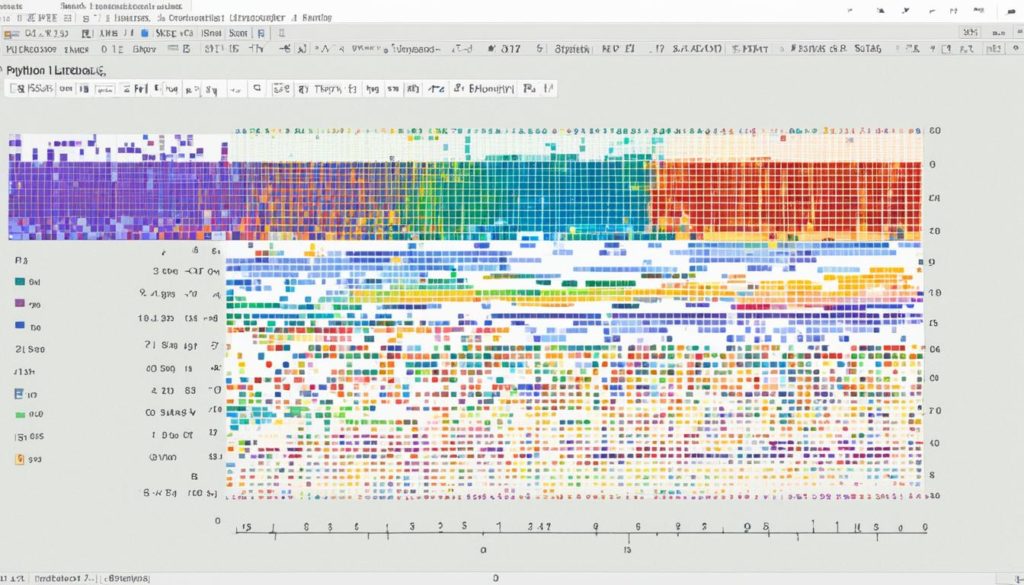Did you know that PyGWalker now has 7486 GitHub stars? This makes it a new favorite among Python visualization libraries. This trend shows a move towards tools that offer lots of interaction and ways to make changes. These are key for making lively visuals like those seen in Tableau or PowerBI. In 2023, we have more choices than ever in Python data visualization libraries. They meet different needs, from simple bar charts to complex dashboards.
The competition among Python visualization libraries is strong. Each one has special strengths and features. You might need the deep control Matplotlib gives, the simple beauty of Seaborn, or the lively features of Plotly and Bokeh. Your choice will really matter for how you show and look at your data. These tools are crucial in business too. They turn complex data into clear, easy-to-understand visuals. Examples include bar graphs, pie charts, and heat maps.
Key Takeaways
- PyGWalker leads with an impressive GitHub star count, reflecting its popularity.
- Matplotlib offers wide-ranging plot customization options for diverse data sets.
- Seaborn excels in presenting statistical visualizations with minimal code.
- Plotly supports an array of interactive, high-quality chart types, though it’s resource-heavy.
- The landscape of Python charting libraries in 2023 prioritizes interactivity and web-ready features.
In 2023, picking the right Python visualization library depends on your project’s needs. It could be about making lots of custom changes, integrating with the web, or just simplicity.
PyGWalker: Leading the Pack in 2023
In 2023, PyGWalker leads the way as a top choice for visualizing data. It’s loved by many for its interactive data exploration apps that need minimal coding. This tool has lots of Github stars, showing it’s a popular pick among developers.
PyGWalker’s drag-and-drop feature is super user-friendly. It works great with Jupyter Notebooks, making things smoother for those analyzing data. The tool shines even brighter with its unique map visuals for spatial data.
Yet, PyGWalker isn’t perfect due to limited custom style options. This means sometimes you trade ease for less control. Still, its fast chart making and interactive features usually make up for that.
Matplotlib: The Classic Groundbreaking Tool for Flexibility
Matplotlib has always been a key player among Python graphing libraries. It stands out as a vital tool for creating various visualizations. Originating from the need for high-quality visuals, Matplotlib offers tools for all graphing needs. From simple line drawings to complex 3D graphs, it keeps Python plotting strong and flexible.
Pros
Matplotlib is famous for its vast customizability and flexibility. It’s the foundation of many Python graphing libraries, making complex visuals easy to craft. Being able to change every aspect of a graph lets us meet analytical needs with precision. Matplotlib is popular for its:
- Support for many graph types
- Rich customization options
- Good integration with other Python tools like Seaborn
- Years of trust and detailed documentation
Cons
Even with its status, Matplotlib can be tricky for some users. Its flexibility might make it complex for beginners. New users might find the coding verbose for simple plots. This complexity can slow down those looking for quick results. Also, compared to newer libraries, Matplotlib’s design might feel outdated. The main issues are:
- A steep learning curve for beginners
- Needing a lot of code for simple visuals
- Designs that may seem old next to newer tools
Plotly: Multi-Platform Interactive Visualizations
Plotly shines in the world of interactive visualization. It supports many platforms and offers lots of graph types. Whether it’s contour plots or dendrograms, Plotly’s got you covered. With its vast library, you can create nearly 30 types of charts. Plotly charts are powerful, and integrating with pandas makes data work smooth.
Plotly Dash takes things up a notch by turning Plotly charts into dynamic web apps. This is great for teams needing live, interactive data visuals. With 3D graphs, animations, and dropdowns, Dash makes data analysis immersive.
But, even Plotly has its limits. The free version has some restrictions on plot numbers and visibility. This might not work for big projects. Also, you need an online connection to use all its features.
- Plotly’s open-source downloads are sky-high, proving its popularity.
- The number of stars on Plotly’s GitHub shows strong community support.
Plotly’s versatility attracts professionals from many fields. From chemical industries to education, it serves a broad audience. For example, one energy company saved 21 times its costs using Dash Enterprise, says BrainPad Inc.
With Plotly, Python data analysis is more fun and insightful. Its interactive features set it apart from tools like Matplotlib and Seaborn. That’s why many prefer it for modern, interactive visuals.
| Feature | Description |
|---|---|
| Graph Types | Offers around 30 varying types including bar, scatter, and contour plots. |
| Interactivity | Interactive 3D graphs, animations, and dropdown functionalities. |
| Integration | Seamlessly integrates with Python’s pandas and other data libraries. |
| Web Application | Convert charts into web applications using Plotly Dash. |
Bokeh: Efficient for Large Datasets
Bokeh shines in big data visualization. Anaconda made it and is well-loved in data science. The Bokeh library gives you a lot of control. It lets you create detailed and interactive web visuals.
Pros
- High Performance: Bokeh handles large datasets well, keeping things fast and interactive.
- Interactive Web Visualizations: You can make interactive, web-ready graphs easily.
- Detailed Controls: It allows precise control for clear, high-quality visuals. This makes it great for complex data presentations.
Cons
- Syntactical Differences: Bokeh’s syntax can be tricky for those used to Matplotlib.
- Static Plotting: It’s less predictable when making static plots compared to other libraries.
- Manual Setup: You might need to put in more effort setting things up, as there are fewer ready-made settings.
We have put together a summary of Bokeh’s pros and cons in the table below:
| Pros | Cons |
|---|---|
| High Performance | Syntactical Differences |
| Interactive Web Visualizations | Less Predictable for Static Plots |
| Detailed Controls | Manual Setup Required |
Seaborn: Statistical Visualizations with Ease
Seaborn makes use of Matplotlib’s strong base to offer advanced visual stats. It aims to make data look good with less code. This has made it a go-to for data scientists and analysts who like pretty yet meaningful charts.
Seaborn shines with its automatic plotting functionalities. Users can create better-looking, informative graphs without much work.
Yet, this ease comes with less control. This is something to think about for projects needing detailed custom visuals.
Here are the things that set Seaborn apart:
- Automatic visual enhancements
- Pre-defined themes
- Support for complex visualizations
- Accessible API for seamless integration
Thanks to these, Seaborn is often the first choice for making beautiful and insightful statistical charts.
Altair: Declarable and Web-Ready Graphics
Altair is great for creating complex graphics easily. It’s perfect for those who want to make web-ready graphics with little coding.
Pros
The Altair library uses the vega-lite specification well. This lets users effortlessly make many complex charts. With its declarative method, it makes the process intuitive and simple. Users can make interactive visualizations easily without much coding.
Cons
But, Altair closely works with vega-lite, leading to some downsides. Users might find limited chart types and customization options. For those wanting highly complex charts, it can be tough to handle intricate signal flows. This makes creating interactive visualizations with the Altair library more complex.
Choosing the Right Python Data Visualization Libraries
Picking the right Python data visualization library matters a lot. It helps share insights clearly. With twelve options available, it’s vital to look at key aspects to succeed in your project. Finding the best fit requires a thorough comparison of Python visualization libraries.
When looking at data visualization strategies, consider how easy they are to use. Also, think about the range of charts, their compatibility, their speed, and if you can interact with them. Libraries like Matplotlib, Seaborn, and Plotly have their unique points. For traditional plots, Matplotlib is very popular in the Python community.
Seaborn, on the other hand, is great for making pretty charts easily. It comes with ready-to-use styles and colors.
Interactive plots are key for vibrant data stories. Tools like Plotly and Bokeh let users make dynamic charts. They also deal with live data well. Plotly, in particular, supports more than 40 chart types. It’s great for interactive visuals in Jupyter notebooks or web apps through Dash.
Don’t forget about performance and how well a library works with others. Pygal makes high-quality, scalable charts but might struggle with big data. Meanwhile, Geoplotlib is perfect for maps. It handles geographical data beautifully with various map styles.
The best library fits both the user’s skill level and the project’s needs. If you need detailed maps, try using Folium or Altair. They are great for geospatial data thanks to leaflet.js.
Keep these points in mind to find the top charting tools for your needs. For more info, see the complete review on data visualization libraries.
Conclusion
In 2023, Python’s data visualization libraries have something for everyone. We started with PyGWalker, a top pick for its interactive features. Then, we looked at Matplotlib. It’s flexible yet requires more effort to use.
Plotly is great for its interactivity across different platforms. It keeps users engaged with lively visuals. Bokeh excels with big data but needs users to delve deep into its framework. Seaborn makes creating beautiful statistical graphics easy. Altair offers a straightforward, web-ready approach that’s very user-friendly.
Choosing the right tool for data visualization is key. It’s about finding the perfect match for your project’s needs and your data’s complexity. Whether you value interactivity, ease of use, detail, or design, there’s a library that fits your story.
FAQ
Why should we use Python data visualization libraries?
Python data visualization libraries provide tools for insightful and interactive data visuals. They make complex data easier to understand and share. They are user-friendly, highly customizable, and suitable for beginners to experts.
What makes PyGWalker the top Python data visualization library for 2023?
PyGWalker leads in 2023 with the most GitHub stars. It’s popular for easy, interactive data apps and features like drag-and-drop. It works well with Jupyter Notebooks and makes data interactive with little code.
What are the main advantages of using Matplotlib?
Matplotlib is highly customizable with a wide range of graphs. It’s a core library for others like Seaborn. Its precision in visual representation is unmatched.
What are some limitations of Matplotlib?
Matplotlib requires detailed code for simple visuals. It can be tough for beginners and lacks modern aesthetics.
How does Plotly enhance data visualization interactivity?
Plotly is great for interactive, web-ready visualizations. It supports many graph types and transforms charts into web apps with Dash. This makes it versatile across platforms.
What are some notable features of Bokeh?
Bokeh handles big datasets and web visualizations well. It requires less code for more control and resolution. This is ideal for big data projects.
What challenges might users face when working with Bokeh?
Bokeh’s syntax differs from Matplotlib, which might be tough for some. It’s best for web apps, not static plots. Setting it up may take extra time.
Why is Seaborn popular among data analysts?
Seaborn improves on Matplotlib with better aesthetics for statistical visuals. It makes graphs more attractive and informative with less coding.
What are the pros and cons of using Altair?
Altair simplifies creating complex charts and is web-ready. But, it has limitations in chart types and customization. Complex designs need careful signal management.
How should we decide which Python data visualization library to use?
Choosing a library depends on your project needs and audience. Consider the chart types, detail level, and interactivity you need.
What is the trend in Python data visualization for 2023?
2023 favors libraries that ease interactivity and customization. Web-ready, dynamic visuals aim to improve user experiences. Tools for quick, minimal coding chart creation are trending.
Can you recommend Python visualization libraries for creating interactive charts?
For interactive charts, PyGWalker, Plotly, and Altair are top picks. PyGWalker turns dataframes into apps, Plotly boosts multi-platform interactivity, and Altair excels in declarative, web-ready graphics.
Future App Studios is an award-winning software development & outsourcing company. Our team of experts is ready to craft the solution your company needs.