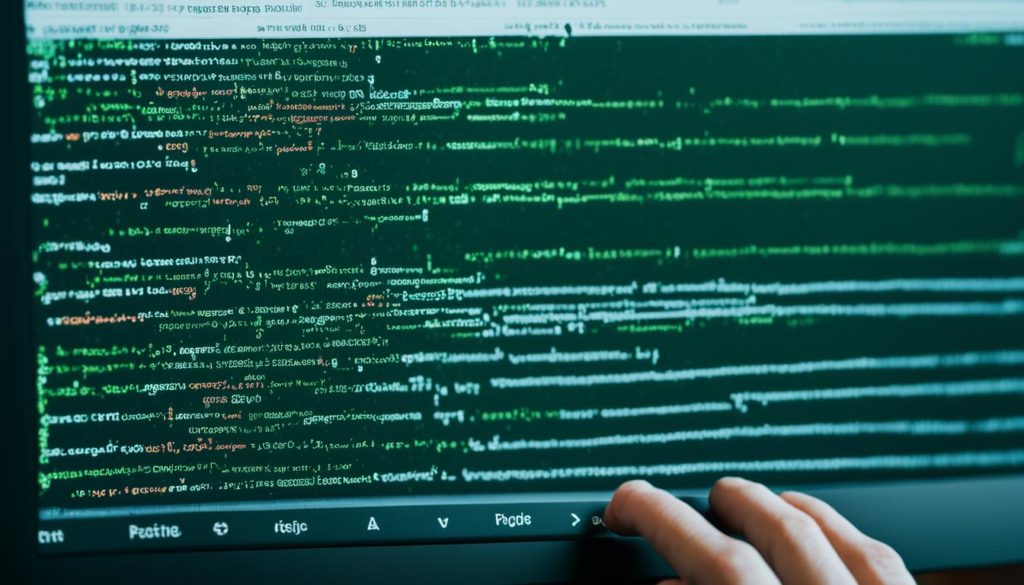Python was named the most used programming language in 2022. This shows why Python is perfect for those who want to scrape data. Its simple nature and big library support make it great for extracting data.
When it comes to web crawling, Python has lots of third-party libraries. These include BeautifulSoup, Requests, Scrapy, and Selenium. They help with different scraping tasks. For example, BeautifulSoup is great at dealing with HTML code. Selenium, on the other hand, can automate tasks in the web browser. This variety makes Python very useful for scraping.
Key Takeaways
- Python is the most commonly used programming language in 2022, ideal for data extraction Python tasks.
- BeautifulSoup and Requests are perfect for parsing HTML and managing HTTP requests, respectively.
- Scrapy offers a full-fledged framework for robust and agile web crawling in Python.
- Selenium excels in automating browser interactions for dynamic content scraping with Python.
- Playwright supports both headless and headed browser automation, modernizing web application scraping.
Why Python is Popular for Web Scraping
Python is widely used in web scraping for good reasons. It’s designed to be simple and straightforward, which helps pull data from websites easily. Here’s a look at why it’s the top choice for many.
Ease of Use
Python wins hearts because it’s easy. Its syntax is readable and almost like plain English. This simplicity helps both newbies and pros write code faster. You can swiftly handle tasks like Parsing HTML using Python, thanks to its user-friendly approach.
Extensive Libraries
For web scraping tasks, Python has a wealth of libraries. Take BeautifulSoup for example, which is known for its clear syntax and widely used. Then there’s Scrapy, popular for its speedy web requests and exporting data in various formats. These tools make scraping data a lot easier and offer features not found in basic web scraping tools.
Strong Community Support
The large Python community is another plus. There are user forums and repositories where you can get advice and help. Scrapy’s high StackOverflow query count shows how many people are there to answer questions. Python’s users also develop updates for libraries, keeping them useful for web scraping challenges.
| Library | Download/Stars | Key Features |
|---|---|---|
| BeautifulSoup | 10,626,990 downloads/week | Encoding detection, readable syntax |
| Scrapy | 44k stars on GitHub | Asynchronous request handling, data export in JSON, CSV, XML |
In all, Python’s simplicity, advanced libraries, and helpful community make it unbeatable for web scraping. It fits tasks from simple website data grabbing to complex scraping projects like a glove.
BeautifulSoup: The Versatile Parsing Library
BeautifulSoup is a top Python library for reading HTML and XML. It offers easy ways to get data out. It turns documents into Unicode too, which can save lots of time.
Many developers love it because it helps with changing formats and working with web pages in a very Python-friendly way.
Key Features
BeautifulSoup stands out with what it can do. It parses HTML using Python and builds trees of data. It can use different supporting tools like lxml and html.parser to work with tricky web pages better. This makes your coding job easier and more efficient.
- Automated encoding conversion
- Polygonal navigation and modification of the parse tree
- Compatibility with real-world web scraping scenarios
, making it a key tool for pulling info from the web.
Pros and Cons
Here’s how we can see BeautifulSoup as a web scrapings tool. Let’s look at its good and bad points:
| Pros | Cons |
|---|---|
| Intuitive and easy to use for beginners | Requires third-party parsers |
| Handles multiple encodings automatically | Difficulty in managing proxies |
| Efficient interaction with parse tree | Not as fast as some other parsing tools |
Installation and Setup
Starting with BeautifulSoup is easy. First, make sure you have Python and pip.Here’s how you install BeautifulSoup:
pip install beautifulsoup4
For better performance with big and complex pages, we suggest also getting the lxml parser:
pip install lxml
Learning BeautifulSoup and a bit of HTML can really improve how you work with web pages. It helps with things like checking prices and comparing info over time.
Scrapy: The Comprehensive Web Crawling Framework
Scrapy is a top-of-the-line tool for web scraping, making it easy to gather and store data. It’s perfect for everything from basic information collection to complex testing. Many experts and developers choose Scrapy for its broad uses.
Core Functionalities
Scrapy is loaded with useful functions for scraping the web. It can pull data using precise XPath and CSS selectors. This makes collecting information quick and accurate. You can save your data in files such as JSON, CSV, and XML effortlessly.
Finding and fixing issues is easy with Scrapy Shell. It’s an interactive area for working through your scraping code problems.
Advantages and Limitations
Scrapy stands out for being highly customizable. Users can tweak it to fit their unique scraping needs with custom middleware and pipelines. It respects websites’ rules with in-built support for robots.txt. It can handle HTTP proxies and automatically detect encoding, making life easier.
But, it needs Python 3.7 or newer, which might not work for older systems. Also, its telnet console can be risky on public networks.
Getting Started with Scrapy
Starting with Scrapy is simple. Begin by installing it with one command:
pip install ScrapyThen, create a new project with another command:
scrapy startproject projectnameNow, you’re set up with the basics. You can define how you want to scrape and save the data by creating a ‘spider’. Scrapy provides thorough documentation to help. This ensures you can get your scraping project running smoothly.
In a nutshell, Scrapy is your go-to for a wide variety of scraping tasks. It offers a lot of features to support developers in their data extraction needs.
Requests: Simplifying HTTP Requests
The requests library helps manage HTTP requests easily in Python. We will look into what it offers, its good points, and where it can do better. We’ll also see how to use and install it.
Core Features
The requests library makes sending HTTP requests simple. It lets developers send GET and POST requests easily. Besides that, you can use other methods like DELETE, PATCH, and HEAD, making it very flexible. This tool also helps with web content decoding, has a JSON decoder built-in, and supports using proxies. You can even set headers and cookies, which is great for web scraping and data mining.
Benefits and Drawbacks
The requests library follows a user-friendly method for making requests and getting responses. It’s fast, using multiple CPU cores to process requests at the same time. This is great for web applications that need to run smoothly. But, learning how to use its more advanced features can be hard. Understanding how it deals with SSL certificates for secure data transfer also takes some know-how.
Basic Usage and Installation
Getting started with the requests library is straightforward. Just make sure you have Python 3.7+ and pip installed. Then, use “pip install requests” to add it to your setup. You’ll be ready to send requests in no time, like using GET and POST to interact with websites. This ease of use is why data professionals find tools like Requests essential.
Python Web Scraping Libraries: A Comparative Overview
An in-depth look at Python Web Scraping Libraries shows they are made for a variety of tasks. BeautifulSoup is best for simple data gathering and reading HTML. Requests makes it easy to handle web page requests fast.
Scrapy beats others for bigger crawling jobs. It has strong tools to get data from hard to read sites. Selenium and Playwright excel at dealing with changing web pages. They use automation to talk to pages that run JavaScript.
When fast XML data sorting is the goal, use Lxml. It’s great at reading a lot of data quickly and correctly. But every library has its own good points and things it’s not so good at:
| Library | Strengths | Trade-offs |
|---|---|---|
| BeautifulSoup | Easy HTML/XML parsing, user-friendly | Requires third-party parsers |
| Requests | Simplifies HTTP requests, supports various methods | May struggle with advanced HTTP features |
| Scrapy | Comprehensive crawling framework, built-in selectors | Steeper learning curve, requires Python 3.7+ |
| Selenium | Automates browser interactions, robust testing tools | Complex setup, less effective with PDFs |
| Playwright | Supports modern web apps, integrates real device emulation | Lacks built-in data parsing |
| Lxml | High-performance XML processing | Less intuitive, requires more setup |
Picking the best library depends on what the project needs. With the right tools, we can scrape data off the web in Python. We can meet any challenge set by different kinds of websites.
Selenium: Automating Browser Interactions
Selenium is a great tool for web scraping, especially with dynamic content. It lets us automate interactions on a web browser. This way, we can pull data from pages that use a lot of JavaScript.
Main Features
Selenium shines with its broad browser support, including Chrome, Firefox, and Safari. It also has tools for automated testing, which help record and replay tasks. This feature is perfect for automating things you do over and over. Also, you can test in browsers that don’t show a window, known as headless browsers.
Pros and Cons
Selenium has its advantages and disadvantages. For one, it works with many coding languages, making it flexible for users. It also lets you take screenshots during testing, which can be very useful. Still, Selenium isn’t the best when it comes to scraping PDF files and taking screenshots. This could make it less useful in certain situations.
Setting Up Selenium
Starting with Selenium is easy. First, you need Python and the Eclipse development environment. Then, you install the Selenium WebDriver for Python. There are detailed setup guides that make it simple for anyone to get started.
Playwright: Modern Web Application Scraping
Playwright is a top tool for scraping web apps, quickly gaining popularity. It works across different platforms and languages. Unlike Puppeteer, which is just for JavaScript, Playwright supports many languages, including Python.
It uses the Chrome Devtools Protocol (CDP) and a newer API. This means it’s better than Selenium in some ways. It can work with both simple and complicated web apps, making it great for scraping web apps.
Key Functionalities
A main feature of Playwright is it can wait for elements to appear before acting. This is super handy for sites that change often. It can also work in the background or with a visible browser, giving users options.
To give an example, Playwright can handle things like visiting web pages, clicking, entering text, running JavaScript, and collecting data very well. It’s built to work seamlessly with heavy data tasks. This shows in its ability to scrape complex sites like Twitch.tv.
Strengths and Weaknesses
Playwright is really good at working with modern web apps and managing tasks that must run together. This lets developers use Python smoothly. Setting up is easy via pip, making it friendly for many. It also has the upper hand thanks to its many language supports.
But, Playwright does have its downsides. It doesn’t have its own data-parsing tools. This means you might need extra tools for some scraping jobs. Still, its power to scrape dynamic sites well is a big plus. Its clear guides and new features make it stand out in the web scraping world.
Our team found Playwright boosts how fast and accurate we can pull out data. Understanding Playwright helps developers make the most of web scraping and handle even the hardest web setups.
Conclusion
In the world of web scraping, Python shines. It has many powerful libraries like BeautifulSoup, Scrapy, and Requests. These tools make getting data easier for data pros. BeautifulSoup is great at handling HTML and XML. Scrapy is perfect for gathering info from many pages. These abilities are vital for Python’s role in getting data.
Requests makes talking to servers simple. Selenium and Playwright stand out with their ability to manage complex websites with JavaScript. Knowing what each library does helps us pick the right one for our needs.
The web is always changing. But Python and its libraries keep up well. They offer strong ways to get important data. With the right approach, Python helps us stay ahead in a world that relies on data.
FAQ
What are the top Python web scraping libraries for data professionals?
Data pros love these Python libraries for scraping: BeautifulSoup, Scrapy, Requests, Selenium, and Playwright. Each has unique features for different scraping tasks. You can do anything from simple HTML parsing to full browser automation.
Why is Python so popular for web scraping?
Python is known for being easy to use. It has a lot of libraries and a big group of users. Its simple syntax and many libraries make it great for scraping the web.
What makes BeautifulSoup a versatile parsing library?
BeautifulSoup is great at parsing HTML and XML. It creates a tree that makes it easy to find and use data. It can even change how text looks to match Python, which helps a lot.
How do I get started with Scrapy for web crawling?
First, install Scrapy with ‘pip install Scrapy’. Then, follow the setup guide on Scrapy’s site. Scrapy is liked by many for its strong web crawling features.
What core features does the Requests library offer for HTTP requests?
Requests is good for making HTTP calls. It helps with different types of calls and reads web content easily. It can also use a proxy.
How does Selenium facilitate browser automation?
Selenium automates web browsers, which is perfect for getting dynamic content. It’s good for automated testing, recording actions, and using browsers without a visual display.
What are the key functionalities of Playwright for scraping modern web applications?
Playwright lets you wait for certain conditions, act like real devices, and use browsers with or without seeing them. It’s great for scraping new web apps that change quickly and need to interact smoothly.
How does Python’s community support enhance web scraping with Python?
Python’s strong, helpful community is a big plus. It’s a great source for help, new ideas, and solutions for scraping problems. This support makes scraping easier and more fun for everyone.
What are the advantages and limitations of using BeautifulSoup?
BeautifulSoup is good at handling big, complicated HTML documents and fixing how text looks. But, it needs help from other tools for some jobs and might find it hard to work with proxies.
What are the pros and cons of Scrapy?
Scrapy is very flexible and comes ready to deal with many common web issues. It does a lot without you needing extra tools. But, you need Python 3.7 or later, and it’s not good for sensitive info over public networks.
Can you compare different Python web scraping libraries?
Each Python library is good for different scraping jobs. BeautifulSoup and Requests are for simpler tasks. Scrapy is a complete system for big, complex scraping. Selenium and Playwright handle getting content from modern, changing websites. Every library has its strengths and areas where it’s not the best choice.
What should I consider when choosing a Python web scraping library?
Think about your project’s needs: how hard is the data to pull, does it change a lot, etc. Then, look at what each library can do and what might be hard with them. Choose the one that best fits what you’re doing.
Future App Studios is an award-winning software development & outsourcing company. Our team of experts is ready to craft the solution your company needs.