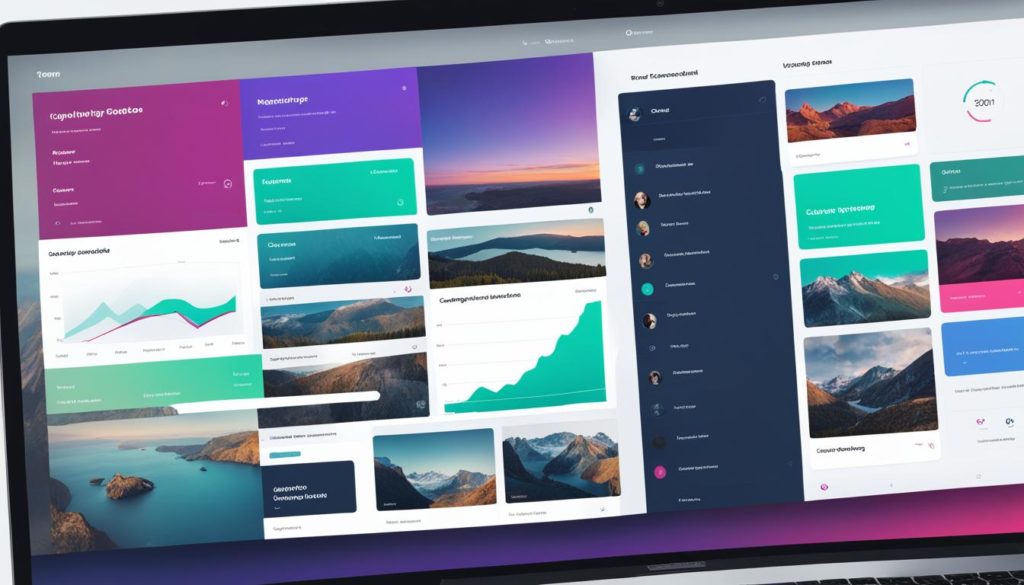
Did you know InVision is a key tool for design collaboration? Since it started in 2011, it’s become essential for millions of designers around the world. It reached a top value of $1.9 billion. InVision has changed how designers share interactive work and set new standards for design solutions.
It’s vital to know what InVision is and how it keeps leading with new ideas. Even with new challengers like Figma and market changes, InVision keeps its main goal in sight. It keeps pushing boundaries while staying true to its vision.
Key Takeaways
- InVision is a pivotal design collaboration platform, launched in 2011.
- At its peak, InVision achieved a valuation of $1.9 billion.
- InVision’s tools are utilized by millions of designers globally.
- The platform addresses the unique needs of designers for sharing interactive designs.
- Amidst competition and market shifts, InVision remains committed to its core values.
Introduction to InVision
Welcome to the InVision world. It’s a strong tool that changed the design world. It connects designers and stakeholders closely. Launched in 2011, it became the top choice for creating designs together. InVision’s easy interface and workflows made it stand out. Now, let’s dive into how InVision has grown and its role in design today.
A Brief History
InVision started to make design work easier to show and understand. Its creators wanted a place for designers to share and work together on designs. When it launched in 2011, it quickly attracted designers and developers. Its key features were turning static designs into interactive ones and helping teams work better together.
The Evolution of InVision
In 2019, InVision began to expand beyond just prototyping. It introduced the Design System Manager and InVision Studio to help teams make consistent designs. These changes aimed to improve design work but moved a bit away from its core of team design work. Yet, InVision is still a key player in design tools, always evolving for designers’ needs.
Learning about InVision’s past and changes helps us value it more in design today. It moved from focusing on interactive prototypes to offering many design tools. InVision works hard to fit the changing needs of the design world.
What is InVision?
InVision is a powerful design tool used by designers worldwide, including at top companies. It has changed how we work together on designs and prototypes. This tool stands out because of its great features. Let’s explore what makes InVision special.
An Overview of InVision’s Core Features
InVision is a top design tool with many features for designers. Here are some key features:
- Prototyping: It lets users create interactive prototypes. This makes designs more attractive and functional.
- Collaboration: LiveShare allows for real-time collaboration. Teams can work together more efficiently.
- Feedback Collection: It collects feedback in real time. Screen sharing and comments make this easy.
- Compatibility: InVision works with files like JPG, PNG, PDF, and GIF. This ensures it fits into any workflow.
- Integration with Sketch and Photoshop: It works well with Sketch and Photoshop. This provides a smooth design experience.
- Enterprise Features: The enterprise version includes advanced options. This aids in managing projects and teams.
Check out a more detailed review of InVision’s key features for more information.
How InVision Stands Out in the Market
InVision stands out by solving design sharing and feedback challenges early on. This strategy attracted a large market share, especially among leading companies and Fortune 500 companies.
Its interface is easy to use, appealing to all designers. Features like choosing Android or iOS skins and using gestures improve the user experience. Positive InVision reviews reflect this.
InVision offers different pricing plans. They range from a free version to a pro package, and even an enterprise plan with unlimited features.
Big names like Airbnb, Starbucks, and Uber use InVision. Their choice proves its value and wide appeal.
| Plan | Users | Features | Price |
|---|---|---|---|
| Free | Up to 10 | 3 Documents | $0 |
| Pro | Up to 15 | Advanced Prototyping | $7.95/user/month |
| Enterprise | Unlimited | All Features | Custom Pricing |
Understanding why InVision leads in design collaboration is key. These facts offer deep insight.
Key Features of InVision
InVision has changed how we work with its cutting-edge prototyping tools and collaboration features. It also has a Design System Manager. Together, these tools make design and development work smoothly. With InVision Studio, designers can share and improve their work easily. This has set new standards for design collaboration tools.
Prototyping Tools
With InVision’s prototyping tools, we can spot and fix flaws early. This helps us save time and resources. With low-fidelity prototypes, we expect to make many changes. But these changes help us get it just right.
High-fidelity prototypes are more detailed and look better. They include the visual design that designers love. To learn more about what InVision offers, see this resource.
Collaboration Capabilities
InVision has great tools for working together, like Freehand for sketching and making notes in real-time. Now, everyone involved can give feedback right where it’s needed. Turning comments into tasks makes everything more efficient. This helps us all do better work together.
Design System Manager
The Design System Manager (DSM) keeps our projects looking and feeling consistent. By using DSM, we make sure everyone follows the same style guide. This makes our work quicker, more flexible, and dependable. And that’s key to creating top-quality designs.
InVision Studio
InVision Studio offers tools for designing screens and making interactive prototypes. It brings our ideas to life in a fun way. Although it’s a powerful tool, InVision Studio doesn’t support plugins like Sketch does. And it might be slower than Adobe XD or Figma.
But, its interface is easy to navigate, and it has tutorials for all users. InVision Studio lets you start for free with one prototype. You can work with as many people as you want. For more prototypes, there’s a free trial for six days. Then, you might need to upgrade. The pricing for Pro and Enterprise plans is competitive and clear. Jongyoon Han
How to Use InVision for Design Collaboration
Using InVision for design work helps us create, share, and improve our designs with ease. One important step in our InVision tutorial is getting to know its easy interface. We also learn how to use its tools in our projects. InVision has lots of features like live prototypes and feedback, making our work more efficient.
Our InVision tutorial begins by looking at how to share designs. It’s easy to share with clients, stakeholders, or team members. Everyone stays in the loop with real-time updates, so nothing is missed.
The feedback system is vital, as we learn in any InVision review. Team members can comment right on designs to give clear feedback. This makes things move faster and helps everyone work better together.
Here’s how to make the most out of InVision:
- Create a new project and upload your design files.
- Use the tools to make interactive and clickable prototypes.
- Share your prototypes with links.
- Listen to feedback using InVision’s comments.
- Update the prototype based on the feedback.
- Keep all designs consistent with the design system manager.
By doing these steps, using InVision collaboration becomes smooth and efficient. It helps us save time and match our designs with what the team wants. The end result? Better projects.
The Benefits of Using InVision
InVision boosts team productivity by making the design-to-development process smoother. It also improves creative workflows with its easy-to-use design environment. Teams see better project speed and quality.
Boosting Team Productivity
InVision is rated 4.5 stars from 707 reviews. It is liked because it helps with efficient communication and project management. InVision features such as boards and high-fidelity prototypes make showing designs to clients easier.
The tool is user-friendly and has strong customer support. It has features like real-time screen sharing and VOIP chat. These tools help teams work better together, making design changes quicker and improving communication with stakeholders.
Enhancing Creative Workflows
InVision’s design environment boosts creativity. It gets high marks for functionality and using mood boards effectively for InVision collaboration. Designers can see everything on one screen. This helps them stay focused, even with complex projects.
It also works well with other design tools like Sketch, Figma, and Adobe XD. This is well-liked according to InVision reviews. Designers can switch between tools without losing their flow. This makes the design process smoother.
| Feature | User Rating | Comments |
|---|---|---|
| Ease of Use | 4.5 stars | Essential for user experience |
| Customer Support | 4.7 stars | Crucial for user satisfaction |
| Functionality | 4.6 stars | Key feature for creative workflows |
Comparing InVision to Other Tools
Comparing InVision with other design tools requires a close look at what each offers. We’ll explore the key differences and special features of InVision against Figma and Adobe XD.
InVision vs. Figma
InVision and Figma are great for design teamwork but in different ways. InVision is all about prototyping and getting feedback, perfect for teams that want thorough reviews. Figma shines with its real-time collaboration, as many users can design together.
This feature makes Figma great for teams wanting to work together without waiting.
InVision vs. Adobe XD
InVision and Adobe XD both excel in creating prototypes. But, each has its own strengths for different needs. InVision is easy to use and works well with various design systems, making it great for feedback loops.
Adobe XD fits nicely into Adobe’s Creative Cloud, helping those who use Adobe’s other products. While InVision wins for teamwork features, Adobe XD is top for its full design toolkit.
This review shows InVision is strong in some areas, but Figma and Adobe XD have their own benefits. Figma’s best for working together in real time, and Adobe XD integrates seamlessly. The best choice depends on your team’s specific needs and workflow.
InVision Pricing and Plans
InVision has a pricing setup for everyone – from solo freelancers to big companies. Knowing about InVision’s pricing is key to picking the right plan. It should fit your project size and budget.
The Freehand plan is perfect for beginners and small groups. It’s free forever and allows up to 30 users. You can create three freehands and have as many public or private spaces as you need. This plan is great for smaller projects.
The Pro plan is for teams that work together a lot. It costs $4.95 per user each month. Up to 50 people can use it and make unlimited freehands. This plan adds private and public spaces for better teamwork.
Big organizations should look at the Enterprise plan. It comes with extra like Single Sign-On (SSO), top-notch support, and stronger security. Saving 53% over other platforms like Miro and Mural is common. It’s priced per person but doesn’t limit the number of users. This makes it a smart pick for big projects.
Here’s a quick look at all InVision plans:
| Plan Name | Users | Features | Pricing |
|---|---|---|---|
| Freehand | Up to 30 | Unlimited public and private spaces, 3 freehands | Free |
| Pro | Up to 50 | Unlimited freehands, advanced collaboration tools | $4.95 per user/month |
| Enterprise | Unlimited | Enhanced security, SSO, priority support | Custom pricing |
If you have ongoing or complex project needs, the Enterprise plan is worth a look. Its pricing and features stand out from the competition.
InVision’s plans boost not just personal work but team projects too. They suit different project sizes and aims. So, whether you’re on your own, in a mid-size team, or a big business, there’s a plan just for you.
Conclusion
In wrapping up our discussion about What is InVision, it’s clear that InVision has made a big impact in the design world. With its wide range of features, it lets teams work together well. They can keep coming up with new ideas and create designs that meet today’s digital standards.
InVision is known for its strong prototyping tools and easy ways for teams to work together. It also has a smart Design System Manager and InVision Studio. These features have kept it at the top in the competitive world of design tools. They’ve helped it shape how digital designs are made today.
The world of design tools changes all the time, but the need for innovative design collaboration stays the same. In the future, InVision’s flexible and impactful nature will still inspire design teams. They will be encouraged to explore new levels of creativity and interaction. Using InVision’s powerful features will surely help anyone aiming for the best in digital design.
FAQ
What is InVision?
InVision is a tool for designers. It lets them create and share interactive prototypes. It’s great for teamwork and getting feedback.
What are the core features of InVision?
InVision has lots of tools for making prototypes. It’s also great for working together. There’s something called Design System Manager and InVision Studio, too.
How does InVision stand out in the market?
InVision is special because of its prototyping and teamwork tools. These features are top-notch in the design field. It’s different from other broad design tools.
What are InVision’s prototyping tools?
With InVision, designers can create mockups that feel real. This helps everyone understand the design better. It makes feedback more useful, too.
How does InVision support collaboration?
InVision helps teams work together well. It has sharing options and a place for comments. There are collaborative boards for discussion and sharing ideas.
What is the Design System Manager in InVision?
The Design System Manager keeps design elements consistent. It’s used across different projects. This ensures a unified design language everywhere.
What is InVision Studio?
InVision Studio lets designers make detailed animations. It’s good for high-quality prototypes and stunning visuals. This tool is part of InVision’s suite.
How can I use InVision for design collaboration?
To collaborate with InVision, mix its features into your work. Use live sharing and comments. These help keep the team in sync.
What benefits does InVision provide in boosting team productivity?
InVision makes teams more productive. It simplifies the design-handoff process. The design environment helps everyone work together smoothly.
How does InVision enhance creative workflows?
InVision makes the design process better. It offers quick feedback and easy iteration. Collaboration is smooth, making work more dynamic.
How does InVision compare to Figma?
InVision is great for prototyping and teamwork. Figma has integrated real-time tools. Both have strengths, depending on what you need.
How does InVision compare to Adobe XD?
InVision stands out for prototyping and collaboration. Adobe XD is known for its design workflow. Your choice depends on the project’s needs.
What pricing and plans does InVision offer?
InVision has different pricing for every need. There are free trials and monthly plans. They also offer custom solutions for big teams.
Future App Studios is an award-winning software development & outsourcing company. Our team of experts is ready to craft the solution your company needs.










