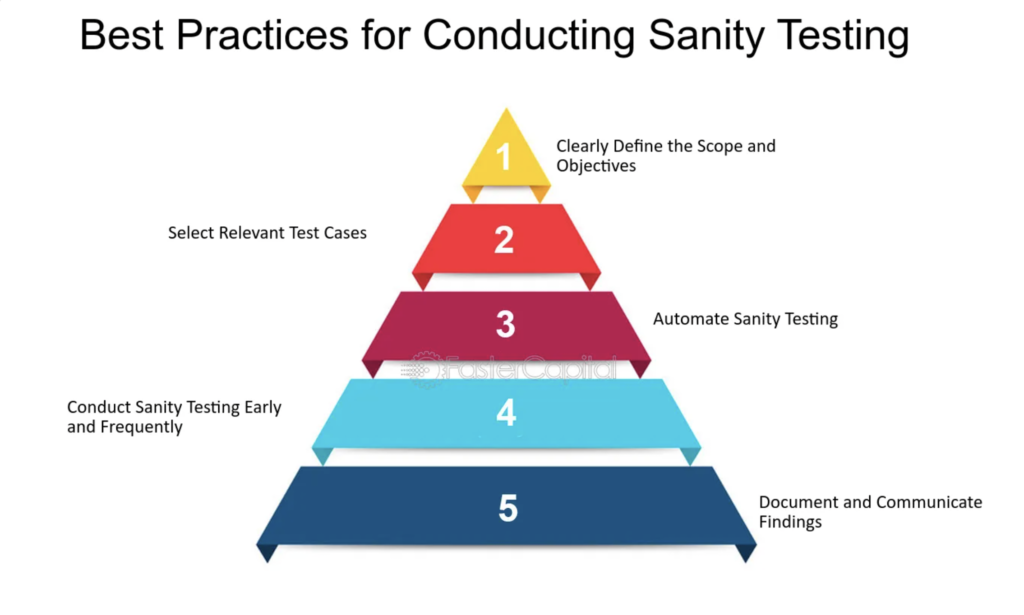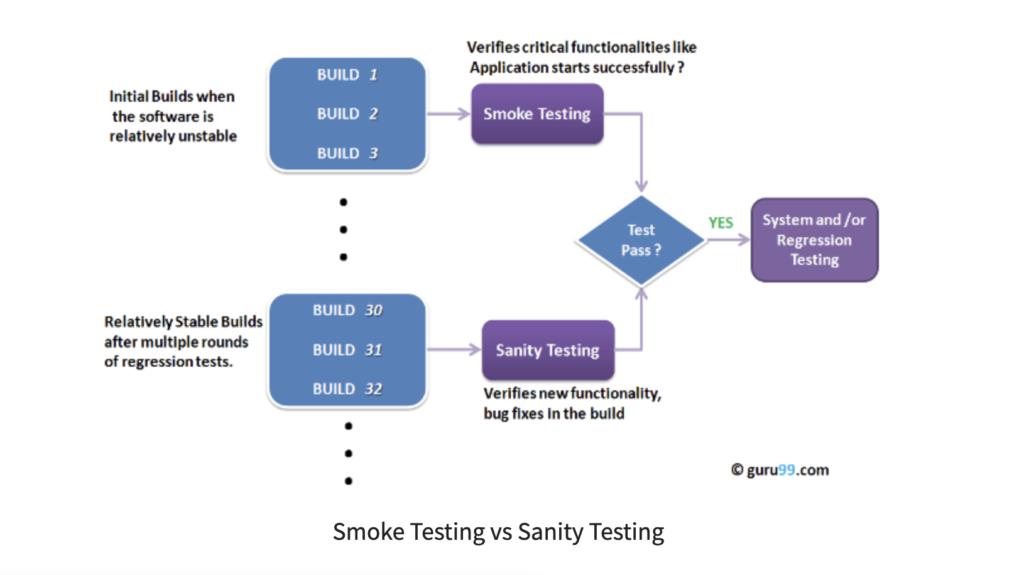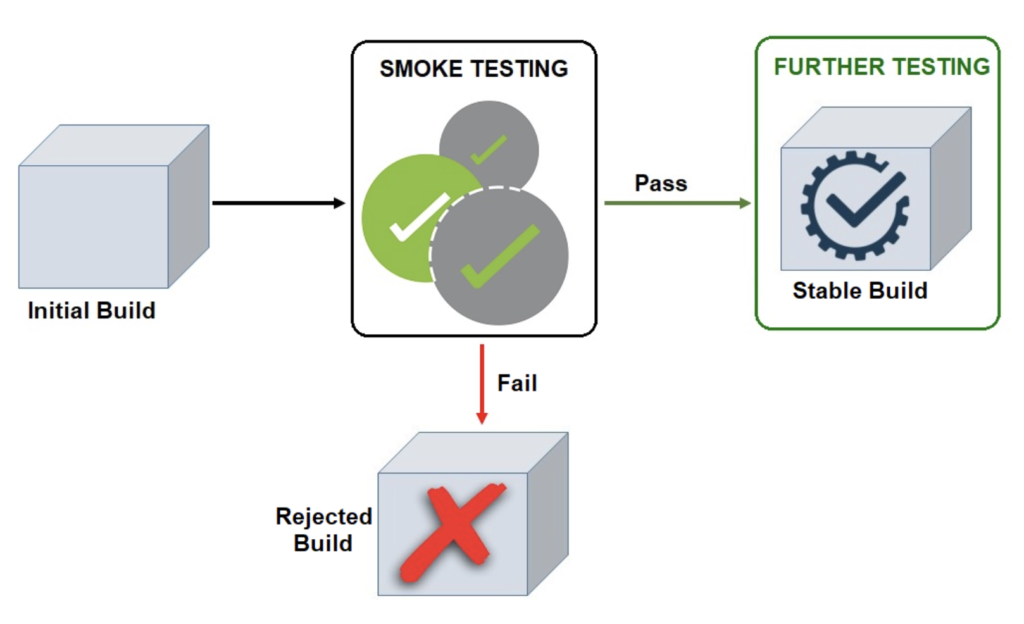
In Software Testing, Sanity Testing quickly checks if applications work right after changes. This quick test acts as a gatekeeper in the Software Development Lifecycle. It’s key in Quality Assurance because it allows for “quick, broad, and shallow testing”. This step checks if it makes sense to do more detailed tests.
By focusing on the main features through automated tests, Sanity Testing supports Test Automation. It stops us from further testing an app that might have issues. It acts as a crucial checkpoint for software reliability. Often, simple tests like the “Hello, World!” program check if the environment is set up correctly.
Recently, the industry is moving towards more respectful language. Groups like the Association for Computing Machinery now prefer terms like confidence test instead of “sanity check”. This change reflects how software development methods are evolving.
Key Takeaways
- Sanity Testing ensures critical functions operate correctly post-modification.
- Automated Sanity Tests streamline quality checks within Test Automation.
- These tests can deem a software build reasonable for further testing or identify fundamental flaws.
- Simple tests like “Hello, World!” are often used to confirm development environment setups.
- Adopting inclusive terminology in testing is part of the industry’s progress.
The Essence of Sanity Testing in QA
Sanity testing is crucial in the software testing world, often overshadowed by Regression Testing. It’s a quick check to see if more detailed testing is needed.
Quick Evaluative Method
Sanity testing quickly checks if detailed Test Coverage is needed on new software. Based on ideas from Glenford J. Myers and Cem Kaner, it’s a fast way to speed up software development today.
Ensuring Basic Functionality
Sanity tests make sure an app’s basic features work right after changes. It uses Test Automation to match system operations against standards. This ensures that new fixes don’t cause other issues.
Sanity vs Regression Testing
Sanity testing is narrower but deeper than Regression Testing. It focuses on key parts that affect app performance. This helps decide if a full regression test is needed. Bugs in software cost the U.S. economy $59.5 billion a year. This shows the need for effective testing.
Sanity tests help refine Test Automation strategies. They keep software development moving quickly.
Using combinatorial testing, sanity tests ensure QA is efficient. They differ from regression tests in scope. This is similar to how white-box and black-box testing focus on different things.
As technology advances, sanity tests in QA are essential. They help maintain software excellence.
Strategic Approach to Sanity Checking
In the world of Software Testing, Sanity Testing checks if new software changes meet business needs. It’s crucial for Quality Assurance. This testing improves Test Coverage without needing too many test cases. Sanity checks start by finding new features and bug fixes.
Next, these changes are thoroughly checked. This ensures they fit the set criteria and integrate well. Then, they undergo detailed but swift analysis to verify their correct working. If all looks good, the team moves on to deeper testing. Early on, automating tests like smoke tests helps speed things up, showing how smart Quality Assurance is now.
- Smoke testing is a go-to for QA teams, showing they trust this quick check.
- Using automation in smoke tests, through Azure, Jenkins, or TravisCI, proves how it makes things more efficient.
- Sanity tests, being more targeted, focus directly on areas affected by recent updates.
Designer Cloud by Alteryx uses automated tools to make data checks more thorough. Advanced tools pick up inconsistencies that could mess up data analysis later, proving the need for careful Quality Assurance.
“Evolutions in automated testing underline the need to blend technology with QA experts’ wisdom for top-notch software.”
Automated software testing tools help companies deal with big data, keep data integrity, ensure error-free distributions, and avoid data quality issues.
| Testing Type | Focus | QA Staff Involvement | Integration in CI/CD | Tool Examples |
|---|---|---|---|---|
| Smoke Testing | General Build Stability | High | Common | Azure, Jenkins, TravisCI |
| Sanity Testing | Specific Functional Changes | Considerable | Varies | Alteryx Designer Cloud |
Mix sanity checking with automated tests and sharp QA analysis. This way, you get a strong safety layer. It makes development faster and ensures the software quality is top-notch without slowing down testing.
Attributes and Execution of Sanity Testing
In the world of Software Testing, Sanity Testing is unique. It focuses on checking software functions quickly after changes. This testing avoids detailed checks to save time.
Attributes Defining Sanity Testing
Sanity Testing checks the main functions of software after small updates. It makes sure new changes haven’t caused problems. Though similar to smoke tests, it focuses more on certain areas. This focus makes Software Testing efficient.
Unscripted Nature of Testing
Sanity Testing doesn’t use detailed plans. This makes it quick and flexible. It’s great for teams with tight deadlines or lots of updates.
Testing Focus and Depth
Sanity Testing looks closely at certain parts of an app. It checks that these parts work as expected. This can make testing faster and more effective.
In summary, Sanity Testing ensures software works well in key areas. It focuses on important functions after small changes. This keeps the software reliable through frequent updates.
Sanity Testing Versus Smoke Testing
In Software Testing, Sanity Testing and Smoke Testing are vital but serve different purposes. Smoke testing is done first to check if the main parts of a software work right. It makes sure the software is ready for more tests by checking everything from start to finish. Sanity Testing, though, focuses on making sure updates or bug fixes in the software work as they should.
Smoke testing is a key part of acceptance testing. It can be scripted and documented. This test can be done by hand or with tools to quickly check the system’s basic functions. But Sanity Testing is usually not scripted or written down. It mainly checks the logic of certain parts, especially after updates or fixes. As part of Regression Testing, it’s more about checking new features or bug fixes after other testing is done.
Developers or testers can start smoke testing, but sanity testing is usually done by testers. They check that specific parts work after changes. Smoke testing checks early if the software does what it’s supposed to do, catching problems early. Sanity Testing comes after and is used when there’s no time for deep tests. It checks the main features and new changes.
| Testing Type | Focus | Documentation | Execution Approach | Typically Performed By |
|---|---|---|---|---|
| Smoke Testing | Core system functionality | Scripted and documented | Manual or automated | Developers or testers |
| Sanity Testing | Specific new features or fixes | Not scripted or documented | Primarily manual | Testers |
To make Software Testing more effective, combining sanity and smoke tests is common. This approach speeds up testing and improves the software development process. Sanity and smoke testing both play crucial roles in reducing risks, avoiding bugs, and saving time and money.
Sanity Testing: Ensuring Rational Application Development
Sanity Testing is a special kind of software testing. It acts like a first check to make sure app development makes sense. It’s a key step in the Software Development Lifecycle. This testing looks at a small part of the app after minor changes or updates. It helps teams spot and fix problems early on, keeping up the pace of ongoing delivery.
Defining Rationality in Software Changes
Getting math right and making sure software changes make sense are key. A small math mistake, like getting a product wrong, can mess up app functionality. Sanity testing checks that every part of a software build lives up to standards. This is similar to how certain metals are denser than water.
Efficiency in Early Development Stages
Being efficient early on is crucial, especially with Agile Workflows. Sanity testing offers quick feedback, which is vital for this iterative approach. This Software Testing kind ensures new bug fixes or features didn’t break anything. By quickly checking a subset of functions, teams can decide if further, more detailed testing is needed in the Software Development Lifecycle.
Sanity Testing in Agile Workflows
Sanity Testing is key for maintaining app stability after changes, in Agile’s fast-paced world. This testing fits well with Agile Workflows, where speed is everything and updates must go out fast. Sanity tests quickly check critical app parts against set criteria, ensuring sensible development. This upholds product quality and reliability.
| Sanity Testing Component | Function | Impact on Software Development |
|---|---|---|
| Mathematical Validation | Ensures computational accuracy in application functions. | Prevents logic-based bugs that could scale into major issues. |
| Logical Consistency | Checks the rational deployment of code changes. | Supports stable builds for reliable performance in production. |
| Efficient Feedback Loops | Provides a quick determination of code integrity. | Facilitates rapid iterations and continuous deployment in Agile setups. |
Sanity Testing acts as an early check on software’s health. It’s a step before deeper testing that checks an application’s strength and efficiency. Using these tests helps teams move forward confidently. They know their latest update is not only good but keeps up with the high quality expected in today’s fast-changing software world.
Conclusion
In the fast-moving world of software testing, sanity testing stands out. It focuses on the most important application functions. Sanity testing checks if the software works right after changes. This testing is key for Quality Assurance, quickly spotting big issues before they worsen. It also gives developers and testers confidence in the software. This confidence confirms the software is ready for more tests like regression testing.
Sanity testing plays a vital role, especially after starting with smoke testing. Smoke testing checks the basics at the start, doing simple pass/fail tests. Then, sanity testing looks at new features or changes. This step makes sure the software’s development lifecycle goes on smoothly. It helps avoid problems caused by unstable or incorrect functions. Sanity testing needs manual work. Testers must know a lot about the changes they check
Sanity testing has its limits, like a small testing range and missing errors outside its focus. But, its advantages are big. It’s a flexible and efficient approach, fitting well with modern software development lifecycle methods. Time is crucial and quality can’t be compromised. In the end, sanity testing is key. It keeps the app working right after updates. It truly proves its worth in today’s quick-changing digital world
FAQ
What is sanity testing in software QA?
Sanity testing quickly checks key features after updates. It’s a fast review to confirm key parts work post updates or fixes. This step is crucial in software testing and development.
How does sanity testing differ from regression testing?
Sanity testing zooms in on areas affected by recent updates. Regression testing, however, assesses if updates impact the entire application. Sanity testing is a speedy check before deeper, detailed tests are done.
Why is sanity testing important in the software development lifecycle?
Sanity tests make sure fundamental changes work well. They confirm these updates make sense before in-depth regression tests. This step saves time and boosts efficiency in creating software.
When should sanity testing be performed?
It’s done after receiving a new build with minor updates or fixes. It’s critical before releases or in continuous testing to ensure the build’s stability for further testing.
What are the key attributes of sanity testing?
Key traits include a focused scope on modified areas. It’s swift and informal, checking the stability of key software parts.
Is sanity testing the same as smoke testing?
No, they differ. Smoke testing checks if an application runs without major issues. Sanity testing is more focused, assessing specific changes for correct operation.
How does sanity testing contribute to agile workflows?
It fits agile methods by allowing quick checks on changes. This supports agile’s fast-paced, iterative development, helping move builds to the next phase faster.
Can sanity testing be automated?
Yes, it can be automated for frequent, predictable updates. Automation speeds up development, ensuring efficient, rapid testing.
What does the term “sanity check” mean in software testing?
A “sanity check” is a brisk review to ensure vital software functions work after updates. It validates the software’s core areas before detailed testing.
Does sanity testing ensure comprehensive test coverage?
Sanity testing doesn’t cover everything but focuses on recent changes. Full regression testing is required for complete coverage, with sanity testing as an initial step.
Future App Studios is an award-winning software development & outsourcing company. Our team of experts is ready to craft the solution your company needs.