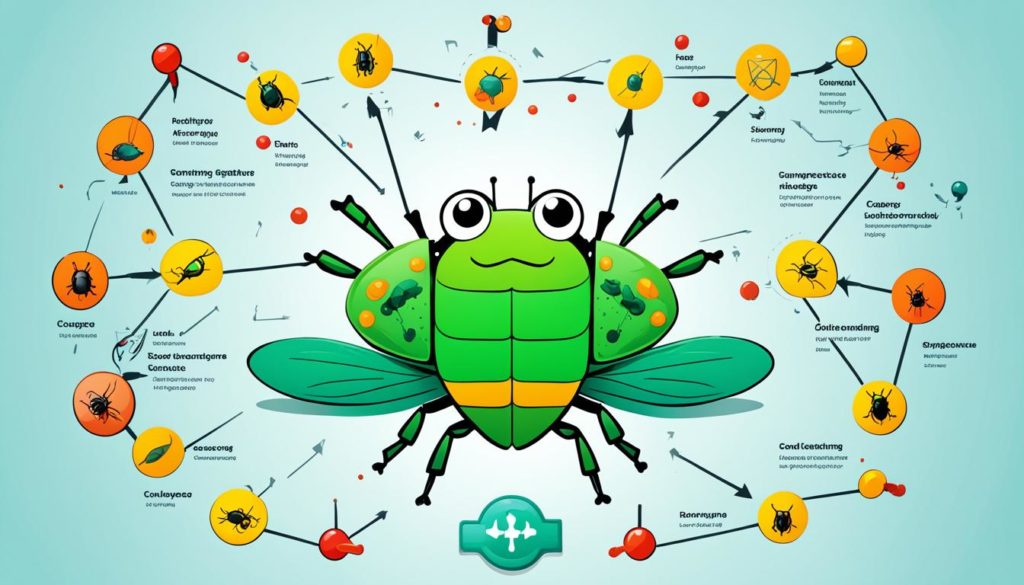
Did you know the bug life cycle includes many stages? Each defect passes through different states before it’s solved. This process is key to creating top-notch software. During testing, we follow steps to manage defects. We aim for an app without bugs.
Finding flaws early is central to quality software. Understanding the bug life cycle boosts satisfaction and cuts costs. The cycle includes identifying, fixing, retesting, and closing bugs. Every step is vital for teamwork and better communication.
We aim for high-quality products by finding and fixing problems early. This makes development smoother. Using tools like BrowserStack helps us spot and solve bugs better.
Key Takeaways
- The bug life cycle in software testing involves multiple stages to ensure software quality.
- Understanding this lifecycle is pivotal for effective defect management in any software testing phase.
- Cross-browser testing is essential in identifying browser-specific compatibility issues.
- Utilizing tools like BrowserSSutack can streamline bug identification and resolution tasks.
- Proper defect management leads to lower development costs and higher user satisfaction.
Introduction to the Bug Life Cycle
The bug life cycle is key to testing software. It starts with reporting a bug and ends when the issue is fixed and checked. Knowing the different steps helps teams handle and rank problems efficiently.
Key statuses in the cycle are New, Assigned, Opened, Fixed, Retest, Reopened, Verified, and Closed. Tools, the size of the team, and methods used can change these stages. This shows the need for a system that is both adaptable and strong.
Many are involved in the bug life cycle. This includes software testers, developers, project managers, and QA specialists. A crucial part is defect triage, where bug severity and risk are evaluated. Then, tasks are given to developers.
Steve McConnell notes software usually has 1-25 errors for every 1000 lines of code. Also, IBM says that fixing bugs found during testing can be 15 times more costly than later fixes. This shows how critical bug tracking and quick fixes are.
The bug life cycle makes sure defects are fixed. It also includes regression testing. This step checks that new fixes don’t harm the system, keeping the software working well.
The cycle changes, with various stages as shown in sources like this article. Getting good at managing defects can save money and boost software quality. This keeps users happy and lowers risks.
Statista says that 1.7 million users stopped using apps because of bugs. More seriously, in the MIM-104 missile system bug in 1991, 28 American soldiers died. This shows managing bugs right is sometimes crucial for safety, not just best practice.
Following a structured bug life cycle leads to better and more user-friendly software. It helps make our projects successful and gains users’ trust.
What is a Bug/Defect?
A bug or defect in software is a mistake or glitch causing the app to act up. These terms are often used the same way in software development. They occur due to coding mistakes, design errors, or issues with how easy it is to use.
Finding and fixing these problems is key for a tester, directly affecting the software’s quality. The bug life cycle includes spotting, reporting, correcting, and making sure the issues are fixed. Handling these defects well is vital for a great user experience and the success of the software.
In practice, the bug life cycle is noted by statuses like New/Open, Deferred/Postponed, and In Progress. Fix, Verified, and Closed follow. Each member of the development team has an important role in this cycle. This organized method helps us find defects early, leading to consistent, high-quality software.
To get better at bug management, we should classify defects clearly and use bug tracking tools. Conducing deep dives into the root causes and constant testing helps too. For example, The Katalon Platform uses AI to help with finding and fixing bugs faster. It uses error messages, screenshots, precise claims, full error, and execution logs to improve fixing bugs.
Following the Defect/Bug Life Cycle helps predict project timeframes better and lowers the risk of delays in releasing software. Knowing the role of bugs and defects in bug fixing aids us in making software that is both trustworthy and useful.
Stages in the Bug Life Cycle
The bug life cycle keeps software quality in check. Getting to know each step helps us manage bugs well during tests.
New
The New stage starts the journey by spotting and logging a bug. It’s key because it marks the moment we begin to fix the problem.
Assigned
After spotting a bug, it goes to the Assigned stage. Here, a developer or a team takes over to fix it. This step makes fixing bugs organized. It helps fix issues fast.
Fixed
In the Fixed stage, the team has solved the bug issue. The code is corrected to show their dedication to fixing problems.
Retest
The Retest stage checks if the fix worked. Testers look at the bug again to make sure it’s gone. This ensures the solution holds up and keeps quality high.
Closed
The Closed stage means the bug is fully dealt with. It shows the effort to fix the bug was successful, ending the cycle.
Importance of Cross-Browser Testing in Bug Identification
Cross-browser testing is vital in web development today. It ensures our apps work well across different browsers and systems. This ensures everyone has a similar experience. Finding browser-specific bugs is key. If ignored, they can turn away many users.
Cross-Browser Compatibility
Cross-browser compatibility is about making web apps work in browsers like Chrome, Firefox, Safari, and Edge. Since each browser has its way of showing web pages, cross-browser testing is crucial. It finds issues that can change how content looks or works on different browsers.
Tools for Cross-Browser Testing
Tools like BrowserStack Live are changing cross-browser testing. This cloud service lets us test on many devices and browsers without physical labs. BrowserStack Live makes testing easier and cheaper. It helps us find and fix bugs better, making web applications better too.
Creating an Effective Bug Report
To make our testing work well, we must get really good at making bug reports clear and full of info. A report that’s easy to understand helps fix problems faster, making our software better. We’re going to look at what goes into a great bug report and how to do it right.
Elements of a Good Bug Report
A good bug report has several important parts. It starts with a short summary that tells what the problem is. Then, it should clearly describe the problem with steps on how to find it again. Using pictures or videos can also make things much clearer.
It’s crucial to note where the bug happens, like which browser or device was used. Telling how big of a deal the bug is also helps in fixing it sooner.
Best Practices for Bug Reporting
Making sure our bug reports are helpful and clear takes effort from everyone. Using the same format every time helps keep things neat. Our descriptions should be clear and straight to the point. It’s also good to check the bug several times to be sure it’s a real problem.
Tools like JIRA or Bugzilla are great for teams to talk and share reports. By sticking to these tips, our software gets better and better.0
FAQ
What is the bug life cycle in software testing?
The bug life cycle details how bugs are handled in software products. It starts when a bug is found and goes through stages like ‘New’, ‘Assigned’, ‘Fixed’, ‘Retest’, and ‘Closed’. This process is key for fixing bugs and ensuring software quality.
Why is software testing critical in software development?
Software testing is vital because it finds and fixes bugs, making sure the software works right. It helps make strong software, makes users happy, and cuts down costs. Good testing means the development and testing teams work well together, resulting in great products for customers.
How are bugs tracked in the bug life cycle?
Bugs are tracked from discovery to fix in a step-by-step process. Issues are sorted and priorities set, making fixing them easier. This helps manage and solve bugs effectively.
What are the stages in the bug life cycle?
The bug life cycle stages are:
– New: Finding the defect.
– Assigned: Giving the defect to developers.
– Fixed: Correcting the code.
– Retest: Checking the fix works.
– Closed: The defect is fully fixed.
What is cross-browser testing?
Cross-browser testing checks software works well across different browsers and operating systems. It finds browser-specific bugs to prevent user issues. This testing is a must for user-friendly software.
What tools are used for cross-browser testing?
Cloud-based tools like BrowserStack Live make testing easier and cheaper than using physical devices. They help quickly find and fix browser compatibility issues, improving the bug handling process.
What elements should be included in an effective bug report?
A good bug report needs a clear title, detailed bug description, steps to recreate it, expected vs. actual results, and if possible, screenshots or videos. It should also include where the bug was found, like the browser or device used.
What are the best practices for creating a good bug report?
To write a good bug report, be clear, give detailed steps, and provide environment info. Include screenshots or videos, classify the bug’s severity, and keep in touch with the teams to fix it faster./share>
This FAQ helps understand the bug life cycle, answers key questions, and highlights important tools like BrowserStack Live for bug tracking and cross-browser testing.
Future App Studios is an award-winning software development & outsourcing company. Our team of experts is ready to craft the solution your company needs.










