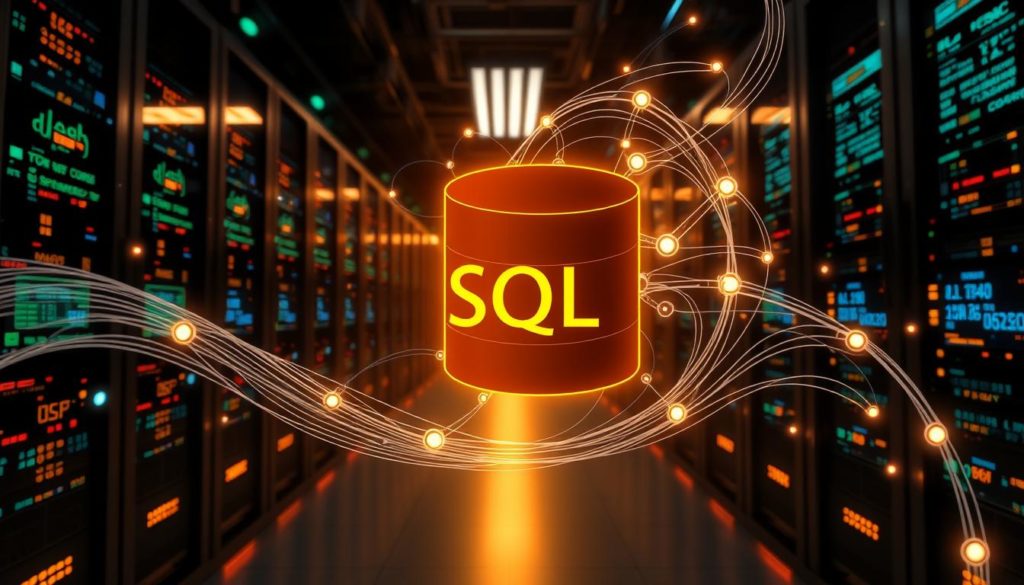Did you know Microsoft SQL Server has a 19% market share globally? It also has a 99.995% average uptime. This shows how important it is for businesses and data experts.
Welcome to our guide on SQL Server. This introduction is for anyone wanting to learn about this powerful database system from Microsoft. SQL Server works on Windows, Linux, and Azure. It has many editions to fit different data needs.
SQL Server is like a librarian for your data. It keeps your business data safe and organized. Whether you’re starting with SQL Server or improving your skills, knowing its basics is key.
We’ll explore SQL’s details, SQL Server’s role in data management, and its key features. You’ll learn about its history, evolution, and how to use it effectively.
Learn more about the history and basics of SQL Server.
Key Takeaways
- Microsoft SQL Server holds around 19% market share in the global RDBMS sector.
- SQL Server provides a 99.995% average uptime, highlighting its reliability.
- Available on Windows, Linux, and Azure, SQL Server offers various editions to meet diverse needs.
- SQL Server operates like a librarian, storing, organizing, and securing vast data volumes efficiently.
- This guide covers everything from SQL basics to SQL Server’s evolution and features.
- Explore detailed tutorials to create databases and tables using SQL commands.
- Learn about installing SQL Server through comprehensive documentation provided by Microsoft.
Introduction to SQL Server
Exploring database management starts with SQL (Structured Query Language). SQL is key for managing relational databases, offering a standard way to handle data. We’ll look at SQL basics and how SQL Server manages data for different uses.
What is SQL?
What is SQL? It’s a powerful tool for working with relational databases. SQL lets us manipulate data with commands like SELECT and INSERT. It was first used in the 1970s and became a standard in 1986 and 1987.
SQL is the core of systems like Microsoft SQL Server, Oracle, and MySQL. It makes data easy to get and change.
The Role of SQL Server in Data Management
SQL Server is vital for managing data. It’s made by Microsoft and helps with complex SQL Server queries. It also has tools like SQL Server Management Studio (SSMS) for easier database work.
It works well with other Microsoft and Azure products. This ensures data is safe and easy to use for analysis and business.
SQL Server is built to grow and keep data safe. It offers solutions like Always On Availability Groups for high availability. It supports many versions, each with new features.
SQL Server can run many instances on one server, up to 50 from SQL Server 2005 on. This saves money and makes it easier to manage different environments.
For more on SQL Server, check out this guide. It covers SQL Server architecture, installation, and more.
| SQL Server Version | Release Year | Key Features |
|---|---|---|
| SQL Server 2016 | 2016 | Query Store, Temporal Tables, Dynamic Data Masking |
| SQL Server 2017 | 2017 | Graph Database, Python Integration, Adaptive Query Processing |
| SQL Server 2019 | 2019 | Big Data Clusters, Intelligent Query Processing, Memory-Optimized TempDB |
SQL Server is a full solution for today’s data needs. It keeps getting better with new features. Knowing SQL and SQL Server’s role helps us use them well in our work.
SQL Server Basics
Learning the basics of SQL Server is key to managing data well and improving performance. We’ll look at the main parts of SQL Server. This includes the Database Engine and the data types that make up the SQL Server database environment.
Key Components of SQL Server
SQL Server has several important parts. Each part has a specific job to help SQL databases work smoothly. The main parts are:
- Database Engine: This is the core service that handles data storage, processing, and security.
- SQL Server Reporting Services (SSRS): It helps create and share reports in various formats.
- SQL Server Analysis Services (SSAS): It’s for online analytical processing and data mining.
- SQL Server Integration Services (SSIS): It’s for moving data and managing workflows.
- Machine Learning Services: It adds advanced analytics to SQL Server database applications.
We’ll focus mainly on the Database Engine. It’s the heart of SQL Server and crucial for its performance and functionality.
Database Engine
The Database Engine is the core of SQL Server. It handles data storage, retrieval, and management. It supports both online transaction processing (OLTP) and online analytical processing (OLAP). This ensures reliable performance and strong data integrity.
It also optimizes query performance and keeps data secure. The Database Engine is key to SQL Server’s success.
It has many features to enhance its capabilities:
- Transaction Processing: It ensures accurate and reliable database transactions.
- Indexing: It speeds up data retrieval and query performance.
- Concurrency Control: It manages data operations to keep data integrity.
- Security Features: It supports encryption, authentication, and access control.
The Database Engine also supports SQL and T-SQL syntaxes. This makes it flexible for complex queries and operations. SQL Server’s architecture ensures top performance and efficient data management.
Supported Data Types
SQL Server has a wide range of data types. This flexibility is key to managing different datasets effectively. Knowing these data types is essential for SQL Server basics. The supported data types include:
| Category | Data Types |
|---|---|
| Numeric | int, bigint, smallint, tinyint, float, real, decimal, numeric |
| Character | char, varchar, text, nchar, nvarchar, ntext |
| Date/Time | date, time, datetime, datetime2, smalldatetime |
| Binary | binary, varbinary, image |
| Special | xml, json, spatial, hierarchyid, uniqueidentifier |
SQL Server’s data types make it versatile for various applications. It can handle traditional RDBMS scenarios and advanced data like XML, JSON, and spatial data. This versatility helps in effective database management across different environments, including on-premises and cloud platforms.
SQL Server Features
Microsoft’s SQL Server is known for its wide range of features. It goes from the Enterprise edition for big tasks to the Express edition for small projects. SQL Server meets many needs.
Integration Services (SSIS) helps a lot with data integration. Analysis Services (SSAS) is key for business intelligence. And Reporting Services (SSRS) makes sure reports are detailed and clear. These tools make SQL Server better at handling data.
SQL Server 2022 now works better with Azure services. This makes it easier to manage data in the cloud. The Developer edition is similar to the Enterprise edition but for testing and development.
SQL Server also has features for keeping data safe and available. These include Log Shipping and Always On. This shows how SQL Server can be used in many ways.
SQL Server gets even better with features like data virtualization. This makes queries faster and supports Power BI. The new Azure Synapse Link in SQL Server 2022 gives quick analytics.
SQL Server keeps getting better and better. It has everything from the basic Database Engine to cloud connections. This makes it a great choice for any size of organization.
The Evolution of SQL Server
The SQL Server history shows how Microsoft’s database system has grown. It started simple and now has many advanced features. This makes it a top choice for big data management.
History and Evolution
SQL Server v1.0 was launched in 1989 for OS/2. It was the first step for Microsoft in data management. Later, SQL Server 7.0 in 1998 brought big improvements like User Mode Scheduling and SQL OLAP Services.
SQL Server 2000 added support for IA-64 architecture and tools like SQL Server Reporting Services. These steps were key in Microsoft’s journey in data management.
SQL Server 2005 introduced native XML data support and CLR integration. SQL Server 2008 brought backup compression, Change Data Capture, and Transparent Data Encryption. SQL Server 2017 allowed installation on Linux and Docker, making it more versatile.
SQL vs. T-SQL
Knowing the difference between SQL and T-SQL is important for SQL Server development. SQL is the standard language for databases. T-SQL, developed by Microsoft, adds procedural programming for complex queries.
T-SQL has features like control-of-flow constructs and error handling. These are key for managing databases in SQL Server.
Integration with Azure
The integration with Azure has made SQL Server a cloud computing powerhouse. SQL Server 2014 brought Memory-Optimized Tables and AlwaysOn enhancements. SQL Server 2016’s PolyBase support allows easy querying of Azure and Hadoop data.
This integration makes it easy to move data between on-premises and cloud environments. SQL Server’s growth and Azure integration highlight its role in digital transformation.
For more on SQL Server’s evolution, check out these detailed milestones.
Managing SQL Server
Effective SQL Server management includes many practices. These range from easy installation and performance tuning to strong security measures. By mastering these areas, we can ensure our databases run well and keep data safe.
Installation and Setup
The first step in managing SQL Server is a smooth installation. SQL Server supports versions 2016, 2017, 2019, and 2022. We can set it up using SQL Server Management Studio (SSMS) or SQL Server Data Tools (SSDT.
These tools help us configure and manage SQL Server instances well. They give us a solid base for our database setup.
Performance Optimization
After installing SQL Server, improving its performance is key. We can do this by using built-in optimizations and adjusting settings. This includes custom indexing and managing resources.
Azure options like Azure Virtual Machines, Azure Arc, and Azure Kubernetes Service (AKS) also boost SQL Server’s performance.
Security Measures
SQL Server security needs a multi-faceted approach. We focus on authentication, authorization, and encryption to protect sensitive data. SQL Server’s security features aim to keep data safe from unauthorized access.
Effective user and access management is also crucial. It helps balance ease of use with data protection.
| Component | Description |
|---|---|
| Database Engine | Core service for storing, processing, and securing data. |
| Machine Learning Services (MLS) | Integrates R and Python scripts in SQL Server. |
| Integration Services (SSIS) | Provides data migration and workflow applications. |
| Analysis Services (SSAS) | Online analytical processing (OLAP) for data analysis. |
| Reporting Services (SSRS) | Web-based reporting platform delivering paginated reports. |
| Replication | Distributes data across multiple databases for consistency. |
| Data Quality Services (DQS) | Ensures data integrity and correctness across systems. |
| Master Data Services (MDS) | Manages master data models to ensure visibility and precision. |
Conclusion
Our look into SQL Server showed how powerful it is for managing data. It’s built on SQL and has advanced features for both on-premises and cloud apps. By 2023, it’s the third most used RDBMS, with 19% of the market.
SQL Server has a long history and keeps getting better. It works well with other Microsoft products. It has tools for managing databases, doing business intelligence, and integrating data.
A 2021 Stack Overflow survey found over 34% of tech professionals use SQL Server. It also had an uptime of 99.995% in 2022. This shows it’s reliable for important business tasks.
Choosing the right SQL Server edition is key. It depends on your needs, from small departments to big enterprises. Learning and joining the community are important for growing your skills.
If you want to learn more, check out this SQL Server administration tutorial. Understanding SQL Server can really improve your database management and development skills.
FAQ
What is SQL Server?
SQL Server is a database system made by Microsoft. It helps keep business data safe and organized. It’s a big player in the database world, with a 19% market share and a high uptime rate.
What is SQL?
SQL is a way to talk to databases. It lets you get and change data. Knowing SQL is key for developers.
What are the key components of SQL Server?
SQL Server has several parts. These include the Database Engine and SQLOS. They help manage data well and support many data types.
What are some advanced features of SQL Server?
SQL Server has cool features like SSIS, SSAS, and SSRS. It also has Machine Learning and Replication. These features help with big data tasks.
How has SQL Server evolved over time?
SQL Server has grown a lot. It started simple and now has cloud features. This shows Microsoft’s focus on data management.
How do SQL and T-SQL differ?
SQL is a standard for databases. T-SQL is SQL Server’s own version. T-SQL has extra features for complex tasks.
What considerations should be made for SQL Server installation and setup?
Installing SQL Server needs careful planning. Choose the right edition and follow a setup guide. Make sure your system meets the requirements for a smooth install.
How can SQL Server performance be optimized?
To improve SQL Server, use built-in tools and tune settings. Focus on query optimization and indexing. Monitoring performance is also key.
What are the key security measures in SQL Server?
SQL Server’s security covers authentication, authorization, and encryption. Set up user permissions and use encryption. Always watch for security threats.
How does SQL Server integrate with Azure?
SQL Server works well with Azure. It uses Azure services like Azure SQL Database. This boosts scalability and analytics, making data more accessible.
What is the importance of SQL Server in data management?
SQL Server is crucial for managing data. It offers secure and efficient ways to store data. Its features and architecture help protect and organize data for businesses.
Future App Studios is an award-winning software development & outsourcing company. Our team of experts is ready to craft the solution your company needs.