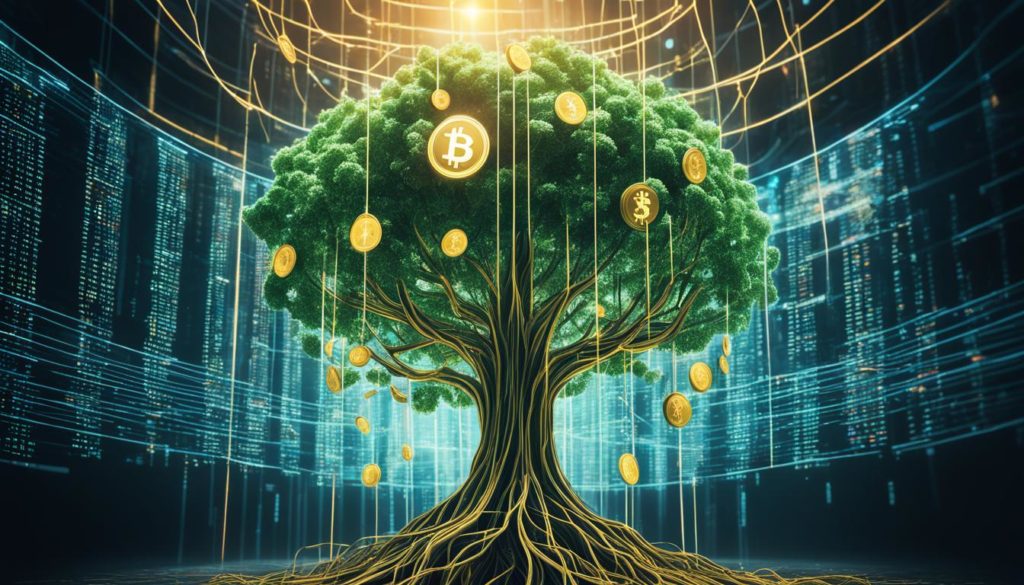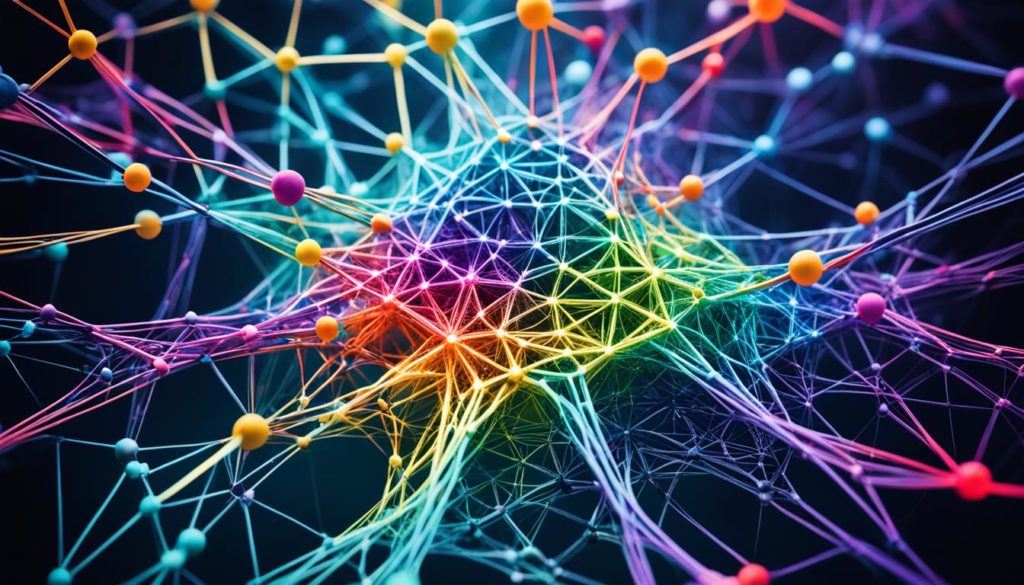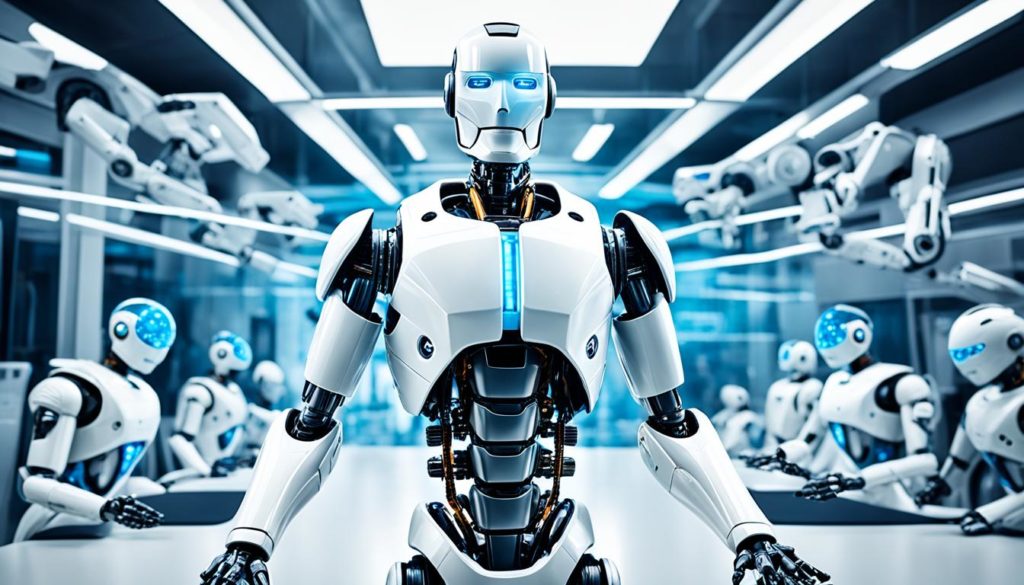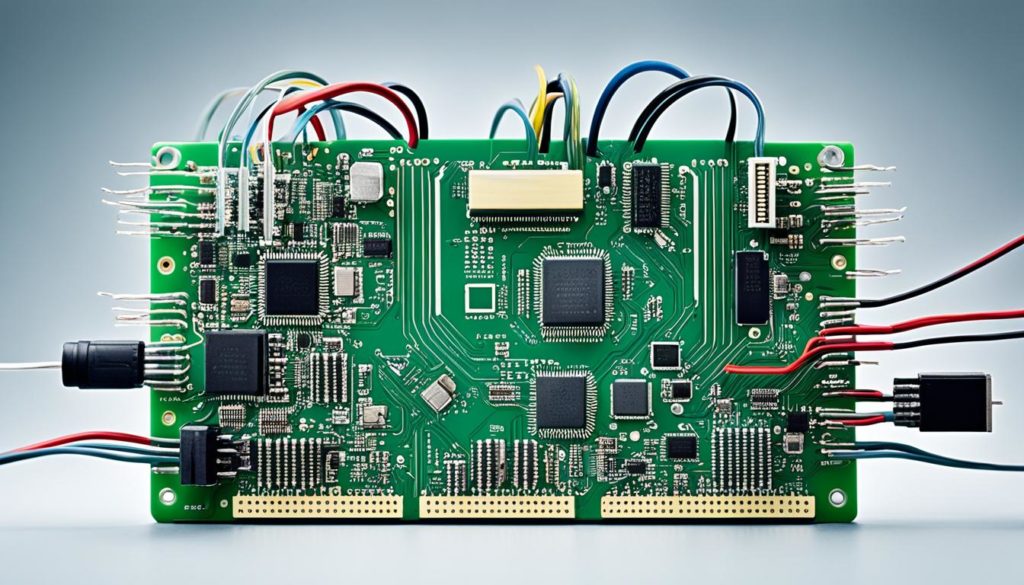Did you know over 90% of businesses use cloud computing? It’s a big deal because it changes the game with many benefits. These include saving money, being more flexible, and improving how people work together. Benefits of cloud computing for businesses are big and varied.
Cloud computing is a new way to make businesses better and more innovative. It lets companies use things like storage and power over the internet. This means you don’t need big computers or servers anymore. It also lets people work from anywhere, which is huge in our digital world.
Using cloud computing can make businesses grow faster, cost less, and work more efficiently. It also makes it easier to reach people all over the world and keep data safe. Companies like Microminder CS help make moving to the cloud safe and easy.
Key Takeaways
- Cloud computing can significantly reduce operational costs.
- Enhanced security measures ensure data protection.
- Scalability allows businesses to expand resources seamlessly.
- Remote access facilitates global collaboration and productivity.
- Organizations gain a competitive edge through accelerated innovation.
Understanding Cloud Computing
Let’s explore the benefits of cloud technology by understanding what cloud computing is, its types, and how it works. This will show how it’s changing modern businesses for the better.
What is Cloud Computing?
Cloud computing means getting various services over the internet. These services include computing power, databases, storage, networking, software, and more. It lets businesses use advanced technology without buying expensive hardware. This makes it a flexible and scalable solution for today’s fast-paced business world.
Types of Cloud Services
Cloud services come in different types based on what they offer. The main types are:
- Infrastructure as a Service (IaaS): This gives you virtual computing resources over the internet. It’s like renting virtual machines and storage.
- Platform as a Service (PaaS): This service lets organizations develop, run, and manage apps without handling the infrastructure.
- Software as a Service (SaaS): SaaS delivers software applications over the internet. It’s managed by a third-party provider and used for things like email, CRM, and team tools.
Knowing the types of cloud services helps businesses pick the right one for their needs. This way, they can get the most out of cloud services.
How Cloud Computing Works
Cloud computing uses a network of remote servers on the internet to store, manage, and process data. It doesn’t rely on an on-site server or personal computer. This setup is flexible and scalable, letting businesses easily change their resources as needed.
Understanding cloud computing helps us use its many benefits effectively.
Scalability: Growing Painlessly
Cloud computing lets businesses grow without big upfront costs. It makes it easy to add or remove resources as needed. This means operations run smoothly, keeping costs down and performance high.
Flexible Resource Allocation
With flexible resource allocation, companies can quickly adjust their setup to fit changing demands. This way, they spend less and use resources better. Tools like virtualization and auto-scaling help make this happen. They let systems grow and change as needed.
Real-life Examples of Scalability in Action
Many companies have seen big benefits from cloud computing’s scalability. For example, online stores can quickly add more resources during busy times. This keeps their sites fast and helps customers shop smoothly.
Media streaming services also use scalability to improve user experience. They can handle more users during big events or new releases without downtime. This means a better experience for everyone.
By using scalability in cloud computing, businesses dodge the problems of having too much or too little capacity. They find a sweet spot that saves money and keeps things running well.
Cost Savings with Cloud Computing
Cloud computing offers big cost savings. It helps companies cut down on what they spend upfront. This leads to more money flexibility and better efficiency.
Cloud computing lets businesses skip the big upfront costs of buying servers and other hardware. Traditional IT setups cost a lot because of these expenses. But with cloud providers, companies only pay for what they use. This cuts down on costs.
Reducing Capital Expenditure
Switching to cloud means no big spending on hardware and upkeep. This saves money that can be used for other business areas. Instead of spending on old technology, companies can invest in new ideas and growth.
| On-Premises IT Costs | Cloud Computing Costs |
|---|---|
| High initial capital expenditure | Minimal upfront costs |
| Ongoing maintenance and upgrade costs | Included in pay-as-you-go pricing |
| Dedicated IT staff required | Reduced need for on-site IT resources |
Many businesses moving to cloud computing see big cost cuts. These savings help them stay financially healthy. They can now work more sustainably and quickly adapt to market changes.
Pay-as-you-go Model
The cloud computing pay-as-you-go model offers great financial flexibility. Companies only pay for what they use. This way, they don’t pay for unused resources, saving money.
This model fits the changing needs of today’s businesses. It lets companies easily scale up or down as needed. By matching spending with usage, we can save money with cloud computing.
Enhanced Collaboration and Productivity
The benefits of moving to the cloud go way beyond just storing data. Enhanced collaboration is a big plus. With tools like Google Workspace and Microsoft 365, teams can work together smoothly, no matter where they are.
Being able to access shared workspaces from anywhere is a huge perk of the cloud. It breaks down the old barriers of distance. This makes it easier for teams to work on projects together in real-time. They can edit documents, share files, and talk with each other easily, making work more efficient and productive.
Tools like Slack and Trello are key in this new cloud era. They make talking and managing projects fast and easy. This means teams can make quick decisions and solve problems fast, moving projects along quicker than before.
| Feature | Benefit |
|---|---|
| Real-time Data Sharing | Immediate access to updated files, fostering better teamwork |
| Remote Access | Flexibility to work from anywhere, anytime |
| Integrated Communication Tools | Streamlined communication through centralized platforms |
| Task Management | Effective tracking and assignment of tasks, improving overall productivity |
Being able to work together better is a top benefit of moving to the cloud. It makes workflows smoother and creates a more united, dynamic team. By using cloud tools, businesses can unlock their team’s full potential, leading to more innovation and success.
Enhanced Security Measures
Cloud computing security is now more important than ever. Top cloud providers use strong security steps to keep data safe. They use things like data encryption in the cloud and multi-factor authentication to stop unauthorized access. These steps help keep your data safe and make sure only those allowed can see it.
Data Encryption
Data encryption in the cloud is a key way to fight cyber threats. It changes data into a code that only certain people can read. This way, companies can keep sensitive info safe from hackers. Top cloud services often include strong encryption, giving you peace of mind and meeting legal needs.
Multi-Factor Authentication
Multi-factor authentication (MFA) adds an extra security layer. It makes users prove who they are with more than just a password. This can be through things like mobile devices or biometric data. MFA makes it much harder for hackers to get in, even if they have passwords.
Implementing Best Practices
Following best practices in cloud security helps protect data even more. It’s important to check security regularly, manage vulnerabilities, and keep an eye on cloud security. These steps help businesses stay safe and gain trust from customers. For more on how cloud computing changes business, click here.
FAQ
What is Cloud Computing?
Cloud computing means getting various services over the internet. This includes servers, databases, software, and networking tools. It cuts down the need for owning physical hardware. And it lets people use technologies without spending a lot of money upfront.
What are the types of cloud services?
There are three main types of cloud services. They are Infrastructure as a Service (IaaS), Platform as a Service (PaaS), and Software as a Service (SaaS). Each type offers different levels of control and flexibility for data and applications.
How does cloud computing work?
Cloud computing uses a network of remote servers on the internet to store and manage data. These services let businesses use resources flexibly. They also make it easier to use powerful applications without the high costs.
What are the advantages of cloud computing?
Cloud computing has many benefits. It offers scalability, cost savings, faster innovation, global access, and better security. These advantages help businesses grow and compete better.
How does cloud computing enable flexible resource allocation?
Cloud computing lets businesses adjust resources as needed without big upfront costs. This means companies can easily scale up or down. It helps them run smoothly during busy times while keeping costs low.
Can you give real-life examples of scalability in action?
For example, e-commerce sites see a big jump in traffic or sales sometimes. The cloud lets them quickly add more resources to handle it. This keeps performance up without high costs. Another example is during sales seasons when they need more resources for a short time.
How does cloud computing lead to cost savings for businesses?
Cloud computing cuts down on upfront costs by not needing to buy and maintain hardware. The pay-as-you-go model means businesses only pay for what they use. This helps control costs and improve financial flexibility.
What is the pay-as-you-go model in cloud computing?
The pay-as-you-go model means businesses pay only for the cloud services they use. This approach helps avoid unnecessary spending, making cloud computing a budget-friendly option.
What are the benefits of moving to the cloud for teams?
Moving to the cloud makes teams work better together and be more productive. Cloud-based platforms make sharing data and apps secure and efficient. This lets teams collaborate in real-time, no matter where they are.
How does data encryption work in cloud computing?
Data encryption in cloud computing turns data into a secure format. Only with the right decryption key can it be read. This keeps sensitive information safe from unauthorized access.
What is multi-factor authentication (MFA) in the context of cloud security?
Multi-factor authentication adds an extra security layer. It requires users to give two or more verification factors to access resources. This greatly lowers the risk of unauthorized access.
What are some best practices for cloud security?
To improve cloud security, companies should regularly check for security issues, manage vulnerabilities, and follow best practices for cloud security. These steps help protect information and build trust with customers.
Future App Studios is an award-winning software development & outsourcing company. Our team of experts is ready to craft the solution your company needs.