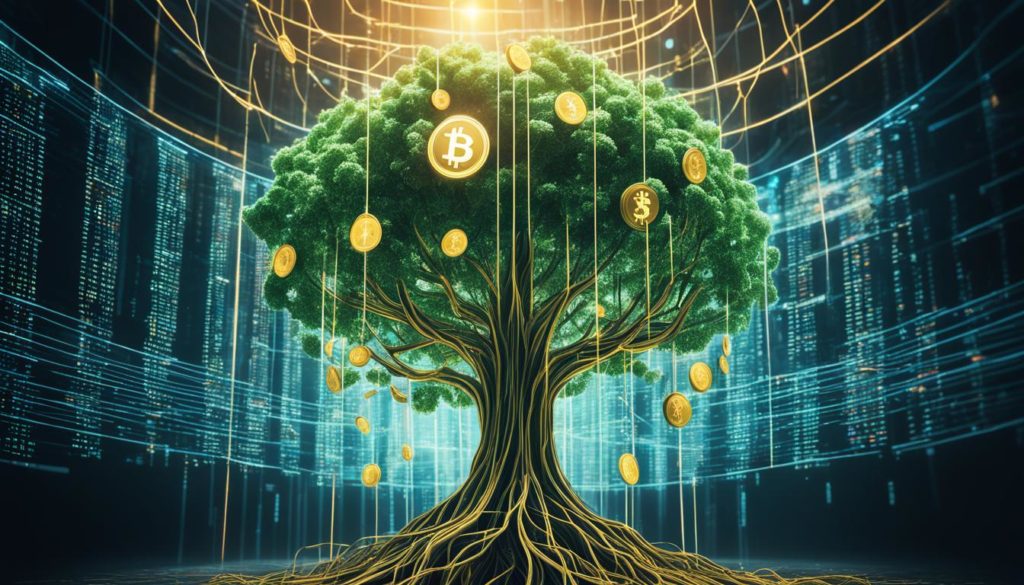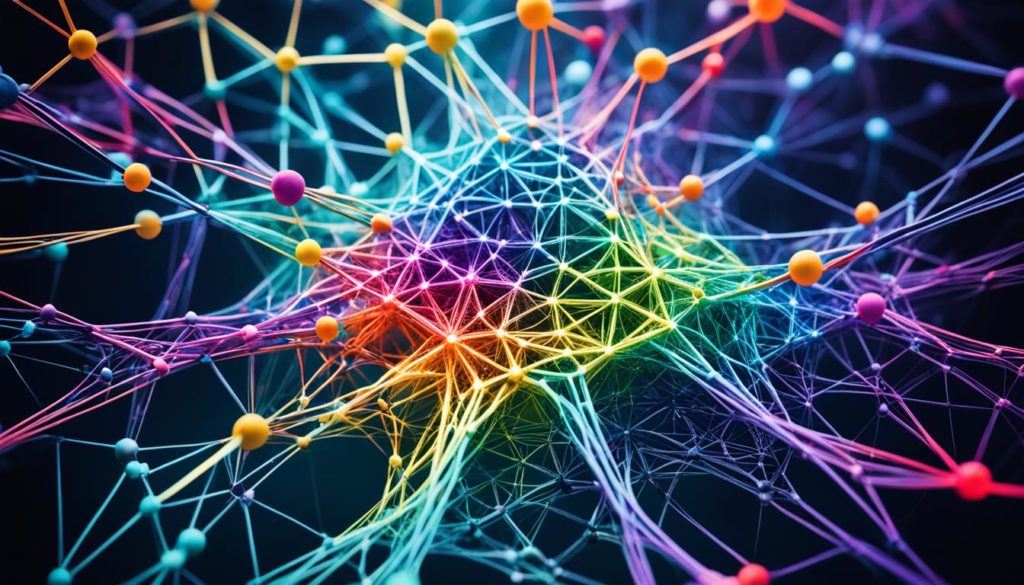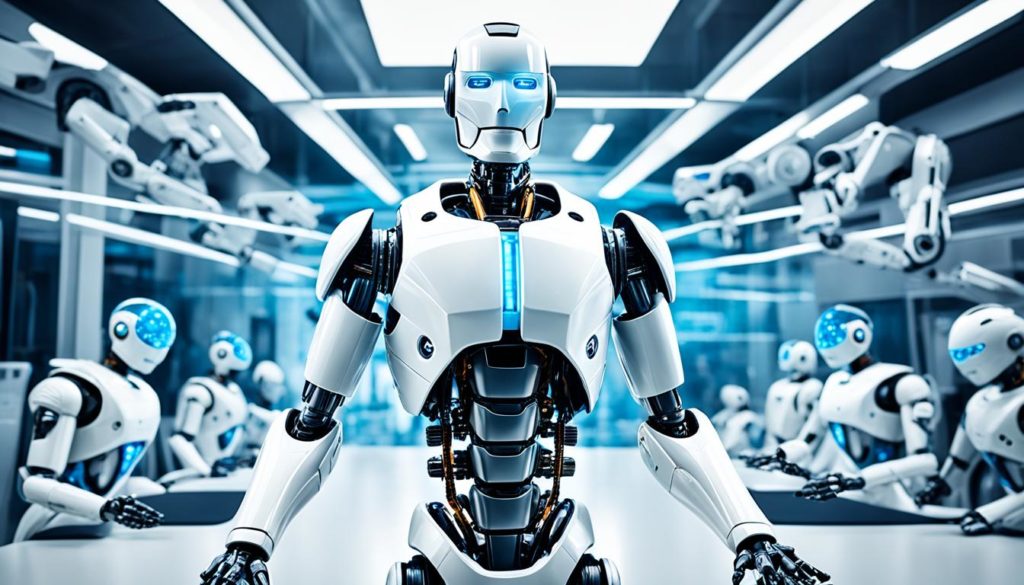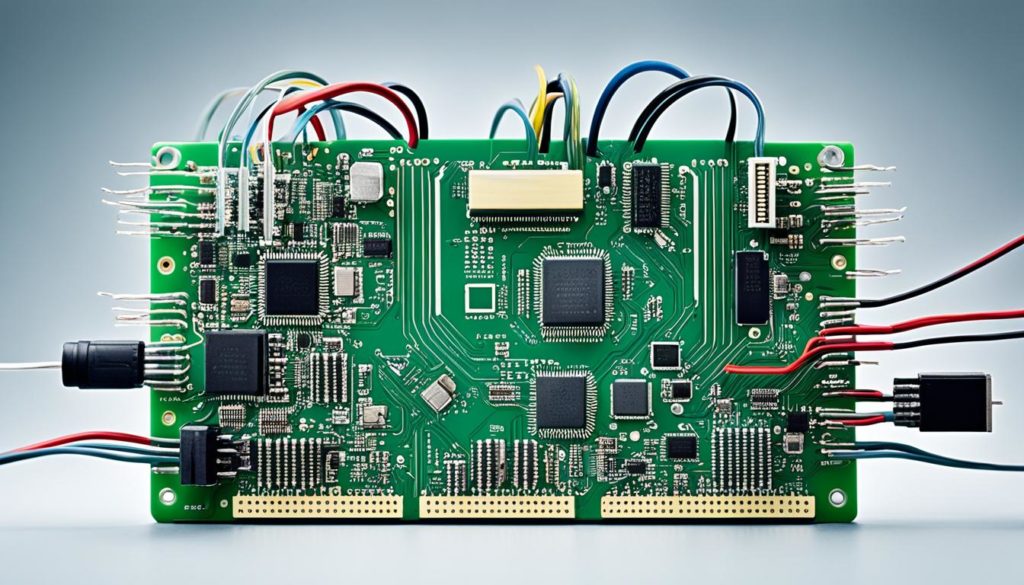Did you know Terraform is now the top choice for managing infrastructure as code? It works with AWS, Azure, and Google Cloud. This open-source tool from HashiCorp is changing how we handle infrastructure. It makes it easier, faster, and more reliable to set up resources in different cloud environments.
What is Terraform? With Terraform, engineers can manage infrastructure like they do with application code. They store configuration files in Git for better teamwork and tracking changes. It works well with DevOps tools like Kubernetes, Ansible, and Jenkins. This makes automated deployments and Continuous Integration/Continuous Deployment (CI/CD) pipelines smoother, improving our workflow and keeping our infrastructure consistent.
Terraform is not just for Infrastructure-as-a-Service (IaaS); it also handles Platform-as-a-Service (PaaS) resources. This lets teams automate setting up resources across different layers. But, it has some downsides, like a hard learning curve and potential issues with keeping things in sync. Still, Terraform’s clear setup and support for many clouds make it a top pick for managing modern infrastructure.
Key Takeaways
- Terraform is widely adopted as the standard for infrastructure as code.
- It enables engineers to treat infrastructure like application code, stored in Git for collaboration.
- Deep integration with DevOps tools like Kubernetes and Jenkins facilitates automated deployments.
- Terraform supports multiple cloud providers, including AWS, Azure, and Google Cloud.
- While it has a steep learning curve, Terraform’s benefits in automation and consistency outweigh the drawbacks.
- Terraform configuration uses a declarative paradigm, specifying desired end-state infrastructure.
- It is an open-source tool developed by HashiCorp, written in Golang.
Introduction to Infrastructure as Code with Terraform
Infrastructure as Code (IaC) has changed how we manage and deploy infrastructure. It moved from manual setups to using version-controlled files. Terraform is a key example of Infrastructure as Code principles. It offers a customizable language that makes DevOps workflows smoother.
What is Infrastructure as Code?
Infrastructure as Code (IaC) manages computing infrastructure through files. It’s different from manual setups or interactive tools. Terraform uses a declarative approach, focusing on the desired state.
This makes deployments consistent across environments. It promotes reuse and automation. This is key to IaC.
Benefits of Using Terraform
Using Terraform brings many benefits. It ensures consistency, simplicity, and efficiency. It also reduces risks. Terraform’s HashiCorp Language (HCL) defines resources and provisions infrastructure quickly.
It offers state storage options like AWS S3 or Consul. This helps track and fix any configuration issues.
| Feature | Terraform Capabilities |
|---|---|
| Provider Plugins | Interacts with cloud providers like AWS, GCP, Azure, and Aviatrix |
| Resources | State, provider, resource, data sources, modules, functions, variables, and outputs |
| Commands | Init, Plan, Apply, Destroy |
| Integration | Integrates with Aviatrix for enhanced cloud networking in multi-cloud setups |
Evolution of Infrastructure Management
Traditional infrastructure management was slow and error-prone. But IaC and Terraform have changed this. They automate cloud infrastructure provisioning.
Terraform ensures consistency and compliance in every deployment. This reduces the risk of errors and non-compliance. Terraform’s documentation adapts to business needs quickly, marking a big change in infrastructure management.
What is Terraform
Terraform is an open-source tool for managing infrastructure. It was created by HashiCorp. It lets you manage infrastructure across many cloud and on-premises data centers. Terraform uses a declarative coding approach through the HashiCorp Configuration Language (HCL).
This makes managing infrastructure consistent and reliable.
Overview of Terraform
Terraform codifies infrastructure in configuration files. These files describe the desired state of a topology. This way, infrastructure can be managed consistently across any cloud service provider.
Its platform-agnostic nature makes Terraform valuable for hybrid or multi-cloud strategies.
Terraform examples show how easy it is to implement and manipulate resources. This creates efficiencies in the process. Terraform’s open-source nature has attracted many contributors. They have expanded its functionality with various plugins known as providers.
Core Concepts and Terminology
Understanding Terraform’s core concepts and terminology is key to using it fully. Some important terms include:
- Providers: Plugins that implement resource types and connect to various services.
- Modules: Collections of configuration files that make resource definitions reusable.
- State: Tracks all infrastructure changes to ensure the current state matches the desired state.
Terraform state management is crucial for preventing configuration drift. It ensures infrastructure consistency. By maintaining a state file, Terraform tracks resource dependencies and detects changes.
State files can be committed to a version control system for transparency and collaboration.
Why Choose Terraform?
Using Terraform for infrastructure management offers many benefits. Some of these are:
- Declarative Syntax: Terraform’s approach makes it easy to specify the desired state of infrastructure. This eases the learning curve.
- Scalability: Defining infrastructure as code allows for seamless reproduction and scaling across multiple environments.
- Automation: Terraform automates infrastructure management. This reduces human errors during deployment and maintenance, enhancing reliability and efficiency.
- Community and Plugins: Terraform has a vast array of community-supported plugins. This makes it highly adaptable and extendable.
Terraform is a top choice for businesses seeking robust infrastructure management tools. It combines flexibility, reliability, and simplicity. Its use in various environments shows its ability to meet diverse infrastructure management needs.
By using Terraform, organizations can ensure a consistent and efficient approach to infrastructure setup and maintenance.
To learn more about Terraform state management, check out the detailed documentation.
Key Features of Terraform
Understanding Terraform’s key features is essential for using it to its fullest in Infrastructure as Code (IaC). Let’s explore some of these standout traits.
Declarative Configuration
Terraform’s declarative configuration language lets us define our infrastructure’s end-state easily. We write simple configuration files for Terraform modules. This makes managing infrastructure efficient and streamlined.
This method is different from traditional scripting. It makes Terraform providers very valuable for managing large-scale infrastructure.
Multi-Cloud Support
Terraform’s multi-cloud support is a major highlight. It works well with big cloud platforms like AWS, Azure, and Google Cloud. This means we can handle resources from different providers in one place.
With over a hundred Terraform providers, we have the flexibility to tailor and optimize our multi-cloud setups.
Automation and Integration
Terraform’s automation is incredibly powerful. It automates infrastructure setup and management, ensuring resources are deployed and managed correctly. This automation cuts down on human mistakes and speeds up deployment.
Moreover, Terraform integrates well with systems like Kubernetes. It also works with Terraform modules. These integrations help deliver scalable and reliable Infrastructure as Code solutions. They boost our ability to manage infrastructure effectively.
Best Practices for Using Terraform
Using Terraform best practices is key to efficient and secure infrastructure management. We’ll cover important topics like state management, modular design, and security.
State Management
Good Terraform use starts with managing state well. It’s important to use remote storage and locks to avoid conflicts. Options like Amazon S3, Google Cloud Storage, and Azure Blob Storage are great for secure state handling.
| State Management Technique | Benefit |
|---|---|
| Remote State Storage | Centralized management and improved collaboration. |
| State Locking | Prevents conflicting changes during concurrent operations. |
| Versioning | Ensures rollback capabilities and tracking of state changes. |
Modular Design
A modular design is crucial for reusable components. It makes your work flexible and easier to update. Use clear naming and organize outputs well to keep things tidy.
- Modules make your work reusable and easier to manage.
- Be smart with variables and avoid too many defaults.
- Share modules to work better together.
Security Considerations
Security is a big deal in Terraform. You need to handle sensitive data carefully:
- Use Terraform’s built-in methods for sensitive data.
- Keep up with Terraform updates to stay safe.
- Keep your config files simple to reduce risks.
- Use meta-arguments like
countfor controlled setup.
By following these Terraform best practices, you can make your infrastructure better. This supports efficient Terraform adoption in many projects.
Real-World Applications of Terraform
Terraform is key for managing infrastructure as code (IaC). It helps automate and manage cloud environments. IT pros use Terraform to define infrastructure, automate deployments, and manage resources easily.
Setting Up CI/CD Pipelines
Setting up CI/CD pipelines is crucial in software development. Terraform shines in this area. It creates a smooth pipeline that cuts down deployment times and manual work.
It works well with tools like Jenkins and CircleCI. This ensures code quality and security. Whether using Terraform Azure or Terraform AWS, the workflow is efficient. Learn more about Terraform in CI/CD pipelines from experts’ experiences.
Scaling Multi-Cloud Environments
Terraform makes scaling infrastructure in multi-cloud environments easy. It avoids vendor lock-in and optimizes costs. This makes our infrastructure adaptable and efficient.
Deploying to Terraform Azure or Terraform AWS is simplified. Terraform also supports Kubernetes and Helm. This makes Kubernetes deployments and management seamless. Terraform modules help create consistent environments, ensuring reliability and efficiency.
Disaster Recovery and Resilience
Terraform plays a big role in disaster recovery and resilience. It enables quick and consistent infrastructure re-creation from code. High-availability and disaster-recovery configurations are easy to set up.
Using Terraform’s state file helps manage configurations accurately. This makes tracking changes easier. Tools like Spacelift enhance Terraform deployments, offering CI/CD workflows and policy enforcement. Terraform Azure and Terraform AWS are crucial for a resilient cloud-native infrastructure.
Conclusion
Terraform is a game-changer in Infrastructure as Code (IaC). It’s open-source and works on many platforms, including Windows, macOS, and Linux. This makes it easy to manage infrastructure across different environments.
It supports many cloud providers like AWS, Azure, and Google Cloud. This means our infrastructure can grow and change easily. Terraform also helps keep our setups organized and efficient.
For more on Terraform, check out this medium article.
Terraform is key in the world of cloud-native tech and DevOps. It helps us set up and manage resources across clouds. It’s perfect for those starting out or for experts looking to improve their skills.
Using Terraform helps us keep our infrastructure consistent and reliable. It’s a must-have tool for anyone working in cloud infrastructure today.
FAQ
What is Terraform?
Terraform is an open-source tool by HashiCorp. It makes managing infrastructure easy by using code. It works well with cloud services like AWS, Azure, and Google Cloud. It also fits well with DevOps tools like Kubernetes and Jenkins.
What are the benefits of using Terraform?
Terraform automates tasks and supports working with multiple clouds. It uses a special language to manage infrastructure, making it easier to work with. This helps teams work better together and makes things more consistent.
How does Terraform manage infrastructure as code?
Terraform uses a special language called HCL to write infrastructure plans. This makes it easy to keep track of changes and ensures everything works the same way. It also helps avoid mistakes and keeps environments consistent.
What are Terraform modules?
Terraform modules are like building blocks for infrastructure. They group resources together, making it easier to manage and grow your setup. This makes Terraform easier to use and scale.
How does Terraform handle state management?
Terraform keeps track of resources with a state file. Using remote storage and locks helps avoid problems. This ensures your infrastructure is always up to date and reliable.
What are Terraform providers?
Terraform providers are plugins that let Terraform work with different cloud services. They help manage resources and data across various environments.
What are some Terraform best practices?
Good practices include managing state well, designing in modules, and keeping data safe. Staying current with updates and following Terraform’s guidelines are also important.
Can Terraform be used across multiple cloud providers?
Yes, Terraform supports working with many cloud providers. This lets users manage their infrastructure across AWS, Azure, Google Cloud, and more in a single way.
How does Terraform integrate with CI/CD pipelines?
Terraform works well with CI/CD tools like Jenkins and Kubernetes. It helps automate setting up infrastructure and deploying apps. This makes things faster and reduces manual work.
How does Terraform help with disaster recovery and resilience?
Terraform makes it easy to quickly set up infrastructure again. This helps with disaster recovery and makes systems more resilient. It ensures fast and consistent recovery.
Future App Studios is an award-winning software development & outsourcing company. Our team of experts is ready to craft the solution your company needs.