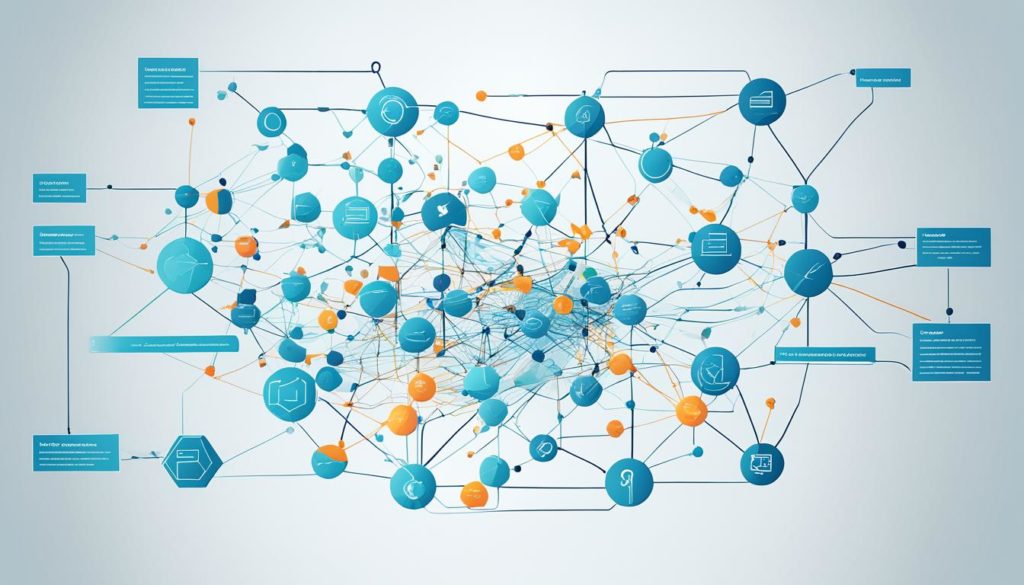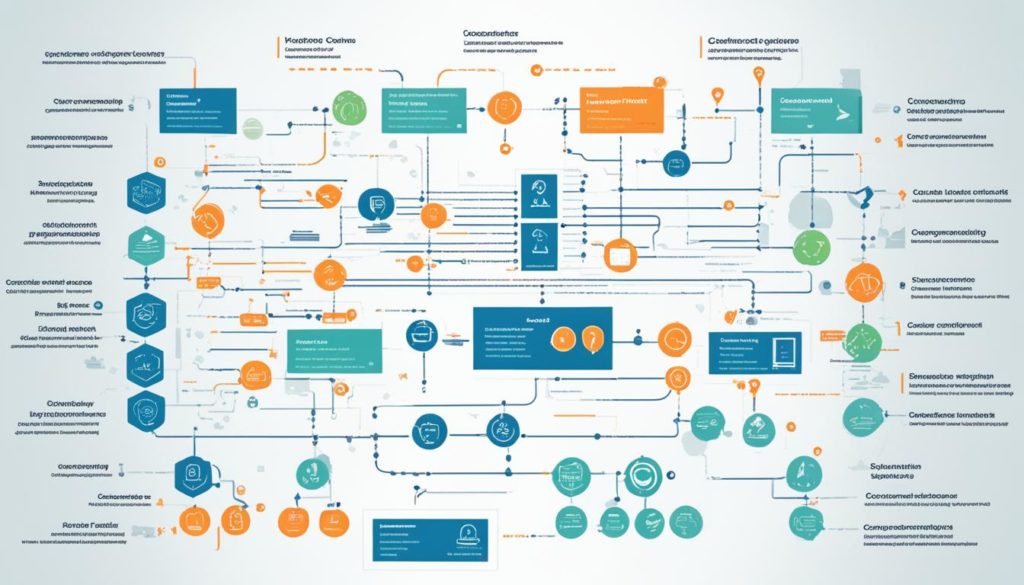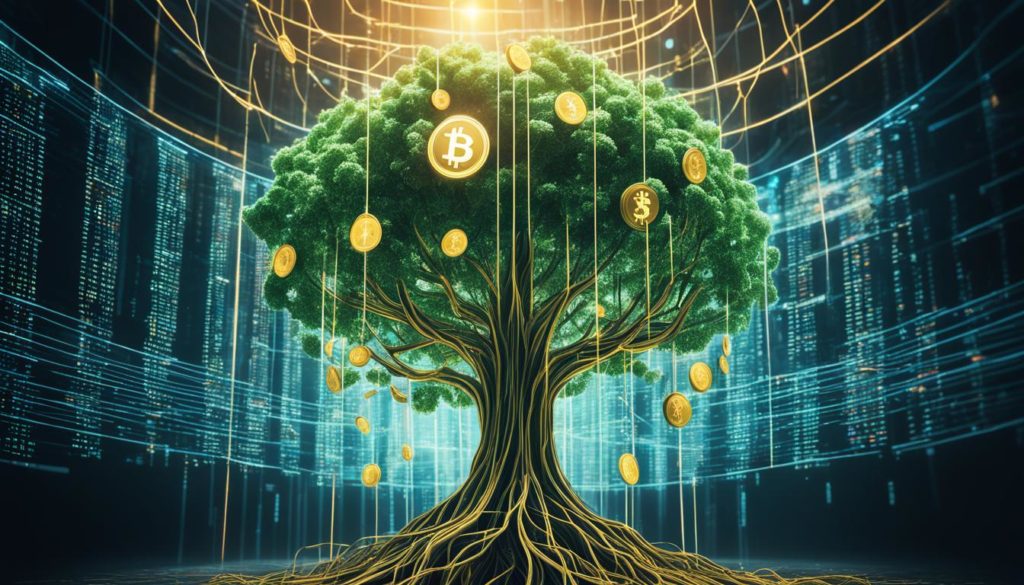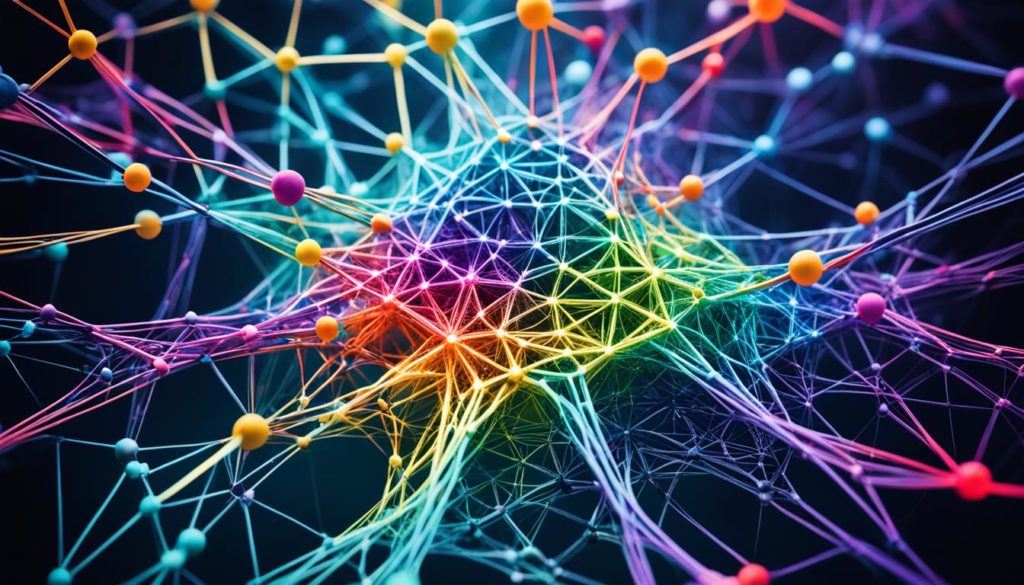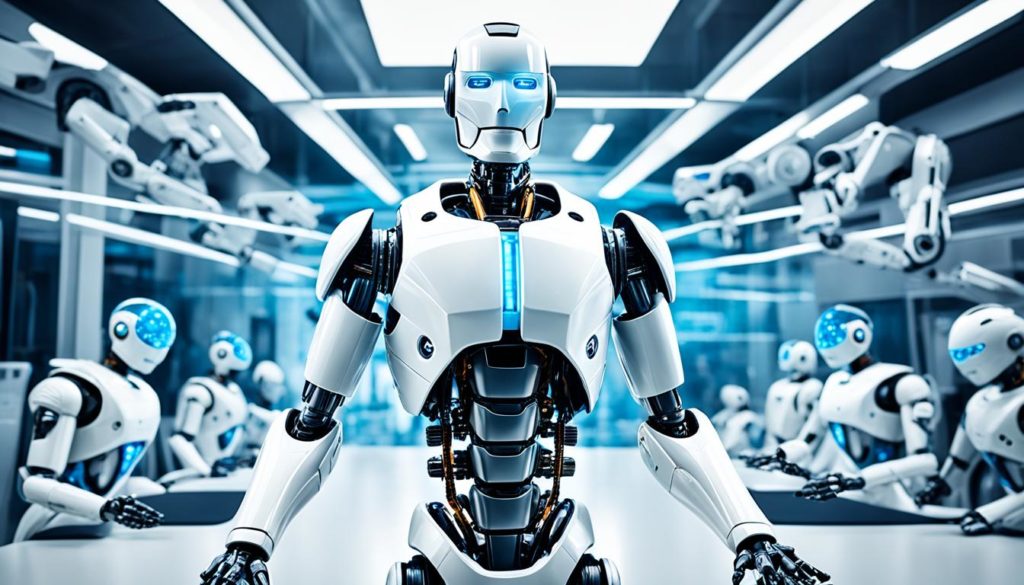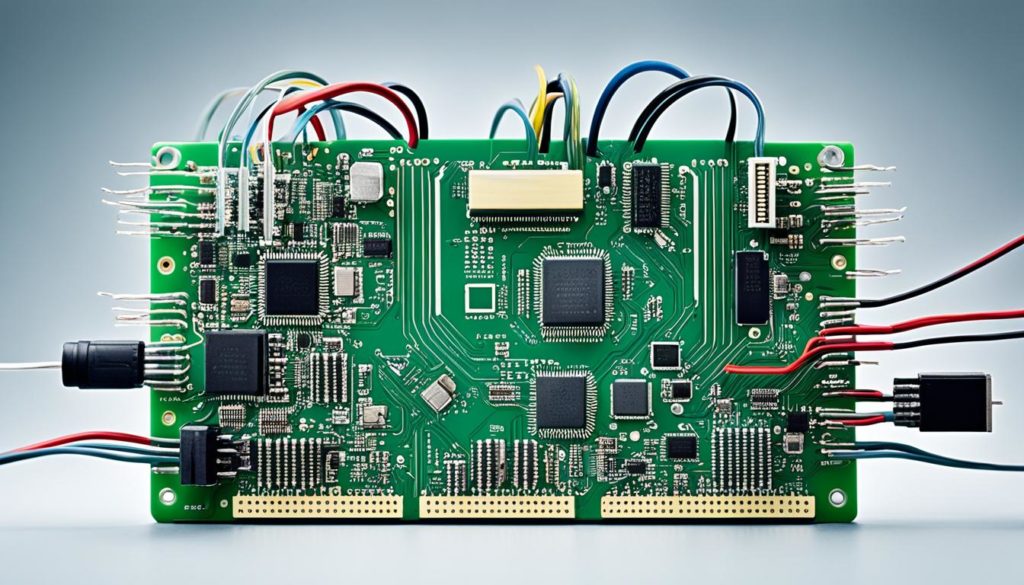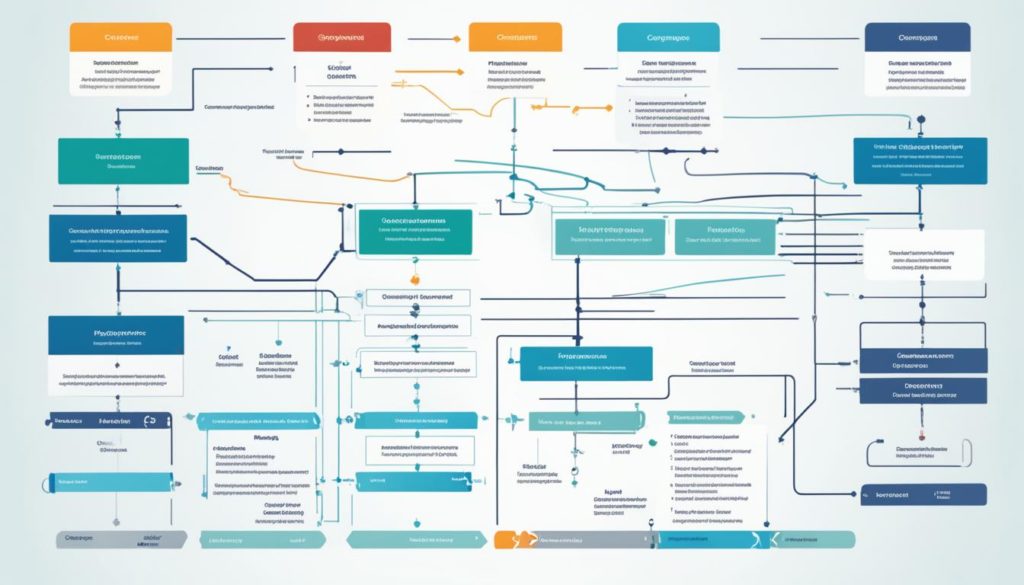
Imagine this: every complex software system starts with a detailed blueprint. This map is crucial for building its infrastructure and planning its future. In fact, 75% of organizations say using comprehensive system architecture diagrams has improved system integration and quality. A robust system architecture diagram is essential in today’s tech world. At the core of every successful software project, these diagrams act as the technical architecture‘s backbone. They guide developers and stakeholders through system design.
When we look into system structure, we see its huge influence. A system architecture diagram is more than just shapes and lines. It captures the essence of the system blueprint. This essential component diagram outlines the high-level design and infrastructure layout. Used well, it boosts collaboration and offers a visual summary that’s key for scalability and growth.
Our journey reveals that these diagrams do more than just depict systems; they become dynamic tools. Integrated within platforms like Confluence, they’re accessible for team discussions and planning. This ensures everyone in an organization, no matter their tech knowledge, understands the system schematics.
Key Takeaways
- System architecture diagrams play a crucial role in articulating the system design and its components.
- These diagrams are vital for fostering improved communication and collaboration within development teams.
- Their visual format aids in the comprehension and strategic planning of technical architecture.
- Annotations within the diagrams provide nuanced context to enhance accessibility and visibility across the organization.
- Regular incorporation of system architecture diagrams into documentation platforms ensures continuous alignment with system evolution.
Understanding the Role of System Architecture Diagrams in Software Development
In the world of software development, system architecture diagram essentials act as a clear guide. They show the technical structure and overall layout needed to grasp complex tech setups. It’s not just about drawings; it’s about understanding the software’s structure and high-level design deeply.
Visualizing Complex Infrastructures for Broad Comprehension
System architecture diagrams turn complicated software layouts simple for everyone. They take the core of technical structures and put them into easy diagrams. This lets teams see how parts interact and depend on each other.
With these diagrams, it’s easier to see how everything in a system works together. They reveal both the tiny details and the big picture. This is key to understanding the roles and functions across the whole system.
Essential Communication Tools for Tech Teams
These diagrams are vital for clear team communication. They help keep everyone on the same page about the tech layout and project goals. By visually showing the system, teams talk and work better together. This makes sure changes and new projects go smoothly.
The Significance of System Diagrams for Scalability and Growth
When thinking about growing, these diagrams show how updates might impact the system. This is important to keep the system working well, even with new changes. They help plan for growth without losing reliability or performance.
Knowing how these diagrams work helps us plan and act better. It gets us ready to grow and change our systems while keeping them working great.
Key Benefits of Employing System Architecture Diagrams
Using system architecture diagrams improves our project’s clarity and efficiency. They show the details of complex system designs. This provides a strong base for understanding and building software ecosystems.
Technical architecture diagrams strengthen communication. They help everyone understand system design and functionality. This understanding makes working together smoother, uniting different views for the project’s success. For deeper insights, here is a detailed guide.
Software architecture diagrams serve as guides through software development’s complexities. They outline system limits and show how software interacts with hardware. This ensures everyone, from new hires to experts, understands the system’s structure.
These diagrams also prompt proactive system development. They highlight improvement areas and demand system design changes. This drives innovation and tech progress.
- Documentation and Guidance: A well-made diagram documents and guides project planning and execution.
- Problem-solving: A detailed diagram makes finding and fixing issues easier, streamlining debugging.
- Decision-making: Clear technical depictions aid in making informed, strategic decisions aligned with goals.
Yet, crafting system architecture diagrams needs careful attention. They must be simple and consistent to help, not hinder, the project.
To get better at making diagrams, try workshops or online collaborations. Use Microsoft Visio and Lucidchart for precise, dynamic system architecture diagrams. This boosts our skills and project success.
In summary, system architecture diagrams strengthen our projects technically and strategically. They encourage clear development paths and continuous progress. Let’s use these visual tools to improve our work and keep innovating.
Analyzing Different Types of System Architecture Diagrams
Exploring system architecture diagrams shows their unique roles in software design. Each diagram helps to make software plans clear and efficient. They play a key part in boosting system function and quality.
Application Architecture Diagrams: Simplifying Software Structures
Application architecture diagrams visualize software app frameworks. They show components and data flow, simplifying complex structures. This makes them easy to understand for all involved.
Integration Architecture Diagrams: Connecting System Components
Modern software requires efficient system integration. Integration architecture diagrams show how system parts connect. They help in designing and managing complex systems by detailing how components integrate.
Deployment Architecture Diagrams: Mapping Out Hardware and Software
Knowing the deployment environment is key for software success. Deployment architecture diagrams show software and hardware distribution. They assist in planning and setting up systems efficiently.
DevOps Architecture Diagrams: Streamlining the Deployment Process
DevSettings specific targets for continuous integration and delivery workflows. Diagramming these processes helps teams identify issues and refine deployment plans.
Data Architecture Diagrams: Organizing Data Flow and Storage
In today’s data-driven world, managing data is essential. Data architecture diagrams map out data storage and flow. They provide vital insights for improving data systems.
Using these diagrams ensures well-planned, clear system development. They help teams communicate better and execute projects smoothly. They are key to efficient project management.
How to Create a System Architecture Diagram
The journey to create a system architecture diagram starts with knowing the core parts of our software. We use simple shapes and lines to show these parts. Each shape shows a software component, its features, and its interactions within the system.
We use tools like Lucidchart to make this task easy and beneficial. It gives our teams a strong platform to visualize and improve the software architecture diagram.
For a successful system blueprint, grouping is key. We arrange our architecture into categories: business, data, and service layers. This helps outline the architecture’s structure and its abilities. It becomes a detailed component diagram that aids communication and further development.
Annotations are very important across these categories. They offer key insights about each part, explaining limits, tools used, and their roles in the system. This depth of detail ensures everyone from developers to stakeholders clearly understands the high-level design.
| Component | Description | Tools Used |
|---|---|---|
| Business Layer | Handles the business logic and interactions | Lucidchart, AWS Architecture Icons |
| Data Layer | Manages data storage and database operations | Microsoft Visio, Draw.io |
| Service Layer legislatetd> | Facilitates communication between the business and data layers | Google Drawings, Lucidchart |
By taking these steps, we do more than just make diagrams. We deepen the understanding of our software’s architecture and how it works. It’s a process of collaboration and iteration. The right tools and method are crucial to document and show our systems’ structure and function effectively.
Exploring the Visual Vocabulary of System Architecture Diagrams
When we study system architecture diagrams, we see how important visual vocabulary is. It helps define and show the complex system structures clearly. In diagrams, every shape and color has a special meaning.
In a typical package diagram[img src=”https://seowriting.ai/32_6.png” alt=”UML Package Diagram example”>, different shapes mean different things. Diamonds might show decision points or systems. Circles could stand for products, and squares might show brand identities. These choices are not random. They’re made with care to show different parts of a system and how it works.
| Shape | Represents | Used in Diagrams like |
|---|---|---|
| Diamond | Systems/Decision Points | System Diagrams |
| Circle | Products | Package Diagrams |
| Square | Brand Identities | UML Package Diagram |
Lines and colors in these diagrams are very telling. They show how things are connected, their hierarchy, and dependencies. This makes the system’s architecture easy to understand quickly.
Using visual vocabulary well in diagrams like system structure charts or UML package diagrams makes things clearer for teams. It creates a shared language. This helps everyone adopt and implement standards fast, connecting different people smoothly.
Conclusion
In software development, architectural diagramming is crucial. It acts as a guide for clear project direction and success. These diagrams offer a visual way to see the system design, helping everyone understand the work being done. They include everything from the high-level design to the system’s details.
This makes it easier for people to see how system parts connect and work together. This helps ensure a clear and accessible layout for the system structure. By using diagrams, we make sure every component and interaction is laid out well.
Diagrams are important for different areas, like application structures and complex solutions. They are also key for DevOps teams planning deployments. Each type of diagram helps us integrate systems smoothly. As we build websites or go through the DevOps pipeline, diagrams are central to our work. They show our software’s story and its blueprint.
Our goal is to use diagrams to improve communication and planning. This helps us execute projects precisely. With these diagrams, we build strong foundations for our systems. They help us handle innovation’s complexities with ease. By using all kinds of diagrams, we are like digital map makers. We’re drawing the future of technology solutions.
FAQ
What is a System Architecture Diagram?
A system architecture diagram is a way to show how a software system is built. It shows software parts, how they connect, and their limits. This helps make sense of complicated software setups.
These diagrams can cover a system’s layout, technical details, and overall design. They’re useful for understanding both big and small parts of the system.
How do System Architecture Diagrams enhance software development?
These diagrams make it easier to see complex software setups. They help teams, departments, and stakeholders understand the project better. With these diagrams, everyone stays on the same page.
They also make it simpler to grow and update the system. Teams can see the wider effects of changes.
What are the benefits of using System Architecture Diagrams?
Using these diagrams boosts understanding, communication, and planning. They show how parts of a system work together. This encourages teamwork, creativity, and good choices.
The diagrams turn tough tech concepts into easy visuals. This makes it easy for everyone in an organization to keep up.
What are the different types of System Architecture Diagrams?
There are many types of diagrams for various software design parts:
– Application Architecture Diagrams look at the design of software.
– Integration Architecture Diagrams show how parts of a system work together.
– Deployment Architecture Diagrams show how to set up hardware and software, important for planning.
– DevOps Architecture Diagrams are about the steps of putting applications to work.
– Data Architecture Diagrams focus on how data moves and is stored, key for handling data well.
How do you create a System Architecture Diagram?
Creating one starts with a clear method. Use shapes and lines to show software parts and their links. Separating different layers like business, data, and service is key.
Adding details about the architecture helps too. Tools like Lucidchart can simplify making and sharing diagrams.
Why is understanding the visual vocabulary of System Architecture Diagrams important?
Knowing this visual language means you can understand and share the system’s design and operation. It’s crucial for reading the architecture right and making smart decisions.
Symbols and colors show things like connections and system parts. They help explain the software ecosystem’s setup.
Future App Studios is an award-winning software development & outsourcing company. Our team of experts is ready to craft the solution your company needs.