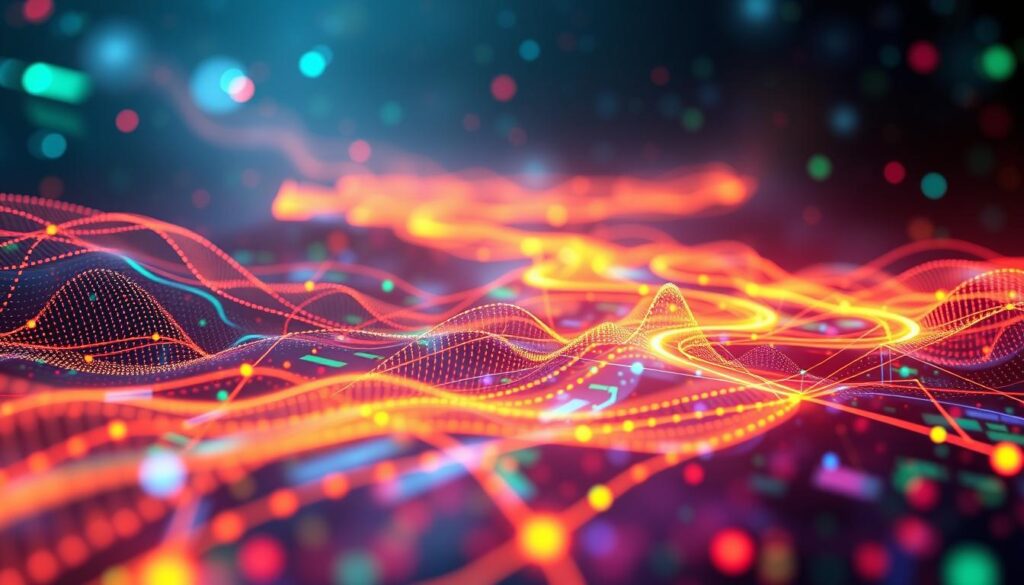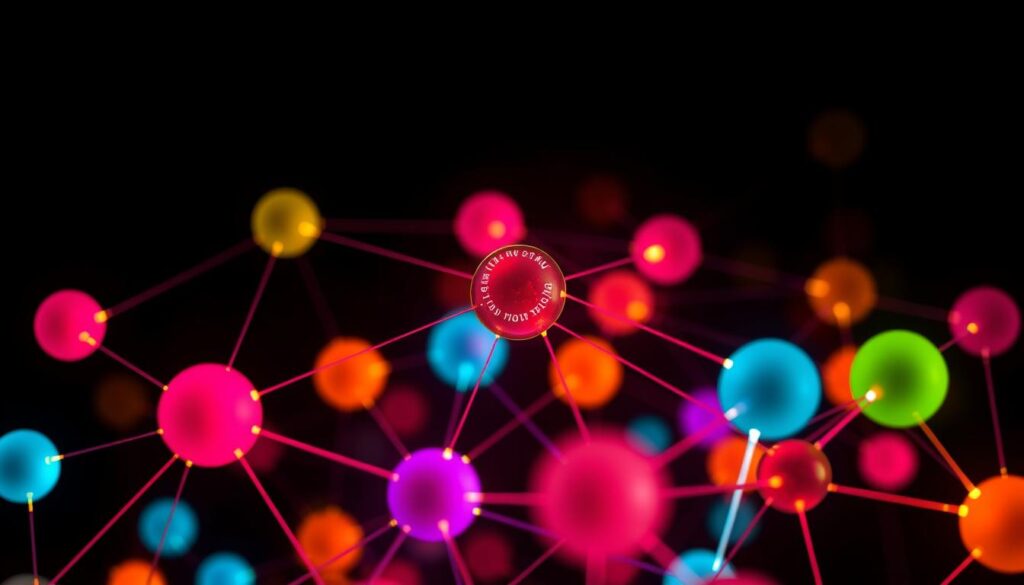Did you know over 100,000 organizations worldwide use Kafka? This powerful tool has changed how businesses deal with data in real-time. It was first made by LinkedIn and then open-sourced by the Apache Software Foundation. Apache Kafka is great at handling data streams, making it key for industries needing quick insights.
Kafka works by managing data streams called topics. These topics are spread across many servers, making it reliable and fast. Kafka Streams, a client library, makes working with Kafka data easier. It’s known for its stateful operations, like counting and aggregation, which are useful for detailed analytics.
Kafka Streams works well in both small and big setups. It’s perfect for handling data in different settings. One cool feature is the GlobalKTable, which keeps all data in one place. This is great for smaller data sets.
Kafka Streams is also great for doing complex data processing. It can handle tasks like monitoring data and combining real-time metrics. This makes it a top choice for companies that rely on data.
Want to learn more about Kafka Streams? Check out our comprehensive guide below for more insights.
Key Takeaways
- Kafka Streams simplifies processing Kafka data with fewer lines of code compared to vanilla Kafka clients.
- Compatible with various platforms, Kafka Streams is versatile and adaptable to different environments.
- Stateful operations like counting and aggregation require state stores for backing.
- Kafka handles real-time computations on event streams for robust data processing at scale.
- GlobalKTable in Kafka Streams is suitable for static and smaller-sized data, holding records across all partitions.
What is Kafka
Apache Kafka is a popular platform for handling real-time data. It’s known for its efficiency in processing data streams. It was first used at LinkedIn and now handles huge volumes of messages.
Kafka is scalable, which means it can grow with your needs. It uses multiple servers to keep data flowing smoothly. This makes it a favorite among big companies.
Topics in Kafka help organize data. Many consumers can get the same data, making sure everyone gets it in order. This is thanks to Kafka’s smart design.
Kafka lets you choose how long to keep data. It also has a feature to make data safer by copying it. Amazon MSK makes managing Kafka easier, helping with data storage and analytics.
Kafka works by spreading tasks across many workers. This lets many subscribers get data at the same time. It’s perfect for apps that need data fast and often.
| Feature | Benefit |
|---|---|
| Low Latency | Deliver messages with latencies as low as 2ms |
| Scalability | Can scale up to a thousand brokers |
| Fault-tolerance | Partitioned log model distributes and replicates data |
| Reliability | Supports millions of messages per second, ensuring real-time data processing |
Kafka is key for companies that rely on data. Confluent, founded by Kafka’s creators, offers cloud services for it. These services help with growth, reliability, and performance.
The Basics of Kafka Streams
Apache Kafka is great for handling real-time data streams. But, stream processing can be tricky. That’s where Kafka Streams API comes in, making it easier to work with streams.
It simplifies stream processing by hiding the complex parts. Let’s look at the basics of Kafka Streams. We’ll talk about stateless vs. stateful processing and how serialization and deserialization work.
Introduction to Kafka Streams API
The Kafka Streams API is a key part of Apache Kafka. It makes stream processing easier and more efficient. It helps create apps that can handle lots of messages fast.
Big names like The New York Times, Pinterest, and Trivago use Kafka Streams. It makes managing data easier for developers.
Kafka Streams hides the hard parts of managing data. This lets developers focus on the stream processing itself. The API has several important features, including:
- Processor API: A lower-level API for complex stream processing.
- KStream: A representation of an unbounded, continuously updating data set.
- KTable: A representation of a changelog stream.
Learn more about Kafka Streams at this comprehensive resource.
Stateless vs. Stateful Processing
Stream processing can be either stateless or stateful. Stateless operations, like filtering and mapping, don’t need extra storage. They’re simpler and use less resources.
Stateful operations, however, need to keep track of data over time. They use KTable and state stores to manage data well. For example, KTable helps keep each key’s latest value, making joins and aggregations possible.
Kafka Streams supports both types of operations. This makes it great for all kinds of stream processing needs.
Serialization and Deserialization
Serialization turns objects into binary formats for network use and storage. Deserialization does the opposite. Good serialization and deserialization are key for Kafka Streams. They affect how well the system works.
The Kafka Streams API has built-in serializers and deserializers. It also lets you use custom ones for complex data. This makes sure data moves and is stored efficiently in Kafka’s state stores.
Knowing how to use Kafka Streams API is key for real-time data apps. Whether you’re working with an event stream or stateful operations, the API has what you need to build powerful apps.
| Feature | Description |
|---|---|
| KStream | An unbounded, continuously updating sequence of records |
| KTable | Represents a changelog stream maintaining the latest state |
| Processor API | Lower-level API for complex stream processing tasks |
| Serialization | Conversion of objects to binary for transmission and storage |
| Deserialization | Reverting binary data to high-level objects |
Key Concepts in Kafka
Apache Kafka is a powerful tool for managing data streams. It has key concepts like producers and consumers, topics, and partitions. Each plays a vital role in handling data efficiently. Let’s dive into these concepts.
Producer and Consumer
A Kafka producer writes records to Kafka, deciding where they go in topics. A consumer reads these records and keeps track of its position in topics. Together, they make the Kafka ecosystem work by exchanging information in real time.
Topics and Partitions
Topics in Kafka are categories for storing and publishing data. Each topic can have many partitions for parallel data processing. This setup helps manage large data volumes efficiently.
Broker and Cluster
A Kafka cluster has many brokers that store and manage data. Brokers handle requests from producers and consumers. They ensure data is available and reliable through replication.
Stream Processing vs. Batch Processing
Kafka is great for stream processing, analyzing data in real time. This is different from batch processing, which handles data in chunks at set times. Stream processing is for real-time analytics, while batch processing is for non-time-sensitive tasks.
| Feature | Stream Processing | Batch Processing |
|---|---|---|
| Data Handling | Real-time | Scheduled Intervals |
| Use Cases | Real-time analytics, event processing | Data warehousing, reporting |
| Scalability | High, using partitions | Moderate to high |
Advantages of Kafka Streams
Kafka Streams is great for businesses that need to process data in real-time. It can handle a lot of data quickly, making it perfect for big applications. This is because it supports high throughput.
Kafka Streams also ensures data is processed exactly once. This is called exactly-once processing semantics. It keeps data accurate and consistent, which is very important for some applications.
Another big plus is its fault-tolerant architecture. It can handle failures without stopping the application. This is thanks to features like changelog streams and state stores.
Kafka Streams also manages time well. It supports different time concepts like event time and stream time. This helps in processing data accurately and in sync.
It also lets developers query data in real-time. This makes applications more interactive and responsive. It’s great for getting quick insights from live data.
Kafka Streams is flexible with three main abstractions:
- KStream: Treats each record as an “INSERT” operation, keeping data history intact.
- KTable: Uses “UPSERT” operations to keep data current by updating records with the same key.
- GlobalKTable: Provides a wide view of data but can slow down due to increased processing.
Apache Kafka is used by over 80% of the Fortune 100 companies. It’s known for its reliability and effectiveness. It’s better than other messaging systems like Pulsar and RabbitMQ for real-time data delivery.
Many industries use Kafka Streams, including Banking, Retail, Insurance, Healthcare, and IoT. For example, Banking uses it for fraud detection and stock trading. Retail uses it for product recommendations and managing inventory.
| Industry | Usage |
|---|---|
| Banking | Real-time fraud detection, stock trading applications |
| Retail | Product recommendations, inventory management, fraud protection |
| Insurance | Real-time monitoring, predictive modeling |
| Healthcare | Real-time monitoring systems, HIPAA-compliant record keeping |
| IoT | Message queues, event streams management |
Using Kafka Streams in your data architecture brings many benefits. It ensures high throughput, exactly-once processing, and a fault-tolerant architecture. This makes real-time data processing robust and accurate.
Setting Up Kafka for Your Business
Setting up Apache Kafka for your business is a smart move for real-time data integration. It starts with the Kafka setup. This means installing Kafka, starting brokers, and creating topics for data. It’s key for handling big data streams in real-time, helping in finance, healthcare, and retail.
Kafka’s architecture is built for growth and reliability. It has brokers, Zookeeper for cluster management, producers, and consumers. Brokers store data streams and help send and receive data. Kafka clusters make sure data is always available and reliable.
Using Kafka in different settings makes it even more useful. Businesses can use it on cloud platforms, containers, or servers. Tools like Kafka Streams make it easier to work with data streams. Companies like Walmart, Netflix, and Tesla use it to handle huge amounts of data every day. For more on Kafka setup and real-time data integration, check out this link.
FAQ
What is Kafka, and how does it operate?
Kafka is a platform for streaming data. It was created by LinkedIn and is now managed by the Apache Software Foundation. It helps businesses handle data in real-time, making it scalable and reliable.
Kafka organizes data into topics and partitions. This ensures data is spread out and can handle high volumes. It also makes sure data is available even if some servers fail.
Can you explain the Kafka Streams API?
The Kafka Streams API makes handling data in real-time easier. It abstracts away the complex details of working with Kafka. This lets developers focus on creating applications that process data efficiently.
It supports both stateless and stateful operations. Stateful operations use KTable and state stores for complex tasks like joins and aggregations.
What’s the difference between stateless and stateful processing in Kafka Streams?
Stateless processing doesn’t keep track of data over time. It includes simple tasks like filtering and mapping. Stateful processing, however, requires keeping track of data changes over time.
It uses KTable and state stores for tasks like joins and aggregations. This is necessary for maintaining continuous updates.
What are serialization and deserialization in Kafka?
Serialization turns high-level objects into binary formats for network transmission and storage. Deserialization does the opposite, turning binary data back into high-level objects.
These processes are key for handling data efficiently in Kafka. They ensure data can be used across different systems and applications.
Who are Kafka producers and consumers?
Producers publish data to topics in Kafka. Consumers read data from those topics. Both are crucial for various applications, like data analytics and real-time processing.
What are Kafka topics and partitions?
Topics categorize data streams in Kafka. Each topic has partitions for distributing data across servers. This setup ensures high throughput and scalability.
Each partition can handle a part of the data stream. This makes data processing efficient and reliable.
How do Kafka brokers and clusters work?
Kafka brokers store and manage data in a cluster. A cluster has multiple brokers for fault tolerance and scalability. Brokers work together to distribute data, keeping it accessible even with server failures.
What is the difference between stream processing and batch processing in Kafka?
Stream processing analyzes data in real-time. It’s great for live analytics and event processing. Batch processing, on the other hand, handles data in large chunks for tasks like reports.
What are the main advantages of Kafka Streams?
Kafka Streams offers high throughput and fault-tolerant architecture. It can handle hundreds of thousands of messages per second. It also ensures data accuracy and consistency with exactly-once processing semantics.
How do we set up Kafka for our business needs?
Setting up Kafka involves installing the software and starting brokers. You also need to create topics for data publishing and consumption. Kafka can run in various environments, like cloud platforms and containers.
Tools like Kafka Streams enhance Kafka’s capabilities. They provide real-time data processing features for informed decision-making.
Future App Studios is an award-winning software development & outsourcing company. Our team of experts is ready to craft the solution your company needs.