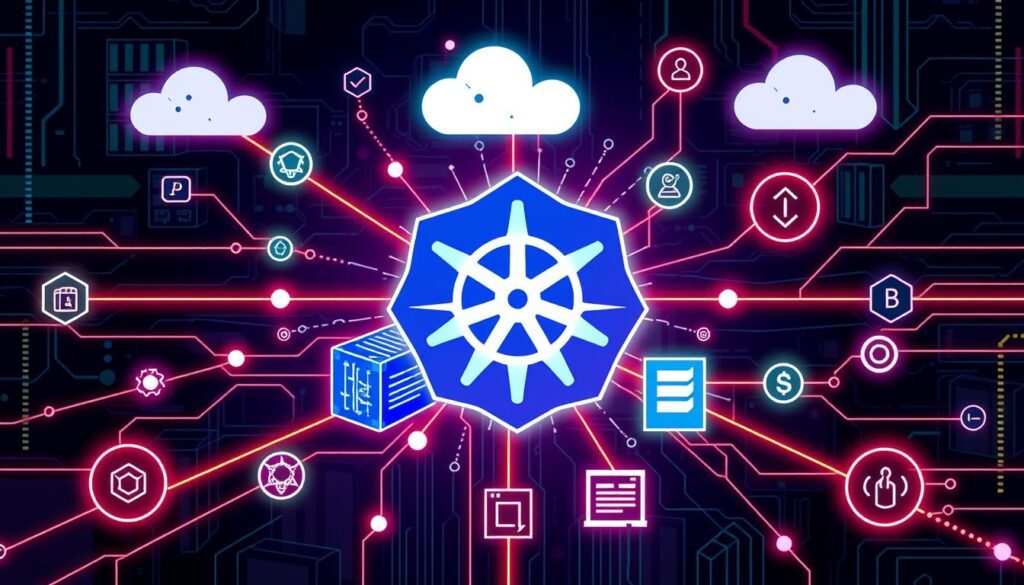
Did you know Kubernetes, open-sourced in 2014, now powers over 80% of organizations using containerized applications? This shows Kubernetes’ big role as the “Operating System of the Cloud.” It changes how we manage and scale cloud-native apps.
Google started Kubernetes, and now the Cloud Native Computing Foundation leads it. It automates deploying, scaling, and running containerized apps across many hosts. This makes Kubernetes key in today’s cloud tech world.
Kubernetes has parts like the Control Plane and Worker Nodes. These offer great control and flexibility. That’s why big names like Red Hat, the second-biggest contributor, and others have invested a lot in it.
More companies are using Kubernetes, so it’s important to know about it. Keep reading to learn more about our Kubernetes overview. Find out how to use this powerful tech.
Key Takeaways
- Kubernetes was open-sourced by Google in 2014 and is now essential in cloud tech.
- Kubernetes automates deployment, scaling, and management of containerized applications.
- Kubernetes architecture includes a Control Plane and Worker Nodes with distinct roles.
- Understanding Kubernetes components is key to using it effectively.
- Kubernetes provides eventual consistency in reaching the desired system state.
Introduction to Kubernetes
Kubernetes is a key player in managing containerized apps in the cloud. Our Kubernetes tutorial explores its origins and importance. It shows why this platform is crucial in today’s tech world.
Origins and Evolution
Kubernetes started as Google’s internal project called Borg. It was open-sourced in 2014. Since then, it has changed how we manage containers, thanks to automated deployment and scaling.
Written in Golang, Kubernetes has a strong community backing. It works well in various environments, like public, hybrid, and on-premises clouds.
The Importance of Kubernetes in Modern Cloud Tech
The Kubernetes tutorial emphasizes its key role in the cloud. It makes managing containers easier by automating tasks. This includes deployment, error reduction, and scaling.
Kubernetes is flexible, working in different cloud settings. This versatility is valuable in sectors like E-commerce, media, finance, and healthcare.
It’s also a favorite in DevOps and MLOps for speeding up deployment and scaling apps. Its future looks bright, with plans to integrate with AI and edge computing.
| Feature | Description | Comparison |
|---|---|---|
| Automated Scheduling | Schedules containers automatically across the cluster. | vs. Manual scheduling in Docker Swarm |
| Self-Healing | Automatically restarts failed containers. | Advanced in Kubernetes compared to Nomad |
| Resource Optimization | Optimizes resource allocation with built-in mechanisms. | Efficient in Kubernetes vs. OpenShift |
What is Kubernetes
Kubernetes, or K8s, is an open-source platform developed at Google in 2014. It was born from Google’s 15 years of experience with containerized workloads. It changed the game by automating tasks, key in today’s cloud world.
Kubernetes Basics and Components
Kubernetes groups containers into units for easy management. The main parts of Kubernetes are:
- Pods: The smallest units that hold one or more containers.
- Services: Define Pods and how to access them.
- Deployments: Manage Pod copies for reliability and efficiency.
Kubernetes uses Docker for deploying and managing apps. It’s a crucial tool for cloud-native development. You can find Kubernetes on GitHub at github.com/kubernetes/kubernetes.
Key Benefits of Using Kubernetes
Using Kubernetes brings many benefits. Here are some key Kubernetes benefits:
- High Availability: Kubernetes keeps apps running smoothly with automation and architecture.
- Load Balancing: It distributes requests for better resource use and app performance.
- Automatic Rollouts and Rollbacks: It automates deployment, making CI/CD easier.
Kubernetes is also versatile. It works on-site, in public clouds, and in hybrid setups. Big names like Google, Microsoft, and Amazon use it, showing its reliability.
| Feature | Description | Impact |
|---|---|---|
| Automated Operations | Automates deployment, scaling, and management of containerized applications. | Increases efficiency, reduces manual workloads. |
| Scalability | Kubernetes can automatically adjust cluster sizes. | Keeps services running efficiently under varying loads. |
| Portable | Supports multiple cloud providers and on-premises environments. | Ensures flexibility and avoids vendor lock-in. |
Kubernetes offers automated operations, scalability, and support across environments. It’s no wonder it’s a top choice for managing containerized apps. Knowing these basics will help with a smooth Kubernetes setup.
Setting Up Your Kubernetes Environment
Setting up a Kubernetes environment is key. We’ll look at Minikube and Docker Kubernetes setup. These tools make it easier to test apps locally before they go live.
Minikube: Running Kubernetes Locally
Minikube lets you run Kubernetes on your computer. It’s great for developers who want to test apps without a big cluster. You can mimic a real environment and fix problems easily and affordably.
Minikube also works with many drivers. This means you can use it with different virtual machines and Hypervisors.
Docker Desktop Configuration
If you’re already using Docker, adding Kubernetes is easy with Docker Desktop. It creates a single place to manage and run Kubernetes clusters. You can switch between contexts, turn Kubernetes on or off, and use CLI tools.
This makes Docker a top pick for those using containers and Kubernetes together.
Kubernetes Architecture
Knowing the Kubernetes architecture is key to managing and deploying apps in a cluster. It’s divided into two main parts: the Control Plane and Worker Nodes. Together, they manage and run containerized apps, ensuring they’re always available and reliable.
Control Plane Components
The Kubernetes control plane manages the whole cluster. It handles global tasks like scheduling workloads and keeping the cluster in sync. The main parts of the control plane are:
- kube-apiserver: This central part exposes the Kubernetes API. For better handling, you can scale up multiple instances of kube-apiserver.
- etcd: A key-value store that keeps all cluster data safe and consistent.
- kube-scheduler: It decides where to run Pods based on their needs and the node’s capabilities.
- kube-controller-manager: Runs controllers to keep the cluster in the desired state.
- cloud-controller-manager: It adds cloud-specific control logic, making it easier to work with cloud APIs.
Worker Nodes and Their Functions
Worker nodes are where apps actually run. Each node has important parts to manage and run containers well:
- kubelet: An agent that makes sure containers run as planned in Pods.
- kube-proxy: It manages network rules for smooth communication between Pods and Services.
- Container Runtime: The software that runs containers. Popular choices are Docker, containerd, and CRI-O.
Kubernetes lets you customize and extend these components for your needs. You can use tools like kubeadm, kops, and Kubespray to manage your cluster.
Here’s a quick overview of the main components and their roles in Kubernetes:
| Component | Description | Role |
|---|---|---|
| kube-apiserver | Central management and API exposure | Scalability and traffic balance |
| etcd | Key-value store | Data storage |
| kube-scheduler | Pod assignment | Node scheduling |
| kube-controller-manager | Controller management | Maintain desired state |
| cloud-controller-manager | Cloud-specific logic | Cloud integration |
| kubelet | Node agent | Container management |
| kube-proxy | Network management | Networking and communication |
| Container Runtime | Container execution | Running containers |
Understanding Kubernetes’ architecture and its components shows its power in managing complex apps. This knowledge is the base for learning more about deployment strategies and DevOps practices.
Deploying Applications with Kubernetes
Effective Kubernetes deployment is key to managing applications. It offers many ways to deploy apps smoothly. This ensures apps are always available, can be updated live, and resources are used well. We’ll look at deployment strategies and how to use Pods, Services, and Deployments.
Deployment Strategies
There are many ways to deploy apps with Kubernetes. Each method meets different needs and goals.
- Rolling Updates: This method updates apps without downtime by replacing old versions with new ones. It’s great for keeping services running.
- Canary Deployments: New features are tested on a small group of users before being fully released. It’s a safe way to test new things.
- Blue-Green Deployments: This strategy keeps two versions of an app running at the same time. It makes it easy to switch back if needed.
- A/B Testing: Like canary deployments, A/B testing lets you try different versions to see how they work. It helps decide which version to use.
These strategies show how flexible Kubernetes deployment is. They offer strong solutions for many needs.
Using Pods, Services, and Deployments
Pods, Services, and Deployments are the core of Kubernetes management:
- Pods: Pods are the smallest units in Kubernetes. They run a single process and can share resources.
- Services: Services define how to access Pods. They make sure apps are always reachable, even when Pods change.
- Deployments: Deployments manage apps by setting a desired state. They keep apps running smoothly and can fix problems automatically.
Kubernetes has strong security and can grow with your needs. It helps you deploy apps fast, save money, and work more efficiently. Its big community also helps improve apps continuously.
| Feature | Benefit |
|---|---|
| Rolling Updates | Ensures zero downtime during updates |
| Canary Deployments | Minimizes risk by testing new features on a small subset |
| Pods | Basic deployable units encapsulating containers with shared resources |
| Services | Provide stable networking and reliable access to Pods |
| Deployments | Automate application management and deliver self-healing mechanisms |
Kubernetes for DevOps and MLOps
Kubernetes is a big deal for combining development and operations. It brings a lot of tools to the table for Kubernetes DevOps. These tools make software development better, deployments smoother, and continuous integration easier.
Kubernetes is a top-notch orchestration platform. It automates the setup, scaling, and management of apps. This makes it easy for companies to handle big workloads. Its flexibility and scalability are key for Kubernetes DevOps, where speed and efficiency matter a lot.
For machine learning operations, or Kubernetes MLOps, Kubernetes is a game-changer. It automates and optimizes the deployment of ML models. This means models work well and reliably in production. Data scientists can focus on making strong models, while Kubernetes handles the rest.
Kubeflow, built on Kubernetes, makes ML model development, training, and scaling easier. It’s an open-source platform that simplifies ML processes, like resource allocation and orchestration.
Kubernetes MLOps is more experimental than traditional DevOps. Data scientists can try out different features and models. This leads to more innovation and clarity in operations. The platform also supports a multi-step pipeline for automating ML model retraining and deployment, ensuring ongoing performance.
Kubernetes is great for DevOps and MLOps because it offers:
- Automation: It automates deployment, scaling, and management for efficient workflows.
- Scalability: It supports horizontal and vertical scaling to meet demands.
- Reproducibility: It ensures consistent model execution across environments.
- Flexibility: It supports multi-cloud and hybrid deployments.
- Vendor Agnosticism: It avoids vendor lock-in for more control.
Kubernetes also makes apps more resilient. If a node fails, Kubernetes will move the pods to keep things running smoothly. This is crucial for Kubernetes DevOps and MLOps to ensure quality and compliance.
Companies using Kubernetes see big improvements in their ML workflows. This leads to better results through optimized processes. MLOps bridges the gap between business needs and data science, driving innovation.
| Features | Kubernetes DevOps | Kubernetes MLOps |
|---|---|---|
| Automation | Automates CI/CD pipelines | Automates model deployment and retraining |
| Scalability | Manages workloads efficiently | Optimizes resource allocation for ML models |
| Flexibility | Supports multi-cloud deployments | Streamlines ML processes with Kubeflow |
| Reproducibility | Consistent deployment across environments | Ensures reproducibility of ML pipelines |
| Operational Efficiency | Enhances deployment speed and management | Improves model performance and reliability |
By using Kubernetes and Kubeflow, organizations can meet the needs of DevOps and MLOps. This leads to efficiency, innovation, and success.
Conclusion
In our detailed Kubernetes tutorial, we’ve explored its complex features and benefits. Kubernetes is key in modern cloud computing, making it easier to manage complex apps. It offers many advantages, like automatic scaling and high availability, which are crucial for developers and operations teams today.
Our Kubernetes overview highlighted its ability to handle small and large deployments. It uses ETCD for data backup and ensures high resiliency with multiple master clusters. It also securely manages secrets, making it the top choice for cloud app management. Components like Kubelet, Ingress controller, and various controllers help Kubernetes support a wide range of workloads.
Adopting Kubernetes comes with a steep learning curve and planning needs. But, its benefits like scalability, resource efficiency, and automated rollouts are worth it. It helps companies stay competitive and supports innovation in cloud technology.
FAQ
What is Kubernetes?
Kubernetes, or K8s, is a system that automates deploying, scaling, and managing application containers. It was developed by Google and is now maintained by the Cloud Native Computing Foundation. It changes how we manage cloud-native applications.
How did Kubernetes evolve?
Kubernetes started as a Google project called Borg and was open-sourced in 2014. This move changed container management by adding strong orchestration. Now, Kubernetes is key in modern cloud technology.
Why is Kubernetes important in modern cloud tech?
Kubernetes is crucial because it brings scalability, automation, and efficient management to containerized apps. It supports many programming environments. It’s vital in DevOps and MLOps for faster deployments and better operations.
What are the basic components of Kubernetes?
Kubernetes has key parts like Pods, Services, and Deployments. Pods are the smallest units that hold one or more containers. Services define Pods and offer access to them. Deployments handle scaling and health, ensuring smooth updates.
What are the key benefits of using Kubernetes?
Kubernetes offers many benefits like high availability and load balancing. It makes managing complex systems easier, speeds up deployments, and scales apps on demand. It’s very efficient for containerized apps.
How can I set up Kubernetes locally?
For local development, Minikube is a great tool for running Kubernetes on your machine. Docker Desktop also supports Kubernetes, offering a place to manage and run clusters within Docker apps.
What is included in the Kubernetes Control Plane?
The Kubernetes Control Plane manages the cluster. It includes the kube-apiserver, kube-controller-manager, and kube-scheduler. These handle tasks like scheduling and making global cluster decisions.
What is the role of Worker Nodes in Kubernetes?
Worker Nodes run the applications and workloads. They have the kubelet for running containers and kube-proxy for networking rules.
What are some deployment strategies in Kubernetes?
Kubernetes has strategies like rolling updates and blue-green deployments. These strategies help deploy apps smoothly, update live, and keep high availability.
How do Pods, Services, and Deployments work in Kubernetes?
Pods are the basic units that hold containers and resources. Services provide a stable network interface by defining Pods and access policies. Deployments manage Pod lifecycle, including scaling and updates, keeping apps healthy and updated.
How does Kubernetes benefit DevOps and MLOps?
Kubernetes automates deployment, speeds up deployment, and supports continuous integration and delivery in DevOps. In MLOps, it optimizes machine learning model deployments for efficient and reliable performance in production.
Future App Studios is an award-winning software development & outsourcing company. Our team of experts is ready to craft the solution your company needs.










