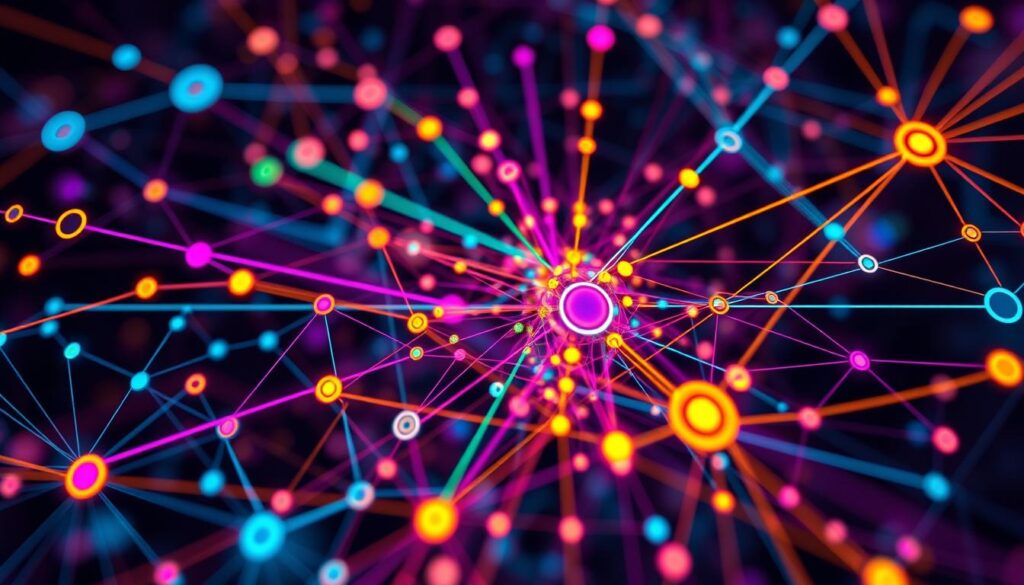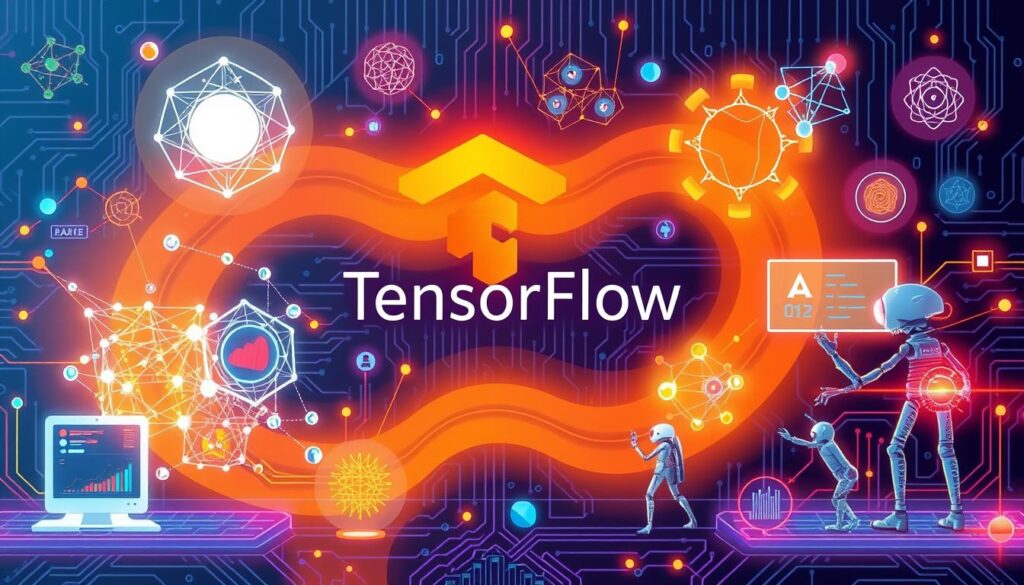Did you know TensorFlow works like NumPy for complex math? It also uses GPUs and can work on many computers at once. This makes TensorFlow key in Artificial Intelligence (AI) and Machine Learning (ML).
What is TensorFlow? TensorFlow is a must-have for anyone working on AI and ML. It helps build, train, and share models easily. You can use it on many devices, from computers to cloud servers. It’s perfect for simple web tasks or big AI projects.
We’ll dive into TensorFlow, covering its basics and how to start using it. Our aim is to make it easy for you to use TensorFlow for your AI and ML projects.
Key Takeaways
- TensorFlow supports multidimensional array-based numeric computation.
- It allows for GPU and distributed processing.
- The platform provides automatic differentiation.
- TensorFlow facilitates model construction, training, and export.
- Diverse educational resources available for all skill levels.
Ready to learn more about TensorFlow? Check out this detailed guide here. Let’s explore TensorFlow together and unlock its power!
Introduction to TensorFlow
TensofFlow, developed by Google, first appeared in 2015. Since then, it has grown to be a key part of machine learning and AI worldwide. This open-source platform lets us create and use complex neural networks in languages like Python and JavaScript.
TensorFlow has been crucial in pushing AI forward by making complex tasks easier. It helps us build computational graphs and run them on different hardware like CPUs, GPUs, and TPUs. We can also use TensorFlow to run models on mobile devices, Google Cloud Platform (GCP), and Amazon Web Services (AWS), making it very flexible.
Since its start, TensorFlow has become popular in both schools and businesses. It’s used in many deep learning tasks, including:
- Natural Language Processing (NLP)
- Image Recognition
- Text Classification
- Recommendation Systems
TensorFlow’s role in AI and machine learning is huge. It makes it easier to develop and use AI, speeding up progress in the field. With TensorFlow’s big library, developers can tackle complex tasks more easily, leading to better AI solutions.
Let’s look at an example. Imagine a dataset with 398 rows and 9 columns, including mpg, displacement, and horsepower. TensorFlow helps us turn these into numbers, making the data better for modeling. This shows why TensorFlow is important in AI.
In short, knowing about TensorFlow’s history and use in AI helps us see its value in today’s tech. As we keep learning, we might wonder: What is TensorFlow? We’ll explore this more in the next section, looking into TensorFlow’s main ideas and how it works.
What is TensorFlow?
TensorFlow is a leading platform for machine learning and artificial intelligence. It uses multi-dimensional arrays, called tensors, at its core. This setup helps it handle data and operations in a unique way. But, what does TensorFlow do exactly, and why is it so key in AI and machine learning?
TensorFlow’s design offers many benefits. Its graph-based structure makes it easy to model data flows, which is vital for AI apps. This makes it a great tool for both newbies and experts in machine learning. For those starting a TensorFlow tutorial, grasping the basics is essential.
Here are some TensorFlow basics:
- Multi-level Abstraction: TensorFlow has various levels of abstraction for building models through the Keras API.
- Eager Execution: It allows for quick iteration and easy debugging.
- Distribution Strategy: It supports distributed training on different hardware setups.
- Pathways to Production: It makes sure models can be smoothly deployed on servers, edge devices, or the web.
TensorFlow also comes with tools and frameworks to make development and deployment easier.
| Feature | Description |
|---|---|
| TensorFlow Lite | Optimizes and runs inference on mobile and edge devices. |
| TensorFlow.js | Allows training and deployment of models in JavaScript environments. |
| TensorFlow Datasets | Provides a collection of standard datasets for training and validation. |
| TensorBoard | Visualizes and tracks metrics to help in model development. |
These features show what TensorFlow does and how it helps in developing machine learning models. With a big community and lots of resources, learning TensorFlow can be both rewarding and insightful.
Key Components of TensorFlow
TensorFlow is built around tensors. These are like super-arrays that hold data. They have three main parts: Rank, Shape, and Type. Knowing how tensors work is key to using TensorFlow well.
TensorFlow uses graphs to process data. It connects tensors in a flow graph. This makes it easy to build complex models. It also helps with debugging and training neural networks in parallel.
TensorFlow can run on many platforms, like CPUs, GPUs, and servers. This lets us use deep neural networks for many tasks. For example, it’s great for image recognition and understanding text.
Tensors come in different shapes. Simple arrays are one-dimensional, while matrices are two-dimensional. They’re crucial for many machine learning tasks, like facial recognition and drug discovery.
TensorFlow also has tools like TensorBoard for visualizing models. It has optimizers like Adagrad and SGD to solve problems. Companies like Airbnb and Google use it to innovate and solve complex issues.
How TensorFlow Works
Learning about TensorFlow is key for beginners. It uses data flow graphs to show how math operations work. This makes it easier to improve how well it runs and grows.
Data flow graphs in TensorFlow show each math step as a node. The lines between nodes show how data moves. Let’s dive into what makes TensorFlow tick:
- Google started TensorFlow in 2015, making it a top choice for deep learning.
- It got a big update with TensorFlow 2.0 in October 2019.
- Tensors are like multi-dimensional arrays that move between nodes.
- Graphs help tasks run faster on many CPUs and GPUs, making it more efficient.
TensorFlow is also great because it works with many languages and platforms. Here’s a quick look at some of its main features:
| Feature | Details |
|---|---|
| Language Interfaces | Python, JavaScript, C, Java, Go, Swift, C# |
| Platform Compatibility | Local PCs, Cloud Clusters, iOS, Android |
| Specialized Libraries | Keras (Integrated from TensorFlow 2.0), TensorFlow.js |
| Hardware Acceleration | Supports CPUs, GPUs and TPUs |
| Visualization | TensorBoard for inspecting and profiling graphs |
TensorFlow shines because it handles data flow graphs well. It works on many devices, from big cloud clusters to small devices. This makes it perfect for all sorts of deep learning tasks.
Getting Started with TensorFlow
To start working with TensorFlow, you need a few key prerequisites. First, you should know the basics of Python and neural networks. This knowledge will make your journey smoother and more efficient.
- Understanding Prerequisites: Know the basics of Python and neural networks.
- TensorFlow Setup: Start by installing TensorFlow with pip. Then, set up your environment as needed. For detailed instructions, check TensorFlow’s setup guide.
- Starting Simple Projects: Begin with simple projects to grasp tensors and neural networks. This step is crucial for mastering more complex tasks.
After understanding the prerequisites, it’s time to set up your environment. This involves installing TensorFlow and configuring your environment. Here’s a checklist:
- Install TensorFlow with pip:
pip install tensorflow==2.17.0 - Use tools like Anaconda or virtualenv to set up your environment.
- Check if your system supports GPUs for faster computations.
Tensors are at the heart of TensorFlow. They can be scalars, vectors, matrices, or more. Learning basic operations like creating and reshaping tensors is essential.
TensorFlow Hub offers pre-trained models from Google and the community. This can give you a head start on projects. With TensorFlow Lite, you can deploy these models on various platforms, from edge devices to web browsers.
Here are some key features of TensorFlow that will interest AI and ML enthusiasts:
| Feature | Description |
|---|---|
| Distributed Training | Supports immediate model iteration and easy debugging with tools like Keras. |
| Model Deployment | Deploy models on servers, edge devices, browsers, mobile, CPUs, GPUs, FPGAs. |
| TensorFlow Serving | Run ML models at production scale, including on Google’s custom TPUs. |
| TensorFlow Lite | Run models on mobile devices, edge computing devices, and microcontrollers. |
By following these steps, we ensure a smooth start with TensorFlow. This will prepare us for more advanced topics.
Top Use Cases for TensorFlow
TensorFlow is a key player in many fields, showing its strength and adaptability. Computer vision is a big area where it shines. It handles tasks like face recognition, image sorting, and style changes. This is all thanks to its deep learning features and Keras integration.
In natural language processing (NLP), TensorFlow is also a big deal. It’s used for understanding emotions in text, making summaries, and translating languages. Companies use it to analyze customer feedback and create personalized chatbots.
TensorFlow is also used in recommender systems. It helps businesses suggest products and ads. In time series analysis, it’s used for spotting unusual patterns and predicting trends. This is done through various techniques like the sliding window method and learning rate schedulers.
In healthcare, TensorFlow is making waves. GE Healthcare uses it for better MRI scans. Coca-Cola uses it to read product codes, scanning over 180,000 since 2017.
Here are some TensorFlow use cases from big names:
| Company | Use Case | Application |
|---|---|---|
| Ranked Timeline | Ensuring users see the most relevant Tweets first | |
| TensorFlow Lite models | Enhancing Gboard for Android with low latency | |
| Qualcomm | Fraud detection | Enhanced security solutions |
| Spotify | Personalized recommendations | Offering tailored music suggestions |
| WPS Office | Intelligent office solutions | Improving productivity and smart document management |
TensorFlow’s wide range of uses, from recognizing images and voices to complex analytics, makes it crucial in many fields.
Conclusion
In the fast-changing world of artificial intelligence and machine learning, knowing TensorFlow is key. Google’s Brain Team created it and made it open source in 2015. It’s a strong tool that works with many programming languages and supports GPU processing.
Big names like Airbnb, eBay, Dropbox, and Uber use TensorFlow. They trust it for complex tasks. TensorFlow.js, introduced recently, brings its power to JavaScript. This makes it easier to use machine learning models on different platforms.
Looking ahead, TensorFlow’s future looks bright. It’s getting better at handling big data and parallel processing. This means it will keep leading in AI technology.
TensorFlow is a key player in AI and machine learning. It gives users the tools to try new things, innovate, and grow fast. For those serious about AI, learning TensorFlow is a crucial step towards amazing achievements.
FAQ
What is TensorFlow?
TensorFlow is an open-source machine learning framework by Google. It helps users build and deploy machine learning models. It works on many platforms like desktops, mobiles, and cloud servers.
What does TensorFlow do?
TensorFlow makes machine learning and deep learning easier. It uses tensors, which are multi-dimensional arrays. These tensors flow through a graph, making high-level modeling and data operations possible for AI.
How important is TensorFlow in AI and Machine Learning?
TensorFlow is key in AI and machine learning. Since 2015, it has helped both newbies and experts. It simplifies complex tasks and makes building models easier.
What are the key components of TensorFlow?
TensorFlow’s main parts are tensors, operations, and nodes. These form a flow graph. This graph makes data processing and tasks smooth.
How does TensorFlow work?
TensorFlow uses data flow graphs. Nodes are operations, and edges are tensors. This setup lets TensorFlow work fast and scale well.
What are the prerequisites for starting with TensorFlow?
You need to know Python basics and neural networks before starting. Setting up TensorFlow is easy. Just install the library and set up your environment.
What are the top use cases for TensorFlow?
TensorFlow is used in many areas like voice recognition, image classification, and predictive analytics. It’s great in healthcare, automotive, finance, and entertainment for its strong computing.
Future App Studios is an award-winning software development & outsourcing company. Our team of experts is ready to craft the solution your company needs.