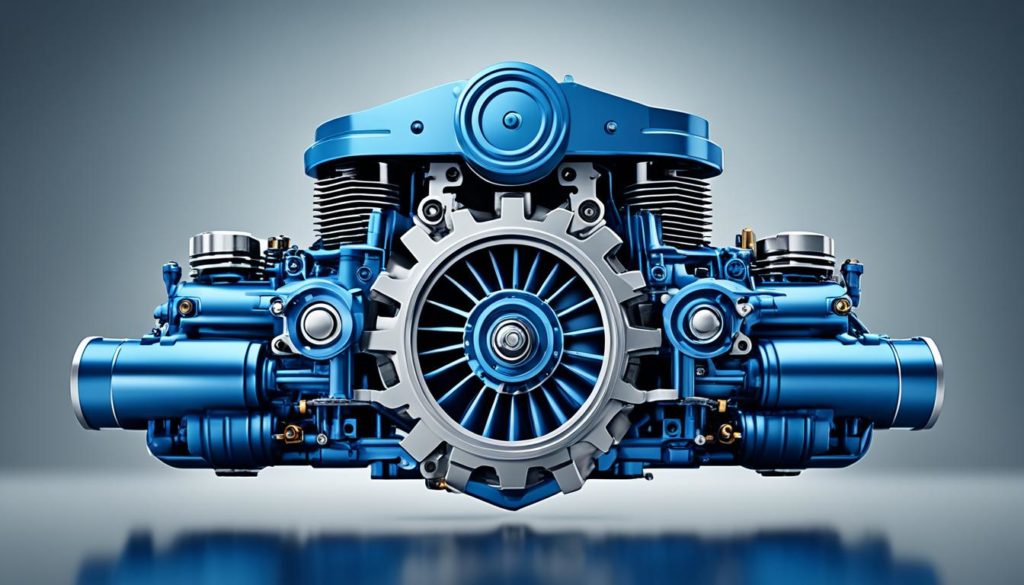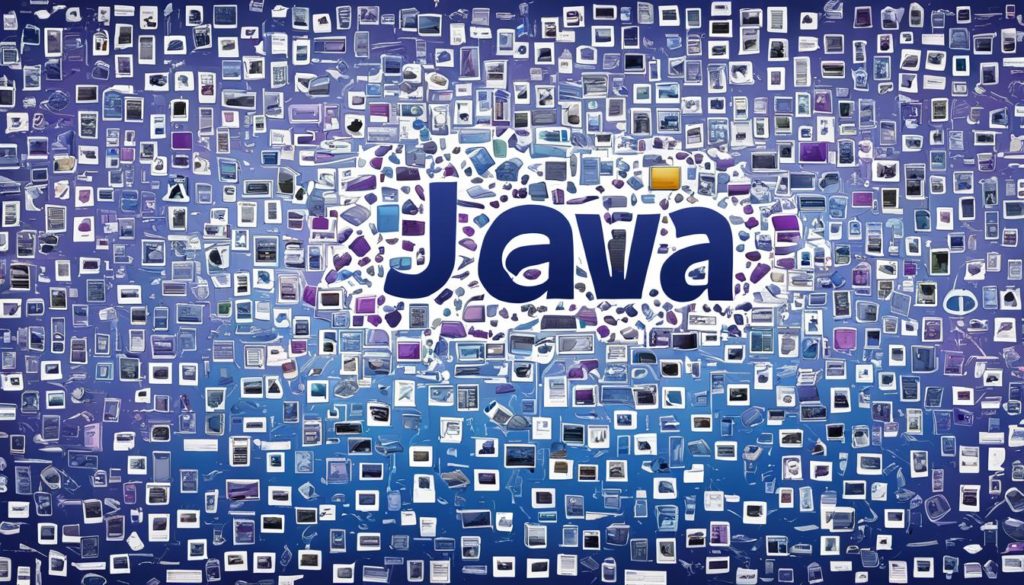
Did you know Maven has many plugins to speed up big project builds? It’s just one cool thing in our Java Build Tools guide. In the fast world of software, better build processes are key. Java Build Tools help by doing important jobs for you, making your work smoother.
Java Build Tools are essential software development tools. They make it easier to turn code into runnable apps. These tools are crucial for tasks like compiling code, handling what your code needs to run, testing, and making your app ready to use.
Our guide looks at top tools like Maven, Gradle, and Ant. We show you what they do, why they’re good, and how to use them in programs like NetBeans. You’ll learn to use these tools for any project, from simple to complex.
Key Takeaways
- Maven can create specific outputs needed in common Java projects, making everything standardized.
- Gradle is special because it allows for easy, adaptable, and efficient control over how you build your projects.
- Apache Ant has tasks that help with many Java app steps, from making to testing them.
- Jenkins is great for automating tasks and works well with version control systems like Git.
- CMake stands out for its ability to work on different systems, making it a top choice for many developers.
This guide will give you the knowledge to make your building process the best it can be. You’ll learn how to increase your project’s work rate and make your software work even better. We’re starting with Maven, the tool everyone starts with, and moving through others. Let’s dive in!
Introduction to Java Build Tools
Java build tools are key in today’s software making process. They change Java code into programs we can run. This makes our work fast and reliable. We’ll look at tools like Maven, Gradle, and Ant. They help with project work and make Java development better.
What Are Java Build Tools?
These tools take care of many software creation steps. They compile code, handle dependencies, test, and pack apps. Tools like Maven, Gradle, and Ant help us make apps that work well. They’re widely used and suit different project needs.
Benefits of Using Java Build Tools
Java build tools have a lot of advantages:
- Automation of repetitive tasks: Gradle and Maven automate boring tasks, so developers can just code.
- Improved collaboration: They keep the build process the same for everyone, making team work better.
- Dependency management: Maven’s great at managing dependencies, speeding up builds for big projects.
- Simplified build deployment: Jenkins has many plugins for easier deployment, making things smoother.
- Incorporation of quality assurance: They use testing frameworks to make sure code is good and dependable.
Common Use Cases
Java build tools are needed in different software-making stages:
- Integration Stage: Maven and Gradle help integrate code, making sure it all works together smoothly.
- Testing Stage: Jenkins has lots of plugins for better tests and more reliable code.
- Build Stage: Ant is easy to use, and Gradle is fast and works well with complex projects. They’re flexible and efficient.
These tools make the whole software-making process smoother. They also make Java development better. Maven, Gradle, and Ant ensure every part of a project is well done. They’re great for project work and automation.
Maven: The Industry Standard
Maven is a top choice in the world of Java build tools. It follows a unique method built around the Project Object Model (POM). This model helps developers manage project setups and what the projects need to run smoothly. It does this all using an easy-to-understand XML system. Maven is loved because it makes working on Java projects easy and standard for everyone.
Overview and Features
Maven’s approach is to use POM at the center for clear project management. The POM file contains all project details, like what it needs to run and how it’s built. Everyone on a team works using the same setup. So, when projects are built, they’re always consistent, no matter who works on them.
- Dependency Management: Automatically handles versioning and dependency resolution.
- Maven Plugins: Extensible plugin architecture to perform various build tasks.
- Standardization: Promotes uniform project structures, making it easier to manage and maintain.
When to Use Maven
Maven is great for big projects with lots of moving parts. It helps different teams work together easily by keeping everyone on the same page, literally. Also, it’s good with handling dependencies, which are like a project’s needs. This makes things run smoother by working out problems on its own.
Getting Started with Maven
Getting Maven on NetBeans is easy:
- Download and install Maven from the Apache Maven website.
- Integrate Maven within the NetBeans IDE.
- Create a new project using Maven templates available in NetBeans.
- Configure the POM file to define project dependencies and build specifications.
- Use Maven commands to compile, test, and package your Java project.
After that, adding Maven plugins makes your life easier. You can do things like check your code, package your project, or put it on a server without much effort. Maven really helps in keeping Java projects easy to work on and understand for everyone involved.
Gradle: The Modern and Flexible Choice
Gradle is a top pick for many due to its modern and flexible approach with Java. It uses both Groovy-based DSL and Kotlin to create short, easy-to-adapt build scripts. These features make it a great choice for those wanting to improve their Java builds.
Its standout feature is the focus on speed. For big projects, getting quick results is essential. This is where Gradle shines with its incremental builds. It’s becoming more popular thanks to how it speeds up work and fits developers’ specific needs.
Gradle handles multi-module projects very well, offering strong performance and flexibility. This is key for projects with lots of moving parts. It makes managing different modules easier, leading to smoother work and simpler setup.
Set up in NetBeans is easy. Gradle makes it simple to start and run Java projects using an easy-to-understand interface. The combination of Groovy-based DSL and Kotlin allows deep customization. This means developers can be both quick and very precise with their setups.
Compared to Maven, which has a large community and standard XML setup, Gradle wins on performance and flexibility. For big or complex projects, multi-module projects or those needing super-efficient builds, Gradle is the go-to option.
Looking to switch to a better build tool? Gradle’s advanced DSLs and focus on speed are good reasons to consider it. With more people using it and new features being added, Gradle is a top choice for the latest in Java development projects.
Comparing Java Build Tools: Maven, Gradle, and Ant
When picking a Java build tool, we must look at how easy it is to use, if it can be changed to fit different needs, and if there is a big community behind it. This is where Maven, Gradle, and Ant differ.
Ease of Use
Maven is known for being simple. It sets up a lot for you so you can start easily. Gradle, though a bit more complicated at first, uses easy-to-read language in its scripts. Ant is the simplest but might need more work from you.
Flexibility and Customization
Gradle offers lots of ways to change and make things your own through plugins. It’s great for big projects. Maven gives you basic structures that fit many projects, but not all. Ant lets you control every little detail but it might get hard to manage if you’re not careful with your code.
Community and Support
The support and the size of the user community are important for help with problems and for finding new uses for the tools. Maven has a big community and lots of helpful plugins thanks to tools like Apache Ivy. Gradle has quickly built up a large community, offering lots of guides and forums. Ant has been around for a while, so its community is mature, but it might not have all the latest features for the newest technologies and practices.
| Aspect | Maven | Gradle | Ant |
|---|---|---|---|
| Ease of Use | High | Moderate | High |
| Flexibility & Customization | Moderate | High | Very High |
| Community & Support | Extensive | Growing | Mature |
Conclusion
Choosing the best Java Build Tool is crucial for any project. Tools like Maven, Gradle, and Ant each have unique benefits. The choice depends on the project’s size, our team’s skills, and what our build process needs.
For big projects, you might go for Maven. It’s great at managing large Java projects and making different parts work together. Check out the detailed Maven docs for how to use it. On the other hand, Gradle is flexible and powerful, using a special language. This makes it good for customizing your project and making it work better. You can learn more about it in the Gradle docs.
If you prefer something simpler, Apache Ant could be your pick. It’s trusted by many, including big names like LinkedIn. The Ant docs help you make the most of it.
Using these Build Tools in an IDE like NetBeans can make our work even smoother. We should explore the documentation for each tool to see which fits our project best. We encourage you to dive deeper into these tools. Find the perfect match for your development work.
FAQ
What Are Java Build Tools?
Java Build Tools are used to turn Java source code into ready-to-run apps. They do tasks like compiling code, managing what the app needs to run, testing it, and making it ready for use. This makes building software faster and more reliable.
What are the benefits of using Java Build Tools?
Using Java Build Tools makes work easier in many ways. They take care of jobs that are done a lot, help teams work together better, sort out what the app needs to work, make setting the app up to run simpler, and ensure the app is well-made.
What are some common use cases for Java Build Tools?
These tools help at different points in making software, such as making sure the parts work together, testing the app, and getting it ready to use. They are key in keeping everyone’s work in sync and managing complex projects.
What is Maven, and why is it considered an industry standard?
Maven is a major Java Build Tool that stands out for being well-organized and widely known. It uses a clear way of setting up projects and managing what your app needs. Its popularity comes from its many add-ons, how well it works, and its steady results.
When should I use Maven for my projects?
Maven shines in big projects and teams that need a clear, set way of working. It’s great for keeping track of what the app relies on, and it fits well with common best practices in the industry. If you like things to be organized without too much effort, this is for you.
How do I get started with Maven in NetBeans?
First, add the Maven feature in NetBeans. Then, start a new project with Maven and set up the basic project file (POM). NetBeans makes this easy to do, helping you get your Maven projects going smoothly.
What makes Gradle a modern and flexible Java Build Tool?
Gradle uses Groovy or Kotlin to make creating build scripts easy and adjustable. It stands out for its smart ways to update parts of your project without redoing everything. This makes it especially good for big, changing projects.
How can I set up Gradle in NetBeans?
Start by adding the Gradle feature to NetBeans. Then, make a new project and set your build file (build.gradle). NetBeans helps you work with Gradle’s flexible style, keeping your project structured well.
How do Java Build Tools like Maven, Gradle, and Ant compare in terms of ease of use?
Maven is made to be easy to understand. Gradle is more adaptable and flexible. Ant is simple and direct but might need more hands-on work. The best tool for you depends on how you like to work and what your project needs.
What are the customization capabilities of Maven, Gradle, and Ant?
Maven, though standard, can be changed a lot with add-ons and setup. Gradle is known for how freely you can adjust it with its own script languages. Ant lets you handle every detail yourself, without a set path like Maven and Gradle provide.
Where can I find community support and resources for Java Build Tools?
There’s lots of help online for Maven, Gradle, and Ant, from guides to people ready to answer questions. They come with many special tools to use, like Apache Ivy, which helps manage what your app needs to work well.
Future App Studios is an award-winning software development & outsourcing company. Our team of experts is ready to craft the solution your company needs.